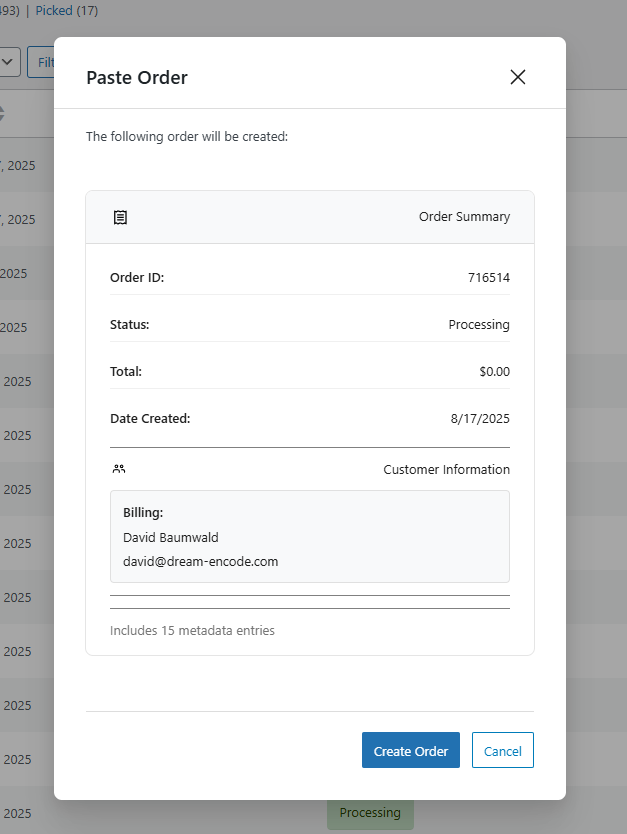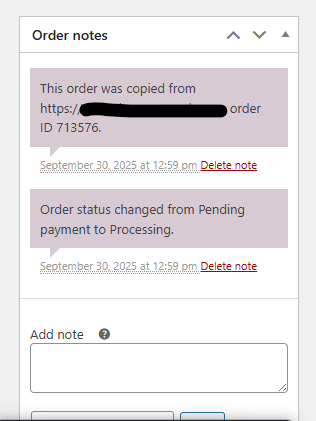Copy & Paste Order for WooCommerce
| 开发者 | davidbaumwald |
|---|---|
| 更新时间 | 2025年10月1日 01:13 |
| 捐献地址: | 去捐款 |
| PHP版本: | 8.2 及以上 |
| WordPress版本: | 6.8 |
| 版权: | GPLv2 |
| 版权网址: | 版权信息 |
详情介绍:
- One-Click Order Copying: Copy any WooCommerce order with a single click
- Complete Order Data: Transfers all order details including customer information, products, shipping, taxes, and meta data
- Cross-Site Transfer: Move orders between different WordPress/WooCommerce installations
- Secure Transfer: Uses secure JSON format for data transfer
- Order History Tracking: Maintains a record of copied orders with source information
- Easy Setup: Simple installation on both source and destination sites
- Testing & Development: Copying real order data to staging environments
- Multi-Site Management: Transferring orders between different store locations
- Data Consolidation: Merging orders from multiple sites into one central location
- Backup & Recovery: Creating order backups that can be restored on another site
- Install on Both Sites: The plugin must be installed and activated on both the source site (where you're copying from) and the destination site (where you're copying to)
- Copy Order: On the source site, go to WooCommerce > Orders, find the order you want to copy, and click the "Copy Order" button
- Get JSON Data: The plugin generates a secure JSON representation of the order data
- Paste Order: On the destination site, go to WooCommerce > Orders, click "Paste Order", and paste the JSON data
- Done: The order is recreated on the destination site with all original data intact
- WordPress 6.2 or higher
- WooCommerce plugin installed and activated
- PHP 8.2 or higher
- Plugin must be installed on BOTH source and destination sites
安装:
- Log in to your WordPress admin panel
- Go to Plugins > Add New
- Search for "Copy & Paste Order for WooCommerce"
- Click "Install Now" and then "Activate"
- Repeat this process on both your source and destination sites
- Download the plugin ZIP file
- Log in to your WordPress admin panel
- Go to Plugins > Add New > Upload Plugin
- Choose the ZIP file and click "Install Now"
- Activate the plugin
- Repeat this process on both your source and destination sites
- Ensure WooCommerce is installed and activated on both sites
- The plugin will automatically add copy/paste functionality to your WooCommerce orders page
- No additional configuration is required
屏幕截图:
常见问题:
Do I need to install this plugin on both sites?
Yes, the plugin must be installed and activated on both the source site (where you're copying orders from) and the destination site (where you're pasting orders to).
What order data is copied?
The plugin copies all order data including:
- Customer information (name, email, addresses)
- All order items and quantities
- Pricing and totals
- Shipping information
- Tax details
- Order status and dates
- Custom order meta data
- Order notes
Will this work with custom order fields?
Yes, the plugin copies all order meta data, including custom fields added by other plugins or themes.
Can I copy orders between different WooCommerce versions?
The plugin works best when both sites are running similar versions of WooCommerce. While it may work across different versions, we recommend keeping both sites updated for optimal compatibility.
Is the transfer secure?
Yes, the order data is transferred using secure JSON format. However, you should always ensure you're copying data between trusted sites and avoid sharing the JSON data with unauthorized parties.
What happens if a product doesn't exist on the destination site?
If a product from the copied order doesn't exist on the destination site, the plugin will create a placeholder product to maintain order integrity.
更新日志:
- Initial release
- Copy order functionality with one-click copying
- Paste order functionality with JSON data input
- Complete order data transfer including customer info, products, and meta data
- Order source tracking and notes
- Cross-site compatibility