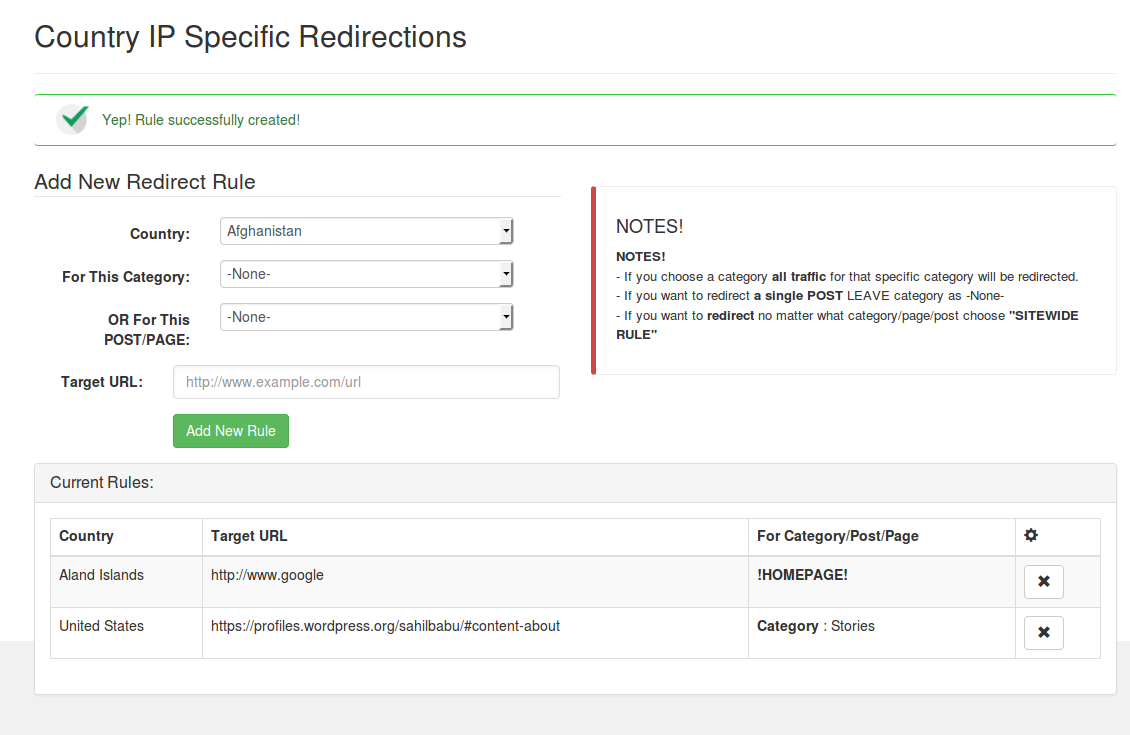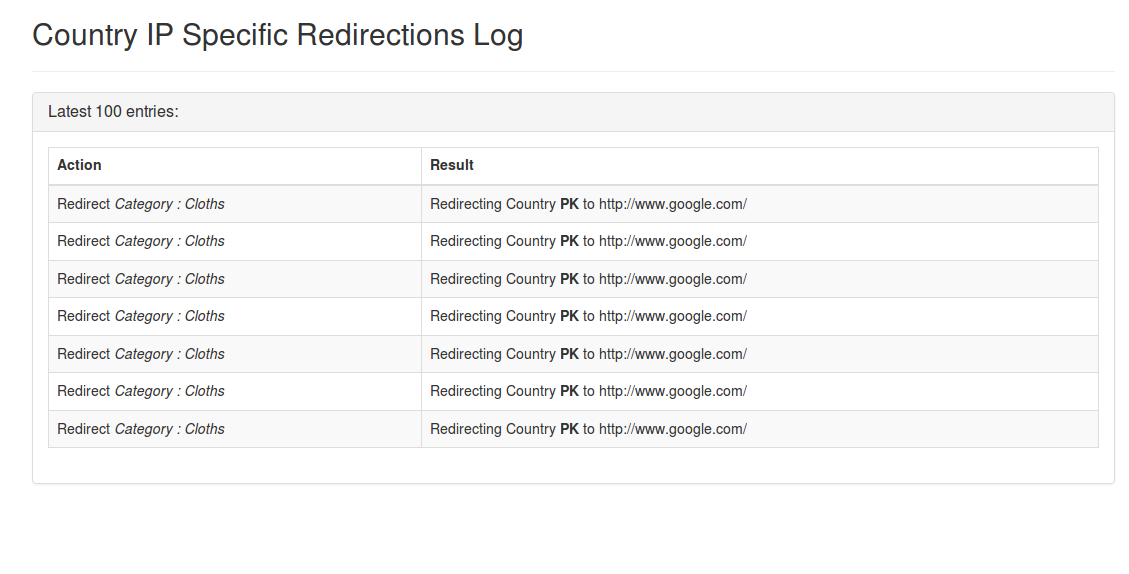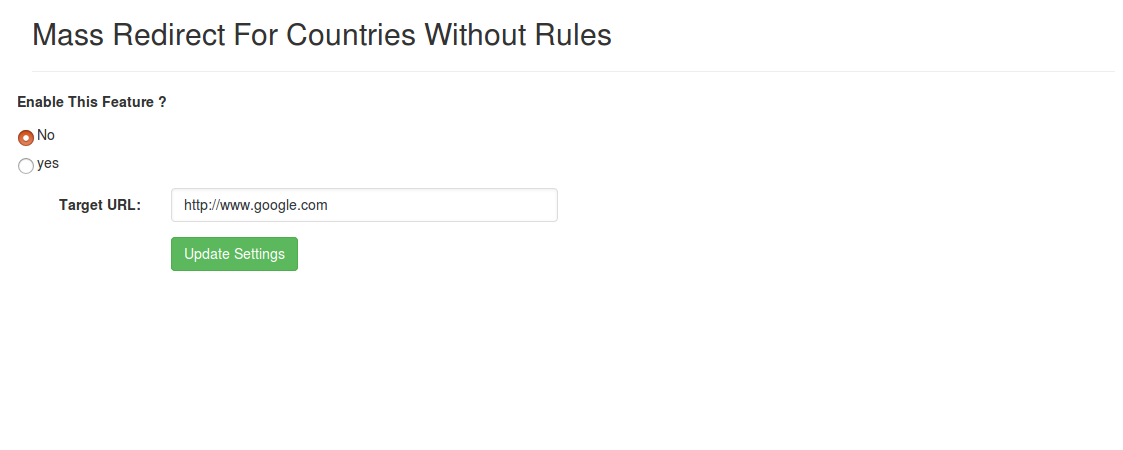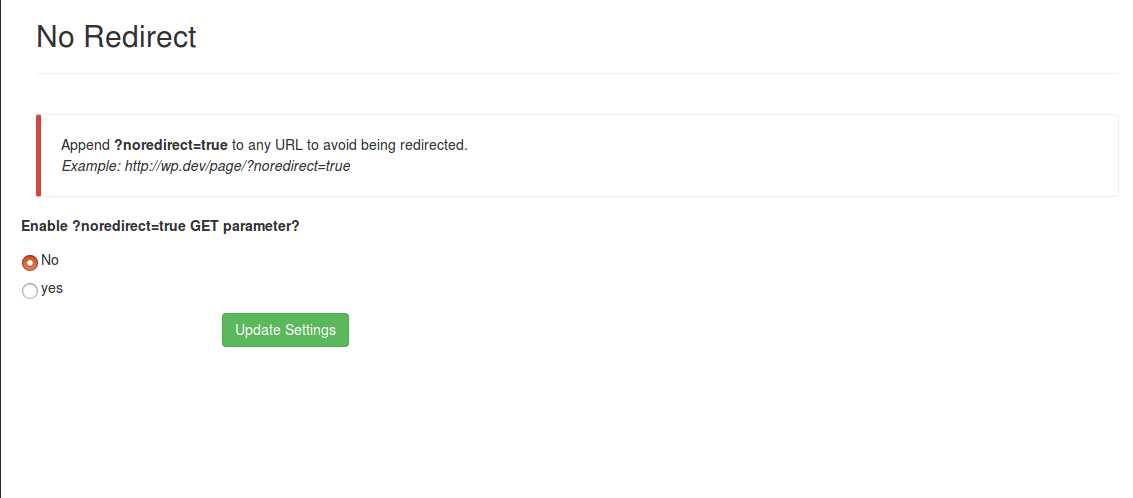Country IP Specific Redirections
| 开发者 | sahilbabu |
|---|---|
| 更新时间 | 2017年2月2日 18:01 |
| 捐献地址: | 去捐款 |
| PHP版本: | 3.0.0 及以上 |
| WordPress版本: | 4.7.2 |
| 版权: | GPLv2 or later |
| 版权网址: | 版权信息 |
详情介绍:
Country IP Specific Redirections plugin allows you to automatically redirect your visitors based on their country and a set of rules which you can define into wordpress administration panel.
The plugin automatically detects the country of your visitors and let's you drive away unwanted traffic.
Note: This plugin will not work on local machine because the Localhost IP 127.0.0.1 So it works on live site
Attribution
This package includes third party public HTTP API Service to search the geolocation of IP addresses.
See API Documentation for more info.
Country IP Specific Redirections plugin use browser cookies and client attribution for fast performance.
Thanks for providing the following great services and REST APIs for free.
- http://freegeoip.net/ (IPv4 / free)
Features:
- GeoIP location by Country
- Redirect to a specific page of your desire
- Block Country to a specific page of your desire
- Add redirect rules for either a specific Page from a dropdown of All Pages, Posts, Categories and/or Homepage
- Create a Sitewide redirect rule no matter what page/post/category it is.
- Mass Redirect : redirect unwanted traffic by adding a mass redirect rule. Countries without a redirect rule defined in the admin panel will be sent away to a defined location. This feature can be disabled or enabled.
- Logging feature to see errors with installation inside wp-admin panel and the latest activity like last country redirected to which URL and so on
- Easy backend (Admin) options.
- Comprehensive Admin Manual
Up Coming Features:
- Online users, visits, visitors and page statistics
- Record statistics on exclusions
- Export the data to XML, CSV or TSV files
- Widget to provide information to your users
- Much more (suggest by community )
Support
We're sorry you're having problem with Country IP Specific Redirections and we're happy to help out.
- Website of Author
- Author CodeCanyon Profile
- For more details you can send mail with your suggestions, recommendation to sahil_bwp@yahoo.com
安装:
To Install this
Country IP Specific Redirections plugin there is no any complexity. It's very simple like other plugin. Just follow the procedure described below.
- Download the plugin from Wordpress Plugin repository. After downloading the zip file extract it.
- Upload
country-ip-specific-redirectionsplugin directory to the/wp-content/plugins/directory. - Activate the plugin through the 'Plugins' menu in WordPress
- Go to menu Country IP Specific Redirections from left side of administration and add rules for redirections.
屏幕截图:
常见问题:
This is useful for Mass Redirect?
Yes, of course. The main intention to create this plugin to use where user need Mass Redirect.
更新日志:
3.2
- fix bug deactivate error
- additional post types fixed
- improve performance
- add screen shots
- Core Upgrade
- fix Known issues
- optimize performance by using cookies
- Known bug fixed
- Initial release