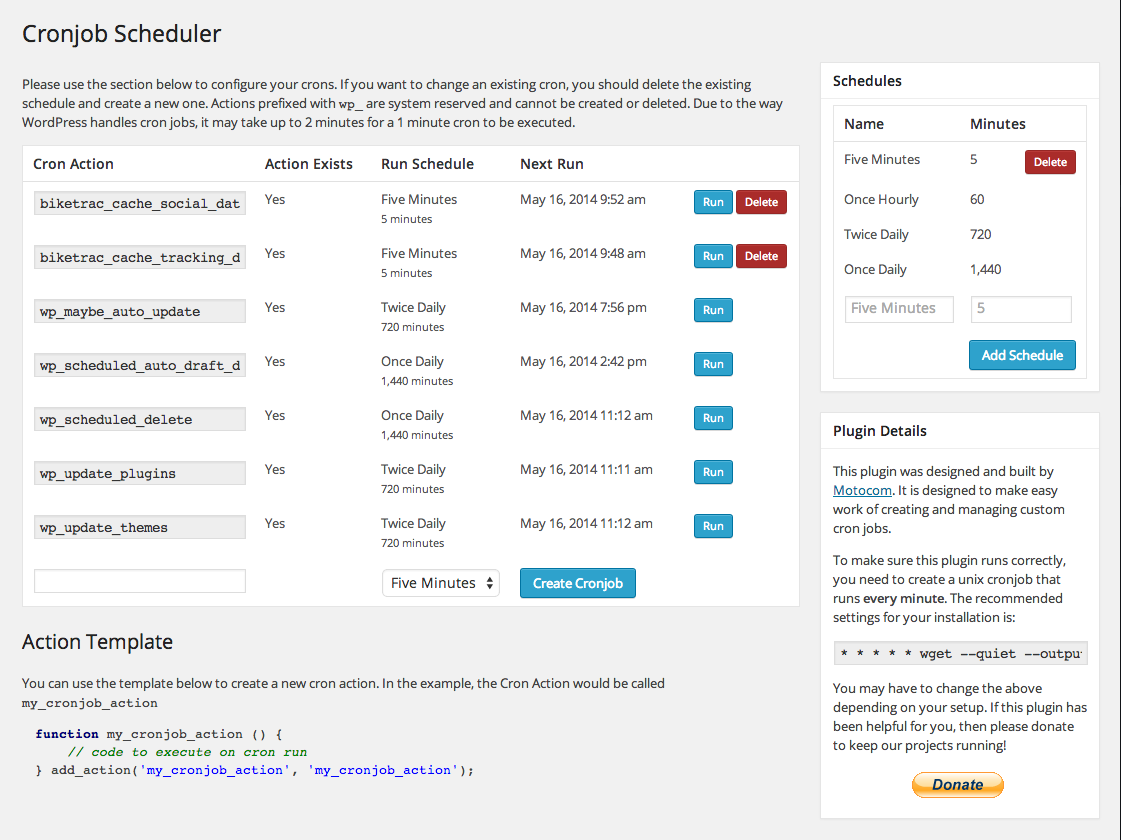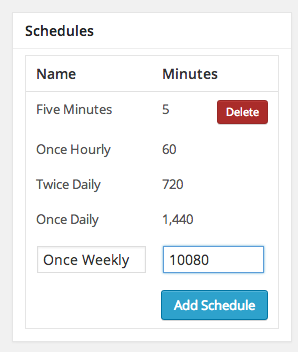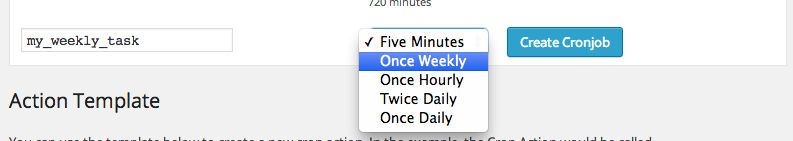Cronjob Scheduler
| 开发者 | chrispage1 |
|---|---|
| 更新时间 | 2020年5月26日 20:02 |
| 捐献地址: | 去捐款 |
| PHP版本: | 3.5.1 及以上 |
| WordPress版本: | 5.4.1 |
| 版权: | GNU v3 |
| 版权网址: | 版权信息 |
详情介绍:
Cronjob Scheduler
Cronjob Scheduler allows you to create custom WordPress tasks that are automatically triggered on a schedule you define.
Cronjob Scheduler does not overwrite WordPress's existing scheduling functionality, which it and plugins use for a number of internal tasks.
Instead, it simply replaces the standard WordPress mechanism which triggers them with a more reliable one from your operating system.
In addition, it helps improve your site speed by making the server handle recurring tasks, rather than unsuspecting visitors...
The motivation behind building this plugin was out of frustration with other similar plugins that claim to do the same thing.
Cronjob Scheduler allows you to run frequent tasks reliably and timely without anyone having to visit your site at all. All you need is at least 1 action and a Unix Crontab schedule!
关于
This plugin was designed and built by Motocom. It is designed to make easy work of creating and managing custom cron jobs. If this plugin has been helpful for you, then please donate to keep our WordPress plugin projects running!
安装:
- Upload
cronjob-schedulerfolder to the/wp-content/plugins/directory - Activate the plugin through the
Pluginsmenu in WordPress - You will now be able to manage your Cronjob schedule under
Settings > Cronjob Scheduler - Once on this page, follow the plugins instructions to ensure everything is setup and ready to go
- Instructions, and a template for creating new actions can be found in the plugin admin.
function my_cronjob_action () { // code to execute on cron run } add_action('my_cronjob_action', 'my_cronjob_action');屏幕截图:
常见问题:
Can I create my own custom schedules?
That's the whole idea of the plugin, you setup your schedules and the tasks you want to run and the plugin will handle the rest!
How do I create a task to run?
Just create a new function in your theme files (or somewhere else you will remember) and create an action with the same name.
Can I run an event at any time?
Sure, just go to the Cronjob Scheduler interface and hit the Run button against the task.
更新日志:
1.40.1
Removed session_start() fixing site health bug.
1.40
Project refactoring, added clause where action may show as not existing.
1.30
Addressed timezone bugs and updated latest version plugin is compatible with
1.21
Fixed creation bug caused by non-strict PHP checking. Credit Andreas Mak for this fix
1.20
Fixed lack of support for PHP 5.2 with DIR magic constants being replaced for dirname(FILE)
1.19
Fixed views not loading bug (introdued in 1.18 refactoring)
1.18
Basic refactoring and tidying. Updated uasort anonymous function as it was breaking in PHP 5.2.17
1.17
Fixed activation bug where accessing the first element in an array is not available in older versions of PHP
1.16
Further enhanced supporting of old versions by preventing duplicates from being created
1.15
Added functionality to support old versions of Cronjob Scheduler - old cron setups will still show
1.14
Fixed where cron job was no longer displaying old versions of cron setup
1.13
Fixed example cronjob file functionality - it was referencing an invalid path since plugin updates
1.12
Major refactoring of code along with issues addressed by users. Active development resumed
1.0.8
Minor bug fix to stop tasks that do not recur from being a problem
1.0.7
Changed the conditions under which post events are handled to prevent interference with any other elements of the WordPress admin.
1.0.6
Added facility to edit cronjobs.php file which allows you to create and manage cronjobs
actions all from within the WordPress admin.
1.0.5
Created function to get crontab structure and modified it to a more reliable wget method
1.0.4
Updated plugin folder structure
1.0.1 - 1.0.3
Minor changes to readme files & author URL
1.0
Plugin creation, extensive testing and deployment to a number of our live environments.