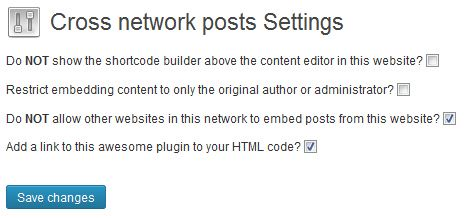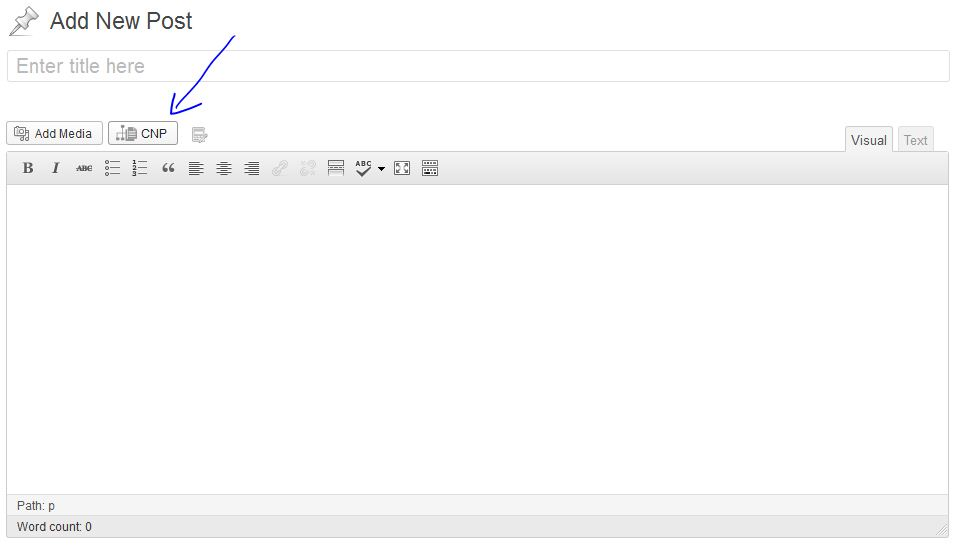Cross-Network posts
| 开发者 | DanielTulp |
|---|---|
| 更新时间 | 2013年5月16日 21:31 |
| PHP版本: | 3.0 及以上 |
| WordPress版本: | 3.5.1 |
| 版权: | GPLv2 or later |
| 版权网址: | 版权信息 |
详情介绍:
Major overhaul
As of version 2.0 CNP allows you to easily embed posts from other websites in the same Wordpress network with a shortcode builder that is available above your editor.
The manual way of entering the shortcode is still available, but you can chooses whichever you prefer.
Also included from version 2.0 is an options page where you set certain security measures:
- You can restrict embedding of content to only the original author of the post (does not apply to administrators)
- You can disallow other websites in the Wordpress network to embed posts from your website
[cnp blogid=1 postid=1]
Attributes
Mandatory
blogid is the ID of the blog you wish to pull the post from (go to Network->Sites and hover over the site to view the ID).
Instead of postid= you can also use catid= to display all posts from a category.
Optional
header=1 -> header number (i.e. h1 ), no title if you set it to 0 (default is 2)
excerpt=true -> if you only want to display excerpts with read more links to the post on the other website
numberofposts=5 -> for displaying a certain number of posts from a category (default is 5)
titlelink=false -> if you don't want the title to have a permalink (default is true)
Working with other plugins
If you want to display a plugin through a shortcode that is in one of the posts that you are displaying, make sure that the plugin is also active on the network site where you use CNP.
Note: not all plugins will work. Post about it if you find some that do and also that don't.
安装:
- install (or download zip and upload) and activate the plugin on the Plugins page
- add shortcode
[cnp blogid=1 postid=1]to page or post content manually or with the shortcode builder
屏幕截图:
更新日志:
2.0
- added shortcode builder above Wordpress editor
- added options page
- added (security) restrictions
- Updated description on the plugin page in your WP network
- Initial release