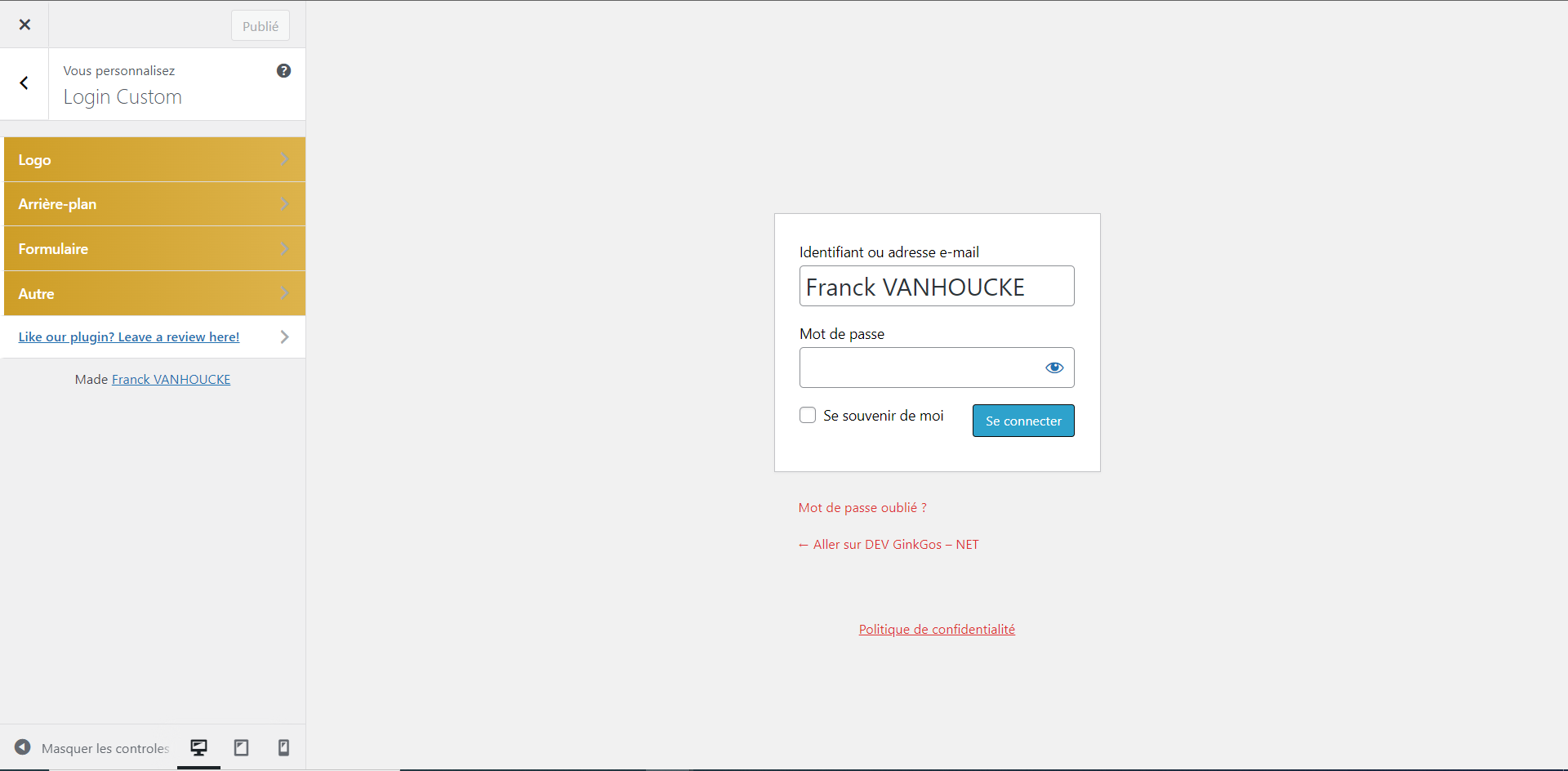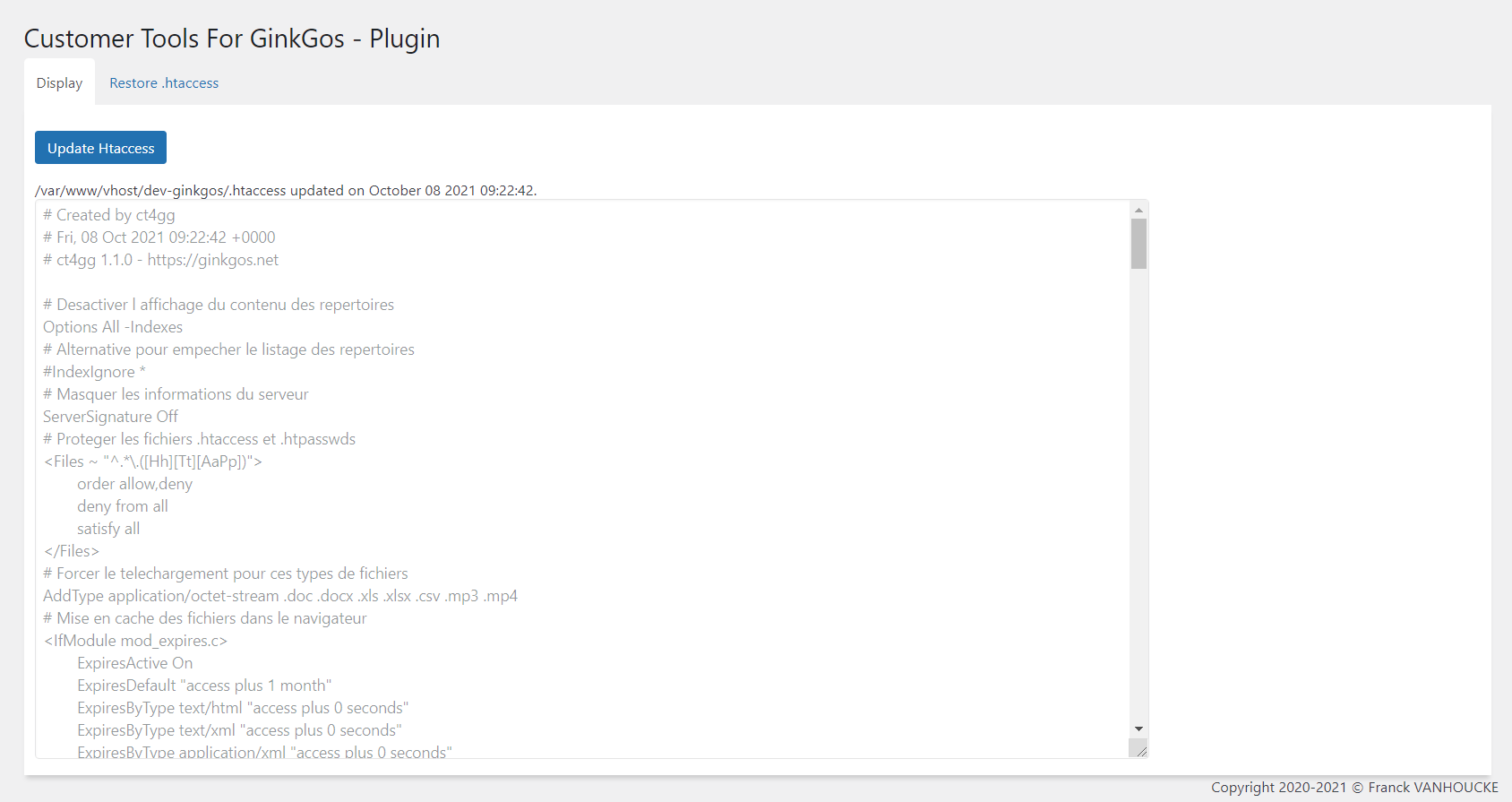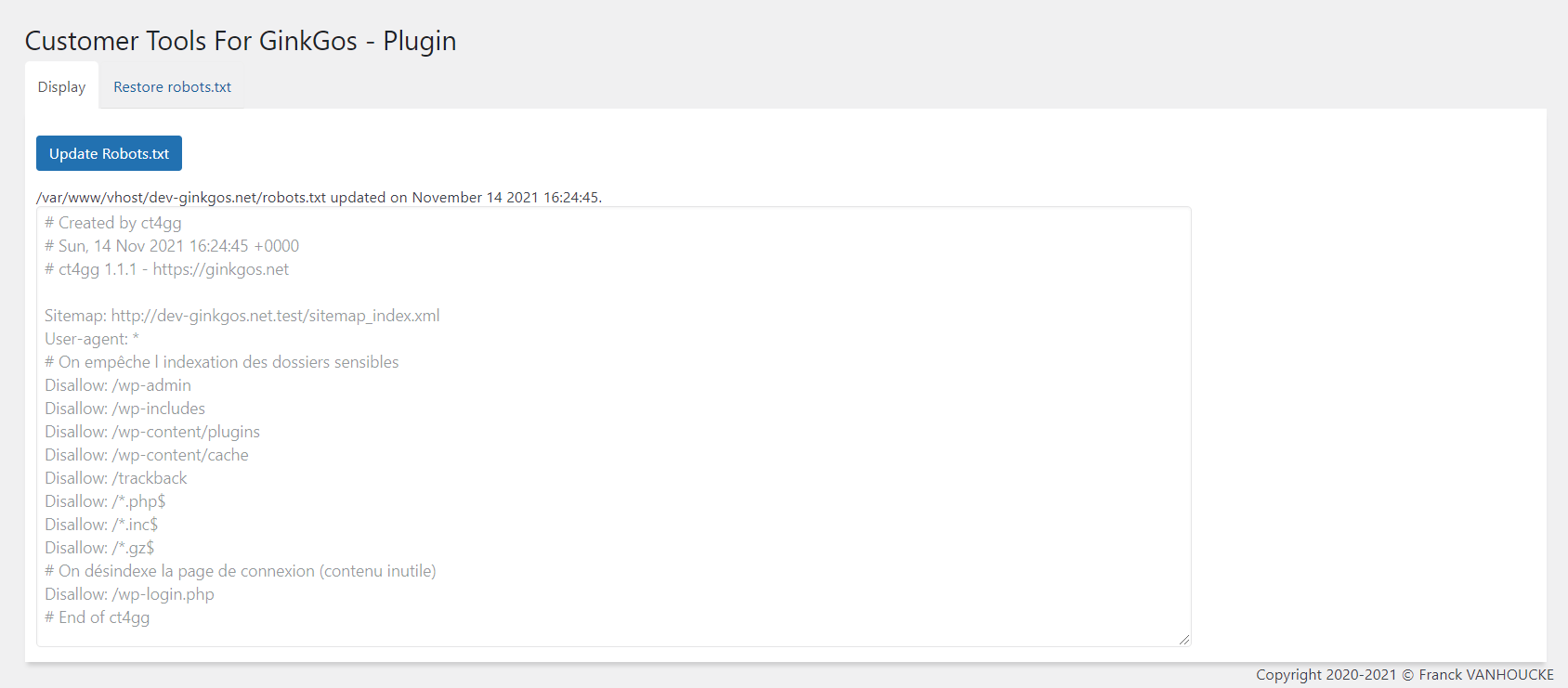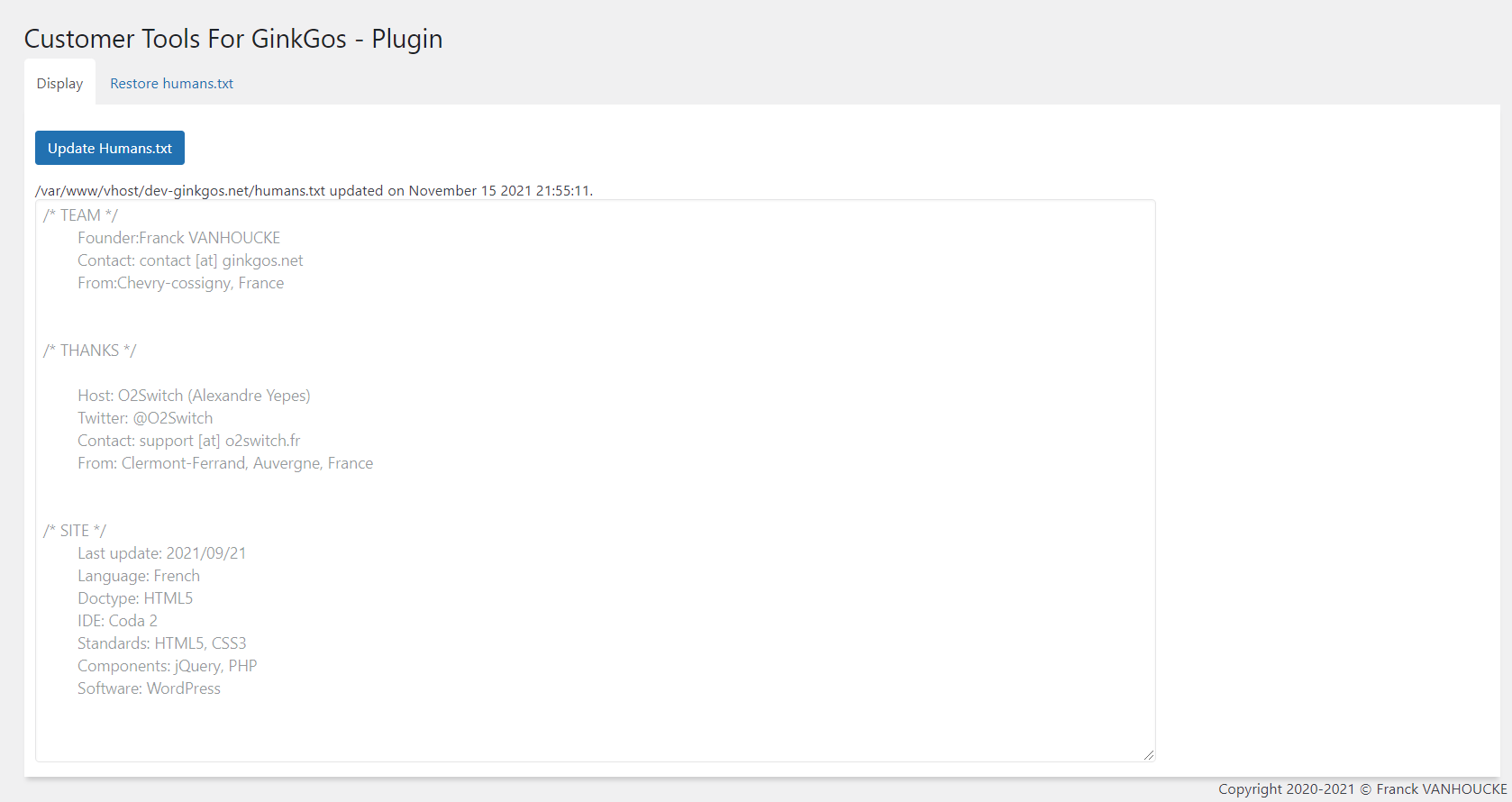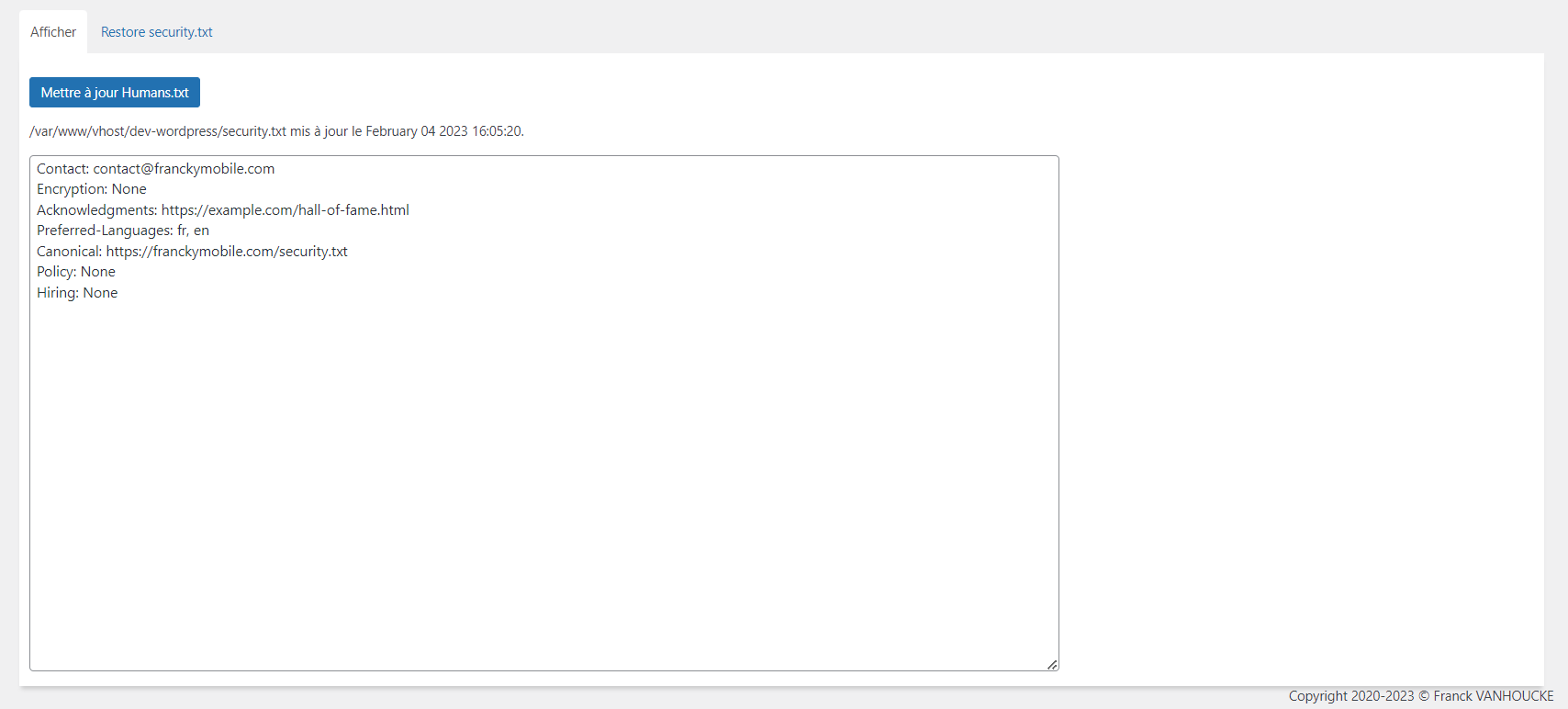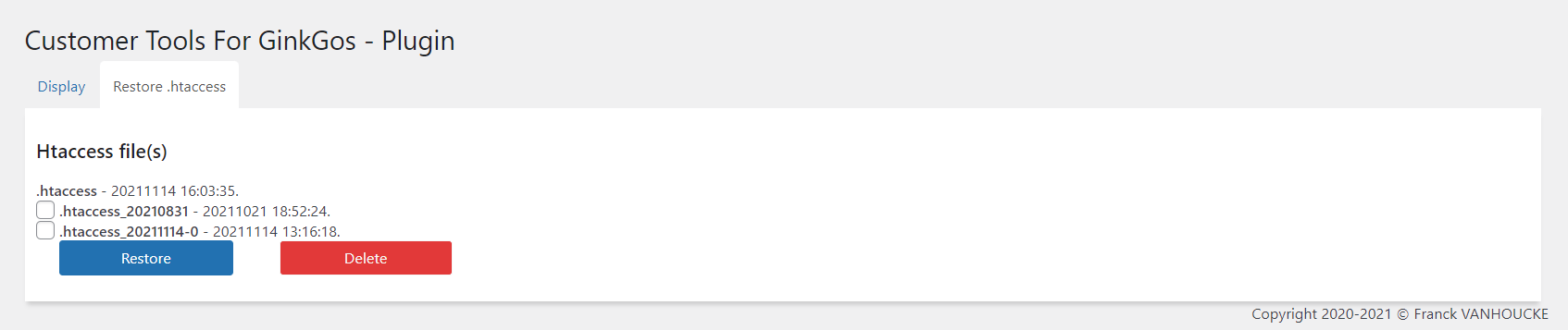ct4gg
| 开发者 | vanhoucke |
|---|---|
| 更新时间 | 2026年1月19日 00:38 |
| PHP版本: | 8.0 及以上 |
| WordPress版本: | 6.9 |
| 版权: | GPLv2 |
详情介绍:
Wordpress customiser tools for beginer and confirmed users. For complete details visit ct4gg @ ginkgos.net.Overview CT4GG is the Wordpress complementary tool which adds additional customiser options. It allows you to:
- Customiser Screen Login,
- Used "Classic" Widget settings screens,
- Managed the interval before displaying the administration email verification screen,
- Disable Jetpack for Automattic,
- Delete Wordpress logo in dashboard administration,
- Redirect to home page after logout,
- Hide login errors,
- No admin user to go back home,
- If the result of search return one post, display them,
- Force the minimum comment lenght,
- Hide meta generator (Wordpress Version),
- Display message on old post,
- Manage option in .htaccess file (caches and security).
- Build robots.txt, humans.txt and security.txt
屏幕截图:
常见问题:
Installation Instructions
- Upload
ct4ggfolder to the/wp-content/plugins/directory - Activate the plugin through the 'Plugins' menu in WordPress
- Click on the Ct4gg link from the main menu The ct4gg requires php 7.4 or higher.
Is this plugin compatible with WordPress multisite (MU)?
ct4gg is multisite compatible, in case of problem contact me.
wich options
- Customiser Screen Login,
- Used "Classic" Widget settings screens,
- Managed the interval before displaying the administration email verification screen,
- Disable Jetpack for Automattic,
- Delete Wordpress logo in dashboard administration,
- Redirect to home page after logout,
- Hide login errors,
- No admin user to go back home,
- If the result of search return one post, display them,
- Force the minimum comment lenght,
- Hide meta generator (Wordpress Version),
- Display message on old post,
- Management of the .htaccess file: Disable display of directory contents Hide server information Protect .htaccess and .htpasswds files Enable Force download Enable cache expires Compressing static files
- Management robots.txt,
- Management humans.txt,
- Management security.txt,
- Social media sharing buttons.
Can I use a shortcode to place the share buttons?
Yes, it's [ct4gg_social]. You can place it into any editor. If the sharing buttons still don't show, there might be an issue with your theme. Alternatively, you can place the followin into your codes: <?php echo do_shortcode('[ct4gg_social]'); ?>
Apply changes in the file .htaccess
- Activate the settings in Dashboard menu and save them
- go to the htaccess menu
- you can modify the file if needed
- click on "Update htaccess" button
Apply changes in the file robots.txt
- Activate the settings in Dashboard menu and save them
- go to the robots menu
- you can modify the file if needed
- click on "Update robots.txt" button
Apply changes in the file humans.txt
- Activate the settings in Dashboard menu and save them
- go to the humans menu
- you can modify the file if needed
- click on "Update humans.txt" button
Apply changes in the file security.txt
- Activate the settings in Dashboard menu and save them
- go to the security menu
- you can modify the file if needed
- click on "Update security.txt" button
new features
If you want a new feature, you can contact me by email at contact@ginkgos.net
更新日志:
1.5.6 (2601-SFP2)
Release Date - 18 January 2026
- Error - Icon not display into Admin menu,
- Error - All image corrupted,
- Error - Display HTML tag,
- Function _load_textdomain_just_in_time was called incorrectly. Translation loading for the ct4gg domain was triggered too early. This is usually an indicator for some code in the plugin or theme running too early. Translations should be loaded at the init action or later. Please see Debugging in WordPress for more information. (This message was added in version 6.7.0.).