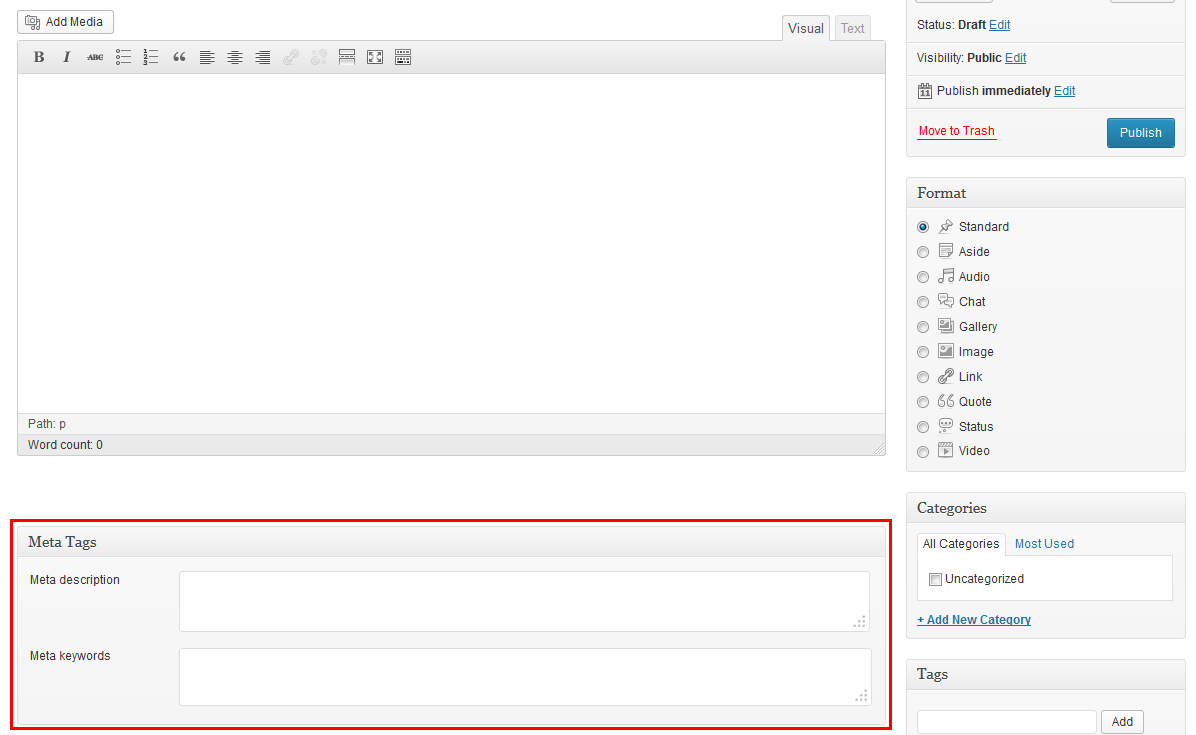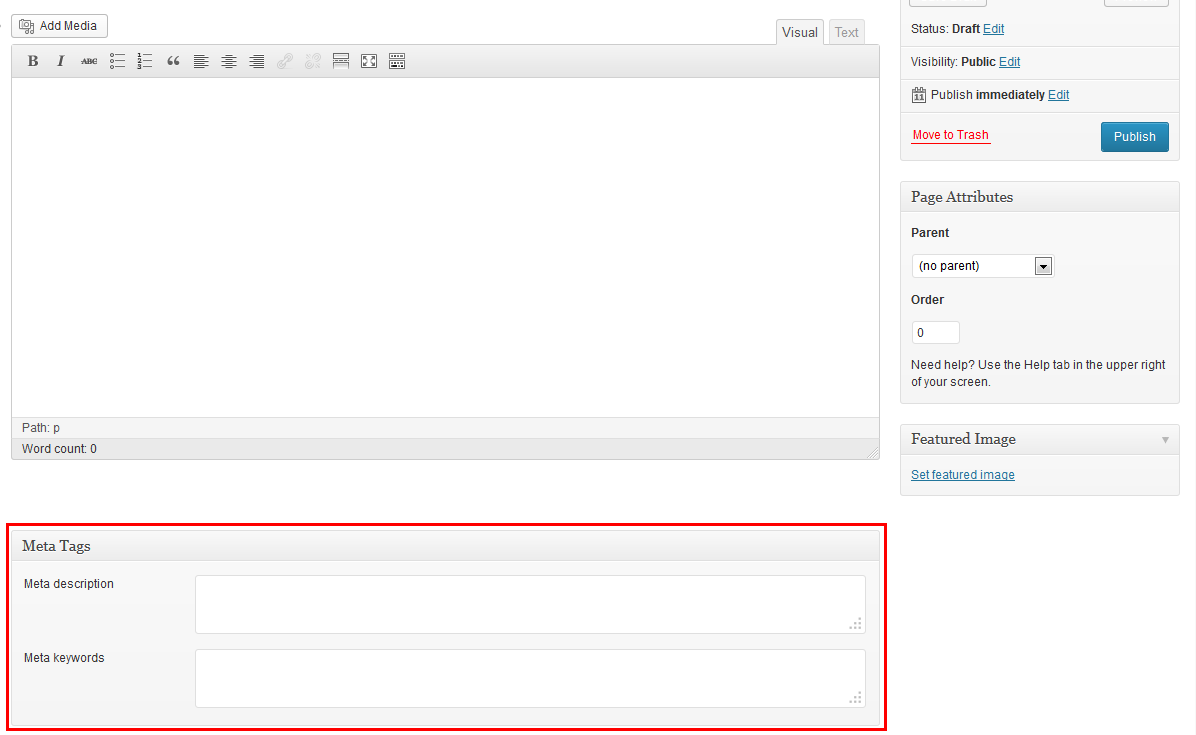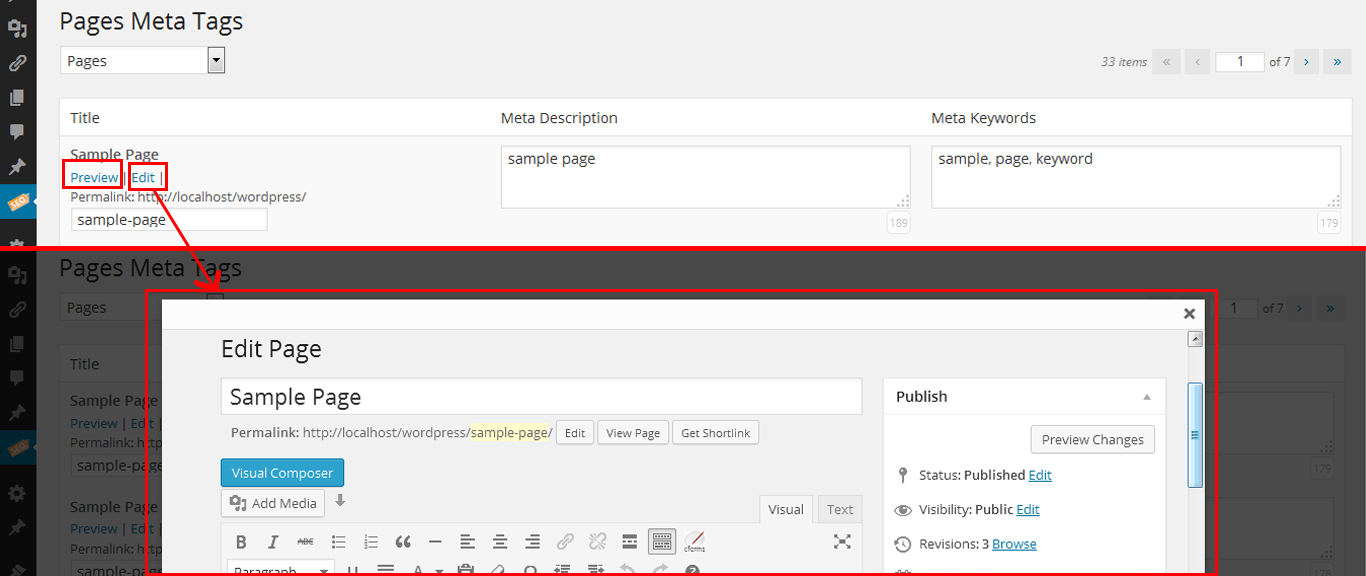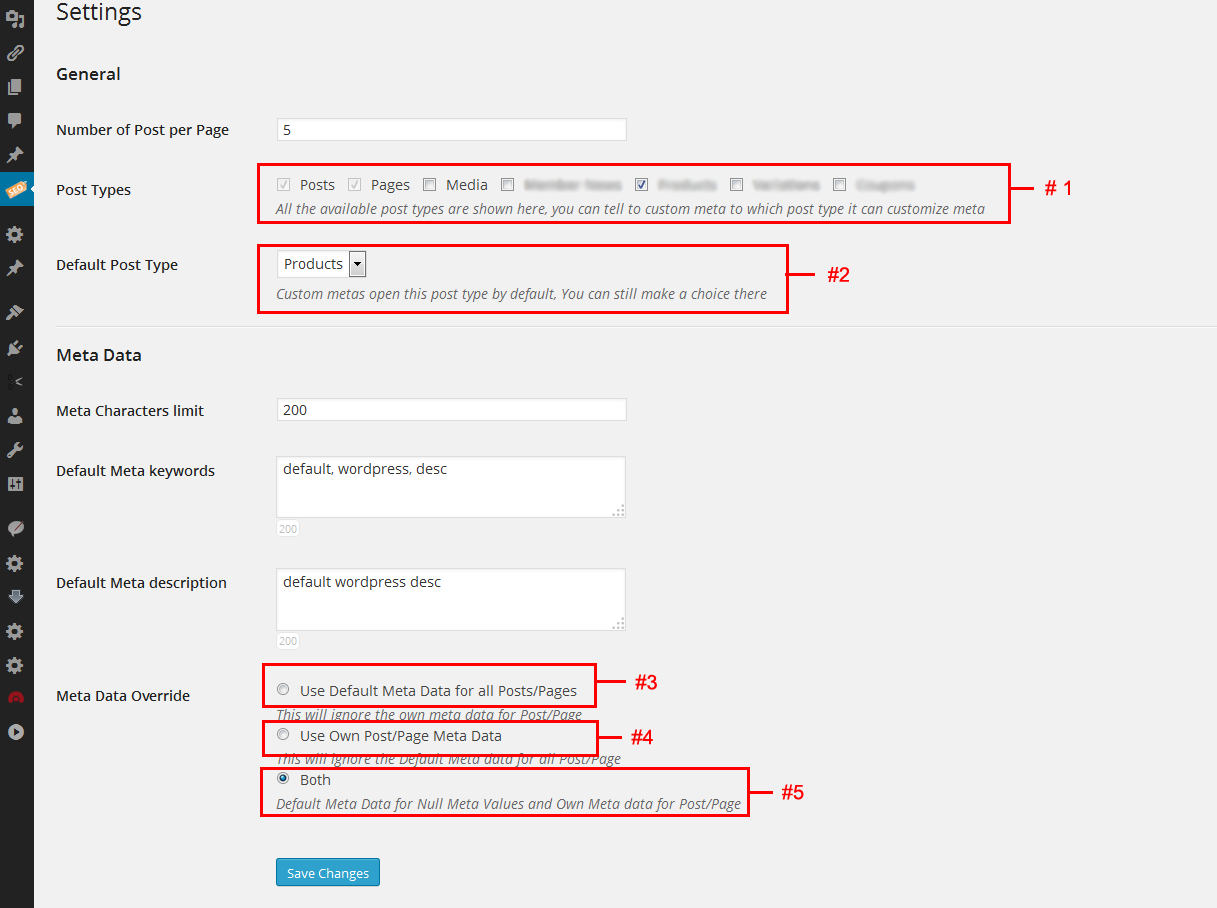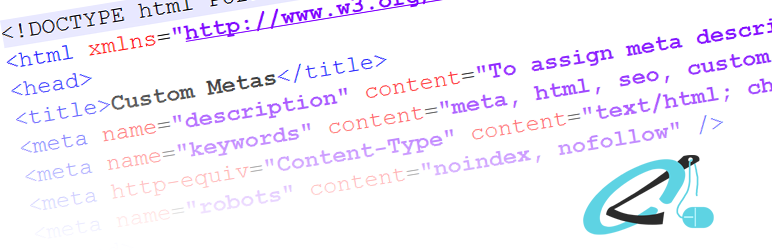
Custom Metas
| 开发者 |
yuvaraj1986
stalinantoni |
|---|---|
| 更新时间 | 2014年11月26日 15:40 |
| 捐献地址: | 去捐款 |
| PHP版本: | 3.0.1 及以上 |
| WordPress版本: | 4.0.1 |
| 版权: | GPLv2 |
详情介绍:
- To assign meta description and keywords to each post of all post types to make wordpress website as search engine friendly.
- Update all page meta description and keywords in a single page instead of going every page individually.
- Make the website SEO friendly in a single page with few clicks. All in one place to view and update seo data for the website, more over Preview or Edit post on same page, instead of toggling around from custom metas page to editor page. It has an option to filter Post types.
安装:
Extract the zip file and just drop the contents in the wp-content/plugins/ directory of your WordPress installation and then activate the Plugin from Plugins page.
屏幕截图:
更新日志:
1.5.1
- Plugin row meta links have been added
- Plugin version update message have been added, so that user will be informed to update their plugin at everytime, plugin will be updated on wordpress.org.
- Now meta data can be added to all post types.
- Preview and Edit options have been added and 'Slug' can be changed as per SEO needs.
- User can enable or disable post types on settings.
- Default Global Meta description and Meta data for all post types
- Option to use the default / own / both meta data for all post types