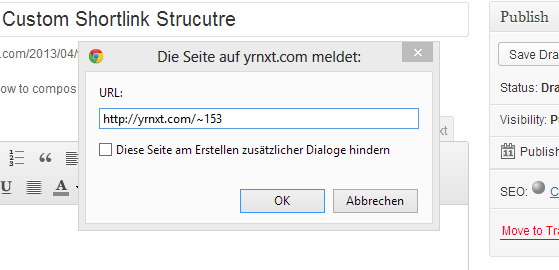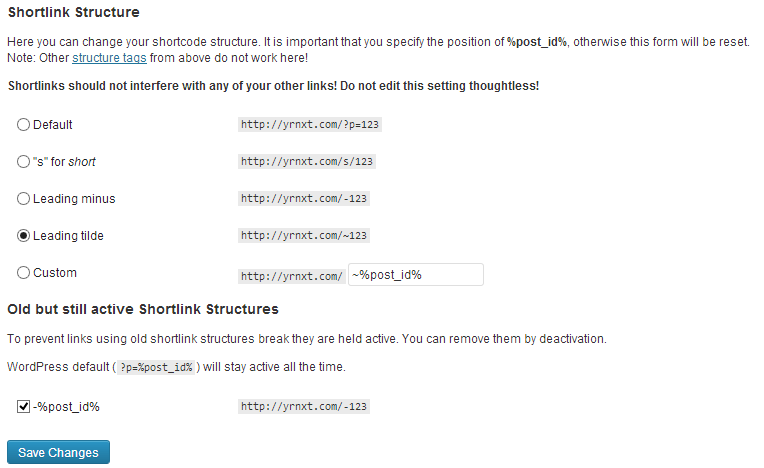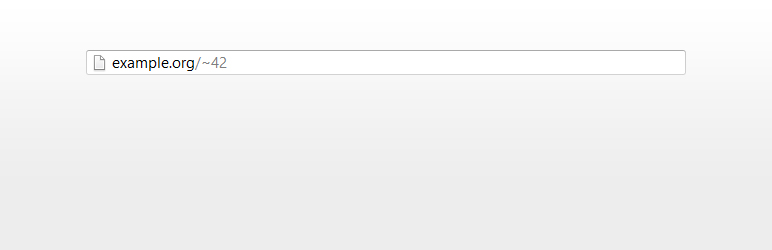
Custom Shortlink Structure
| 开发者 | a.hoereth |
|---|---|
| 更新时间 | 2013年4月24日 21:57 |
| 捐献地址: | 去捐款 |
| PHP版本: | 3.1 及以上 |
| WordPress版本: | 3.6 |
| 版权: | GPLv2 or later |
| 版权网址: | 版权信息 |
详情介绍:
This plugin will add new settings to your Settings -> Permalinks screen for you to
specify your blog's shortlink structure. By default WordPress shortlinks look like
http://yrnxt.com/?p=153. Using this plugin you can specify every other structure
you like, e.g. http://yrnxt.com/~153.
Specifying new shortlink structures will never break WordPress' default. Also when
changing the shortlink structure again afterwards old structures won't break until you
explicitly remove them.
Take a look at the screenshots.
安装:
- Visit your WordPress Administration interface and go to Plugins -> Add New
- Search for "Custom Shortlink Structure", and click "Install Now" below the plugin's name
- When the installation finished, click "Activate Plugin"
?p=%post_id% structure.屏幕截图:
常见问题:
When visiting a shortlink defined using the plugin I just get redirected to home?
Some other plugins might interfere with redirections. Using WordPress SEO's Redirect ugly URL's to clean permalinks setting for example will break this plugin.
I specified a custom shortlink structure but get a "Not Found" error on load
The plugin only works when pretty permalinks are enabled. Under Settings -> Permalinks specify a permalink structure other then default.
更新日志:
1.0: 2013-04-23
- Release