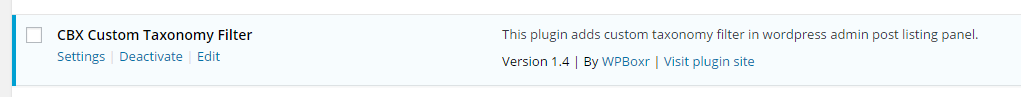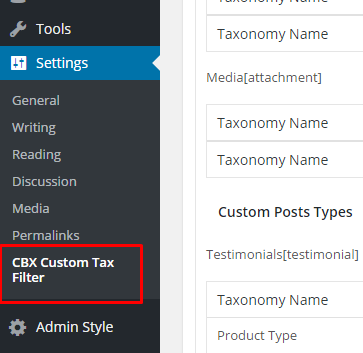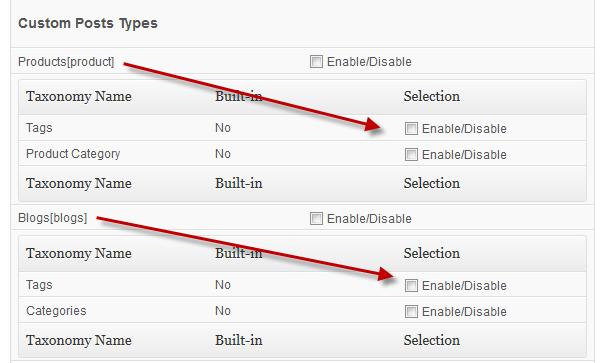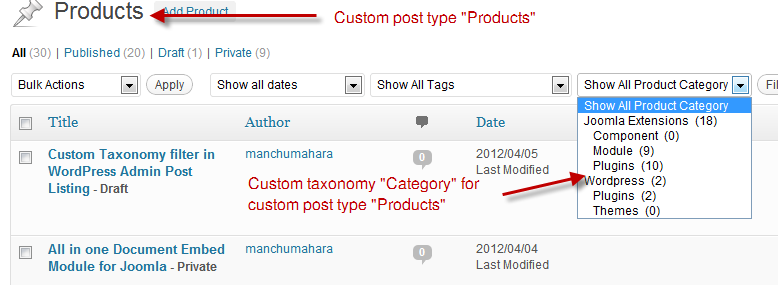CBX Custom Taxonomy Filter
| 开发者 |
manchumahara
codeboxr |
|---|---|
| 更新时间 | 2022年12月14日 17:56 |
| PHP版本: | 3.0 及以上 |
| WordPress版本: | 6.1.1 |
| 版权: | GPLv2 or later |
| 版权网址: | 版权信息 |
详情介绍:
Custom Taxonomy Filter in WordPress Admin Panel Post Listing Plugin will solve or help to add custom taxonomy filter/dropdown for built-in or custom post type listing in Admin panel or dashboard.
CBX Custom Taxonomy Filter by Codeboxr
📋 Documentation | 👨💻 Free Support | 🤴 Pro Support | 📱 ContactFeatures:
- Supports all post types including built-in and custom post types
- Supports all taxonomy including custom and built-in taxonomy types
- Enable/Disable for any post type
- Enable/Disable any taxonomy
安装:
How to install the plugin and get it working.
- wordPress Codex has a very good instruction for multiple ways to install a plugin Upload
customtaxfilterinadminfolder to the/wp-content/plugins/directory - Activate the plugin through the 'Plugins' menu in WordPress
- From 'Setting' menu see sub menu 'CBX Custom Tax Filter', save setting
- Go to any post listing from admin panel and check the new dropdown list for the custom taxonomy, also it works for existing taxonomy
屏幕截图:
常见问题:
Does this work with any custom post type ?
yes
Does this work with any custom taxonomy ?
yes
Does this work with default post types and taxonomy ?
Sure, just try it.
更新日志:
1.4.5
- [Updated] Compatibility checked for WordPress 6.1.1
- [Bug Fix] Fixed bug in option setting class
- [New] Latest wordpress version compatible
- [New] Dashboard setting ui/ux improvements
- [New] CSS is now generated as scss files
- [New] Help & support page added
- [New] WordPress 5.8 compatible
- Checked with wordpress 5.4.1 and some code level improvement
- Readme improvement
- Totally Fresh new release
- Plugin setting save bug fixed
- Wordpress 4.0.1 compatible and make it work at last with latest wordpress version after initial release
- First Release