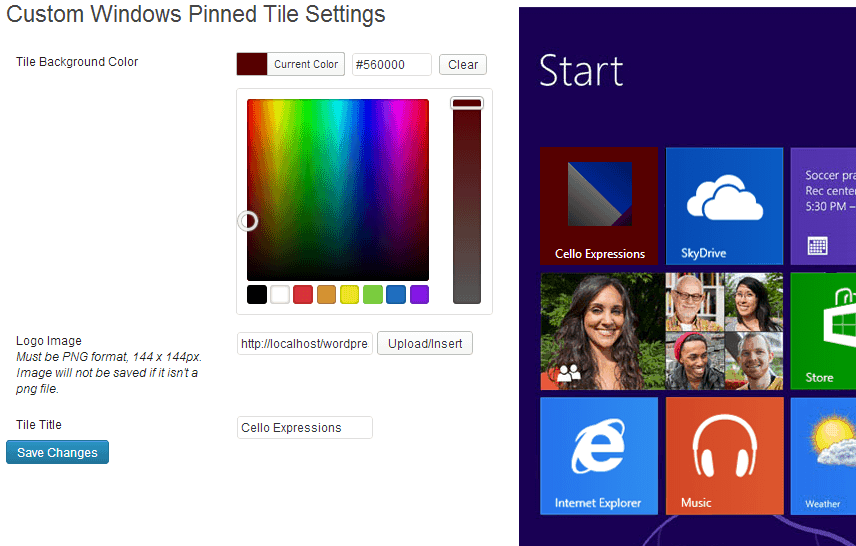Custom Windows Pinned Tiles
| 开发者 | celloexpressions |
|---|---|
| 更新时间 | 2014年12月23日 08:50 |
| PHP版本: | 3.5 及以上 |
| WordPress版本: | 4.1 |
| 版权: | GPLv2 |
详情介绍:
安装:
- Take the easy route and install through the wordpress plugin adder OR
- Download the .zip file and upload the unzipped folder to the
/wp-content/plugins/directory - Activate the plugin through the 'Plugins' menu in WordPress
- While some features will begin working immediately, you should definitely configure the settings in Settings -> Windows Pinned Tiles
屏幕截图:
常见问题:
Live tiles not updating...
To see the live tiles, you must be running Windows 8.1 and the pinned tiles must be larger than the "small" size (I think they look best with the "Wide" size, which will try to pull in images from your posts). Once you pin a site (or refresh an existing pin by trying to re-pin a site), the live tile should begin working almost immediately. Note that there may be additional delays beyond the settings in the plugin settings page for checking for new posts, due to the multiple levels of feeds needing to update themselves.
Large and wide tile size options not displaying
Either the image you selected is too small (minimum 310px square) or the filesize of the image you uploaded is too large (maximum 200kb after WordPress converts the image to PNG and resizes it). If the filesize is too large, try a less complicated image (graphics like logos will typically work better than pictures).
更新日志:
- Fix issues with image resizing in certain hosting environments, props gregross.
- WordPress 4.0-compatible.
- HUGE update adding support for Windows 8.1/IE11 and LIVE TILES:
- Add support for live tiles featuring post titles and images or excerpts. Users must be running Windows 8.1 and the tile must be the "wide" or "large" size. You can set the frequency with which the tile should check for new posts in the plugin settings page. The tile data is generated by Microsoft (via http://buildmypinnedsite.com/) from your RSS feed.
- Add support for all four Windows 8.1 tile sizes: Large (310px square), Wide (310px x 150px), Medium (150px square), and Small (70px square).
- Automatically convert uploaded/selected images to the correct format (PNG) and generate all four image sizes. Note: if original image is less than 310px square, not all tile sizes will be available. Any of the images that are larger than 200kb after beeing converted and resized won't be displayed (typically only an issue for very busy images; graphics tend to work better). Updating users: please re-upload your image in the settings page to take advantage of the new features.
- Tweak settings page live preview, although it still displays the Windows 8, not 8.1, preview.
- WordPress 3.7-compatible.
- Update documentation and images to reflect the awesome new capabilities of 2.0!
- Fix image uploader for WordPress 3.6 compatibility
- Remove deprecated jQuery live function, in favor of the on function
- Enhance start screen preview by mimicking hover and active states for the custom tile
- First publicly available version of the plugin.
- Compatible with WordPress 3.5