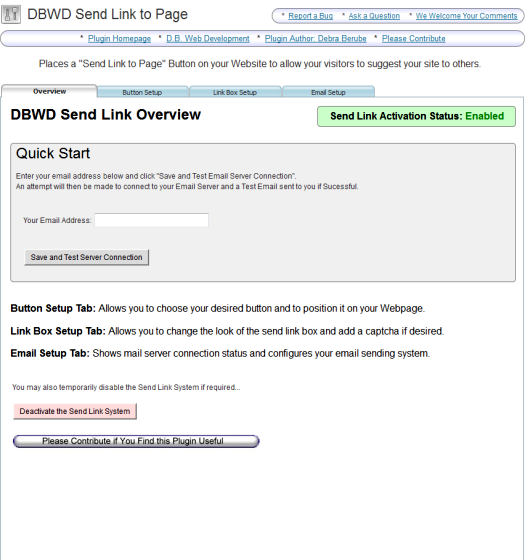DBWD Send Link to Page
| 开发者 | Debra Berube - D.B. Web Development |
|---|---|
| 更新时间 | 2013年12月18日 00:45 |
| 捐献地址: | 去捐款 |
| PHP版本: | 2.8 及以上 |
| WordPress版本: | 3.8 |
| 版权: | GPLv2 |
详情介绍:
Share your website with others.
Adds a "Send Link" button to your Website without editing your theme.
When the Button is pressed the browser will open a small window for the user to enter the information required to send a link to the site to another person.
Clean Admin Interface allows button selection and placement, use supplied stock buttons or your own from URL, sub entry selectable window colors, captcha for security if desired and simple or advanced SMTP Email configuration.
Benefits
Adds a "Send Link" button to your Website without editing your theme - Share your website. Highly Configurable. Will work with any theme.
Example usage
- Once activated the DBWD Send Link system will be available in your Admins Settings area
- On first use a "Quick Start" screen will be displayed. Enter your email address and save.
- Software will attempt to connect to Mail Server, If fails go to Email Setup Tab for SMTP settings.
- Select a button to display in the Button Setup tab area. Use one supplied or select your own from URL.
- Buttons can be made to scroll with screen or stay fixed while screen scrolls.
- In the Link Box Setup tab area you can change the colors or the entry box to match your site.
- A security captcha is also available in the Link Box Setup tab area.
安装:
- Upload the FOLDER 'DBWD Send Link' to /wp-content/plugins/.
- Activate the plugin 'DBWD Send Link' through the 'Plugins' menu in admin.
- Go to 'Settings' and then 'DBWD Send Link' to Set Parameters.
屏幕截图:
常见问题:
Can the Send Link Button be places anywhere else other than the header?
The button can be placed anywhere on the screen offset from the top.
Can a Captcha be inserted for security?
Captchas are available in the "Link Box Setup" tab area.
Is there fixed positioning or the abilty to use an external button?
Yes... in Send Link Professional
更新日志:
Version 4.1 - Corrected Menu Structure Error
Version 4.0 - Created New Overall Menu Structure
Version 3.5 - Installed full WordPress Debugging
Version 3.4 - User Interface Improved
Version 3.3 - Fixed an Installation Configuration Bug
Version 3.2 - Altered Install to Avoid User Confusion
Version 3.1 - Corrected Spelling Errors
Version 3.0 - Altered Mail Server Connection for Greater Reliability
Version 2.2 - Added Support for Bug Reporting
Version 2.1 - Added additional Email Server Configuration for non PEAR systems
Version 2.0 - Simplified User Interface and Email Configuration
Version 1.5 - Fixes a bug where user defined buttons vanished
Version 1.4 - Initial Release