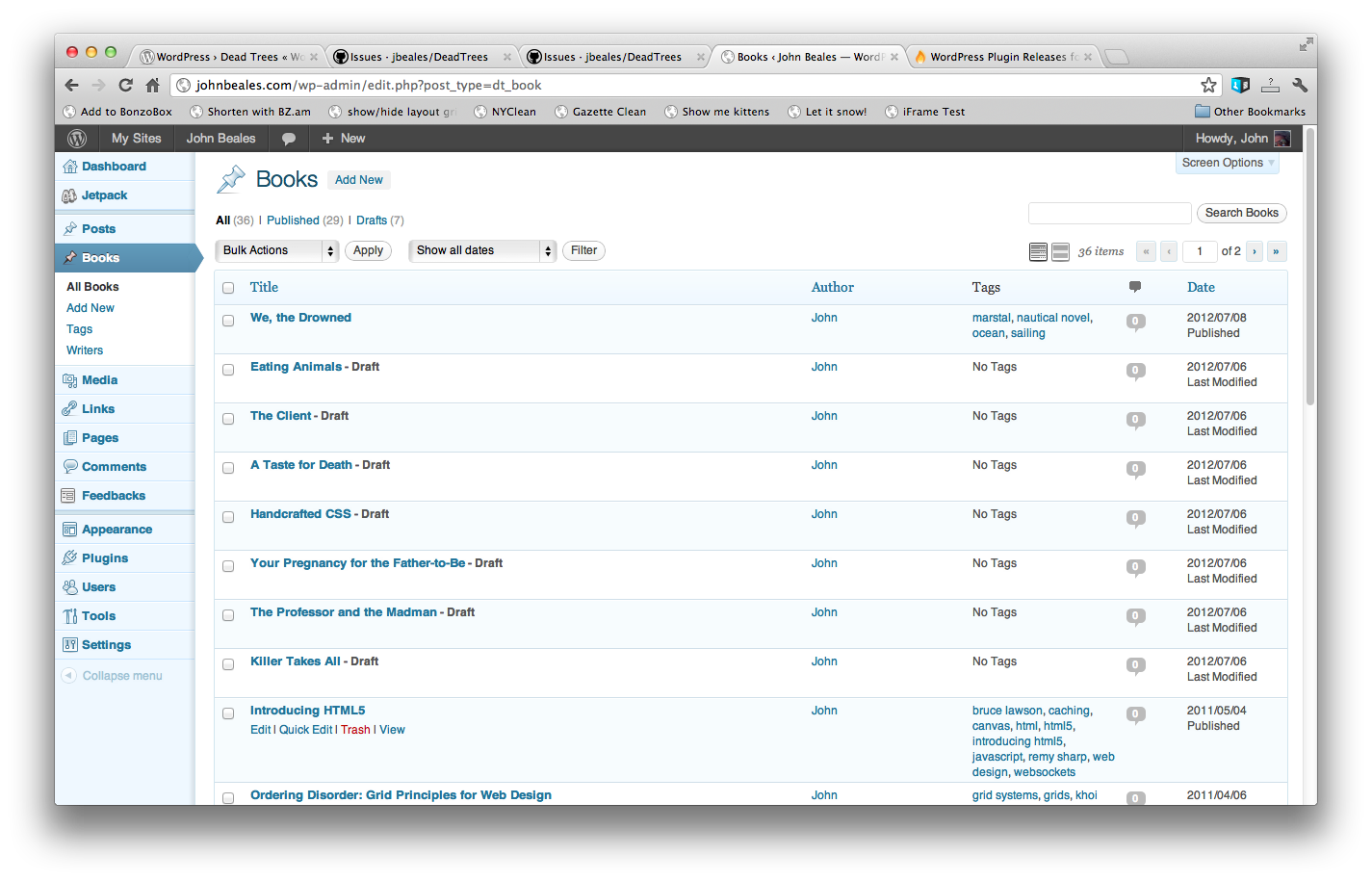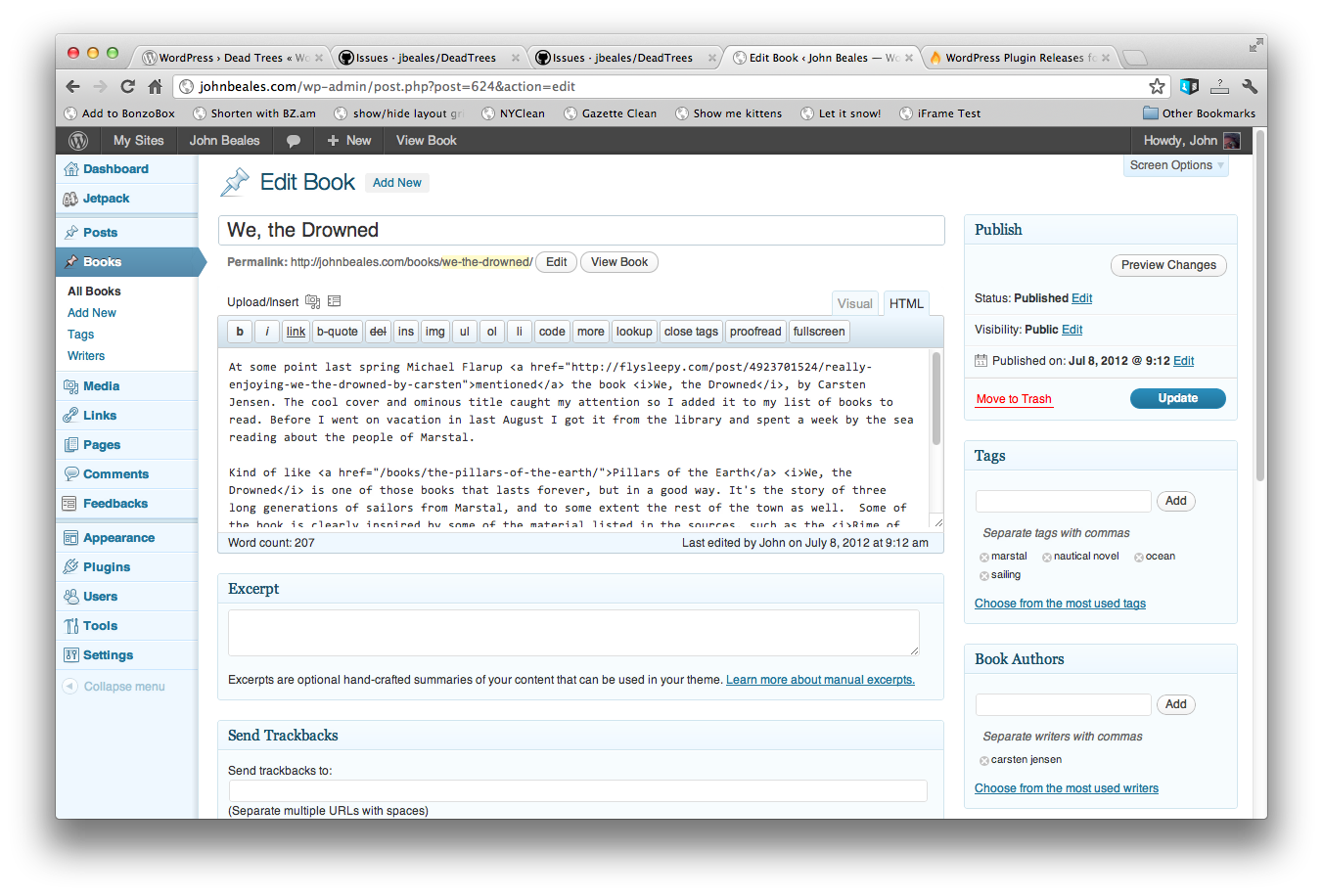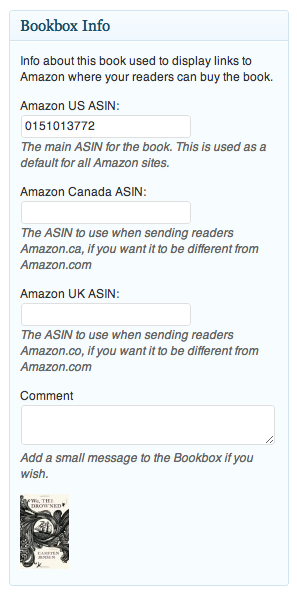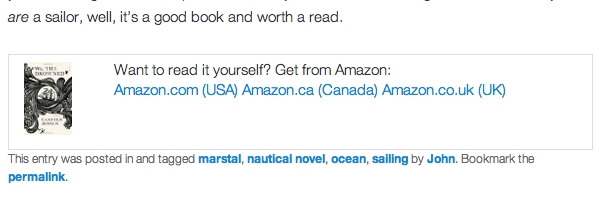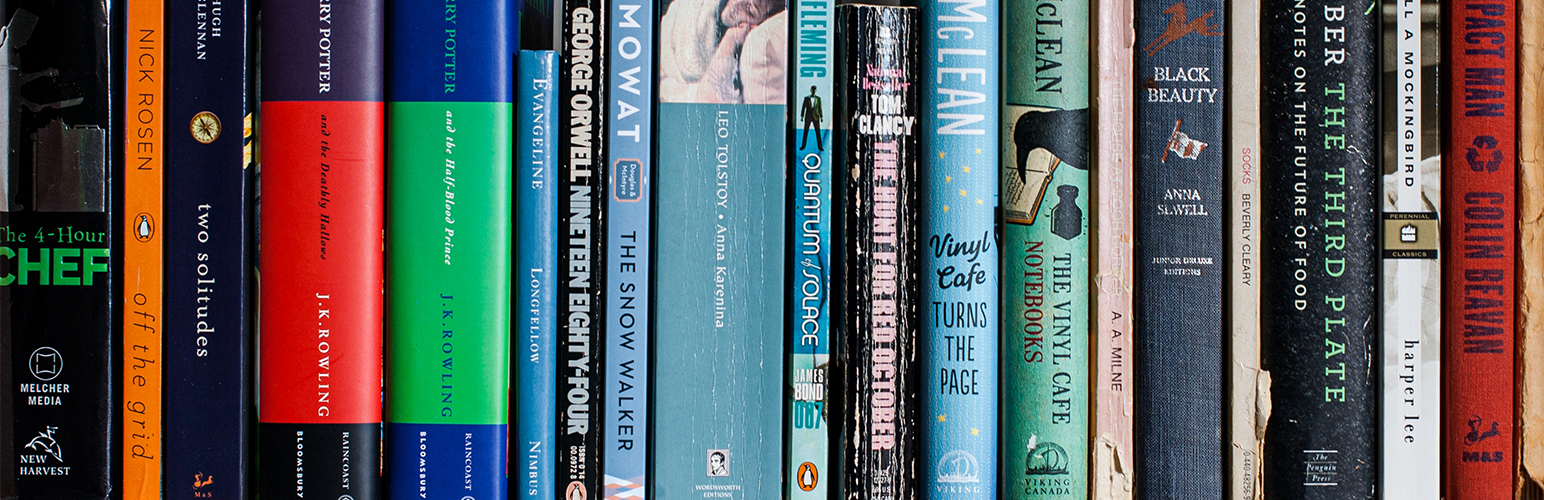
DeadTrees
| 开发者 | johnnyb |
|---|---|
| 更新时间 | 2020年1月23日 05:47 |
| PHP版本: | 5.4 及以上 |
| WordPress版本: | 5.3.2 |
| 版权: | GPLv2 or later |
| 版权网址: | 版权信息 |
详情介绍:
DeadTrees is a Wordpress plugin that allows you to share the books you've been reading with your readers.
It's slightly influenced by other "My Library" type of plugins, such as the whole Now Reading/Reloaded/Redux group of plugins, but is a complete re-write using Wordpress's Custom Post Type features.
I wrote Dead Trees because I want to post on my blog when I read a book, but only sometimes want to write about the book. Dead Trees lets me, (and you!), do that.
New in Version 1.1: Multiple Book Cover Sources
In version 1.1 book covers will be fetched from OpenLibrary.org, LibraryThing, or Amazon, depending on the settings, and what's available where.
If you have set your Amazon API credentials, you can choose to look for a cover at Amazon either first or last: first for people who are working on building affiliate income from Amazon, and have plenty of API quota, or last for people who prefer to promote independent book sources or can't or don't want to use Amazon's services.
For non-Amazon book covers, OpenLibrary.org is checked first as it provides larger images than other options. If OpenLibrary.org doesn't have a cover for a book and you have set a LibraryThing API key we will fall back to looking for a cover at LibraryThing.
OpenLibrary.org does not require any API credentials or any special configuration.
How it works
To post a book that you read, you'll go to the admin of your site and choose "Books" from the main menu. You can then enter the title of the book, the author's name(s), ISBN, Amazon's ASIN, (likely the ISBN), and, if you wish, you may write about the book, but you don't have to if you don't want to.
Hit publish and the DeadTrees will grab the cover art from Open Library or Amazon and publish your book.
You can also tag the book, just like a post. The pool of tags is shared between posts & books.
Development is on GitHub at https://github.com/jbeales/DeadTrees
Report issues at https://github.com/jbeales/DeadTrees/issues
See the public side in action, with some custom templating: https://johnbeales.com/books/
Thanks
Thanks to OpenLibrary.org and LibraryThing for providing open book cover data. APIs like these that share information make the independent web possible and fun.
安装:
1. Install the Plugin
Either:
- Go to Plugins > Add New in your WordPress admin.
- Install DeadTrees by johnnyb (this plugin)
- Activate the plugin through the 'Plugins' menu in WordPress
- Upload the folder
deadtreesto the/wp-content/plugins/directory - Activate the plugin through the 'Plugins' menu in WordPress
- Amazon Affiliate IDs Currently Dead Trees can auto-generate affiliate links to Amazon.com, Amazon.ca, and Amazon.co.uk so that your readers can purchase books that you recommend, and you can receive a commission on sales from Amazon. Sign up for an affiliate ID at http://affiliate-program.amazon.com, (or .ca, or .co.uk, or all 3). Once you've got your affiliate IDs enter them in Settings > Dead Trees in your Wordpress admin.
- Amazon API Credentials In order to grab a book's cover art from Amazon you need access to Amazon's Product Advertising API. It's free, and you can tie it to your existing Amazon account. Go to http://affiliate-program.amazon.com and sign in to your affiliate account, then click the "Product Advertising API" tab at the top and follow the directions to sign up. Once you are set up with the Product Advertising API enter your Key ID and Secret Key in Settings > Dead Trees in your Wordpress admin.
- LibraryThing API Key The LibraryThing CoverThing API requires a free API key.
- Sign Up for LibraryThing
- Fill out the Get a Developer Key form on LibraryThing.
- An API key will be E-mailed to you.
屏幕截图:
更新日志:
1.1.1 & 1.1.2
- Tweak deployment & appearance in WordPress plugin repository.
- Add: Open Library and LibraryThing as sources of book covers.
- Change: set Amazon configurable as the first or last source of book covers.
- Fix: Fixed bug where sometimes wrong Amazon Affiliate Tag would be sent to Amazon Product Advertising API when fetching book covers.
- Fix bug where "Display Books On" setting didn't save properly, (this makes it so that books can be displayed in archives and on the main posts page).
- Fix a typo.
- Fix readme and plugin header file problems with 1.0.2 deployment.
- Fix issue where the same cover image would be shown for all books at wpurl/books/, (GitHub Issue #10)
- Fix issue where it was hard to turn off the auto-inclusion of the bookbox at the end of book entries, (GitHub Issue #5)
- Improve formatting of Installation section of readme
- Add debug functionality
- Updates plugin name, (one word only).
- Fixes CSS URLs
- Adds screenshots to wordpress.org
- Updates installation instructions
- Initial version of DeadTrees