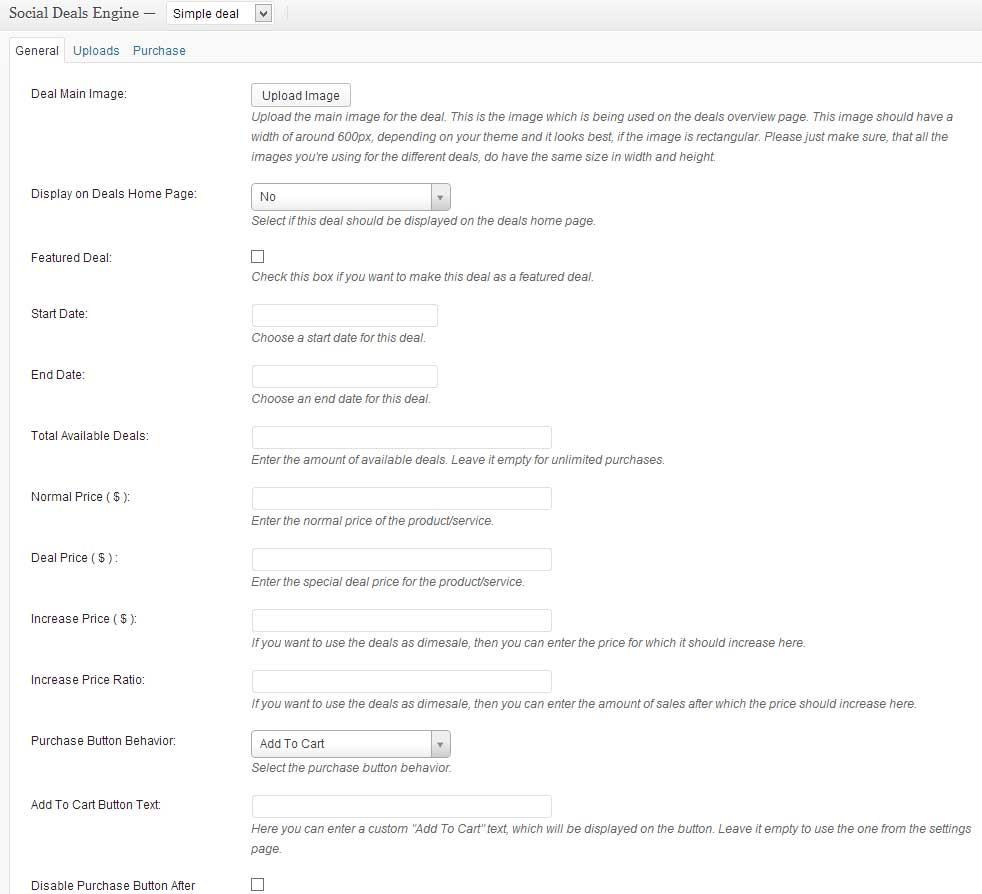Social Deals Engine
| 开发者 |
wpsocial
worldweb |
|---|---|
| 更新时间 | 2017年1月4日 19:40 |
| PHP版本: | 3.5.0 及以上 |
| WordPress版本: | 4.7 |
| 版权: | GNU Version 2 or Any Later Version |
详情介绍:
The Social Deals Engine is more than just "another" Deals plugin. It is an Extendable Plugin built to allow you to use Special Offers and Deals through the Power of Scarcity, Limited Quantity, Exclusivity, and Price Manipulation. With the Social Deals Engine it doesn't matter if you own your own products or not. It doesn't matter if you sell Physical or Digital products, are an Affiliate or CPA Marketer, a Local Business, etc. None of this Matters because the Social Deals Engine Plugin was built to work for everyone.
Promo
We have a special offer for you. Now you can save 25% on any Extension for the Social Deals Engine. Just use the following coupon code at the checkout: deals25off
More info at the Social Deals Engine Homepage
Social Deals Engine Demo
Features of this plugin include:
- Fully integrated shopping cart to let customers purchase more than one Deal at once
- Integrated PayPal Standard payment gateway
- Other payment gateways as extension available
- Social Checkout (Facebook, Twitter, Google, LinkedIn, Yahoo, Foursquare, Windows Live) are already integrated
- Dime Sales - ability to increase the sales price after x amount of sales
- Limit offers by selecting a limited quantity so the offer expires when the Stock limit runs dry
- Time limited offers
- Complete payment history
- User purchase history and ability to redownload files
- Sales and Earning charts and ability to export them as CSV
- File download limit - ability to restrict the amount of times files can be downloaded
- Download link expiration - ability to let download links expire
- Ability to let customers check out as guest
- Customizable email templates (Purchase Receipt)
- Mobile ready - Twitter Bootstrap is integrated to make the Deals mobile friendly, if your theme is mobile freindly too
- Easily extensible with many extensions
- Deals widget
安装:
Minimum Requirements
- WordPress 3.5 or greater
- PHP version 5.2.4 or greater
- MySQL version 5.0 or greater
- Login to your WordPress site and go to Plugins > Add New
- At the Install Plugins Page enter "Social Deals Engine" into the search box and click on "Search Plugins" or hit Enter
- Select the Social Deals Engine Plugin, click either on "Details" or "Install Now"
- Wait until WordPress installed the plugin. After it's done, click on "Activate Plugin"
- Now you should see a message "Plugin activated" at the top of the window
- After you successfully installed the plugin you will see a new Admin Menu on the left hand side. It's called "Deals"
- Click on the Settings submenu to get to the plugin's settings page configure the plugin for your needs
- Download the Social Deals Plugin
- Unzip the file and upload the deals-engine folder to the /wp-content/plugins/ directory using your FTP application
- Activate the Social Deals Engine plugin through the 'Plugins' menu in WordPress
- Configure the plugin by going to the Deals > Settings within WordPress admin.
屏幕截图:
更新日志:
Version 2.3.2 (2017-01-04)
- Fixed sorting issue on ajax pagination.
- Added Support for deals premium plugin
- Optimized Code in general.
- Make a common message for updater for all deals extension instead of separate message for each extension.
- Resolved deals_template(), template override issue for third party theme compability.
- Resolved timer issue for upcomming deal.
- Resolved zoom issue on Google Map.
- Added system info and import / export settings.
- Added Endpoints settings.
- Added Deals images gallery functionality.
- Added support to add multiple address in google map.
- Added support to work with WPML plugin via Social deals engine Multilingual extension.
- Resolved constructors errors with WordPress version 4.3.
- Fixed a issue with logging in with Facebook for recently created apps.
- Updated PrettyPhoto to 3.1.6 to resolve XSS security issue.
- Added Undo option when removing deals from the cart.
- Added option to specify purchase limits on a per-deal basis.
- Added plugin upgrade safe method for translations.
- Optimzed JS/css codes.
- Added more actions/filters and Optimized Code in general.
- Added ajax paging for "Active Deals", "Ending Soon" and "Upcoming Deals".
- Bug fix for "Deal by ID" shortcode.
- Added 2 new shortcodes [wps_home_deals] and [wps_deals_by_status].
- Improved WP List Table logic.
- Added search by date range, email address, username and deal Id for deal sales page.
- Removed publish_stream permission from Facebook login.
- Resolved issue with multi site for Windows Live login.
- Updated Linkedin library. Please read updated doc for LinkedIn app creation: http://support.wpsocial.com/support/solutions/articles/144224-creating-a-linkedin-app.
- Fixed design issues.
- Added purchase note on view order page.
- Resolved paging and filter issue on Logs Report pages.
- Added Message on Deal page for "Deal Sold Out" and "Deal Expired".
- Added few new currencies.
- Added more actions and filters.
- Fixed multile text domain issue.
- Fixed issue with float price values.
- Fixed endpoint URL issues when permalink changed.
- Fixed css issues and improved css elements for order and checkout pages.
- Resolved btncolor notice in "Ending soon" and "Upcomming Deals" tab.
- Removed code for creating unused pages on plugin activation.
- Added option to Disable Item Quantities.
- Refactor - Removed certain my-account pages. Endpoints are used instead.
- Refactor - Removed pay and thanks pages. Endpoints are used instead.
- Fixed css issues
- Added new setting to hide or show breadcrumb in deals general settings
- Added numeric validation for deal price and normal price
- Display "See Deal" and "Add to cart" buttons when deal price is empty.
- Modify single deal page template so it can work with any theme easily.
- Resolved 404 page issue and design issues for deals by Categories / Tags archive pages.
- Fixed a bug for paging in "Ending soon" and "Upcomming Deals" tab.
- Added sort by price and date options in "Home Deals" and "Deals By category" shortcodes.
- Added option for "Enable add to cart Button" on bottom of each deals page.
- Added validation for deal price should always be less than normal price.
- Fixed a bug for registered user redirection on wrong page.
- Added support to add comments for Deals post type.
- Added support to buy free deals.
- Bug Fix - Foursquare - Foursquare Versioning Compatibility. Please see here: https://developer.foursquare.com/overview/versioning.
- Bug fix for Yahoo social login.
- Bug fix for user login and user registration form.
- Make Home deals paging mobile responsive.
- Changed Logic of "Disable More Deals" so it will display the active delas but only remove upcoming and ending soon deals.
- Deals general setting add new fields
- Home Page Size
- Home Deals
- Deals Page Size
- Deals Archive Size
- Button Color
- Colums Deals Home
- Colums Deals Archive
- Added Currency ( Dirham - United Arab Emirates (AED) )
- Updated code for timer
- Optimized Code in general
- Fixed some small bugs
- Added the option to select a Deal by ID within the widget
- Added Currency ( Indonesia Rupiah (Rp) )
- Added option to hide the empty shopping cart widget
- Fixed meta box issue on multisite if network activated
- Added new product type bundle
- Added sorting for Deals by price or date an option to turn it on or off
- Optimized code for handling sessions
- Added code for the ability to add fees to the cart
- Optimized timer script to prevent conflicts with other timers
- Changed design for settings page to better fit WordPress 3.8
- Fixed css issues
- Fixed some issues
- Changed time calculation, so nowit supports the time set in WordPress
- Added option to force SSL usage for the checkout pages
- Optimized Code
- Changed text for out of stock deals
- Fixed JavaScript issues
- Fixed CSS issues
- Added option to customize cheque payments
- Fixed small issues
- Added South African Curreny
- Fixed zero final price issue
- Added My account page with -- a. Change password b. Recent orders list c. view / edit billing address d. view / edit shipping address e. lost password feature f. added My downloads section if there is any downloadable products
- Fixed issue for Social Login
- Added more Countries and States
- Added Shortcode to the list, which allows to display a single Deal anywhere on the site
- Added Shortcode to list all deals on any page
- Changed the timer script so that multiple timers work on the same page
- Changed payment gateway log generation logic
- Added buy now feature for guest user
- Fixed 1 major bug for order thank you page
- Added shortcode to send payment gateway descriptions in email
- Fixed buy now buton issue
- Optimized code
- Added extra security
- Fixed some JavaScript issues for the admin pages
- Hiding the "Add to cart" button when a deal hasn't started yet
- Added more actions and filters
- Added common error class
- Fixed buy now button for affiliate deals
- Optimized code to work better with caching plugins
- Added cheque payment getway
- Added more settings for social login features
- Added more email templates for admin emails
- Updated .po file
- Initial Release