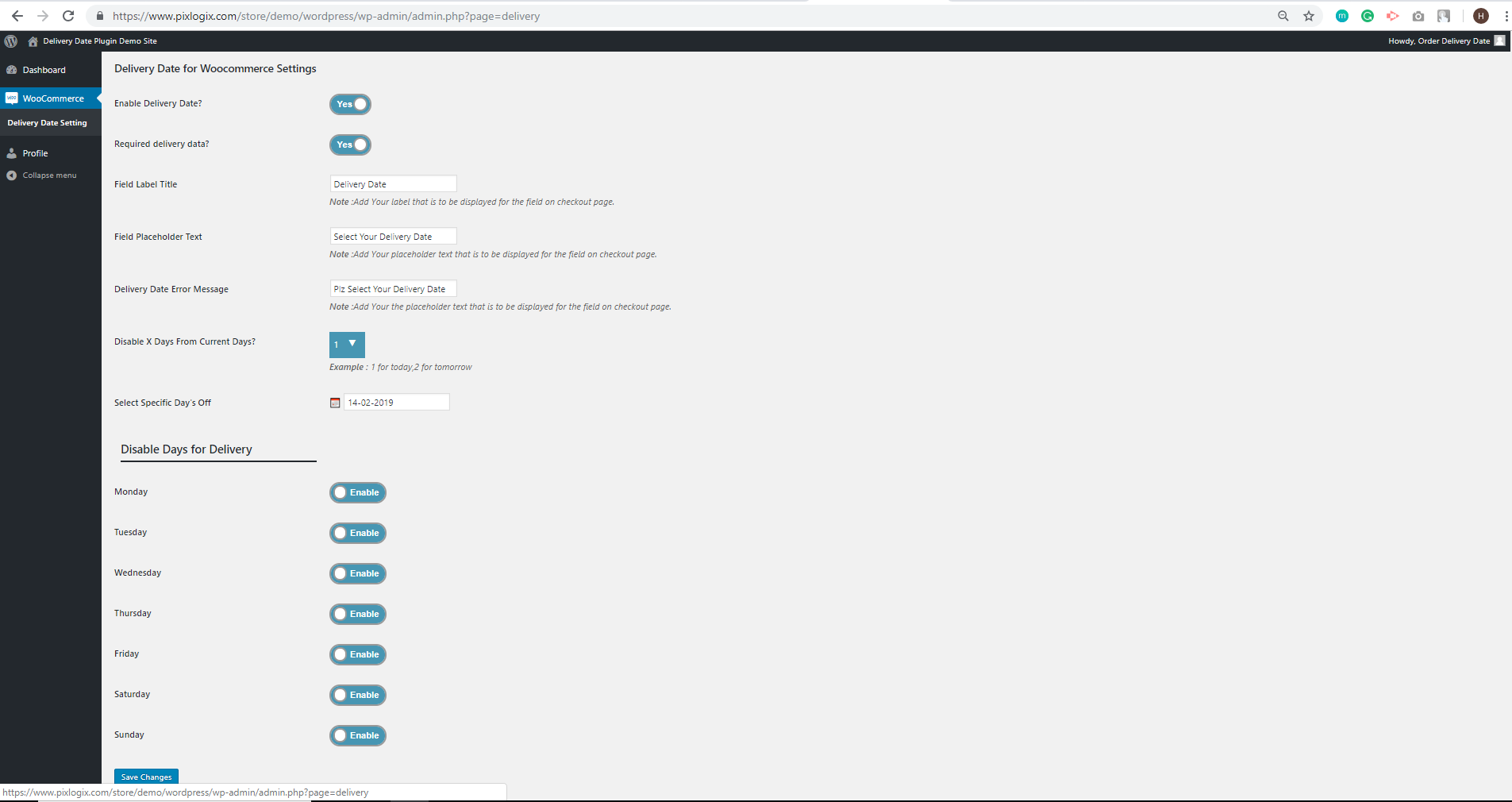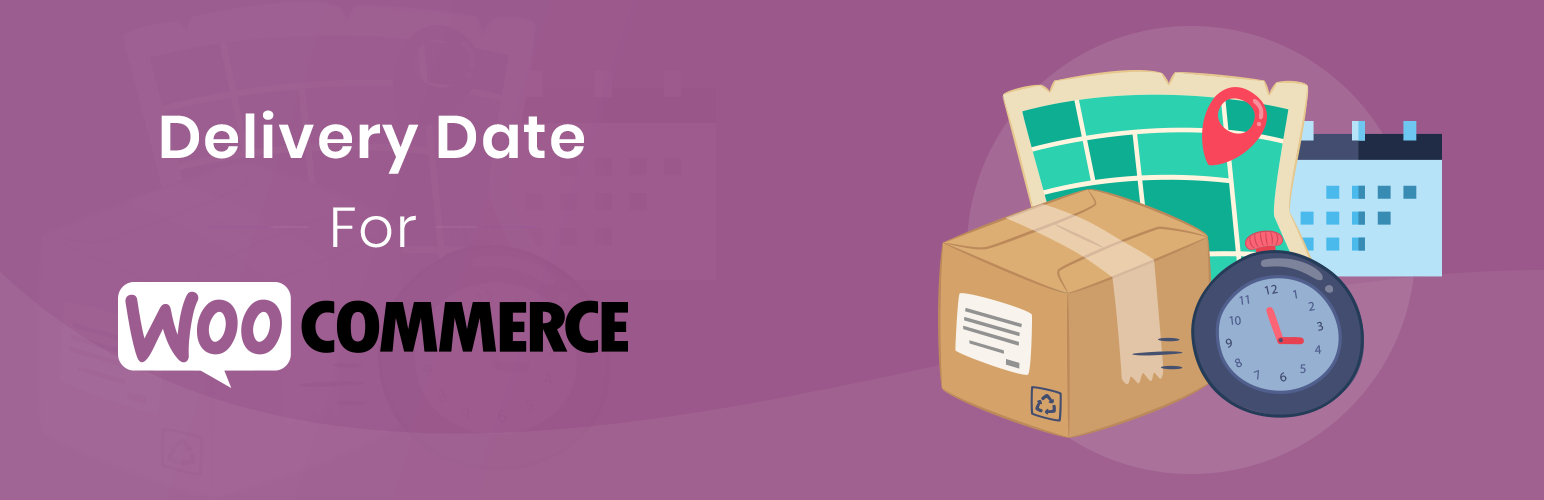
Delivery Date for WooCommerce
| 开发者 | pixlogix |
|---|---|
| 更新时间 | 2025年7月30日 17:00 |
详情介绍:
Nowadays many web stores allow their customers to select convenient delivery date for their orders so that customers can be available at the time of delivery and there will be less possibility of returning orders due to unavailability.
With our plugin customers can choose the preferred date of delivery at the time of checkout which can be accessible by the customer in mail & Admin at the backend. Admin can easily identify these dates and proceed accordingly.
Check out the demo now!
For admin the Demo
[Username: Demo]
[Password: Demo@45#1]
安装:
To install the plugin manually in WordPress:
- Login as Admin on your WordPress blog.
- Click on the “Plugins” tab in the left menu.
- Select “Add New.”
- Click on “Upload” at the top of the page.
- Select the ‘delivery_date_for_woocommerce.zip’ on your computer, and upload. Activate the plugin once it is uploaded.
- You will see the "Delivery Date Setting" under WooCommerce menu. To install the plugin manually with FTP:
- Unzip the ‘delivery_date_for_woocommerce.zip’ file. Upload that folder to the ‘/wp-content/plugins/’ directory.
- Login to your WordPress dashboard and activate the plugin through the “Plugins” tab in the left menu.
- You will see the "Delivery Date Setting" under WooCcommerce menu. NOTE: This plugin depends on WooCommerce, so kindly activate the WooCommerce plugin to use it.
屏幕截图:
常见问题:
This plugin has a setting option?
Yes! you can find setting option in woocommers > Delivery Date Setting.
Can I use this plugin without woocommerce plugin?
No! In this plugin, all options depended on woocommerce order
Is This plugin compatible with the latest woocommerce plugin?
Yes! This plugin is tested with the latest woocommerce plugin. Check out the demo Here
更新日志:
1.0.1
- Initial release.
- Fixed PHP warning associated with Dates
- Add Delivery Date on order email for admin and customer.
- Bug Fixes and performance improvements
- Make the Plugin compatible with the latest wordpress and woocommerce version
- Bug Fixes and performance improvements
- Bug Fixes and performance improvements
- Add option for same-day delivery
- Bug Fixes and performance improvements
- Add option to Disable delivery for Virtual products
- Bug Fixes and performance improvements
- fix issues for virtual product option
- give email label for delivery date.
- Administrator can edit the delivery date from the order page in the admin panel
- Minor bug fixes
- removed the date picker from order edit screen
- Minor bug fixes for the admin settings
- Minor bug fixes and tested on the latest wordpress and woocommerce
- Minor bug fixes and tested on the latest wordpress and woocommerce