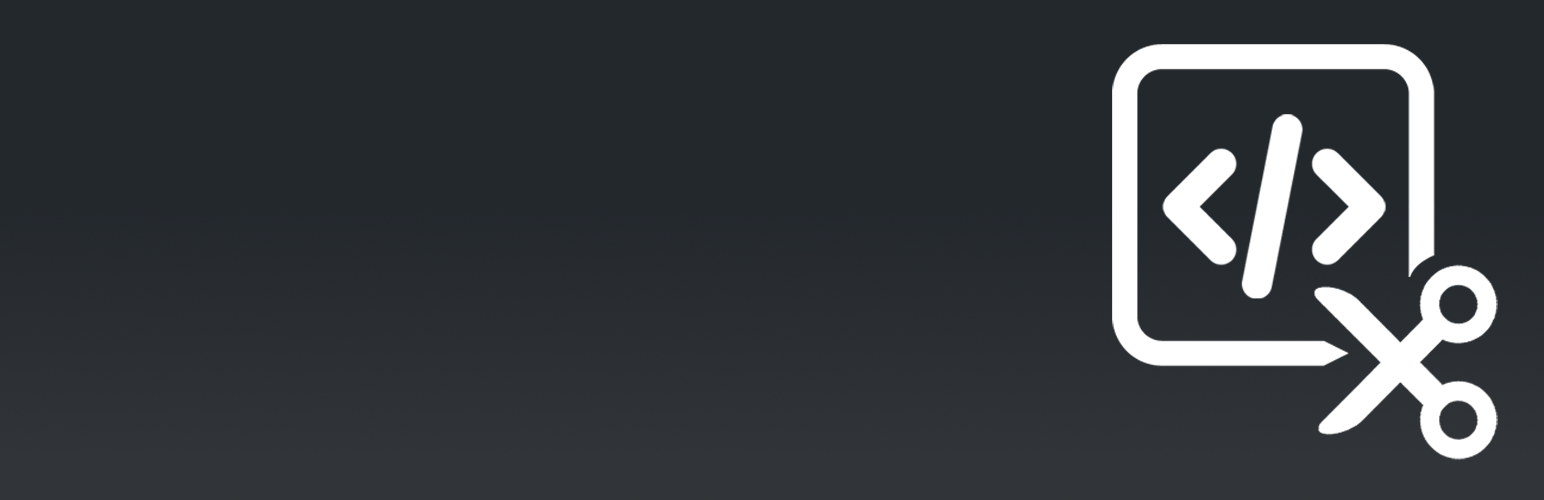
Dessky Snippets
| 开发者 | dessky |
|---|---|
| 更新时间 | 2025年12月3日 20:55 |
| PHP版本: | 3.9 及以上 |
| WordPress版本: | 6.9 |
| 版权: | GPL3 |
| 版权网址: | 版权信息 |
详情介绍:
- Validate the entered code for fatal errors (basic validation)
- Checkbox for disabling the custom functions
- Syntax highlighting (by CodeMirror)
- Line numbers
安装:
Dessky Snippets" menu item will appear under the "Appearance" section. It will lead you to a page where you can add your custom PHP code.常见问题:
Q. Will this plugin work on my WordPress.COM website?
A. Sorry, this plugin is available for use only on self-hosted (WordPress.org) websites.
Q. Does this plugin require theme modifications?
A. Absolutely not. This plugin is added/configured entirely from the WordPress Admin section.
Q. How does it work?
A. Just place your PHP code into the textfield and click "Save Changes". Example of PHP code: `function MyAwesomeFunction() { // Content of my awesome function }`
Q. On the plugin settings page, an error message appears. What could be wrong?
A. Here are a few of the most likely causes of the error message:
- You make a syntax error in the code that you have entered. Check the syntax of your code and try again.
- You have entered function with a name that is already occupied by another function. Use a unique name for your function.
- You are trying to overwrite an existing function (of WordPress, theme, or plugin). Instead, use filters and hooks.
Q. What to do if this plugin caused the white screen?
A. It may be that a custom code that you've entered caused the error and white screen of death. If this happened then do the following.
Go to plugin folder (in wp-content/plugins/dessky-snippets/). Rename the "START" file to "STOP". Then you may go to plugin settings page and edit your entered custom code. After editing, just rename the "STOP" file that you renamed before back to "START".
更新日志:
- Various improvements.
- Initial release.