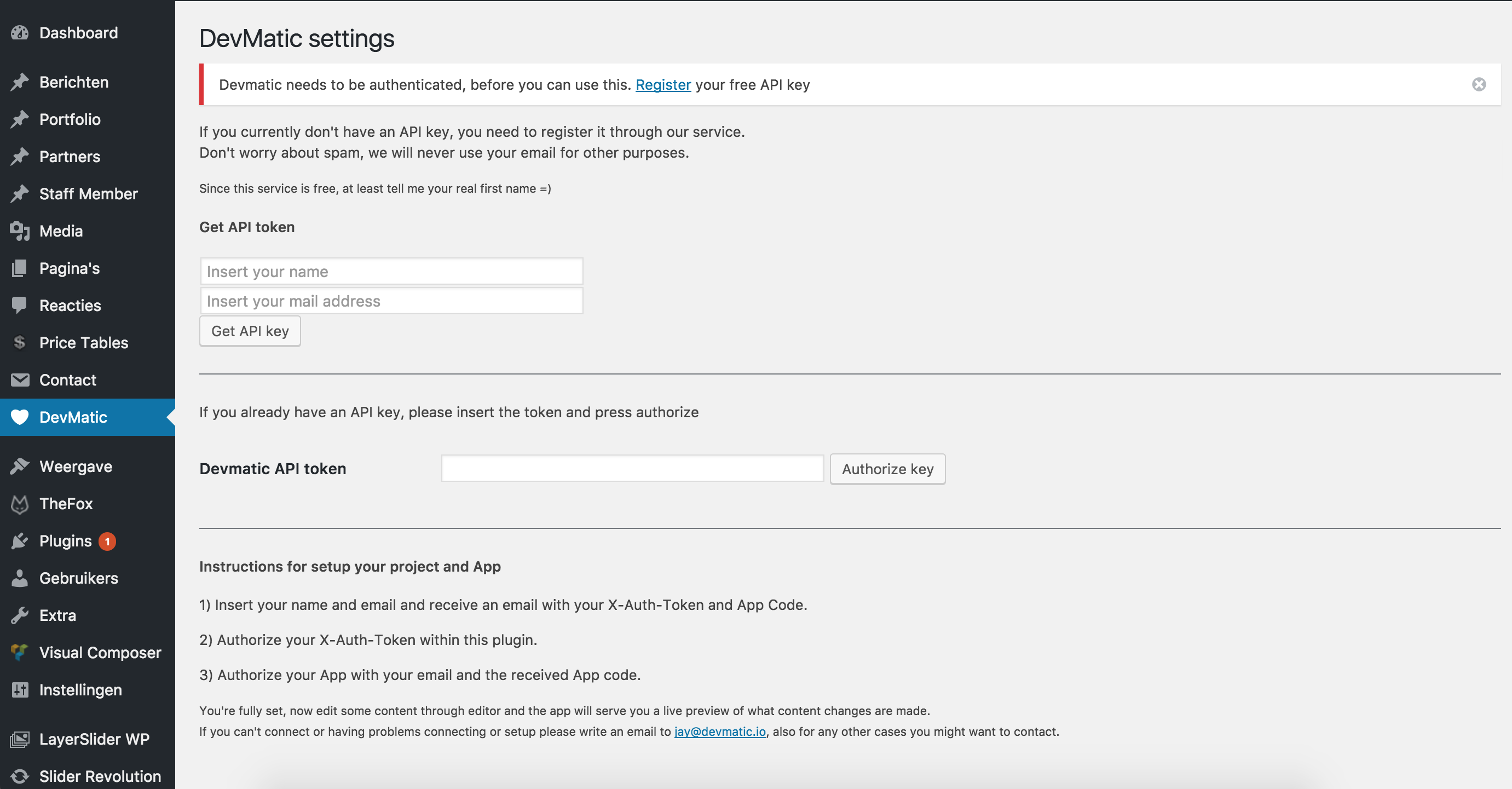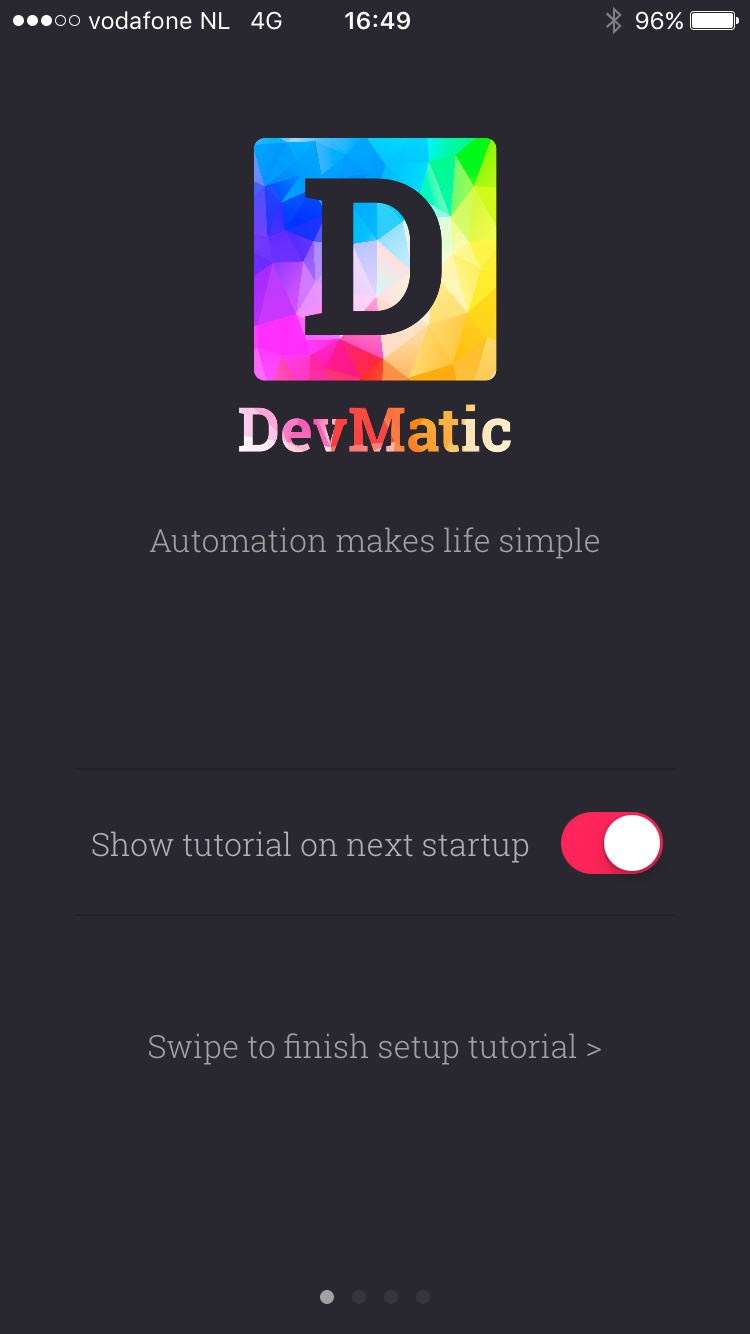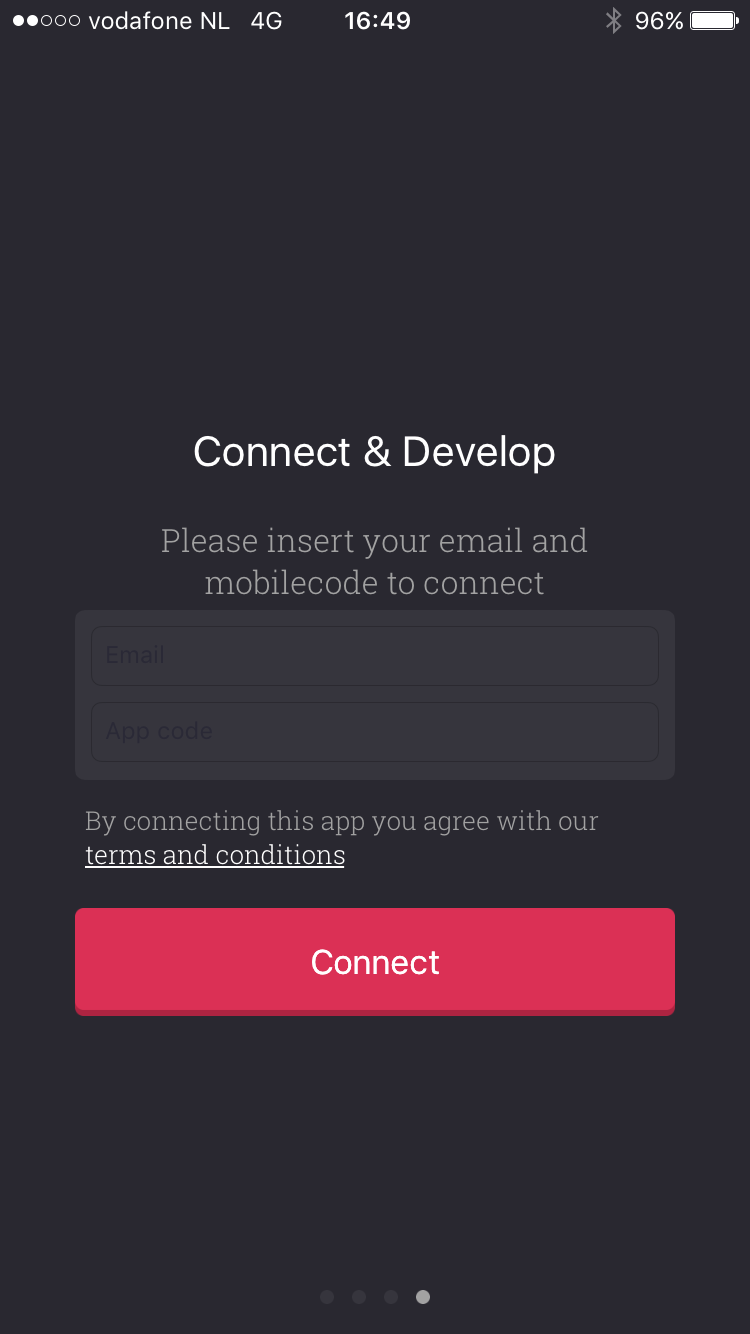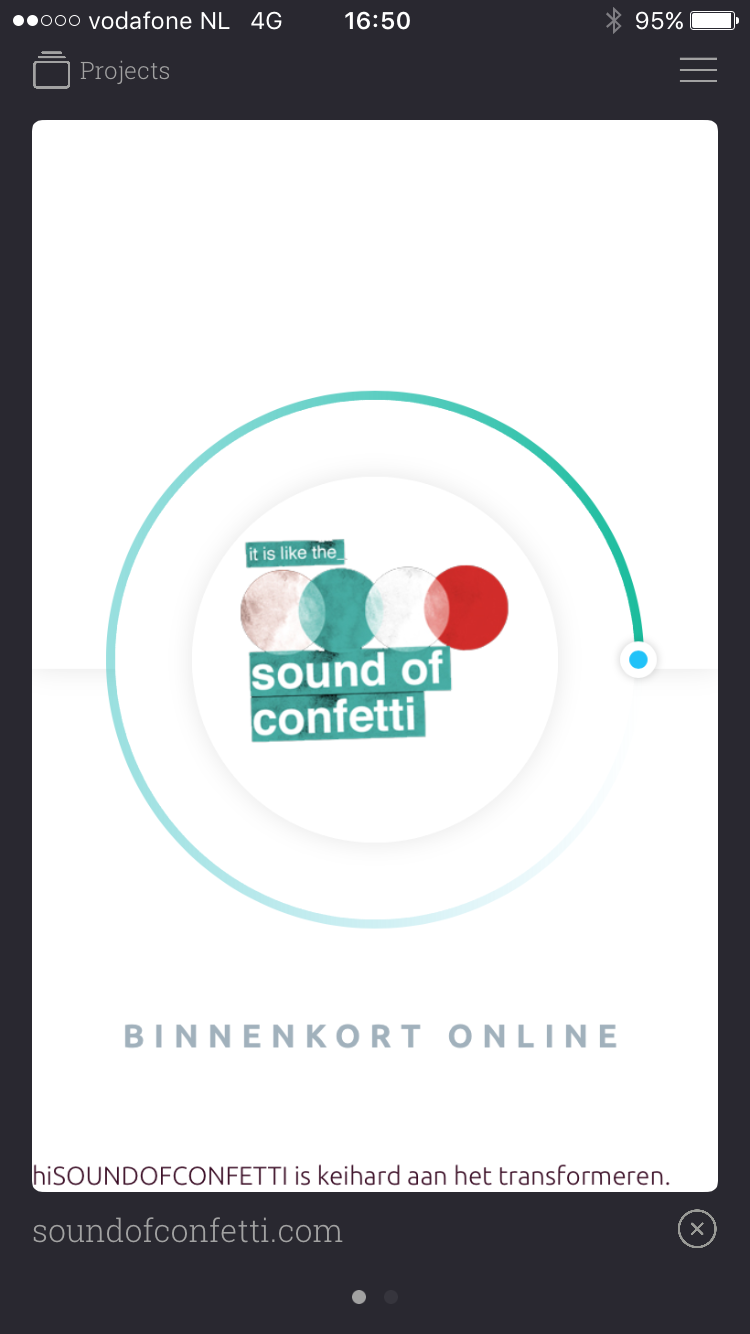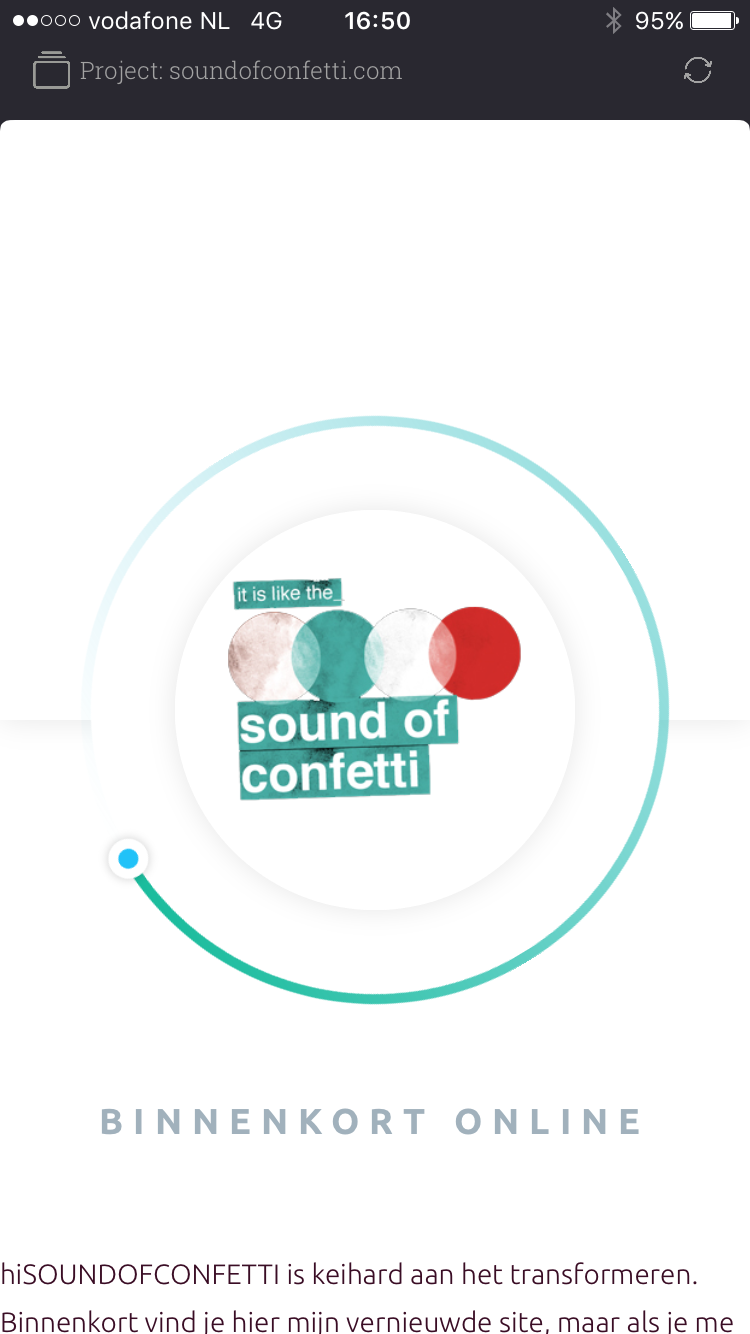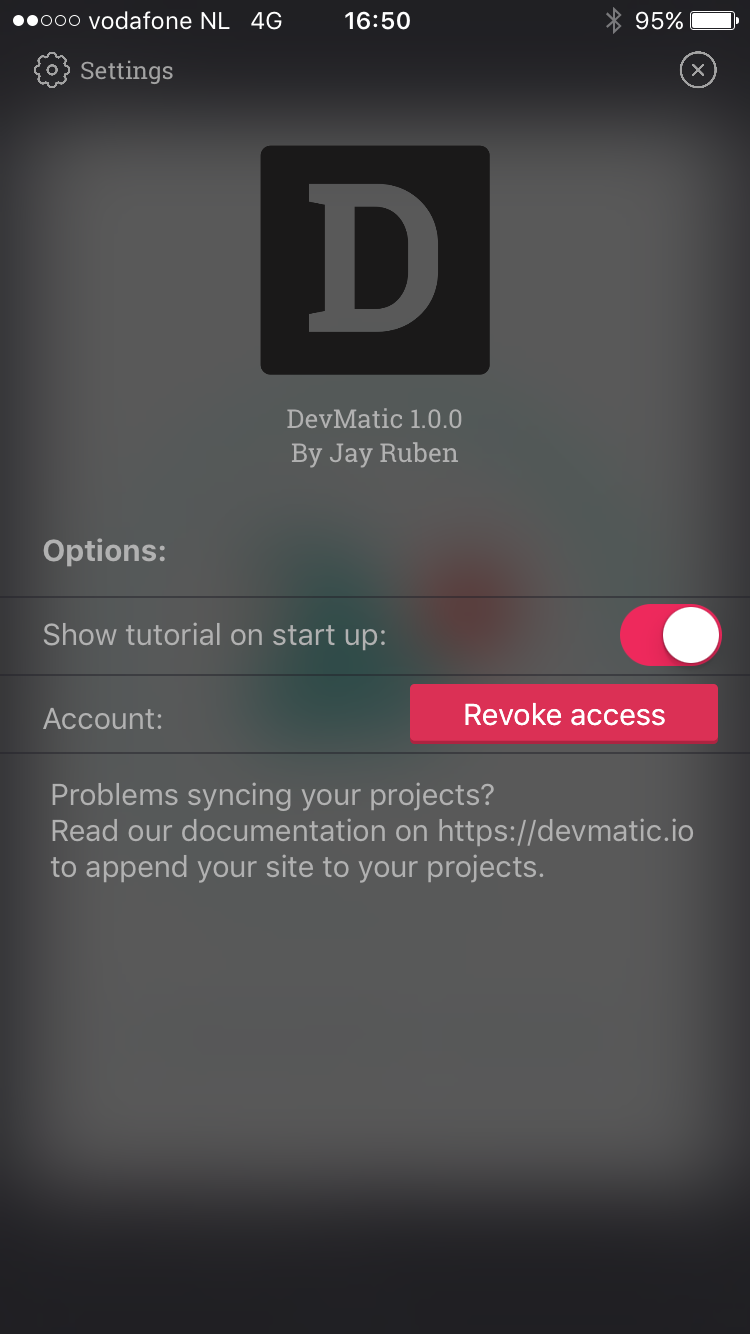WP DevMatic
| 开发者 | jayr88 |
|---|---|
| 更新时间 | 2017年3月14日 18:15 |
| 捐献地址: | 去捐款 |
| PHP版本: | 3.6 及以上 |
| WordPress版本: | 4.7.3 |
| 版权: | GPLv2 or later |
| 版权网址: | 版权信息 |
详情介绍:
DevMatic plugin provides a live preview of the page you are working with onto your iPhone or tablet. For more information and video preview read: https://devmatic.io
Download:
Important:
- Plugin only works in combination with the app
- Currently only available for iOS
- Tested with default Wordpress page editor (tinyMCE)
- Tested with WPBakery Visual Composer
future request/update section under other notes to see what updates are planned
安装:
- Append the folder wp-devmatic to your Wordpress plugins folder
- Activate plugin through plugin page
- Go to plugin page ( DevMatic ) and request an API key
- Authorize your domain
- Open the app ( Sign in with your email and App code )
- Your projects will appear automatically onto your screen
- Open the project you are currently working with on your device
屏幕截图:
更新日志:
1.0.1
- Safe output and post requests with sanitization and escaping userdata
- Initial working app providing the user with live previews