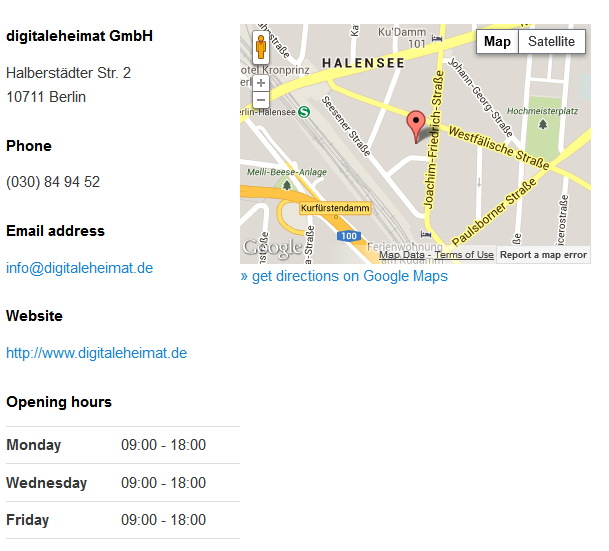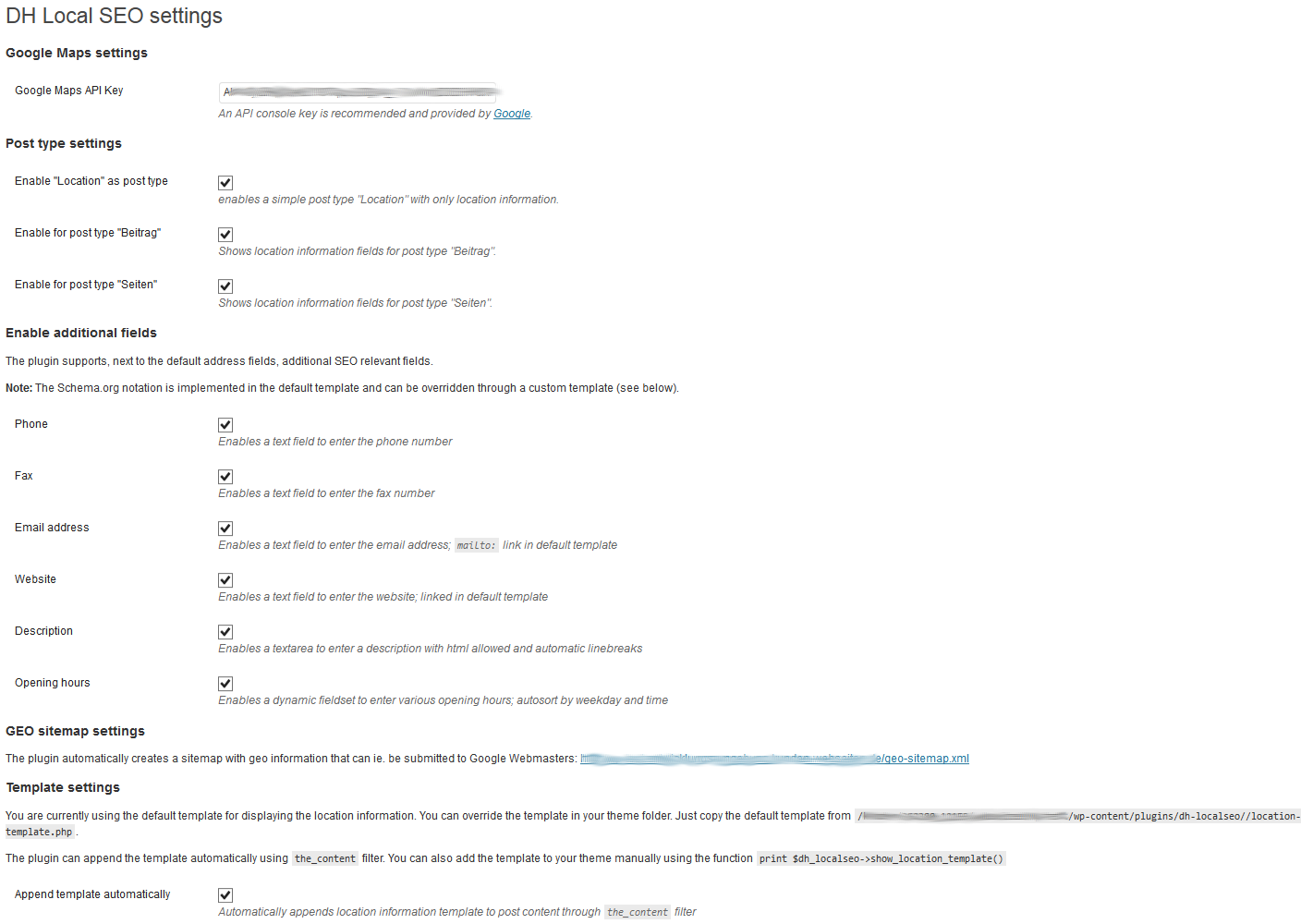Wordpress Local SEO
| 开发者 |
digitaleheimat
wansinn |
|---|---|
| 更新时间 | 2014年3月29日 23:08 |
| 捐献地址: | 去捐款 |
| PHP版本: | 3.5.1 及以上 |
| WordPress版本: | 3.8.1 |
| 版权: | GPLv2 or later |
| 版权网址: | 版权信息 |
详情介绍:
Features
- Branding with title & logo
- Address & contact information with dynamic fields
- Opening hours
- Google Maps display
- Schema.org valid Rich Text Snippets
- GEO sitemap with all locations
- Infinite locations as custom post type, linkable to any other content
- Extensive layout options and custom template support
- provides an easy to use interface adding the location information directly into any post
- Creates locations as instances (custom post type) and lets you just add them to any post (multiple locations per post are possible)
- Enables categories for locations
- Enables Google Map with all locations via shortcode or function call
- Type of location (Schema.org)
- Phone (multiple)
- Fax (multiple)
- Email address (multiple)
- Website (multiple)
- Description
- Opening hours (a dynamic fieldset to enter various opening hours)
- custom sizes for maps and logos
- custom css styles for advanced layouting Additionally, the plugin comes with default templates for the location information and it offers the possibility to override the template in your theme folder.
- automatically via Wordpress filter
- manually via a function call
- directly into post content via shortcode
- English
- German
- Send us your translation into another language to make it avaiable for others
安装:
The plugin installation works like most of the Wordpress plugins:
- Upload the folder
dh-local-seoto the/wp-content/plugins/directory - Activate the plugin through the 'Plugins' menu in WordPress
- Visit
Settings > WP Local SEOto configure the plugin
屏幕截图:
更新日志:
2.3
- renaming the Plugin to Wordpress Local SEO
- optimizing the dscription
- enabling post content for location post type (optionally)
- translatable SEO category labels
- Performance update: Loading only necessary scripts
- Bugfix: Don't show unpublished locations on website, make trashed locations unavaiable
- New: Custom map & logo size, Custom CSS
- Bugfix: content filter removed original content
- Bugfix: automatic http:// replace in url fields
- Bugfix: faxNumber in location template
- updated function call to "show_locations" to support multile locations
- Advanced configuration: Location as post type, multiple instances added to other post types via post meta
- Google map with all locations via shortcode or function call
- Multiple phone & fax numbers, email adresses and websites via dynamic input field
- set type of location as default through settings or directly in location
- updated german translation
- fixed rewrite bug: renamed to geo_sitemap.xml
- fixed translation bug in opening hours
- updating german translation
- no updates
- added optional post id to function call and shortcode to extend possibility to show geo location field of a post inside another post
- changed variable $post->ID to $wpl_id in location-template.php
- Bugfix: wp-local-seo.js, wp-local-seo.css included wrong (wp-localseo.js, wp-localseo.css)
- Bugfix: elements in wp-local-seo.js, wp-local-seo.css named wrong (#dhl)
- Bugfix: PO-files named wrong
- renaming the Plugin to WP Local SEO
- adding upgrading compatibility
- First version