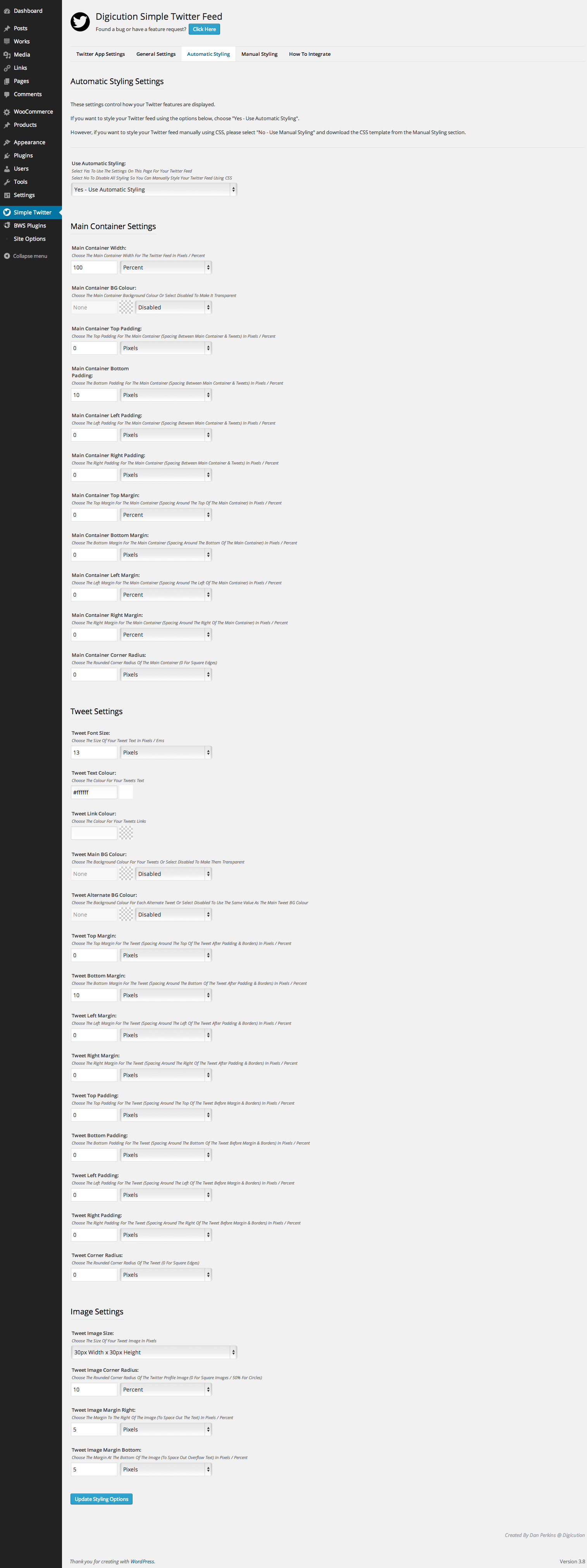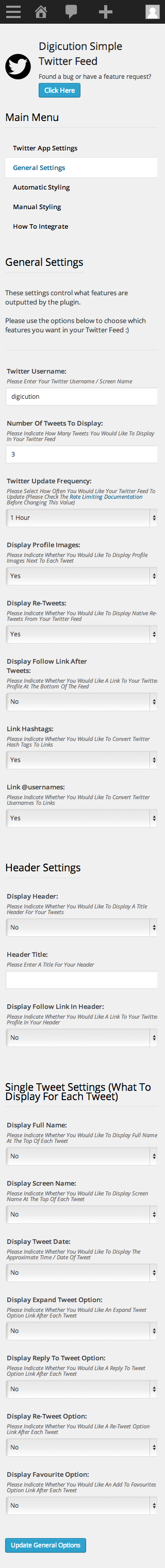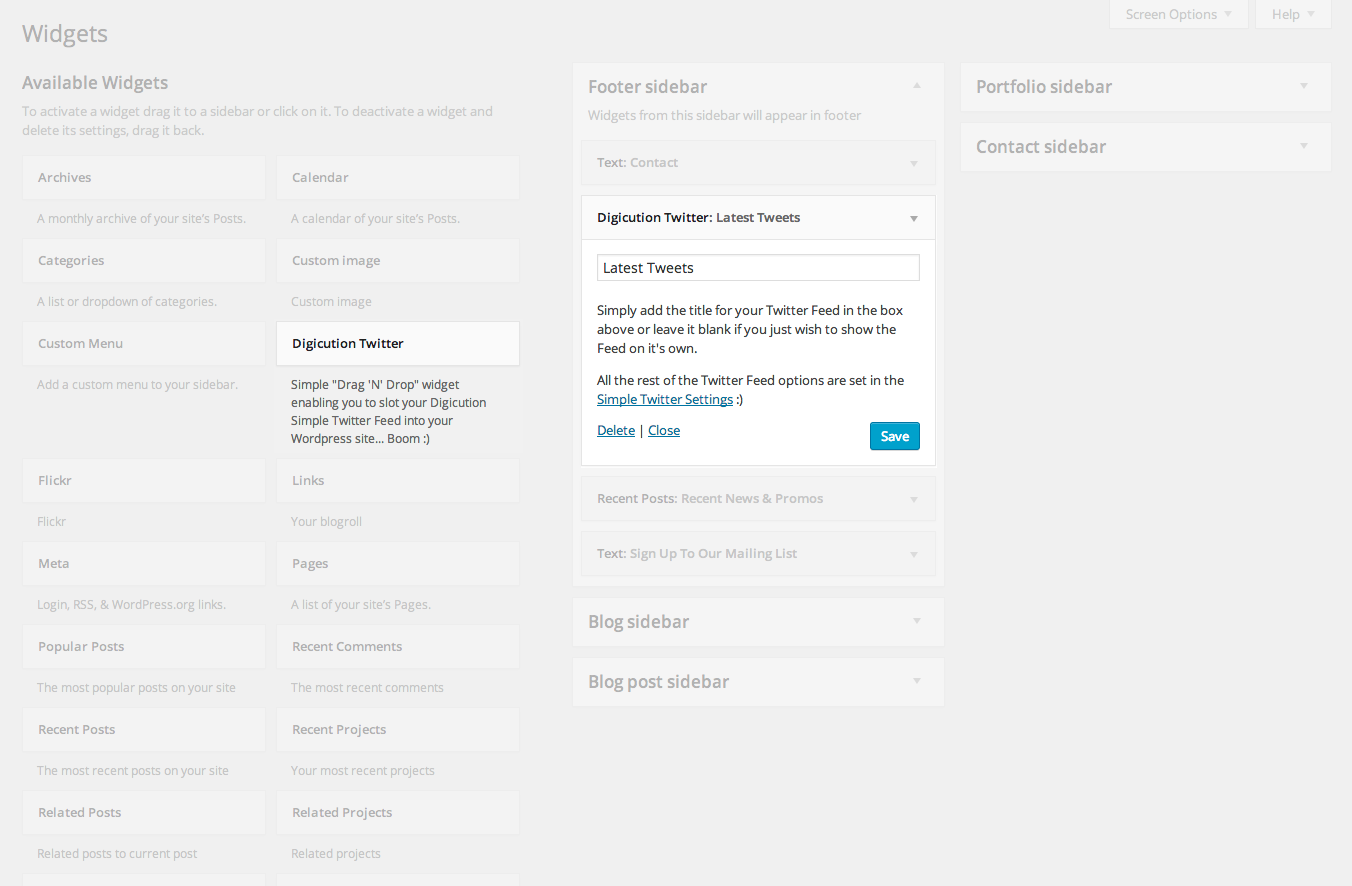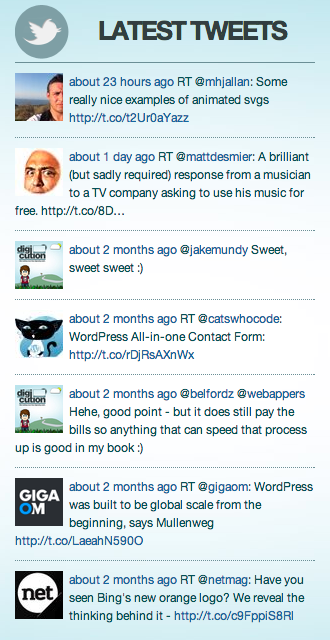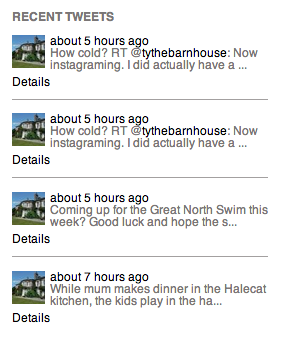
Digicution Simple Twitter Feed
| 开发者 | digicution |
|---|---|
| 更新时间 | 2015年2月24日 06:50 |
| 捐献地址: | 去捐款 |
| PHP版本: | 3.1 及以上 |
| WordPress版本: | 4.1 |
| 版权: | GPLv2 or later |
| 版权网址: | 版权信息 |
详情介绍:
- If using OpenSSL encryption and upgrading from a version below 1.4.2.9 - you will be required to re-enter your Twitter API details to comply with the latest OpenSSL iv security implementation.
- If your Twitpics aren't displaying in 1.4.4 and above and you are using manual styling, please make sure you add a height property to the a.dt-twitter-media-image CSS property
- Correct parsing of @username, #hashtag & URLs into links
- Number of tweets to display at a time
- Twitter update frequency (how often to check Twitter, to comply with API Rate Limiting)
- Show / hide re-tweets
- Show follow links / buttons
- Display full name option
- Display screen name option
- Display Tweet date option
- Display Expand Tweet option
- Display Reply to Tweet option
- Display Re-Tweet option
- Display Favourite option
- Profile image display
- Profile image size & margins
- Tweet text padding & margins
- Tweet background colours / customisable for odd and even alternate colours
- Tweet text colour
- Tweet link colour
- Tweet font size
- Container width, background colour, padding & margins
安装:
- Upload the folder 'digicution-simple-twitter-feed' to the '/wp-content/plugins/' directory
- Activate the plugin through the 'Plugins' menu in WordPress
- Create your Twitter Application by following these steps: a). Go to https://dev.twitter.com/ b). In the page footer, click on Tools -> Manage Your Apps c). Click Create New App d). Fill In App Details, you can leave the Callback URL field blank e). Once your app has been created, click on the Keys and Access Tokens tab f). Under Application Settings, you'll find your Consumer Key (API Key) & Consumer Secret (API Secret) g). Scroll down to Your Access Token and under Token Actions, click Create my access token h). Once this is completed, it will reveal your Access Token & Access Token Secret i). Now you have all the info you need, just copy these bits into the Simple Twitter 'Twitter App Settings' page and click 'Update Application Options'
- Add the Access Token, Access Token Secret, Consumer Key & Consumer Secret to Main Page of 'Simple Twitter' Options Page
- Ensure you change the Twitter Username value from 'digicution' to your Twitter Username to display your Tweets!
- Configure display options in 'Simple Twitter' Options Page
- Implement the plugin using either Widget, Shortcode or PHP Function method :
- Drag & Drop Widget - If your current theme has widget areas available, you can head to Appearance -> Widgets and simply Drag the "Digicution Twitter" widget into the widget area where you want your tweets to appear.
- Use The Shortcode - You can drop the Twitter Widget into any standard Wordpress Post or Page simply by pasting the shortcode below into the content section of the post/page: [dt_twitter]
- Drop The Function In Manually - Or, for the more versed in theme customisation, you can simply drop the PHP function directly into your theme files where you want the Twitter Feed to appear. To do this, simply copy and paste the code below into your theme where you want the Feed to appear:
<?php dt_twitter(); ?> - Congrats, You've just added the Twitter Feed to your website :)
屏幕截图:
常见问题:
What’s this Twitter App shenanigans? How do I create a Twitter App?
- Head to https://dev.twitter.com/
- Login
- In the top right, click on your avatar and click on "My Applications"
- Click "Create A New Application"
- Fill in the application details on this page and click "Create your Twitter application"
- Now, it'll take a minute or two but you should then be able to access your app from the avatar in the top right -> "My Applications"
- When you click on your app on this page, it will give you all sorts of info on the page. The bits you need are: Access Token, Access Token Secret, Consumer Key, Consumer Secret
I have the correct access tokens and consumer keys but my feed displays Tweets from a completely different user plus they seem to be static Tweets and don't update. Is there something I need to do to make this work?
You've probably still got the default user setup (should be tweets from me :).
- Go into your Wordpress admin
- Click on the "Simple Twitter" option in the admin menu
- Click on General Settings at the top
- Change Twitter Username to the twitter user's tweets you want to display
- Change Twitter Update Frequency for quicker updates (default is update once an hour)
- Scroll down to the bottom & click "Update Options"
My Tweets aren't showing? What's going on?
OK, Double check... No, triple check that you have the correct Access Token, Access Token Secret, Consumer Key & Consumer Secret from your Twitter App entered correctly in the main app setup screen. If you're sure you've done this and you're still hvaing issues, please drop me an email via http://www.digicution.com/contact and I'll get back to you asap.
My Tweets are showing but they aren't mine? Eh?
Please make sure that you have added YOUR Twitter Username into the Twitter Username option on the General Settings page.
My Tweet Follow Buttons are not showing, only the link text is being displayed?
This means that the app cannot reach Twitter's API server from your client machine. Double check you haven't got any apps that are blocking access. One that has been found to do so is the Avast Anti Virus Browser Plugin. There is a setting within the Avast plugin titled "Block social networks by default". Disable this and you should be golden. Unfortunately, this is a client side restriction so there's nothing that can be done about it at present - this would be the same if you were to use Twitter's native Follow button :(
I have a question, bug or feature request... Where can I submit it?
No problemo, just head to http://www.digicution.com/contact/ and submit the contact form with your question/bug/request - I'll get back to you as soon as I possibly can :)
更新日志:
- Fixed bug with non-numeric detection on Tweet ID breaking update (or more commonly, only displaying 1 old Tweet in the feed).
- Added force manual feed update function.
- Added debug logging to the plugin.
- Tweaked base list styling to remove list element style type and any margins / padding when using auto styling
- Added media / image support. You can now choose to show and view twitpics :)
- Fixed bug with URL detection in some tweets where no space in front of URL string.
- Fixed error when cleansing Tweet ID’s that generated a warning in PHP Log Files. Thanks to Tony Hernandez for highlighting the issue.
- Updated OpenSSL to use IV as required by PHP 5.3.3 - Fixes repeated OpenSSL warning in log file. This will require re-entry of Twitter API information if using OpenSSL. Thanks to Tony Hernandez for highlighting the issue.
- Checked compatibility with Wordpress 4.0 / 4.1
- Fixed 'line-height' bug if Tweet Font Size set to 'ems'. Thanks to Ian Clarke for highlighting the issue.
- Added @Screenname option to Follow Buttons (Header & Footer). Extra request from Ian Clarke.
- Changed Tweet ID to use ‘id_str’ instead as original number could cause erronous input on some PHP installations.
- Changed Tweet UTC datetime difference calculation to work outside of Wordpress date functions to create correct difference across timezones. Thanks to Maciek Nowakiewicz for highlighting the issue.
- Changed Tweet refresh UTC date storage in DB to that of Wordpress Installation rather than the MySQL Server as the 2 server setups could be in different timezones. Thanks to Maciek Nowakiewicz for highlighting the issue.
- Amended order of Twitter Key Entries to match those on dev.twitter.com and renamed Consumer to API for easier entry (and less confusing for user). Thanks to Jesse Everett for pointing out the issue.
- Fixed minor bug so plugin now outputs the correct CSS if using Twitter Icons (& Automatic Styling) within the plugin. Thanks to Rajat Soni for pointing out the issue.
- Also removed some extra redundant code and renamed the CSS output function to something more unique to help avoid duplication errors.
- Fixed Minor Display Bug When "Display Follow Link In Header" was set to "Text Link".
- Removed 2 redundant header functions that may have caused duplication error messages in some setups.
- Fixed bug with shortcode where it would display above content if placed within a page or post. This was due to the content being printed rather than returned. Thanks to Michael Entwistle for pointing out the issue.
- Serbian Translation added to the plugin. Thanks to Borisa Djuraskovic from http://www.webhostinghub.com for providing the Serbian translation.
- Added language files (.mo & .po) for easier translation purposes. If you fancy translating this plugin, there is a template file now in the languages folder which should enable you to use POEdit to translate. Please feel free to translate and submit your .po files for inclusion in the plugin :)
- Update Menu Logo SVG Colour
- Added SVG Icons For Tweet Reply, Retweet, Favourite & Expand (Request From Rajat Soni)
- Added Customisation Options For Above Icons
- Standardised Output For Text Versions Of Tweet Reply, Retweet, Favourite & Expand
- Fixed Bug With Tweet Font Size In Ems
- Added Support For Twitter's UTC Offset - Now Displays Correct Tweet Dates Worldwide (Request From Rajat Soni)
- Added SVG Menu & Header Icons For Wordpress 3.8 Support
- Added Responsive Design For Easy Use On Mobile / Tablet
- Changed Interface Design For Backend To Work Smoother With Responsive & Wordpress 3.8 Design
- Fixed Random Character Bug on Main Page
- Added Version Checking For Menu Icons (Backwards Compatibility)
- Added Extra Description's On Option Page Headers To Assist Users As To What Each Page Does (Request)
- Fixed JS Bug In admin.js
- Added Universal Language Support
- Added Support For Twitter Profile Image Border Radius
- Added Support For Main Container Border Radius
- Added Support For Tweet Container Border Radius
- Fixed Manual CSS Template URL
- Fixed Non Updating Margin & Padding Measurement Units For Single Tweet
- Fixed Styling Multi-Unit Bug
- Changed Container Padding Settings To Make Styling Easier (& Universal)
- First version of the plugin.