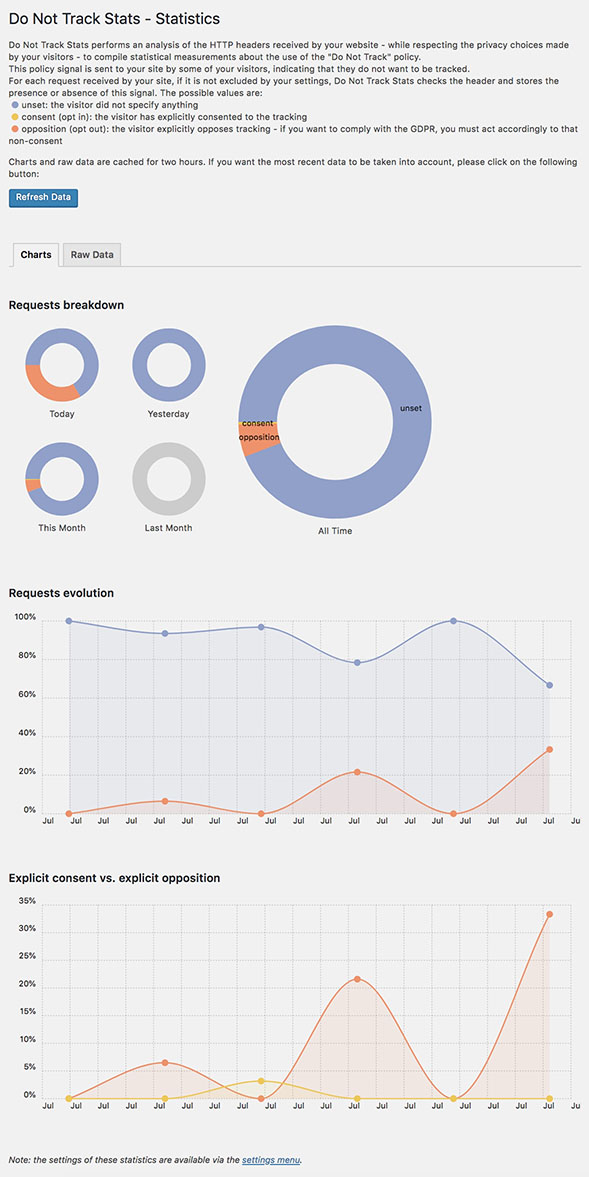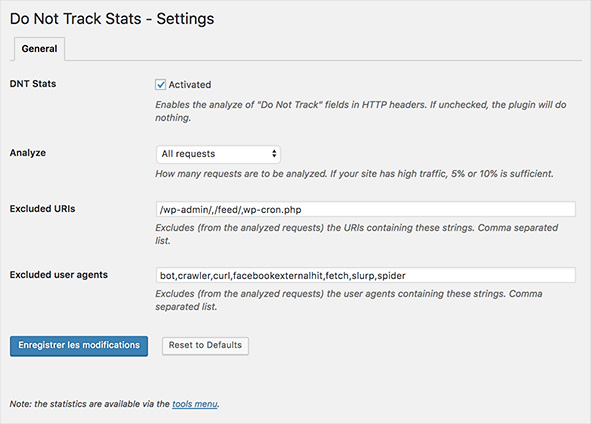Do Not Track Stats
| 开发者 | PierreLannoy |
|---|---|
| 更新时间 | 2019年4月28日 19:05 |
| 捐献地址: | 去捐款 |
| PHP版本: | 7.1 及以上 |
| WordPress版本: | 5.2 |
| 版权: | GPLv2 or later |
| 版权网址: | 版权信息 |
详情介绍:
Do Not Track Stats performs an analysis of the HTTP headers received by your website - while respecting the privacy choices made by your visitors - to compile statistical measurements about the use of the "Do Not Track" policy.
This policy signal is sent to your site by some of your visitors, indicating that they do not want to be tracked.
For each request received by your site, if it is not excluded by your settings, Do Not Track Stats checks the header and stores the presence or absence of this signal.
The possible values are:
- unset: the visitor did not specify anything
- consent (opt in): the visitor has explicitly consented to the tracking
- opposition (opt out): the visitor explicitly opposes tracking - if you want to comply with the GDPR, you must act accordingly to that non-consent
安装:
From your WordPress dashboard
- Visit 'Plugins > Add New'.
- Search for 'Do Not Track Stats'.
- Click on the 'Install Now' button.
- Activate Do Not Track Stats.
- Download Do Not Track Stats.
- Upload the
do-not-track-statsdirectory to your/wp-content/plugins/directory, using your favorite method (ftp, sftp, scp, etc...). - Activate Do Not Track Stats from your Plugins page.
- Visit 'DNT Stats' in the 'Settings' menu of your WP Admin to adjust settings and 'DNT Stats' in the 'Tools' menu to get statistics.
- Enjoy!
屏幕截图:
常见问题:
What are the requirements for this plugin to work?
You need WordPress 4.9 and at least PHP 7.1.
Can this plugin work on multisite?
Yes. You can install it via the network admin plugins page but the plugin must not be "Network Activated", instead you must activate it on a site by site basis.
Where can I get support?
Support is provided via the official support page.
Where can I report a bug?
You can report bugs and suggest ideas via the official support page.
更新日志:
1.1.6
Release Date: April 28th, 2019
- Improvement: WordPress 5.2 compatibility.
- Improvement: WordPress 5.1 compatibility.
- Improvement: many new agent strings.
- Improvement: full compatibility with WordPress 5.0.
- Improvement: percentages in raw data table.
- Improvement: ajax filtering is now mandatory.
- New: integration with oEmbed Manager plugin.
- Improvement: better bot handling for exclusion rules.
- Bug fix: the raw data table contains malformed HTML.
- Bug fix: opt-in and opt-out are inverted in the raw data table.
- Bug fix: the button for refreshing data is not translatable (thanks to Laurent Naudier for pointing it).
- Improvement: the plugin defines now a constant (in the
inithook) named DO_NOT_TRACK_STATUS. - Bug fix: some typos in admin panel.
- Improvement: settings strings are more accurate.
- Improvement: all strings are now translatable.
- Bug fix: deprecated warning in smoke test.
- Bug fix: some typos in
readme.txtfile.
- First public version