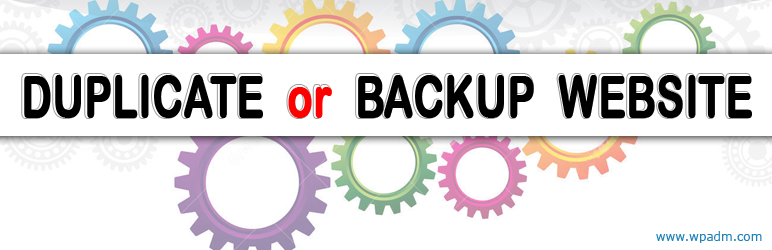
Duplicator / Cloner / Migrator *** PRO features for FREE ***
| 开发者 | WPAdm.com |
|---|---|
| 更新时间 | 2018年2月9日 21:36 |
| 捐献地址: | 去捐款 |
| PHP版本: | 3.9 及以上 |
| WordPress版本: | 4.9 |
| 版权: | GPLv2 or later |
| 版权网址: | 版权信息 |
标签
backup
migrate
move
restore
Post
posts
plugin
page
wordpress
admin
blog
files
website
database
wp backup
wordpress backup
website backup
file
duplicate
clone
developer
transfer
copy
staging
restoration
hosting
duplication
stage
migrator
FTP
duplicator
cloner
localhost
website clone
duplicate website
transfer website
move website
website moving
copy website
wp clone
blog copy
wp copy
wordpress copy
wordpress clone
database copy
copy files
restoring
restorate
FTP backup
FTP clone
FTP cloner
下载
详情介绍:
Duplicator clone plugin can duplicate, backup website, clone website or migrate WordPress website from one hosting place to another for FREE!
Duplicator clone plugin can also duplicate from localhost/developer host to production website
To clone or duplicate WordPress website follow these simple steps:
- Type your destination domain name, where you want to duplicate/clone/migrate your current website;
- Fill out FTP credentials for the new destination hosting;
- Fill out MySQL database credentials for the new website on the destination hosting;
- Click on "Scan system" button to check the current server configuration and access credentials of FTP and MySQL database for the destination host;
- The button "Start cloning to destination" will appear. Click this button to start the duplication process;
- unique source code;
- unique name; (*about naming, please read on bottom of this text)
- unique logo;
- unique functionality;
- unique title and description; ALL IS UNIQUE! *The name of our plugin is "duplicator-clone" and NOT just "Duplicator". Plugin contain the word "duplicator" precisely as well, as more than 1000+ others plugins on WordPress, that also contain word "duplicator" and also making duplicating. Besides, this word - is English word, not patented word, such as other words like "air", "water" or "backup", "cloner" or some others. The word "duplicator" we use in our logo, because it has maximum representation about "what our plugin actually doing".
安装:
- Upload the plugin folder "Duplicator clone" to the /wp-content/plugins/ directory of your WordPress installation.
- Activate the duplicator clone plugin (or activate the plugin through the Plugins menu in WordPress).
更新日志:
Please, try to update this plug-in to the latest version to avoid security and other problems.
The latest version of duplicator clone plugin is: 2.1.0
Thank you.
Duplicator / Cloner / Migrator (version 2.1.3)
- Bug fixes
- Tested with WordPress 4.5
- Bug fixes, check of data
- Update title translation
- Enhanced User Interface
- Duplicator, Cloner, Migrator, Backup - icon updated
- Bug fixes, check of data
- Improved template of page with settings
- Improved process of jobs
- Improved reading/writing of files