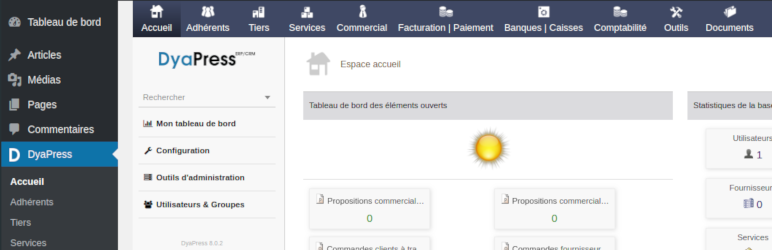
Plugin Name
| 开发者 | aytechnet |
|---|---|
| 更新时间 | 2023年10月13日 18:54 |
| PHP版本: | 7.1 及以上 |
| WordPress版本: | 6.3.2 |
标签
下载
详情介绍:
安装:
- Upload
dyapressfolder to the/wp-content/plugins/directory - Activate the plugin through the 'Plugins' menu in WordPress
- Click on the Install button (or the Upgrade button) to finish installation or upgrade
- An admin user will be created for Dolibarr environment with your current user
常见问题:
Which version of PHP are supported
The plugin need at least PHP 5.6 and up to PHP 8.1 to work with latest version 16. The best supported PHP version is still 7.4. If you want to use PHP 8.0 or 8.1 you need version 16.0.5.12 at least as it contains fixes on Dolibarr code to work nicely with PHP 8.0 and PHP 8.1.
Can I upgrade an existing Dolibarr installation ?
Yes, it is possible : You need to merge the Dolibarr database in the same database of WordPress and to copy all your documents directories documents to wp-content/uploads/dyapress directory.
Can I migrate back to Dolibarr ?
Yes, it is possible : You need to export the Dolibarr database in a new database that will be used by a fresh install of Dolibarr with at least the same or a newer version. You need also to copy all your documents directories in wp-content/uploads/dyapress to documents directory of Dolibarr.
I have no access to DyaPress tools but only the configuration ?
You are an administrator, so you can update the DyaPress options relative to WordPress integration, but you have no access to DyaPress as another user has already it. You need to ask (or use) the other user to access DyaPress, so you need to create another DyaPress/Dolibarr user which is the next question.
Can I add another DyaPress/Dolibarr user ?
Yes, but you need to both add the WordPress user and the Dolibarr user with the same login name in order for the user to connect to WordPress and have an access to DyaPress menu and features. Update user access right in DyaPress/Dolibarr user menu directly. Note Dolibarr user login may not be the same as WordPress login, as only the first characters in the range [a-zA-Z0-9_] are used for Dolibarr login, it may happens if you used special characterss in WordPress login like an email and it such case only the left part of email (before @) will be used to match the user login. If a WordPress user is not added to Dolibarr users base, the user will not have any access to DyaPress and the menu will not even be displayed at all if the user is not an administrator.
I have problem running REST API with Query Monitor plugin
There is a problem running REST API when Query Monitor plugin is actve, please deactivate it as it causes a Fatal error in both REST API Explorer or API itself : PHP Fatal error: Uncaught Error: Class 'QM_Component' not found in .../wp-content/plugins/query-monitor/classes/Util.php:312 Only REST API is affected by Query Monitor, all the other part of DyaPress code is running correctly. REST API is using Restler whihc scan all the code loaded which may causes this error.
Privacy notice
As of Dolibarr, all your data are stored on your WordPress database. As an option, you may want to connect to DyaPi microservices to allow exchange with your other softwares like already connected PrestaShop, WooCommerce, Shopify, Dolibarr or more to come. This service will be available by end of 2023. You can get more informations about DyaPi microservices website.
更新日志:
- major public release based upon Dolibarr(tm) version 18.0.2 (PHP version supported range from 7.1 to 8.2)
- fixed incorrect initialized order of llxHeader/llxFooter according to DyaPress namespace
- fixed "API not found (failed to include API file)" error on REST API
- fixed sample file download link broken for import
- fixed bad image links in PHP Info
- fixed some broken links to CSS and JS files when WordPress is not installed on root directory
- increased timeout from 30 to 60 seconds to download dyapress archive
- fixed remaining Dolibarr 17.0.3 incompabilities with PHP 8.x (array_merge)
- fixed externalsite to be more integrated into WordPress
- fixed Dolibarr top menu not to be above popup
- major public release based upon Dolibarr(tm) version 17.0.3 (PHP version supported range from 7.0 to 8.1)
- fixed some remaining Dolibarr 17.0.3 incompabilities with PHP 8.x causing fatal errors (only tested on PHP 8.1)
- fixed mailmanspip fatal error in Dolibarr 17.0.3
- avoid Nginx routing optimisation to avoid direct 404 on rewritten .css or .js file
- fixed multisite installation, now a distinct DyaPress ERP is installed on each site where DyaPress ERP is installed
- added retrying installation in case of previous installation error
- fixed adding first Dolibarr admin user in case of login not acceptable to Dolibarr
- added FAQ entry for explaining why only Configure DyaPress page is available on some case (when you do not have made the installation)
- fixed php warning for ical export
- fixed MAIN_DB_PREFIX undefined when activating dyapress while delete uninstall option is true
- fixed Elementor exception with Luracast Restler used by DyaPress for REST API
- increased plugin files download timeout from 5 seconds to 30 seconds for slower hosting
- fixed error.log in case of download error to be more precise
- fixed edition/deletion of additional attributes in configuration/modules
- fixed many left public links (should be using shortcode or bloc instead for better integration)
- fixed bad dyapress files generated causing redirection to /install
- fixed module help popup to not include WordPress admin decoration
- fixed too "clever" inclusion of main.inc.php on 42 files of Dolibarr
- fixed possible error on partnership/hrm/zapier/datapolicy modules configuration
- fixed fatal error on REST /api/login (but it is better to update API key from user configuration)
- fixed PHP 8.x incompability in includes/tecnickcom/tcpdf/include/barcodes/datamatrix.php
- fixed refresh button in project activity
- fixed create shipment button from order shipment tab
- fixed some bad redirect after action in accountancy
- fixed some Dolibarr includes being part of Dolibarr as well (using namespace DyaPress) : odtphp and OAuth
- fixed BOM refresh page not found on creating a new manufacturer order
- fixed cash control broken iframe and removed PHP 8.x warning inside
- fixed some buttons not displayed (accountancy)
- fixed some JS error in accountancy
- fixed REST API base url
- fixed REST API explorer (regression following introduction of $dolibarr_* global vars)
- removed usage of $dyap_dolibarr_ vars instead of $dolibarr_ vars
- avoid deleting install directory as it blocks some modules installation if not done before (especially accounting, boms, partnerships...)
- delete install.lock warning as potentially dangerous php file are removed before building archive
- introducing dyap_post_vars() and dyap()->post_vars() to fetch $_POST or $_REQUEST if $_POST is empty
- fixed Dolibarr code to use \dyap_post_vars() for iterating over $_POST (should fix some error)
- fixed broken download link of PDF
- fast upload for broken 16.0.5.16 signature
- fix for creating payment not seen the first time
- nicer fix to radio and checkbox with WordPress (both MD and ELDY theme)
- updated DOL_APPLICATION_TITLE to DyaPress instead of Dolibarr to ease identify which software is used
- updated version printed to use DYAPRESS_VERSION instead of DOL_VERSION in many cases
- removed logout link from DyaPress topbar
- fixed links in original Dolibarr adminbar
- fixed administration listing of modules and applications
- make sure all $dolibarr_ variables are global
- fixed active session left open, reported by @dkugel
- fixed dol_eval() not using namespace DyaPress (fixes email templates in tools)
- fixed PHP 8 incompapility using usort() with function name needing now namespace prefix
- fixed missing namespace DyaPress on resource template
- fixed bad link generation in HRM for job recruitment tabs
- fixed Dolibarr 16.0.5 bug on agenda resource event
- fixed loading DyaPress pages just after an automatic upgrade
- get rid of CKEDITOR javascript error on initialization
- fix leftmenu not initialized
- moved CSRF Dolibarr protection to main.inc.php so that menu can be build before executing CSRF check wich can be disabled by custom Dolibarr part (or many Dolibarr ajax request fails with CSRF protection check)
- fixed Dolibarr code still not compatible with PHP 8.x
- fixed DyaPress execution flow order so that custom define are really taken into account
- really fix readme
- restored CSRF protection from Dolibarr but applied to DyaPress only (this changelog line has been rewritten to be more clear)
- added an option to delete both dyapress files and sql tables on uninstall
- fixed DyaPress configuration deleted on plugin deactivation
- fixed readme and typos
- introduced DyaPi microservices replacing previous DyaPress Premium one
- improved error handling if case of filesystem error to install DyaPress files
- moved DyaPress configuration out of WordPress settings
- update at WordCamp Athens 2023
- added auto delete of install directory
- added missing upgrade code 16.0
- fixed public payment url
- fixed wrong rules order for rewriting Dolibarr code
- fixed emailing card edition or deletion
- fixed broken link to add a new dialog to an existing ticket
- fixed broken link in project contact
- cleaned changelog for older release below version 15.0
- fixed wrongly updated 16.0.5.7 DyaPress archive causing signature check failed on fresh install
- fixed warning if DyaPress settings options is in wrong format
- implemented auto upgrade using INSTALL file in plugin directory to avoid multiple upgrade at once
- reworked select garbage to integrate more nicely with WordPres admin
- fixed deletion of direct debit order broken link
- fixed creation of subcategories from a tag/categorie page
- fixed pagination link and number of item per page display
- fixed select garbage display for time
- fixed agenda event creation
- fixed agenda resource deletion
- fixed opensurvey results link
- fixed ODF generation in GPAO/BOM
- fixed GED/DMS/ECM management of files (add and delete)
- fixed stock management link for product variants on variant creation screen
- fixed eldy sticky bar not be masked by WordPress admin bar if activated
- improved automatic rewriting of Dolibarr code to catch some specific PHP code which was badly rewritten (fixed some searches and forms)
- avoid warning on session_cache_limiter() call on some cases which cause garbage in generated CSS at least
- disable Dolibarr CSRF check by default as it may cause problems
- try to fix display of md theme to ne not too badly integrated on WordPress admin
- fixed bad links on email sender configuration
- fixed some remaining javascript errors
- fixed fresh install by using simpler regexp for get_class() and use_class()
- fixed fatal error in alert and security configuration
- fixed theme and menu edition broken link
- fixed generated CSS for Eldy theme to limit interference with WordPress
- fixed bad confirmation link on members operations
- fixed some bad redirection on form confirmation
- fixed error on thirdparty fusion
- fixed fatal error on configure oneclick printing
- major public release based upon Dolibarr(tm) version 16.0.5 (PHP version supported range from 5.6 to 8.1)
- fixed internal API to match Dolibarr API 16.0.5 as well as Restler library
- fixed missing wordpress footer on config of company
- fixed global config widgets, password and default permissions update
- fixed member and member event update
- fixed IBAN manipulation error
- fixed product purchase price not available
- fixed product variant not editable and product variant link on ref
- fixed product statistics links
- fixed warehouse update
- fixed product stock replenish and product stock at date
- fixed task and ticket update
- fixed vat creation and update
- fixed margin and opensurvey display
- fixed many bad http redirects and direct href
- fixed default price not set when adding line
- fix intermediate error on upgrade caused by rewrite of install/upgrade code
- fix direct access to DyaPress home page
- fixed when $_POST are no more available in Dolibarr code
- fixed flawed installation process (@jmdziba)
- fixed notice for $mysoc
- added rewrite of DOL_URL_ROOT . $xxx to use \dyap_url($xxx)
- fixed sorting of columns in list
- fixes in TakePos : invoicing, ticket printing, layout and client selection
- fixed sanitized url to self site causing a bad redirection in /core/lib/functions.lib.php for GETPOST()
- fixed missing namespace for GETPOST() in dyapress-main.php (@dkugel)
- avoid keeping datetime of files from original Dolibarr to avoid problem in PHP cache on update
- added \dyap_use_class() function to fix template use of class name object
- fixed some bad links remaining
- second major public release based upon Dolibarr(tm) version 15.0.2 (PHP version supported range from 5.6 to 7.4)
- complete rewrite of the plugin installation mechanism thanks to AK. during WordCamp Europe 2022 in Porto
- REST API imported from previous version as a temporary workaround as unable to make REST API work in current version