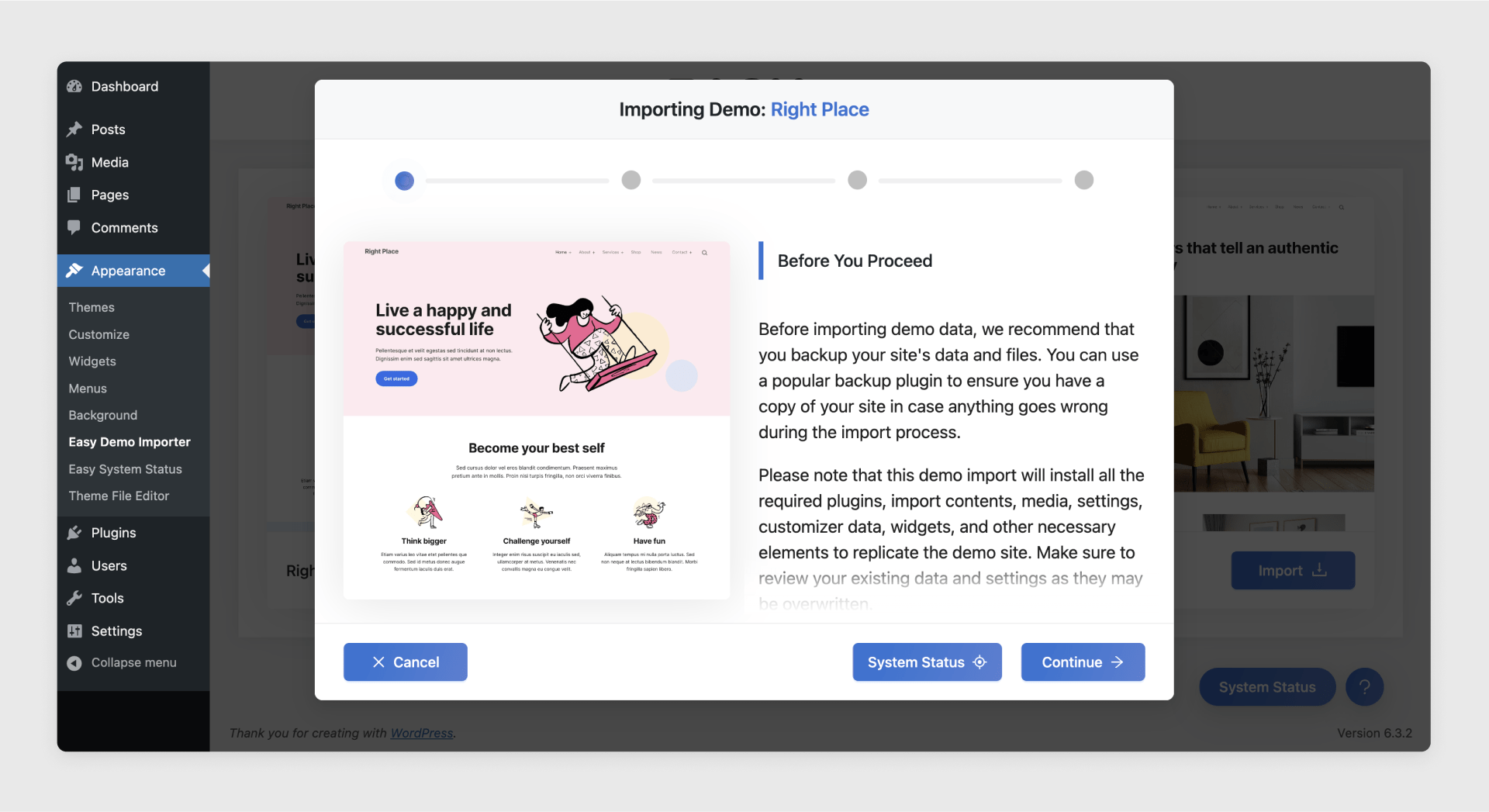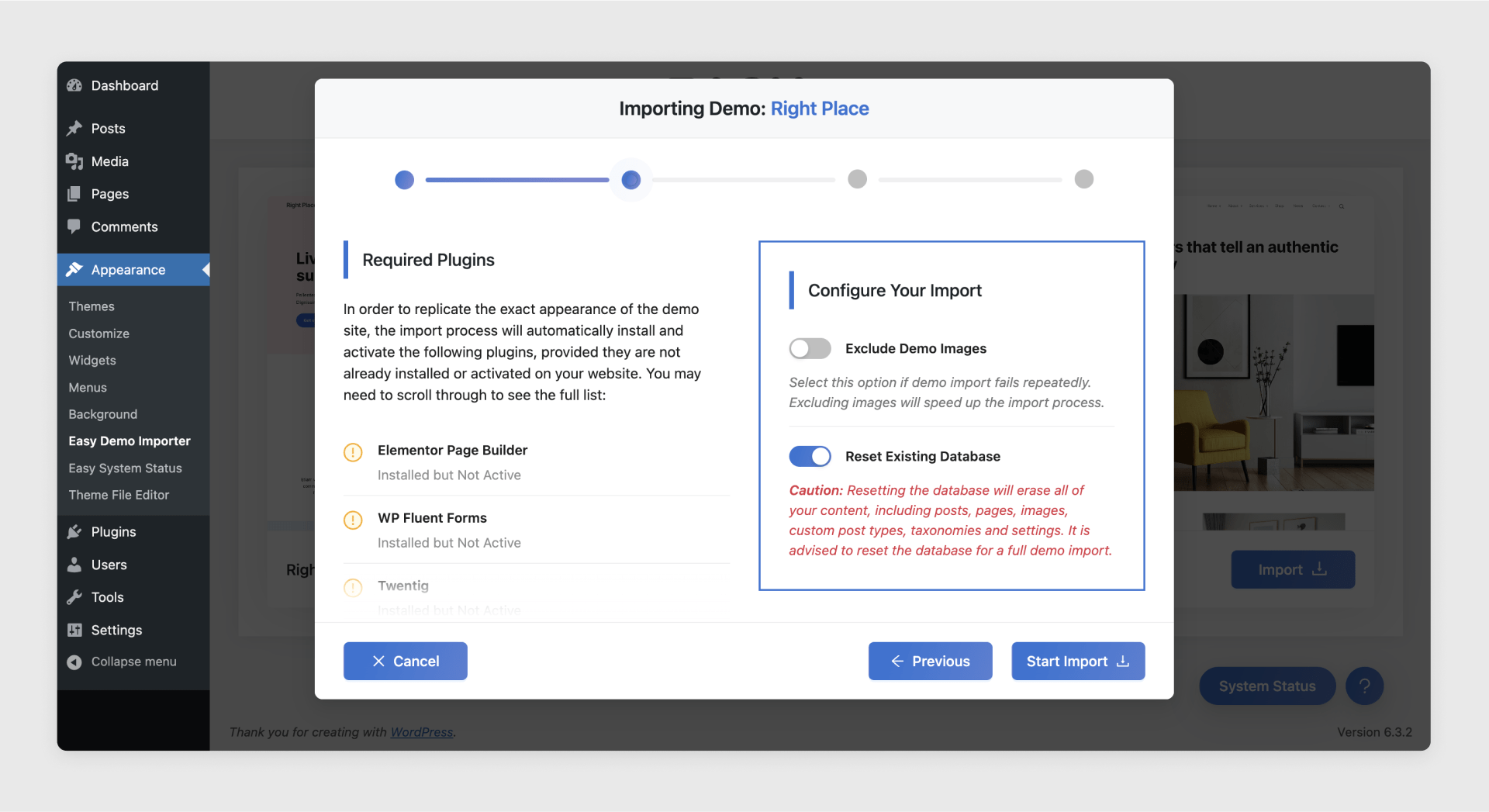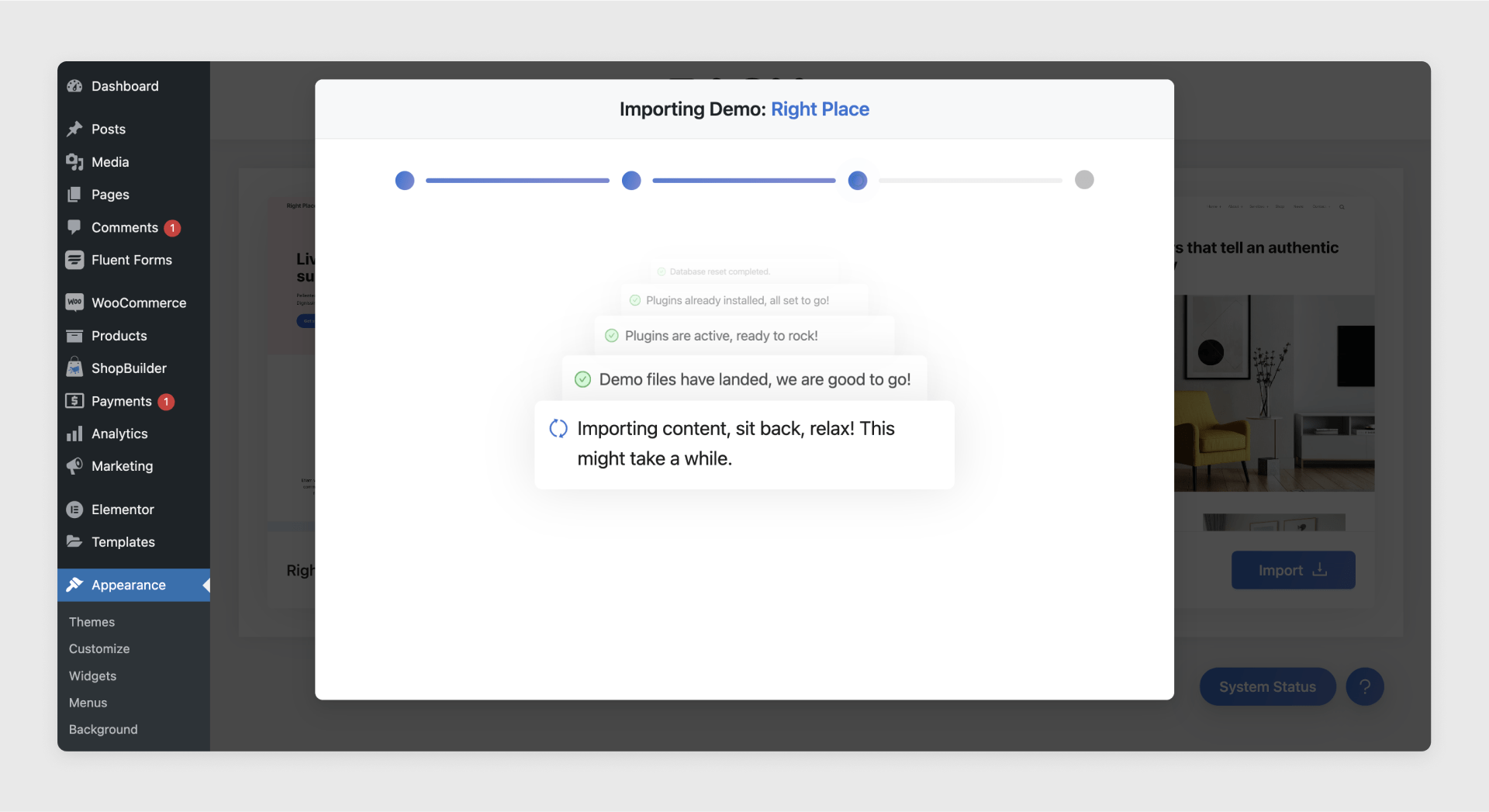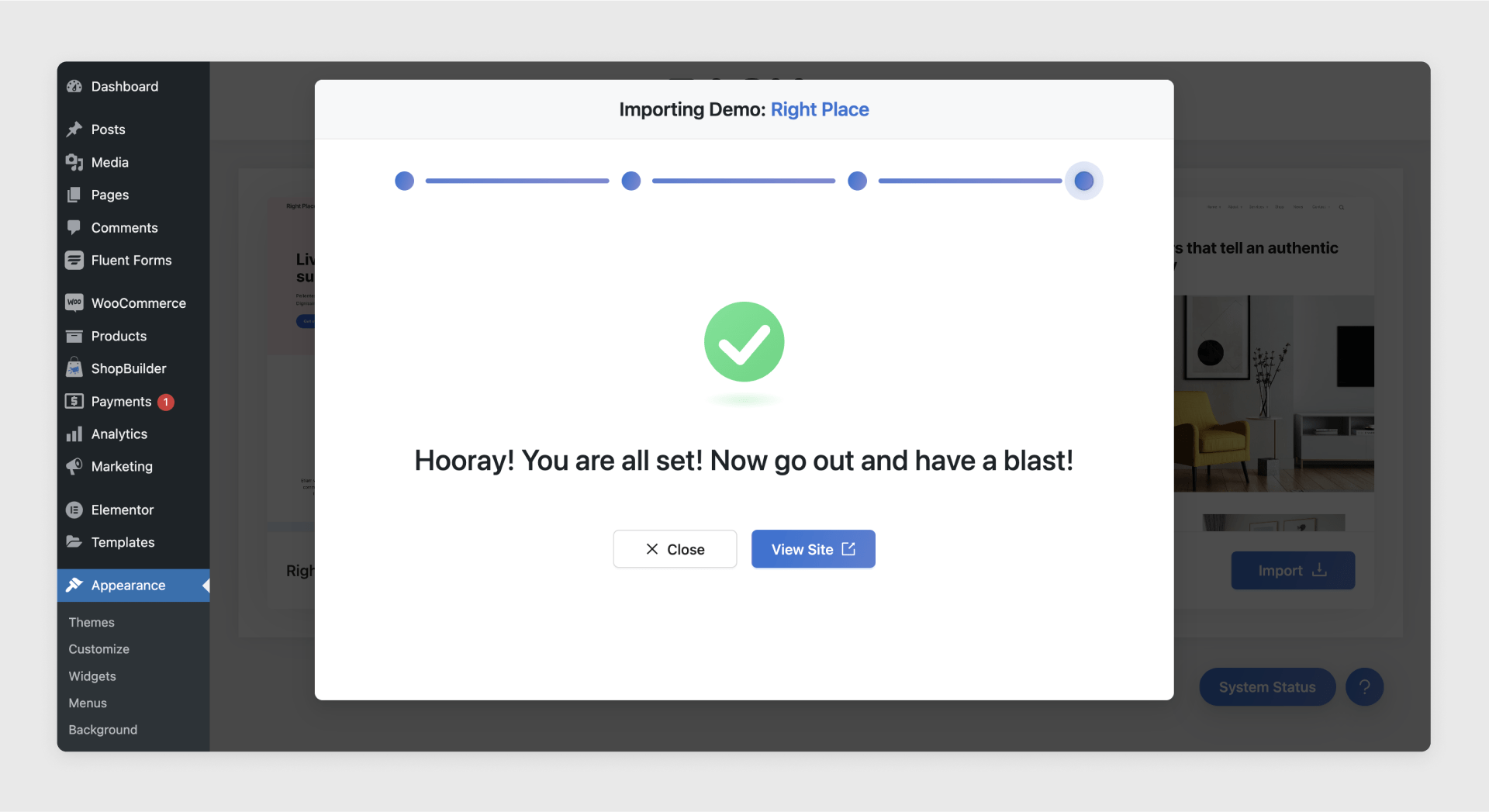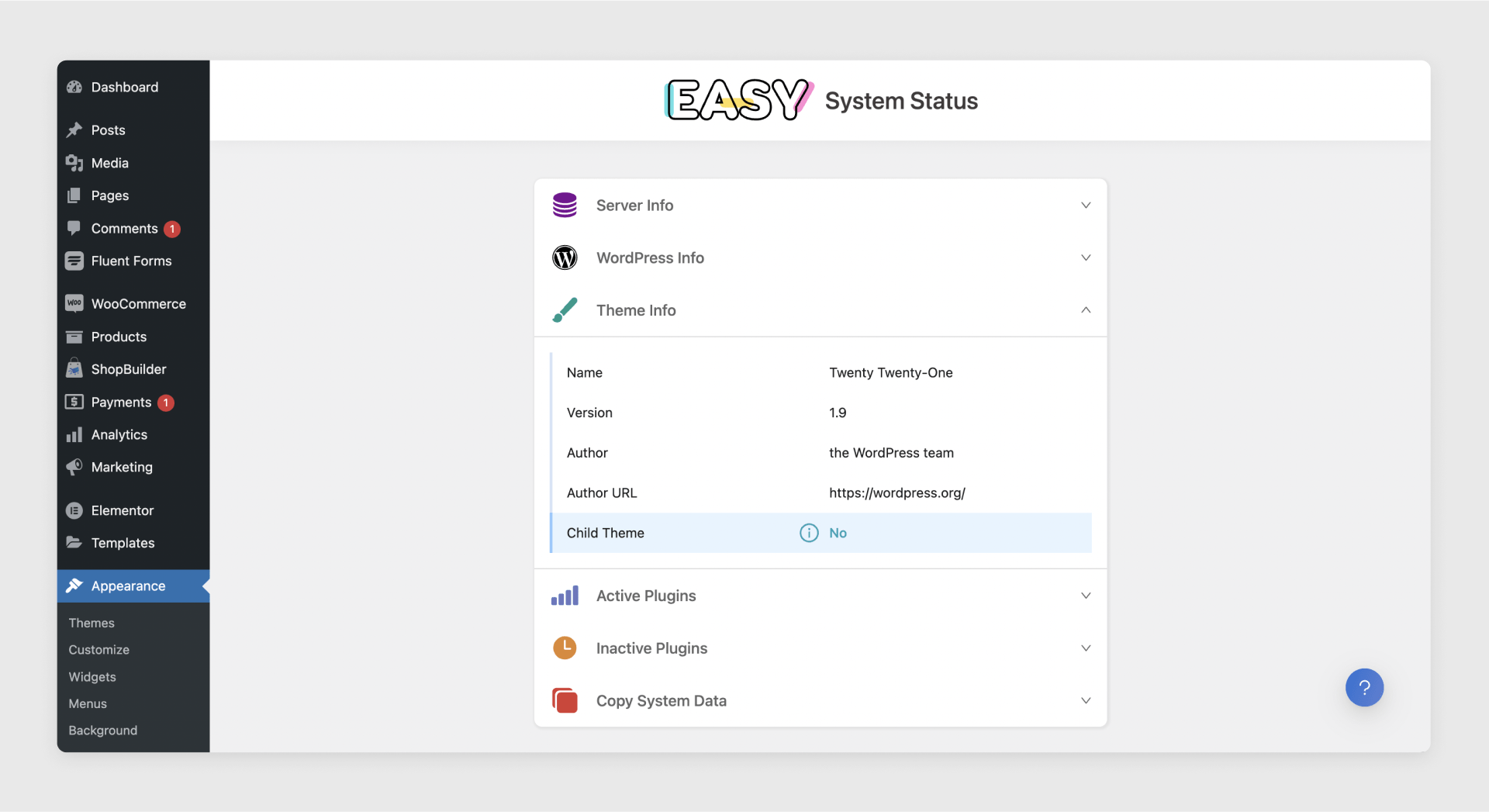Easy Demo Importer - A Modern One-Click Demo Import Solution
| 开发者 | sigmadevs |
|---|---|
| 更新时间 | 2025年7月23日 00:16 |
| PHP版本: | 7.4 及以上 |
| WordPress版本: | 6.8 |
| 版权: | GPLv3 |
| 版权网址: | 版权信息 |
详情介绍:
Notes for users: Please note that this plugin isn't a ready-to-use solution out of the box. The demo data import feature needs to be set up and configured by the theme authors. If you run into any difficulties or need help, please contact the theme author for assistance with the setup and integration. You can find a step-by-step guide on how to import demo data properly in the User Documentation. Notes for theme authors: If you encounter any issues or need assistance with integrating the demo importer into your theme, don't hesitate to seek support. You can either post your queries in the support forum or use the plugin documentation contact page. A detailed theme integration guide is available in the Developer Documentation.
安装:
- Navigate to the 'Add New' in the plugins dashboard
- Search for 'Easy Demo Importer'
- Click 'Install Now'
- Activate the plugin on the Plugin dashboard
- Navigate to the 'Add New' in the plugins dashboard
- Navigate to the 'Upload' area
- Select
easy-demo-importer.zipfrom your computer - Click 'Install Now'
- Activate the plugin in the Plugin dashboard
- Download
easy-demo-importer.zip - Extract the
easy-demo-importerdirectory to your computer - Upload the
easy-demo-importerdirectory to the/wp-content/plugins/directory - Activate the plugin in the Plugin dashboard
屏幕截图:
常见问题:
How to configure demo import?
Theme authors can can set up demo imports easily by using the sd/edi/importer/config filter. A sample configuration can be found in the "samples" folder within the plugin directory.
Please note that three mandatory files need to be exported from the theme demo: XML File, Customizer File, and Widget File. The XML file (.xml) needs to be renamed as content.xml, the Customizer file (.dat) as customizer.dat, and the widget file (.wie) as widget.wie, after that these files will be automatically recognized by the demo importer.
For step-by-step instructions on integrating your theme with the Easy Demo Importer, please check out the Developer Docs in the Easy Demo Importer Documentation.
How can I see the demo importer in action?
A sample configuration is provided in the plugin directory -> samples folder. It is configured to work with the default Twenty Twenty-One theme.
To see the importer in action, simply require the sample-config.php file within your theme's functions.php. It will even work in the localhost.
The link of a sample .zip file is provided in the plugin documentation. Kindly look for it in the information note of the Configuring the Demo Import with PHP section.
Where is the demo import page?
If your theme is correctly configured, you can find the demo import page with all the demos in Dashboard -> Appearance -> Easy Demo Importer.
How can I export any required plugin settings to include in the demo import?
Please refer to the Exporting Settings as JSON section in the Easy Demo Importer plugin documentation for detailed instructions on exporting various settings as JSON files.
I can't import the demo. It is saying there are errors. What can I do?
Commonly, errors encountered during the demo import process are often associated with the relatively smaller max_execution_time or server timeout settings. A practical first step is to inspect the built-in Appearance -> Easy System Status page, which can provide insights into any problematic server parameters. Once these issues are fixed, your demo import should work smoothly.
For a comprehensive guide on debugging import issues, please refer to the Troubleshooting within the Easy Demo Importer plugin documentation. This page provides detailed steps to troubleshoot and resolve common import-related issues.
Does this plugin support multi-language?
Certainly, Easy Demo Importer fully supports multi-language functionality.
Does this plugin support RTL?
Absolutely! Easy Demo Importer provides full support for RTL languages.
Where can I report bugs or contribute to the project?
Bugs can be reported either in our support forum or preferably on the GitHub repository, also on the contact page.
Need Any Help?
For any inquiries, bug reports, or suggestions, please submit your request here.
更新日志:
- Add: Full compatibility with WordPress 6.8.
- Add: Nav menu item custom meta-data is now preserved during import.
- Add: Importer now supports non-unique post-types (e.g., grouped fields).
- Fix: PHP 8.4 compatibility improvements for the XML parser.
- Fix: Resolved CSS issues across various admin views.
- Fix: Corrected Elementor taxonomy mapping issues in default WordPress widgets.
- Fix: Fixed a typo in the system status report.
- Dev: Introduced new action hooks for advanced developer customization.
- Tweak: Temporarily disable big image scaling during the import process.
- Tweak: Enhanced CSS transitions for smoother visual behavior.
- Tweak: Refactored post-processing logic in the importer.
- Update: Upgraded the core Import library to the latest stable version.
- Update: Updated all dependency libraries to their latest versions.
- Update: UI enhancements to align with updated external libraries and frameworks.
- Add: Full compatibility with WordPress 6.7.
- Fix: Resolved the PHP "Uncaught TypeError" error in SVG detection.
- Performance: Removed the download server connection check to reduce REST API calls.
- Enhancement: Introduced a way to set the Posts page (blog) as the front page.
- Add: SVG file sanitization to prevent malicious content uploads.
- Add: File size validation for SVG uploads, with customizable size limits.
- Fix: Correct MIME type detection for SVG files in WordPress.
- Fix: Resolved issue where unsafe SVG files bypassed security checks.
- Tweak: Improved error messaging for file upload validation.
- Add: Full compatibility with WordPress 6.6.
- Add: Integrated React Router for smoother and faster page transitions.
- Fix: Resolved an issue where HTML entities were incorrectly displayed.
- Fix: Addressed UI issues on the Server Status page.
- Tweak: Enhanced the database reset script.
- Update: Updated dependency libraries to their latest versions.
- Update: UI adjustments to align with the updated versions of the libraries.
- Add: Included Support for RTL language.
- Add: Compatibility with WordPress 6.5 and PHP 8.3.
- Add: Implemented temporary PHP parameters boost during import.
- Fix: Addressed some sanitization issues.
- Fix: Rectified a PHP warning regarding undefined index.
- Fix: Resolved several responsive issues.
- Fix: Corrected various CSS issues.
- Tweak: Made improvements to the codebase.
- Update: Added/renamed various action and filter hooks.
- Feature: Added support for importing Slider Revolution Sliders.
- Feature: Introduced tabbed categories in the demo import interface.
- Feature: Implemented a search functionality for quicker access to specific demos.
- Add: Included step titles in the demo import process.
- Add: Enhanced the import modal intro step with an additional paragraph.
- Fix: Addressed import modal compatibility issues with high-resolution devices.
- Fix: Resolved Elementor taxonomy data mapping issues for repeater controls.
- Fix: Improved functionality of the required plugin update feature.
- Tweak: Conducted code refactoring to optimize performance and maintainability.
- Update: Added/renamed various action and filter hooks for enhanced customization.
- Update: Included 'PHP Max Input Time' parameter in the System Status Screen for better diagnostics.
- Feature: Added a feature to update required plugins if available.
- Fix: Resolved an issue with importing product attributes.
- Update: Elementor taxonomy data mapping for improved compatibility with multiple and repeater controls.
- Fix: Resolved compatibility issues with PHP 7.4.
- Initial release