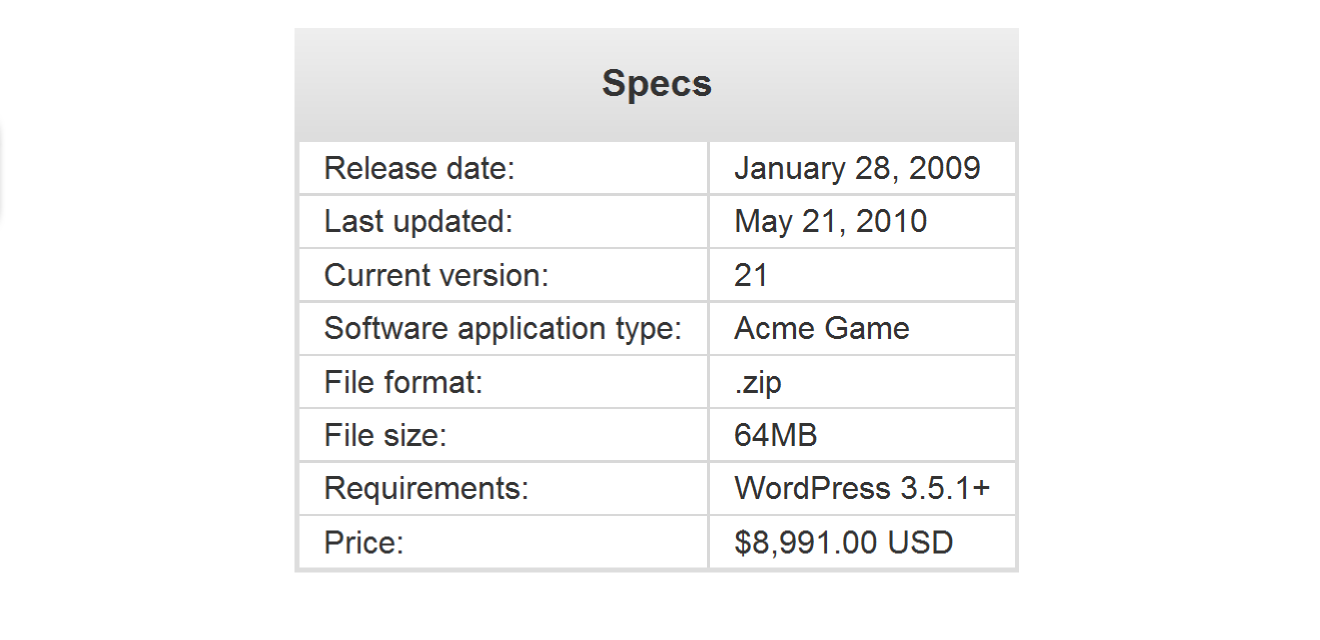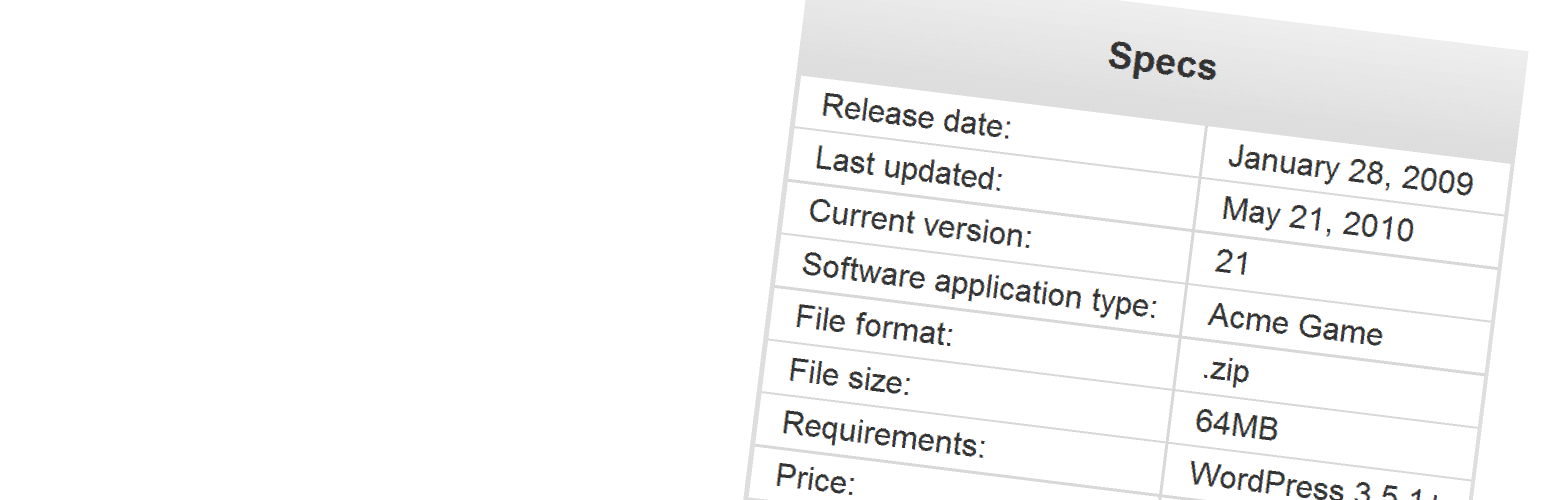
Easy Digital Downloads - Specs
| 开发者 | isabel104 |
|---|---|
| 更新时间 | 2020年8月30日 12:52 |
| PHP版本: | 3.8 及以上 |
| WordPress版本: | 4.8-alpha-40397 |
| 版权: | GNU Version 2 or Any Later Version |
| 版权网址: | 版权信息 |
详情介绍:
This is an extension for Easy Digital Downloads that adds a Specs table table below your single download content (option to use it instead as a widget, and/or as a shortcode). The Specs table has these fields by default:
- Release date
- Last updated date
- Current version (compatible with EDD Software Licensing plugin)
- Product type
- File format
- 文件大小
- 必需条件
- 票价
- Currency code
- The
Last updated datefield, since leaving that field blank will disable the entire table. -
The
Versionfield. This plugin is compatible with EDD Software Licensing plugin and with EDD Changelog Plugin. If EDD Software Licensing plugin is present, and you have enabled it for a download, that version will override this version in the Specs table on the downloads page. In that case, if you leave the Specs version field blank, the Specs table on the site will still show the version from EDD Software Licensing. So, EDD Specs plugin gives priority to the version entered in EDD Software Licensing plugin, then EDD Changelog Plugin, in that order. In addition to leaving fields blank, you can add code to add more rows to the table (see FAQs). -
It adds the "Current Version" of the download to the purchase receipt "Products" list (on EDD's
edd_receiptshortcode). This is only if EDD Software Licensing plugin or EDD Changelog plugin is not active because those plugins will add their own version. - It lets you enable the Specs table only for downloads that need it. See FAQ for details.
安装:
- In your WordPress dashboard, go to "Plugins -> Add New", and search for "Easy Digital Downloads - Specs".
- Click to install and then Activate the plugin.
屏幕截图:
常见问题:
How do I add a custom field to the Specs?
How do I add Specs to the sidebar instead of below the content?
Use it as a widget instead. Go to Appearance --> Widgets to use the widget.
How do I insert the Specs wherever I want with a shortcode?
Paste this shortcode inside a post or a page where you want the Specs table to appear.:
[edd-software-specs download_id="###"]
in which the ### is the post ID of the download item. If you are using EDD's purchase_link shortcode for a download on a page, take the same id number from that shortcode.
How To Disable Specs For a Specific Download
Leave the Date of Last Update field empty. If that field is blank, no Specs table will show up for that download.
Does this plugin have more documentation?
See the full documentation.
How can I give back?
Please rate the plugin. Thank you.