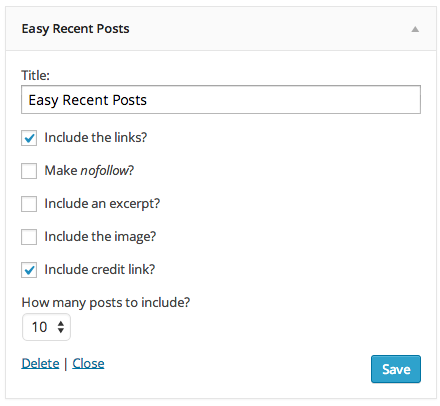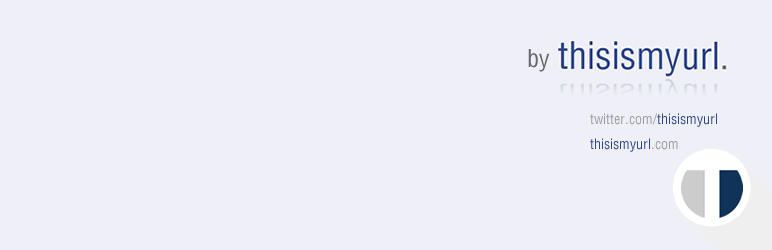
Plugin Name
| 开发者 | christopherross |
|---|---|
| 更新时间 | 2016年4月6日 22:32 |
| 捐献地址: | 去捐款 |
| PHP版本: | 3.0.0 及以上 |
| WordPress版本: | 3.5.1 |
详情介绍:
安装:
屏幕截图:
常见问题:
How do I display the results in my PHP code?
<?php thisismyurl_easy_recent_posts(); ?>
How do I display the results in my posts?
Include the shortcode [thisismyurl_easy_recent_posts] in any post or page.
How do I include the results as a widget?
On your Widgets page, simply drag and drop the widget to your sidebar!
General results
Without passing any parameters, the plugin will return ten results or fewer depending on how many posts you have. <?php thisismyurl_easy_recent_posts(); ?>
Specific number of results
If you would like to return a specific number of results as your maximum: <?php thisismyurl_easy_recent_posts('count=10'); ?> =Altering the before and after values=< By default the plugin wraps your code in list item (<li>) tags but you can specify how to format the results using the following code: <?php thisismyurl_easy_recent_posts('before=<p>&after=</p>'); ?> =The Order=< You can now change the order of the results using ASC, DESC or RAND to return the results in ascending, descending or random order. <?php thisismyurl_easy_recent_posts('order=ASC'); ?>
Echo vs. Return
Finally, if you'd like to copy the results into a variable you can return the results as follows: <?php thisismyurl_easy_recent_posts('show=false'); ?>
Combining Arguements
If you'd like to call multiple arguments you can do so by separating them with a & symbol: <?php thisismyurl_easy_recent_posts('show=false&order=ASC'); ?>
更新日志:
- Added optional credit link in widget
- Code migrate from Easy Popular Posts