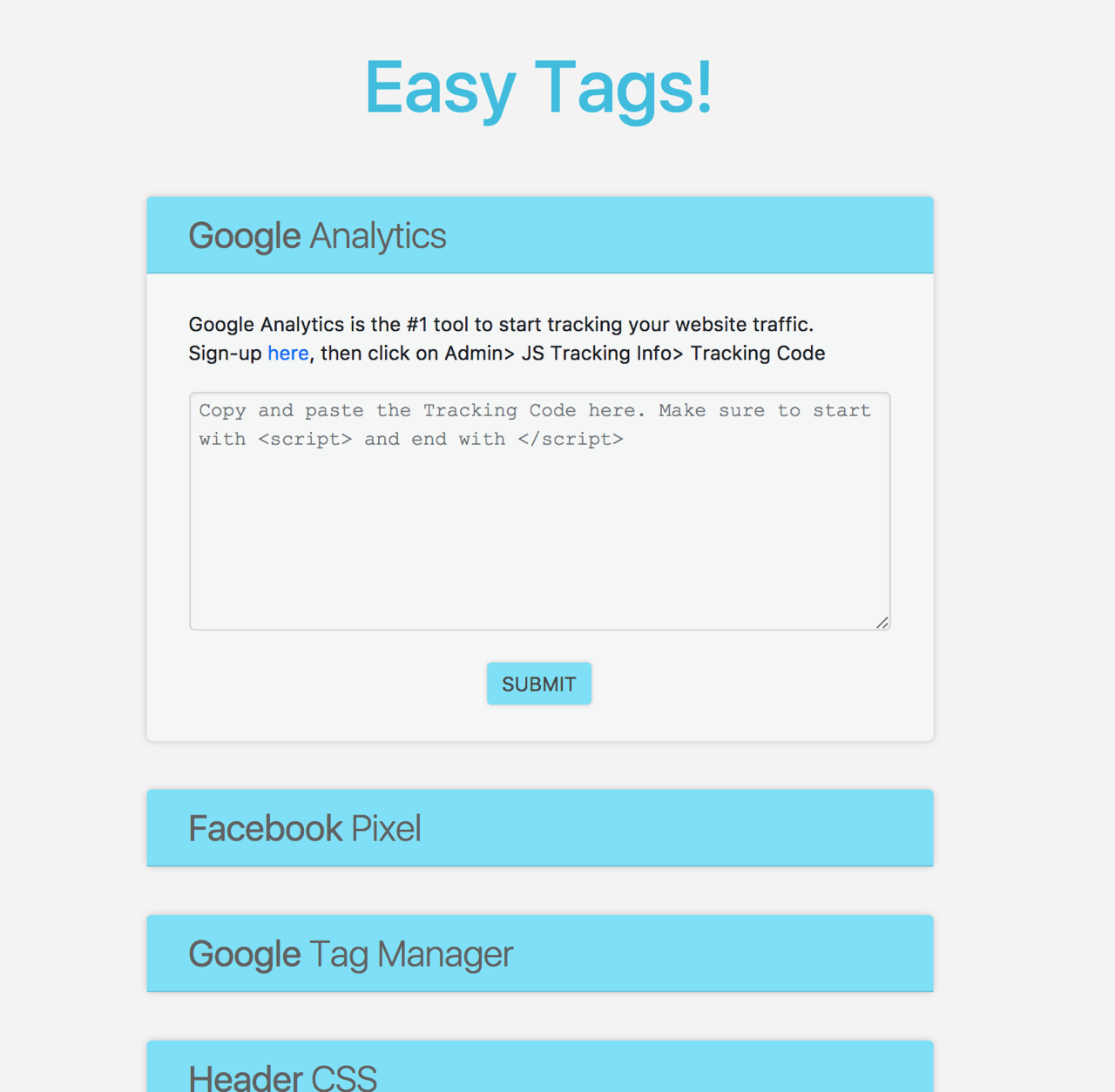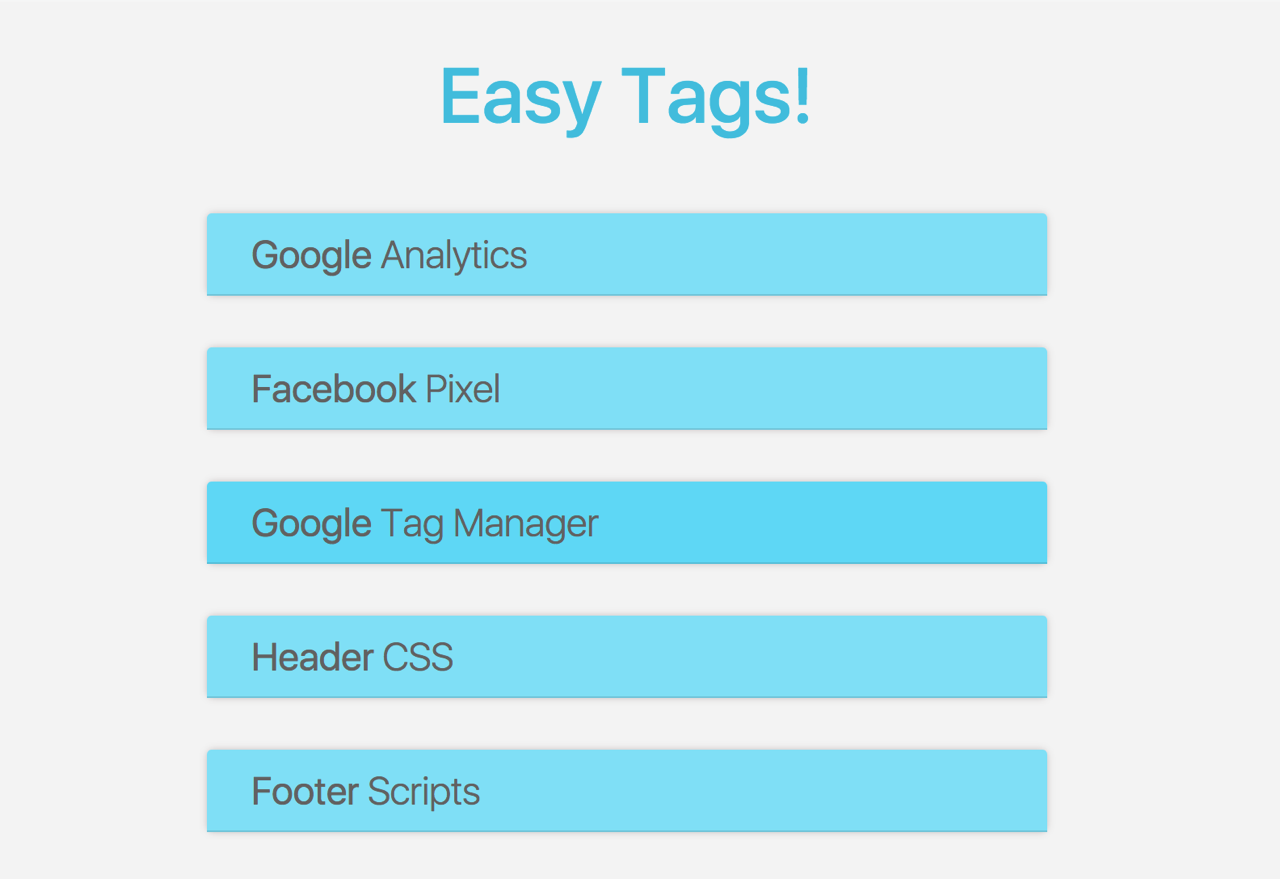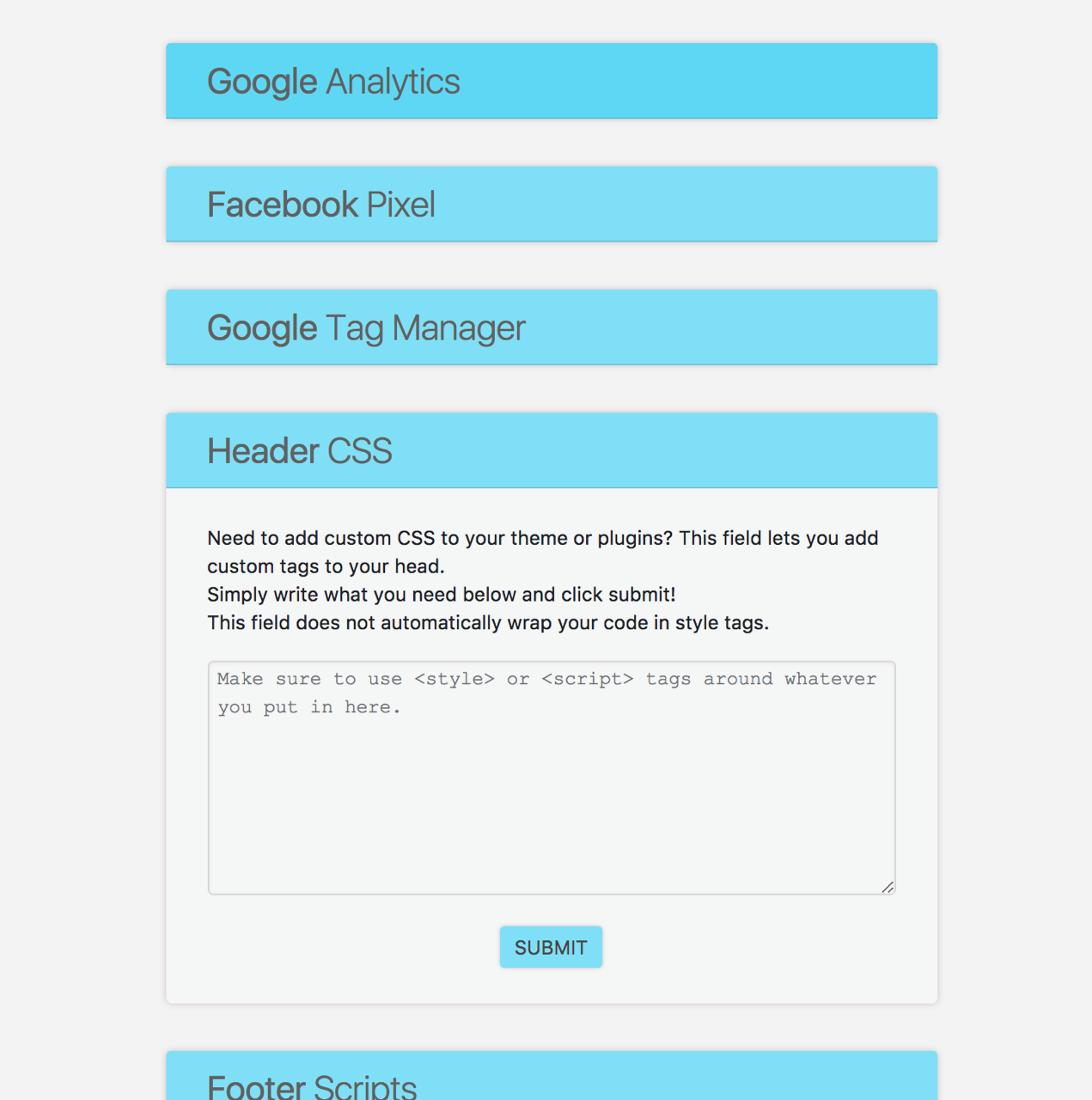Easy Tags
| 开发者 |
HappyCatPlugins
tylerzey |
|---|---|
| 更新时间 | 2017年8月28日 22:31 |
| PHP版本: | 3.6 及以上 |
| WordPress版本: | 4.8 |
| 版权: | GPLv2 or later |
| 版权网址: | 版权信息 |
详情介绍:
Easy Tags: A Beautiful Way To Add Tracking Codes
Need to add Google Analytics, Facebook Pixels, or a quick script/css to your site? We’ve created a beautiful, easy to use, plugin that lets you add content to the header and footer of your site.
There are custom places to put all of your tracking links, scripts, and css so that you can easily keep track of where things are.
The simple interface and design give you organized buckets to put all your tracking in. Happy Cat Plugins focuses on making Wordpress more user-friendly. We hope you’ll enjoy this plugin!
Features of Happy Cat Plugins: Easy Tags
- Quick Access From Sidebar
- Pre-labeled fields to keep track of your codes
- Happy Cat Logo In The Footer :)
- Add Google Analytics To Your Site In 2 Clicks
- Add Facebook Remarketing And Event Pixels To Your Site
- Insert any css, code or script (html, css, js)
安装:
- Install Easy Tags Plugin
- Activate Easy Tag Plugin
- Click “Easy Tags” from your sidebar, and follow our links to your favorite sites link Google Analytics
- Paste In Your Code
- Click Submit And You’re Code Is Now Working!
屏幕截图:
常见问题:
Can I use Easy Tags to install Google Analytics?
Yes, you can insert your Google Analytics code in the Scripts in Header field.
Can I use Easy Tags to install Facebook Pixels?
Yes, we have a specific setting for you to use.
更新日志:
1.0
- Launched! :)