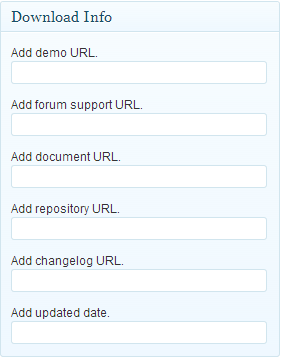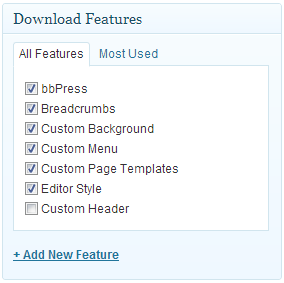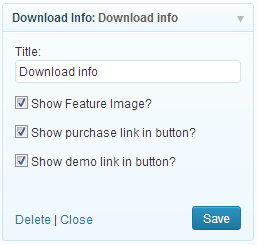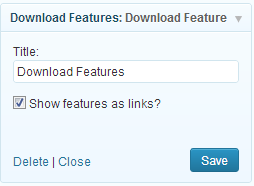EDD Download Info
| 开发者 | sami.keijonen |
|---|---|
| 更新时间 | 2015年7月4日 15:07 |
| 捐献地址: | 去捐款 |
| PHP版本: | 3.9 及以上 |
| WordPress版本: | 4.3 |
| 版权: | GPLv2 or later |
| 版权网址: | 版权信息 |
详情介绍:
EDD Download Info is add-on plugin for Easy Digital Downloads plugin. You need to install
that first.
Plugin Features
This plugin is mainly for WordPress Themes and Plugins shop with some added features.
- Adds metabox where you can add URL for your demo, document and support site. There is also updated date because this is not normally same as updated date of your download 'post'.
- Adds download features (custom taxonomy).
- Adds two widgets. One widget is for showing download info like purchase link, demo, document and support site links, version number, download count and updated date. And another widget is for download features.
- Adds shortcode for "Free Download" button. This is for downloads which you want to give away free and host in wordpress.org for example, but still have them on your site as a download.
- Version number comes from EDD version or EDD Software Licence Plugin.
- Download count comes from EDD
edd_get_download_sales_statsfunction. - You can set demo link to show as button and you can change default demo link style under Downloads >> Settings >> Styles.
- You can set demo, support and documentation link and updated date when you're editing download. There is metabox Download Info on the right.
- You can also show purchase link in button and open link in a new window.
[edd_download_info_link]. This gives you download button with custom link. There are couple of attributes in this shortcode.
- url: you definitely want to use this because default url link is empty. This is the url you want go when you click this button.
- open: By default link opens in new window. If you set attribute to no, link opens in the same window.
- text: default text is Download.
- style: default style is button.
- color: default style is blue or what you have set under Downloads >> Settings >> Styles for Default button color.
- class: default is edd-submit.
[edd_download_info_link text="Download Free" url="http://wordpress.org/extend/plugins/edd-download-info" color="gray" open="no"]
安装:
- Upload
edd-download-infoto the/wp-content/plugins/directory. - Activate the plugin through the 'Plugins' menu in WordPress.
屏幕截图:
常见问题:
Why was this plugin created?
I needed this feature and someone else might need it too.
更新日志:
1.1
- Use PHP5 object constructors in Widgets (parent::__construct).
- Update language files.
- Tested up to 4.3.
- Added classes to widget links.
- Updated language files.
- Tested up to 4.1.
- Tested up to 4.0.
- Better security for plugin files.
- Update plugin URL to foxland.fi.
- Update demo link function to work for any theme.
- Better security for outputting links.
- Update demo link color setting.
- Changelog link added in metabox.
- Language files updated.
- Taxonomy download feature register fire at priority 0. It was having 404 page.
- Repository link added in metabox. This is useful for free products.
- Language files updated.
- Add div around purchase and demo link so that themes can use style them more easily.
- Add purchase and demo link functions what themes can use.
- You can now put translation files also to
/wp-content/languages/edd-download-infofolder. This is the same idea and code what is used in Easy Digital Download Plugin.
- Add $slug variable in case EDD_SLUG has been changed. Thanks to @sumobi.
- Added option to show or not to show download count.
- Datepicker styles fixed.
- Language files updated.
- Everything's brand new.