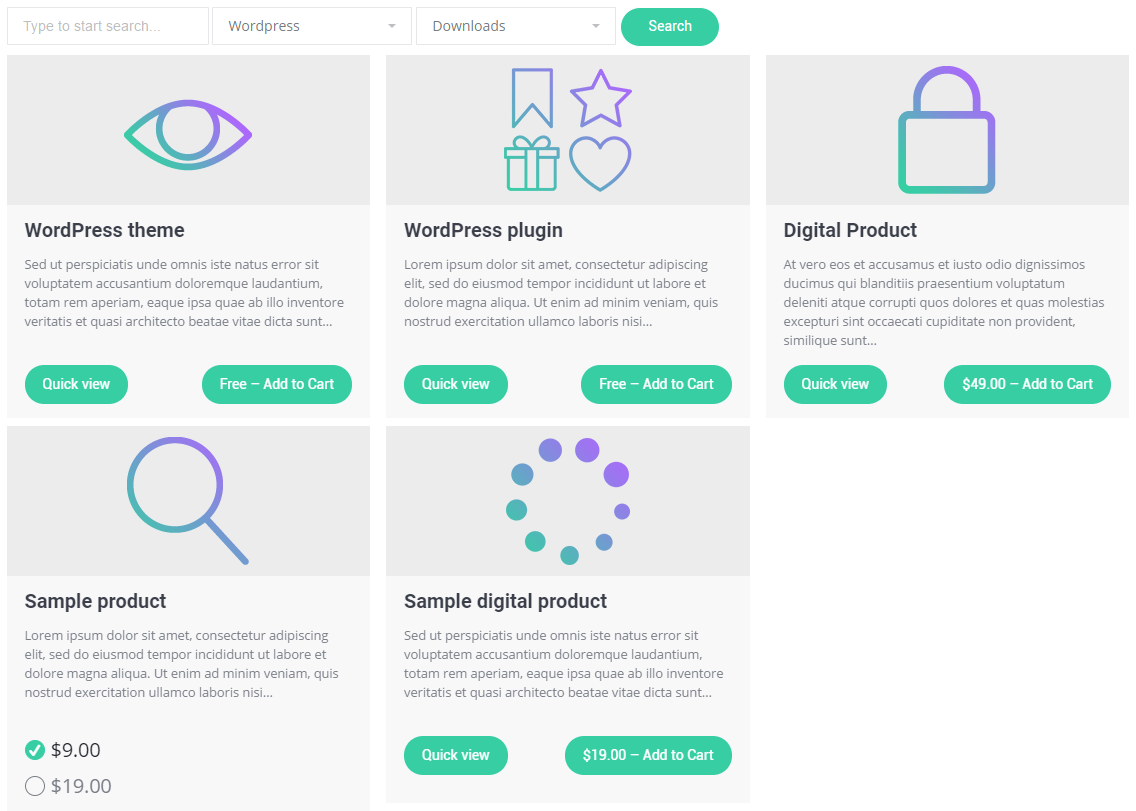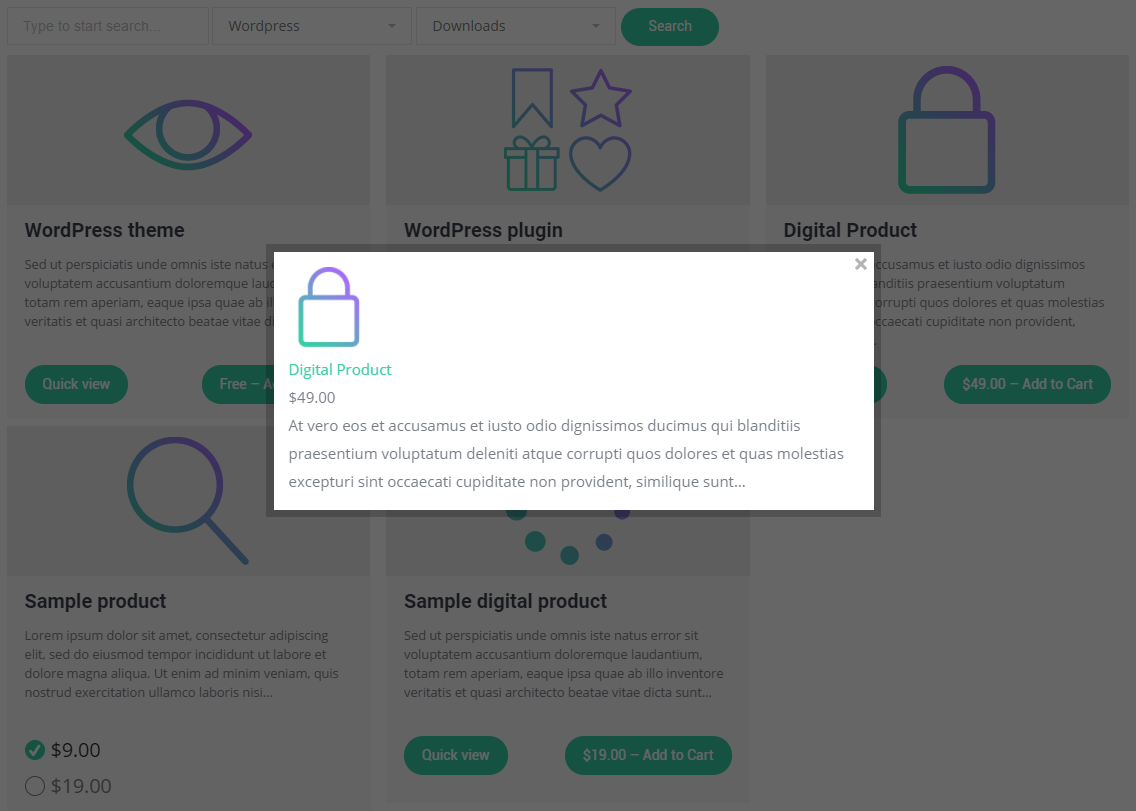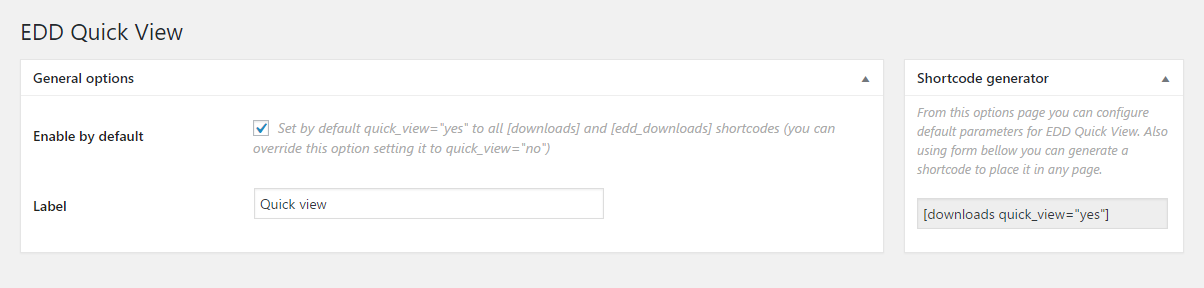EDD Quick View
| 开发者 |
tsunoa
rubengc eneribs |
|---|---|
| 更新时间 | 2017年9月19日 02:49 |
| PHP版本: | 4.0 及以上 |
| WordPress版本: | 4.8 |
| 版权: | GPLv2 or later |
| 版权网址: | 版权信息 |
详情介绍:
Normally you have to view a product page, waiting for its loading and finally observe what you are interested into. So why don't use a simple way to look immediately at the product's distinctiveness? Here it is what Quick View can offer you.
People are more attracted to what they can see clearly. And often the classic product lists are not enough to understand the real value of a product. That's when Quick View strikes successfully! Your clients will be free to look in a better way your products, reading also a small description with all the most important features and qualities you want to underline. In this way, they will be more focused on what they really want and they will proceed easily to the purchase step.
No more loading times caused by the change of the page! Everything will come in a single solution, where users, even from a mobile device, will be able to simply preview and get the details they seek right away, without being afraid to lose them loading a new page.
Features of EDD Quick View
- Option to enable it by default in all [downloads] and [edd_downloads] of your site.
- Automatically caching quick views to speed up them.
- Custom quick view button label.
- Different quick view modes:
- Dialog.
- Cascade.
- Tooltip.
- Ajax pagination inside quick view dialog.
- Shortcode to show a quick view button in any page.
- Full control to customize the quick view tooltip.
- Full control to customize the quick view button:
- Button label and visual controls to match with your theme style (colors, borders, styles).
- Options to customize product output:
- Drag and drop template builder.
- Template divided in parts (thumbnail, title, author, price, excerpt, categories, tags and purchase button).
- Show/Hide any template part.
- Thumbnail size
- Excerpt length
- Options to force or disable plugin css resources.
- Overwritable templates from your theme.
安装:
From WordPress backend
- Navigate to Plugins -> Add new.
- Click the button "Upload Plugin" next to "Add plugins" title.
- Upload the downloaded zip file and activate it.
- Upload the downloaded zip file into your
wp-content/plugins/folder. - Unzip the uploaded zip file.
- Navigate to Plugins menu on your WordPress admin area.
- Activate this plugin.
屏幕截图:
更新日志:
1.0.5
- Plugin activation improvements.
- Internal libraries update.
- Improve PHP compatibility.
- Improve PHP compatibility.
- Reset settings utility
- Updater improvement
- Common changes:
- Fix: Responsive dialog
- Premium version:
- New: [edd_quick_view] shortcode
- Initial release