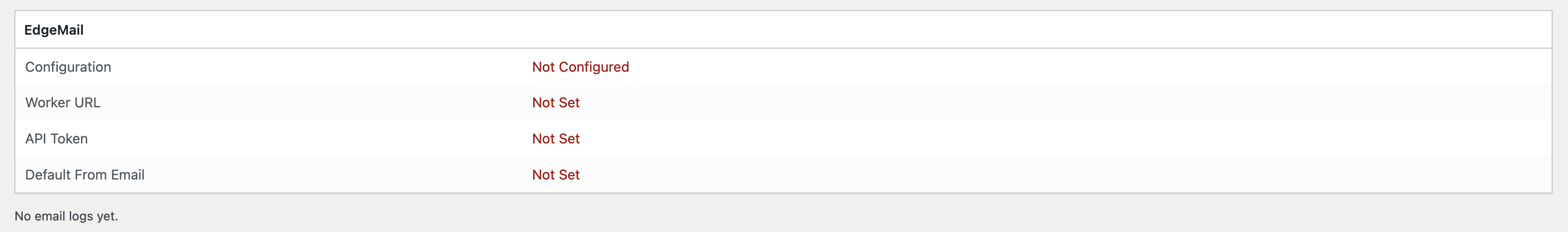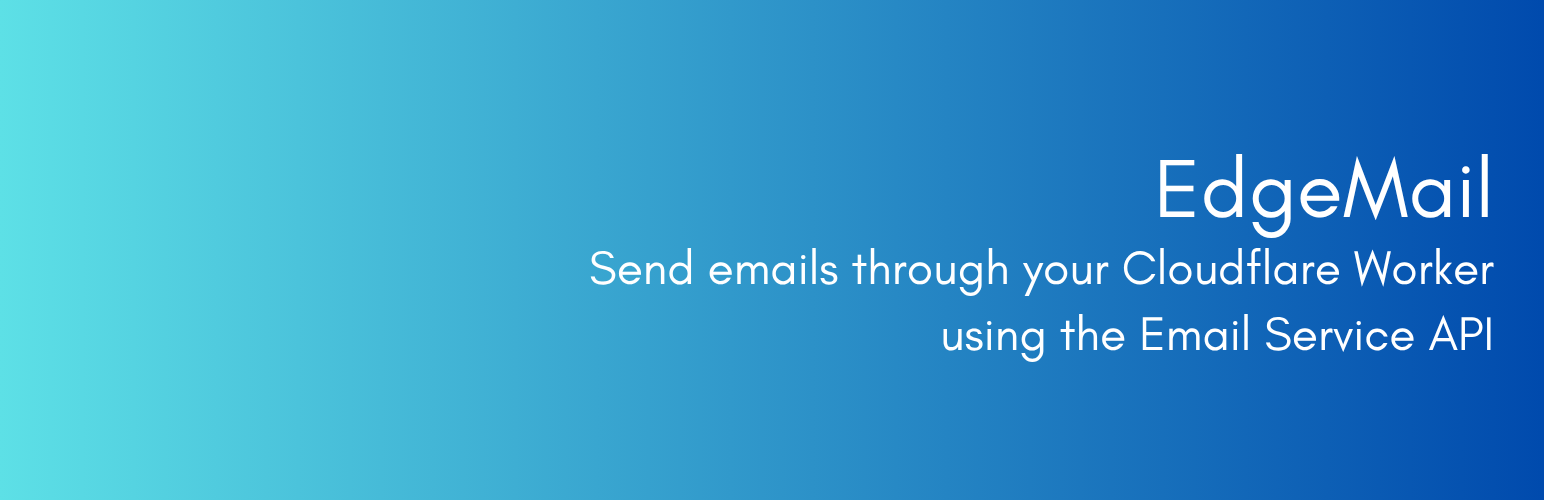
EdgeMail
| 开发者 | davidrukahu |
|---|---|
| 更新时间 | 2025年11月4日 19:10 |
| PHP版本: | 7.4 及以上 |
| WordPress版本: | 6.8 |
| 版权: | GPLv2 or later |
| 版权网址: | 版权信息 |
详情介绍:
EdgeMail intercepts WordPress outbound email (wp_mail) and sends it via your Cloudflare Worker endpoint instead of using the default PHP mailer.
Features
- Cloudflare Integration: Send emails through your Cloudflare Worker using the Email Service API
- Safe Fallback: Automatically falls back to default WordPress email if Worker fails or plugin is not configured
- Email Logging: Track all email attempts with status, HTTP codes, and responses
- Easy Configuration: Simple settings page with Worker URL, API token, and default From fields
- Test Email: Send test emails to verify your configuration
- WooCommerce Status: View recent email logs and configuration status in WooCommerce → Status
- Zero Downtime: Unconfigured installations continue to work normally
env.SEND_EMAIL.send() binding.
Installation
- Upload the plugin to the
/wp-content/plugins/directory - Activate the plugin through the 'Plugins' menu in WordPress
- Go to Tools → EdgeMail in the WordPress admin
- Configure your Worker URL, API token, and default From fields
- Send a test email to verify your configuration
- Worker URL: Your Cloudflare Worker endpoint (e.g., https://your-worker.your-subdomain.workers.dev)
- API Token: Shared secret for authenticating with your Worker
- Default From Name: Default sender name for emails
- Default From Email: Default sender email (must be verified in Cloudflare Email Service)
- Attachments are not supported in v1
- Requires WordPress 5.7+ (uses pre_wp_mail filter)
屏幕截图:
常见问题:
What happens if my Worker is down?
EdgeMail automatically falls back to the default WordPress email sending mechanism. Your site will continue to send emails normally.
Can I use this without WooCommerce?
Yes! EdgeMail works on any WordPress installation. The settings page appears under Tools in the WordPress admin.
Do I need to create my own Cloudflare Worker?
Yes, you'll need to create a Cloudflare Worker that receives the email payload and uses the Email Service API to send emails. See Cloudflare documentation for details.
更新日志:
1.0.0
- Initial release
- Email interception via pre_wp_mail filter
- Cloudflare Worker integration
- Settings page with test email functionality
- Database logging
- WooCommerce Status integration