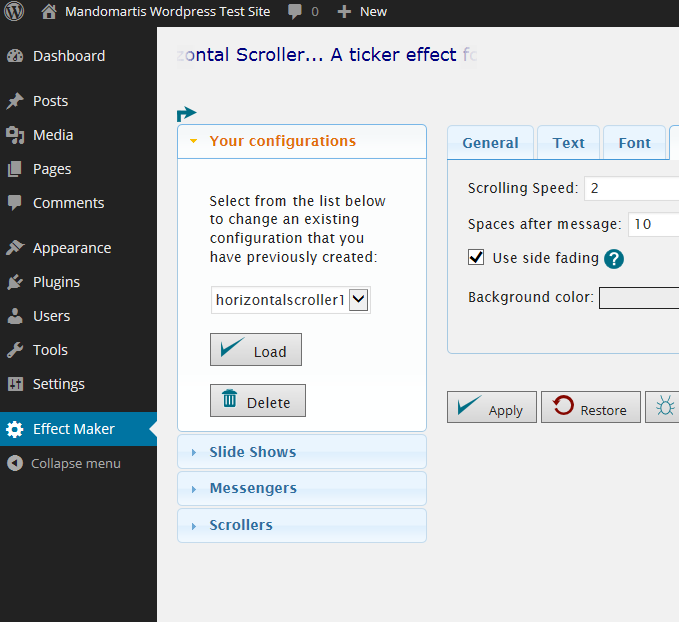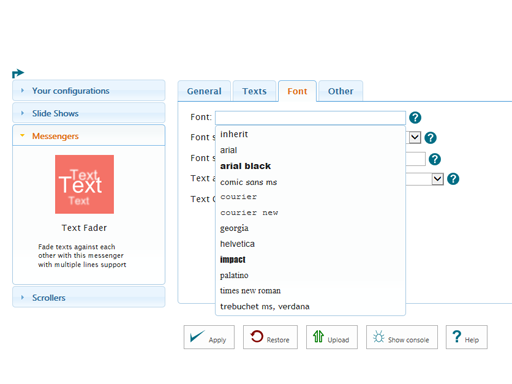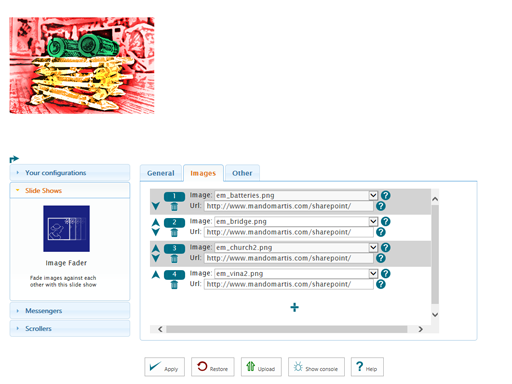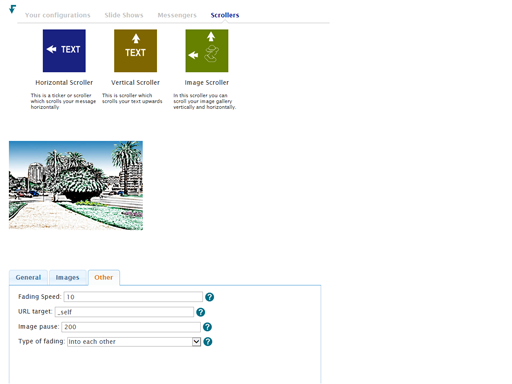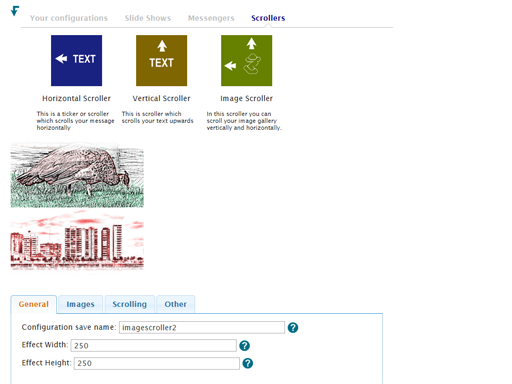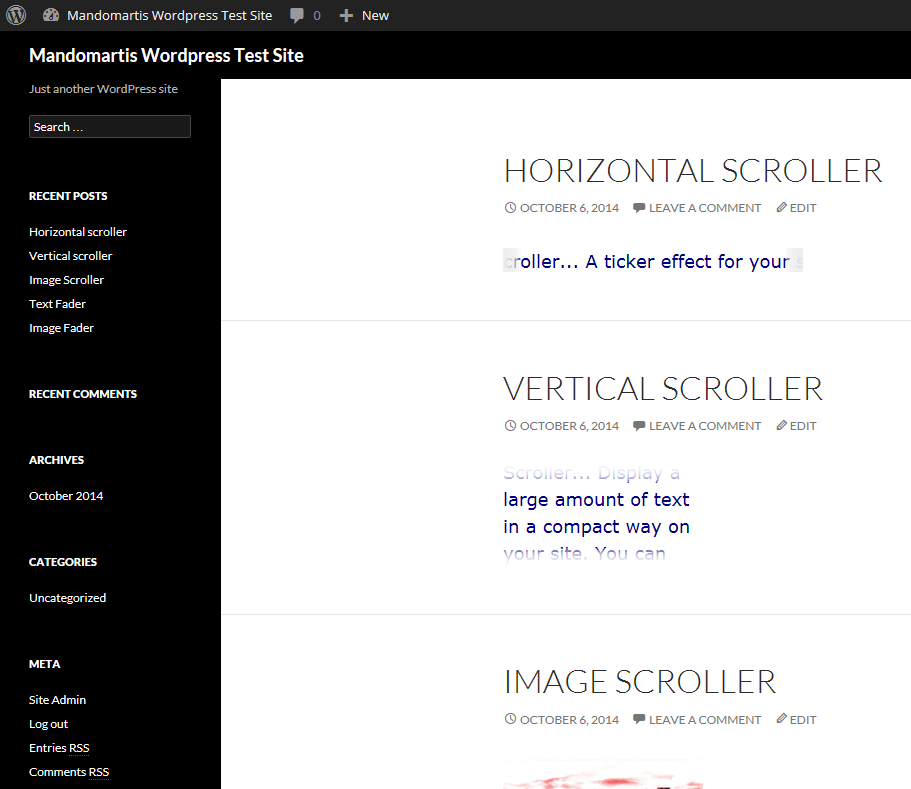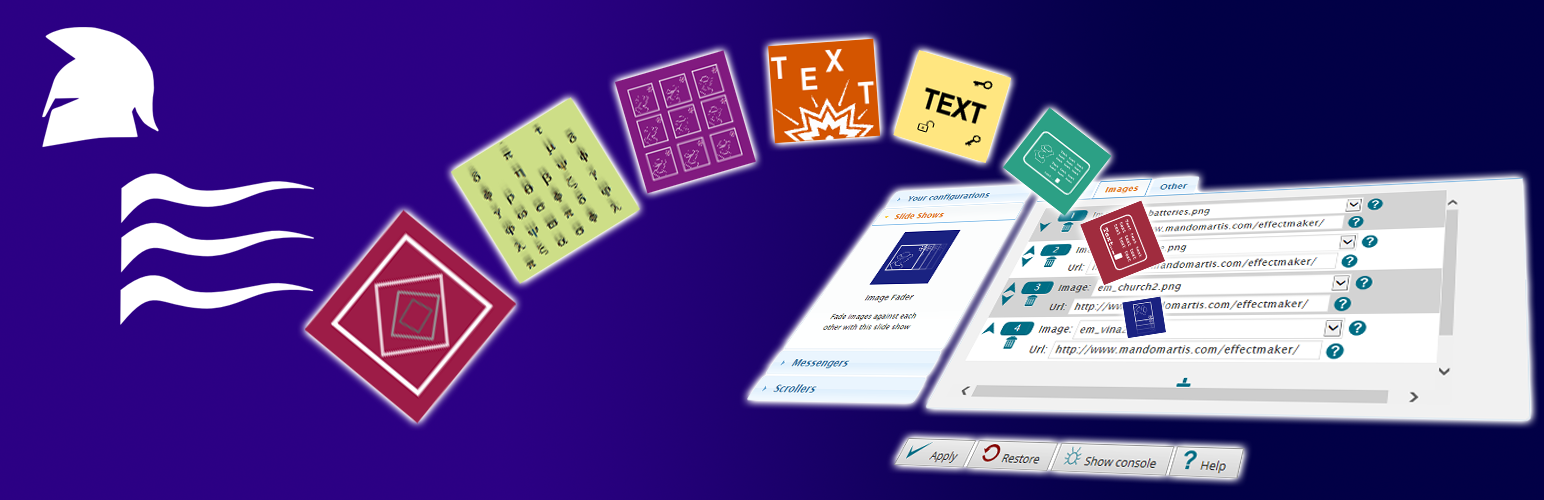
Plugin Name
| 开发者 | anibalwainstein |
|---|---|
| 更新时间 | 2015年11月13日 15:17 |
| 捐献地址: | 去捐款 |
| PHP版本: | 3.9.1 及以上 |
| WordPress版本: | 4.3.1 |
| 版权: | GPLv3 or later |
| 版权网址: | 版权信息 |
标签
下载
详情介绍:
- Rotating Gallery - rotate your images around in a carousel giving them a real 3D feeling
- Image Scroller - Scroll a selection of images vertically or horizontally
- Horizontal Scroller - a ticker effect with side fading
- Vertical Scroller - a vertical ticker effect width side fading
- Image Fader - a simple slide show that fades images into each other
- Text Fader - a messenger where texts are fading into each other
- Scramble Message - Your message is hurrying to scramble in and out
- Falling Text - Your message is falling down!
- Water Drop Show - Let drops of water fall on your slides with one big splash showing the next.
- Shuffle Show - Shuffle your slides like a card deck with this effect
安装:
- Upload the plugin to wordpress
- Activate it
- You will see a new option "Effect Maker" in your dashboard left menu, click on it
- Select any effect from the gallery
- Click on the Help button to see the tutorial and to quickly get started
屏幕截图:
常见问题:
Where can I get support?
If you have any problems with the software, whether it is the basic or pro version or you just want to give feedback, don't hesitate to contact us at Mandomartis support.
I see strange behaviour when inserting the same configuration name into a page several times
Only a single configuration name is supported per page. This happens because the function names and variables are named the same in the scripts, thus conflicting with each other. However as a workaround, you can open the configuration in Effect Maker, save it under another name and insert it together with the first configuration, even if you didn't do any changes.
My images appear strange and too big for the effect
Make sure that the images you upload are of roughly the same size like the effect area (width and height fields).
My image based effect doesn't work
Make sure that the images you have specified really exist in your upload folder or image gallery. Some effects (like Image Scroller) crashes if the images don't exist. This could happen if you delete images from your upload folder or image gallery and you have effects that depend on those images.
How do I get more effects in my Effect Maker library?
If you have the basic edition which is the free, upgrade to the pro edition which has many more effects!
I have other questions!
Click on the help button in Effect Maker and check the online FAQ. It will answer more questions than this readme file.
更新日志:
- Tested and works for Wordpress version 4.3.1
- Added four new free effects: Water Drop Show, Scramble Message, Shuffle Show and Falling Text (now a total of 10 effects)
- Tested and works for Wordpress version 4.2.2
- Added the new effect Rotating Gallery (now a total of 6 effects)
- Bug when displaying too many effects in a category fixed and horizontal category bar is now displaying tooltips
- Bug in single file fields fixed which was causing empty values to be generated
- Added support for constant fields (not customizable by the user) which were needed for effects using support images
- Added feature to check for new images added into the media library every 15 seconds
- Centering bug in Image Fader fixed
- Tested and works for Wordpress version 4.1
- Site breaking bug fixed which could affected sites running earlier PHP versions.
- Reload button feature fixed.
- Initial version containing 5 effects in total