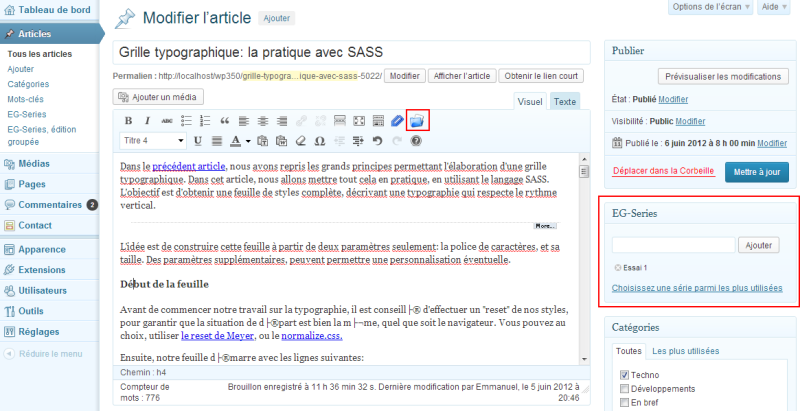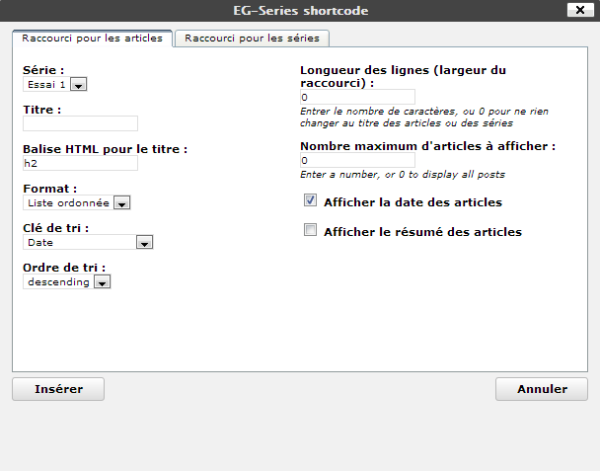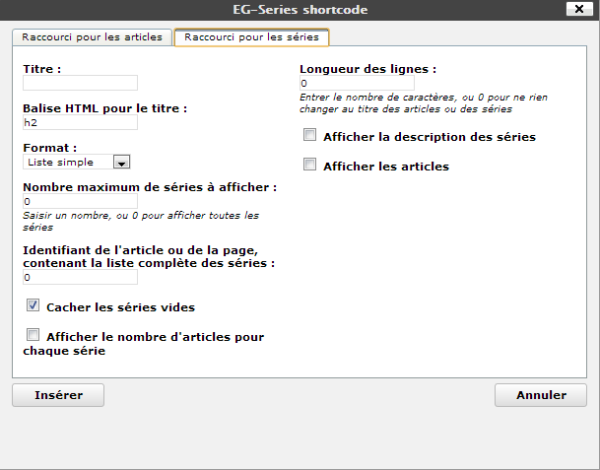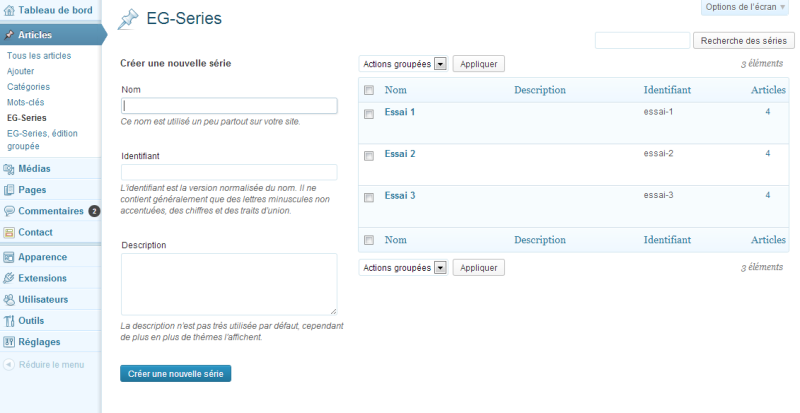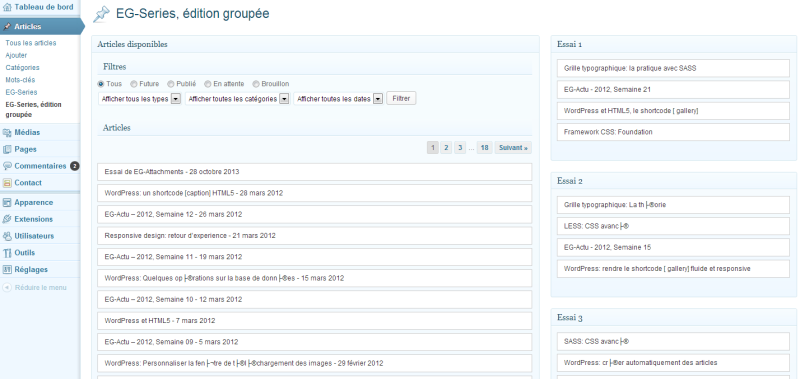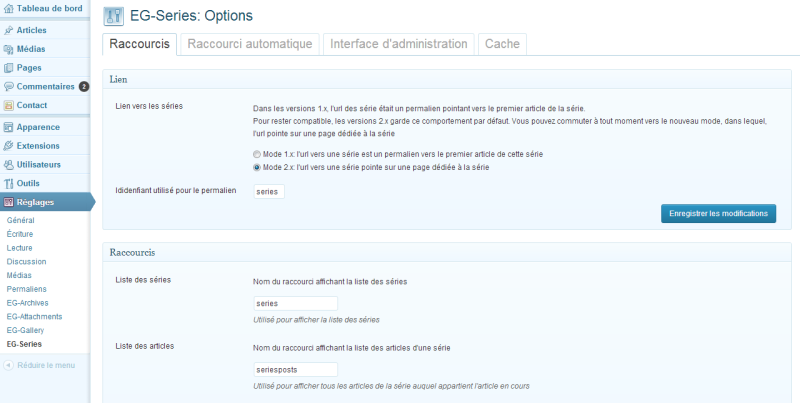EG-Series
| 开发者 | EmmanuelG |
|---|---|
| 更新时间 | 2014年9月7日 04:40 |
| 捐献地址: | 去捐款 |
| PHP版本: | 3.5.0 及以上 |
| WordPress版本: | 3.9.0 |
| 版权: | GPLv2 or later |
| 版权网址: | 版权信息 |
详情介绍:
WordPress gives us a lot of ways of classification: categories, tags, date ... All of these methods are efficient, and cover most of our needs. But they are applied to all posts, and don't allow differenciating or highlighting some specific posts.
Sometime, it may be helpful to group items into folders or into series, in order to promote these posts, or simply because they belong to a logical sequence, such as tutorials with several stages.
The EG-Series plugin gives a set of easy and ergonomic functions to manage series of posts. This plugin allows to include posts into series, to create, delete or rename series. It also includes widgets and shortcodes to display list of series, or the list of posts belonging to the series of the current post.
EG-Series use only standard tools of WordPress, and doesn't create additional tables or objects in WordPress. The version 2 of the plugin uses the taxonomies. The main advantages are:
- The plugin was created in order to reduce as possible, manual operations, and reduce the number of errors,
- EG-Series is fully customizable: users can choose the label of shortcodes, and slug used for series' link,
- It can be installed and configured very quickly. It also allows to modify a lot of posts without editing them.
- Add / Delete a post from a serie,
- Create / Rename / Delete series,
- Display the list of series in a post, or display this list in sidebar, with widgets for exemple,
- Display list of posts, using an another shortcode, or an another widget,
- Automatically insert the list of posts of a specific serie, without using shortcode.
安装:
- The plugin is available for download on the WordPress repository,
- Download the file
eg-series.zip, and uncompress it, - Upload the resulting files to a folder in
../wp-content/plugins/, - Activate EG-Series through the 'Plugins' menu in WordPress,
- The plugin is ready to be used,
- You can go to Settings / EG-Series menu, to set the plugin parameters.
- EG-Series Post allows to quickly create series, and assign them to posts, without edit post one by one,
- EG-Series Series gives ability to change or rename series,
- Settings/EG-Series contains all options of the plugin. In this page, you can activate the auto shortcode feature.
- Parameters related to the shortcode series, to display the list of existing series:
- title: title of the shortcode. Default value: '',
- titletag: html tag used to surround the title. Default value: h2,
- listtype: format of the list. Possible values: ul for simple list, ol for ordered list, or select for select combobox. Default value: ul,
- number: number of series to display. Default value: 0 (all series),
- more: id of the post or the page where the list of all series are displayed. Default value: 0 (no page),
- hide_empty: Display or hide series with no posts attached. Possible values: 0 all series are shown, 1 only series with posts are displated. Default value: 1,
- width: length (number of characters) to be used for series name, Default value: 0 (no cut),
- show_count: show the number of posts attached to the serie. Possible values: 0 count hidden, 1 count displayed. Default value: 0,
- description: show series description. Possible values: 0 description hidden, 1 description shown. Default value: 0,
- listposts: Show the list of posts attached to each serie. Possible value: 0 posts are not displayed, 1 posts are displayed. Default value: 0,
- id: ID of a post included in the serie you want to display. Default value: 0 (current post is used),
- name: slug of the serie for which we want to display posts. Default value: '',
- sid: id of the serie for which we want to display posts. Default value: 0 (parameters id, and/or name are used),
- title: title of the list. Default '' (no title),
- titletag: html tag to put before and after the title. Default: h2,
- listtype: type of list. Possible values are: select, ul for simple list, ol for numbered list). Default: ul,
- orderby: choose the sort key (title,post_title, date or post_date, user_order) - Default: date,
- order: choose the order (ASC for ascending, or DESC for descending) - Default: DESC,
- show_date: display dates or not. Possible values: 0 or 1, False or True. Default: 1 or True,
- expand: display excerpt of each post. Possible values: 0 or 1. Default: 0,
- numposts: number of posts to display. Default value: 0 (all posts are displayed),
- width: length (number of characters) to be used for posts name, Default value: 0 (no cut),
屏幕截图:
常见问题:
I have 404 page not found error after activating the plugin
Go to the Settings / Permalink menu, and just click on the save button. This operation will regenerate the permalinks rewrite rules, and the error will disappear.
How to delete a serie?
- Version 1.x: A serie is automatically deleted when there is no more post inside. So, you can use the Posts / EG-Serie Posts*, to delete the serie from all the posts.
- Version 2.x: Go to menu Posts / Series*, select series you want to delete, and click on delete button
How can I modify the style of lists?
Lists use standard HTML tags ul and ol. So, EG-Series will use the existing styles of your theme. If you want to customize the lists, the plugin provides some CSS styles:
* For the list of series: .eg-series-series et .eg-series-series-item,
* For the list of posts: .eg-series-posts et .eg-series-posts-item
I currently use the plugin Serial Posts, can I easily move to EG-Series?
- Version 1.x: Uninstall the plugin Serial Posts, and install the plugin EG-Series. In the menu * Settings / EG-Series, modify the custom field option, by specifying
Serial. Version 2.x: You cannot get your Serial posts series, from the EG-Series plugin. You have to re-create your series.
How can I move from EG-Series to Serial Posts?
- Version 1.x: Before uninstall EG-Series, modify the custom field option, in the menu Settings / EG-Series, specify
Serial. Then uninstall widgets, if required, deactivate the auto shortcode* option, and finally uninstall EG-Series. You can then install the plugin Serial Posts. - Version 2.x: You cannot get your EG-Series series, from the Serial posts* plugin. You have to re-create your series.
I use the plugin In-Series of , series of Justin Tadlock, or Organize Series of , can I move to EG-Series?
- Version 1.x*: There is no gateway or import function for these plugins. This kind of feature is studied (perhaps in a next version).
- Version 2.x: Nothing to do. These plugins use the same taxonomy, named serie. So no conversions are required to move from these plugins to EG-Series, but also to move from EG-Series* to these plugins.
How can I modify the date format in the posts list?
By default, EG-Series uses the date format entered in the option page of WordPress. But you can change this format, by editing the field "Date Format" in the option page of the plugin.
更新日志:
Version 2.1.1 - Apr 15th, 2014
- Change: Compatibility with WordPress 3.9 (TinyMCE button),
! Bug fix: Error message
Warning: Illegal string offset 'series' in /public_html/wp-content/plugins/eg-series/inc/eg-series-admin.inc.php on line 56 - Bug fix: changes in posts were not visible, because of cache (solution: clear cache when a change is made on taxonomies in a post),
- Bug fix: Error message in the option page,
- Bug fix: French Translation updated,
- Change: Internal librairies updates.
- New: new parameters description, expand for the shortcode series,
- New: new parameters sid, width for the shortcode seriesposts,
- New: you can choose now the slug used in permalinks,
- New: cache management improvement,
- Change: all the plugin source code was reviewed to fit with the API of the latest WordPress version (3.6 and 3.7).
- Change: internal librairies updates (warning message about empty object).
- Bug fix: warning message in debug mode, when no custom post type is defined,
- Bug fix: pages didn't appear in the EG-Series Bulk Editor,
- Bug fix: wrong characters displayed in widget when series or posts title are cut,
- New: Add an optional menu in the admin menu bar,
- Change: internal librairies updates acccording recommendations about enqueuing styles and scripts (for WP 3.3).
- New: Add EG-Series menu in the administration bar
- Change: Conversion procedure from 1.x to 2.x is not performed during the plugin activation. This conversion is done within a page in the tools menu.
- Change: internal libraries
- Bug fix: function.array-merge, Argument #2 is not an array in eg-series-core.inc.php on line 417
- New: optional load of the stylesheet,
- New: ability to choose who can edit series (administrator, editor, author, ...),
- New: you can add a description to each serie,
- New: can display the number of posts of series,
- New: manage custom post types,
- New: option to disable auto-shortcode for posts that already contain manual shortcode,
- New: clean database, and options during uninstallation process,
- Change: Ajax functions are secured,
- Change: new options form,
- Change: new internal libraries,
- Bug fix: only administrators can now change options,
- Bug fix: with shortcode, posts was not ordered when expand option is set to 1,
- Bug fix: In Mass Serie editor, can drag posts to an empty list now
- Bug fix: uninstallation didn't work properly
- Bug fix: fatal error in eg-series.php,
- Bug fix: errors in widgets with WP 3.0,
- Change: internal library (eg-forms 1.1.0).
- Bug fix: Excerpt didn't display with some themes,
- New: ability to manage also future posts (but they are not displayed in shortcodes or widgets)
- Bug fix: Error in title of widget that lists posts
- Change: internal library (eg-forms 1.0.7)
- Bug fix: could not change series name,
- Bug fix: issues in the post edit page when plugin was activated,
- Bug fix: Bad translation of widget panel in administration interface,
- New: choose position of the auto-shortcode (beginning or end of the post),
- New: in the widget displaying posts, can use the name of the current serie as title,
- New: can associate a page or a post with a serie,
- Change: enclose the shortcode outputs into div tag.
- Change: internal library
- Bug fix: Error message "The plugin does not have a valid header." during auto-installing.
- Bug fix: Error message "The plugin does not have a valid header." during auto-installing.
- Change: Internal library (EG-Plugin 1.1.2).
- Change: Removing Metabox internal library.
- Bug fix: in the "edit posts" page, all fields was empty when using EG-Attachments.
- Bug fix: style issue when use ol/ul list and option expand,
- Bug fix: display "published" posts rather than all posts,
- Change: Internal library (EG-Plugin 1.1.1)
- New: manage posts order,
- Change: the page EG-Series Posts is entirely rewritten, using Javascript
- Change: the EG-Series metabox is also redefined
- Bugfix: Expand option doesn't work when used the TinyMCE button
- Change: Internal change of librairies
- New: in posts shortcode, ability to display excerpt,
- New: in series shortcode, ability to display series AND posts (as a table of content),
- New: in the series management page, ability to delete a serie,
- Bugfix: style for dates,
- Bugfix: "More series" link doesn't displayed evenif requested,
- Change: Use wp_cache to avoid repeating request several times,
- Change: internal librairies changes.
- Bugfix: Expand option doesn't work when used the TinyMCE button
- Change: Internal change of librairies
- New: in posts shortcode, ability to display excerpt,
- New: in series shortcode, ability to display series AND posts (as a table of content),
- New: in the series management page, ability to delete a serie,
- Bugfix: style for dates,
- Bugfix: "More series" link doesn't displayed evenif requested,
- Change: Use wp_cache to avoid repeating request several times,
- Change: internal librairies changes.
- New: Add option to choose where to display lists
- Change: Internal change of librairies
- Bugfix: Display some debug code
- New: The auto shortcode options can become the default options for the series windows in the TinyMCE editor
- Bugfix: Pages was not displayed in the shortcodes
- Bugfix: Error when post_title and post_date were used with orderby
- Bugfix: Error in the posts widget
- Bugfix: French translation
- Bugfix: Bad widget behavior (link to the last post)
- Bugfix: Series editor: wrong number of posts per serie
- New: Choose to delete or not options during plugin deletion,
- New: Choose to delete or not, custom fields linked to the plugin, during plugin deletion.
- Bugfix: Shortcode parameters orderby and order works properly now.
- New: Manage posts AND pages (in the mass edit page, and metabox is included also into the page editor),
- New: Ability to choose to display or not display the date in the posts list, and to choose the date format,
- New: Add orderby and order parameters to tha automatic shortcode options list.
- Bugfix: Error message in administration interface with WordPress MU
- Change: Internal change of librairies
- New: Initial release