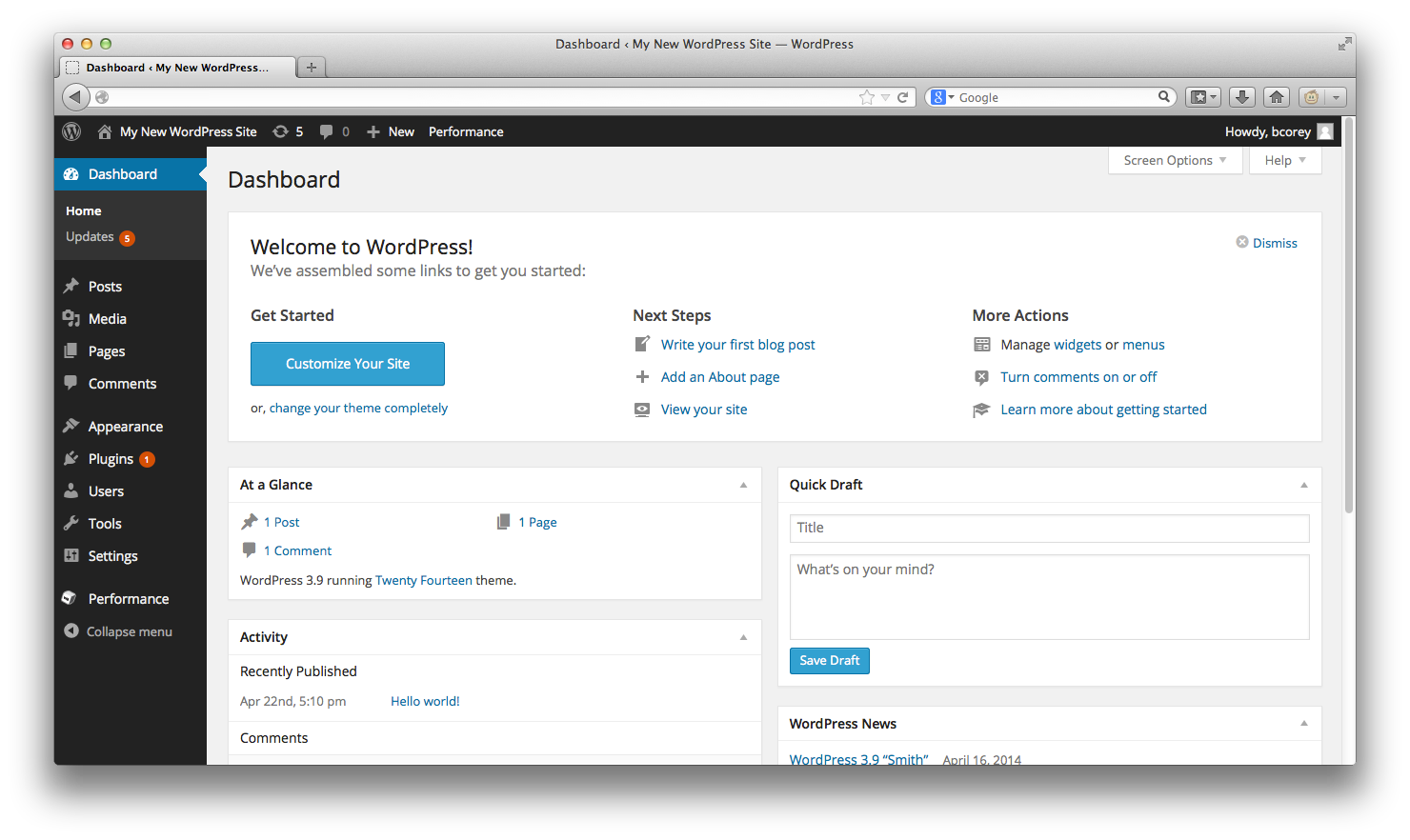EIG-SSO
| 开发者 |
bcorey
eig |
|---|---|
| 更新时间 | 2022年2月18日 15:44 |
| PHP版本: | 3.3 及以上 |
| WordPress版本: | 5.6 |
| 版权: | GPLv2 or later |
| 版权网址: | 版权信息 |
详情介绍:
安装:
- Upload
eig-sso.phpto the/wp-content/plugins/directory - 通过WordPress的“插件”菜单激活插件
屏幕截图:
常见问题:
How do I configure single sign-on (SSO)?
This plugin creates and drops its database table on install and uninstall, respectively. As it relies on data created by the vDeck Control Panel, no user configuration is necessary. If you wish to disable SSO functionality, you may deactivate the plugin. Standard sign on with username and password will still be available regardless of the state of the plugin.
Who can use this plugin?
Customers of the WP Starter and WP Essential plans can use this plugin to sign into their WordPress installations hosted with Endurance brands.
How does this work?
When a user signs into the vDeck Control Panel and requests to sign into WordPress, a nonce (number used once) and salt are generated and saved in the WordPress database as a secure hash. The user is redirected to their WordPress site with the nonce and salt. After the plugin verifies the credentials, the user is signed in.
I'm having problems signing in.
As a security precaution, each SSO attempt has a timeout of 20 seconds. If you are on a slow or spotty connection you may exceed this limit. As an additional security measure, the plugin will refuse to authenticate users who have sent more than 5 failed attempts in three hours. You can still log in with a username and password normally or wait until this time expires.