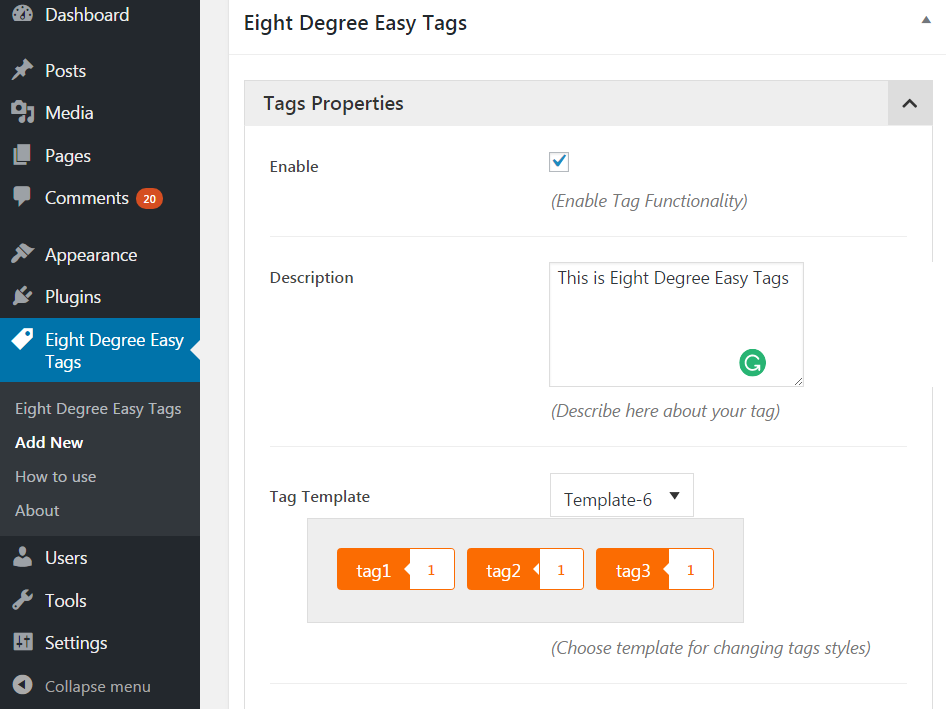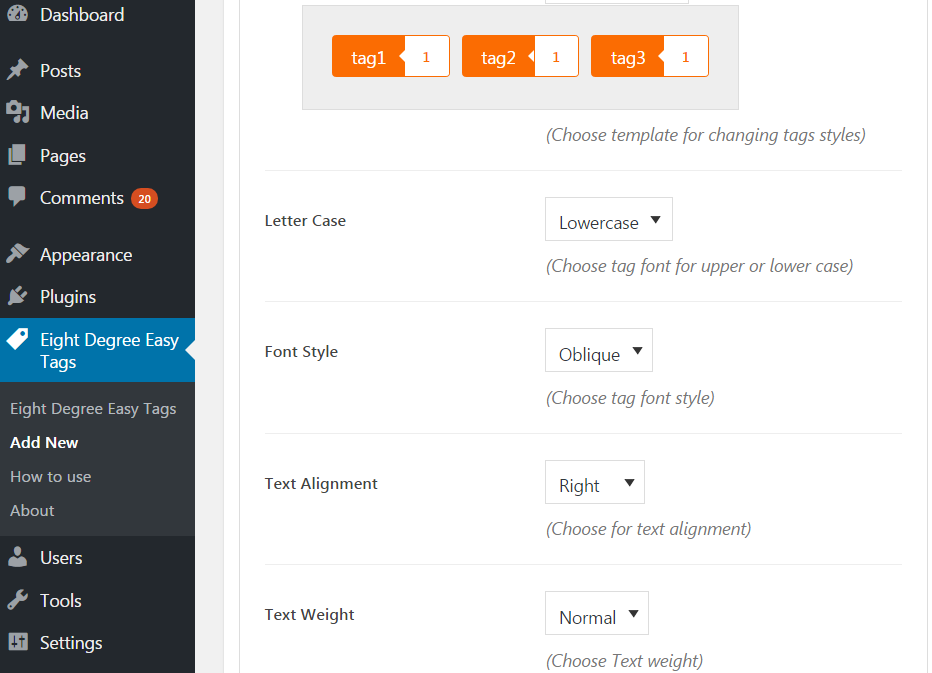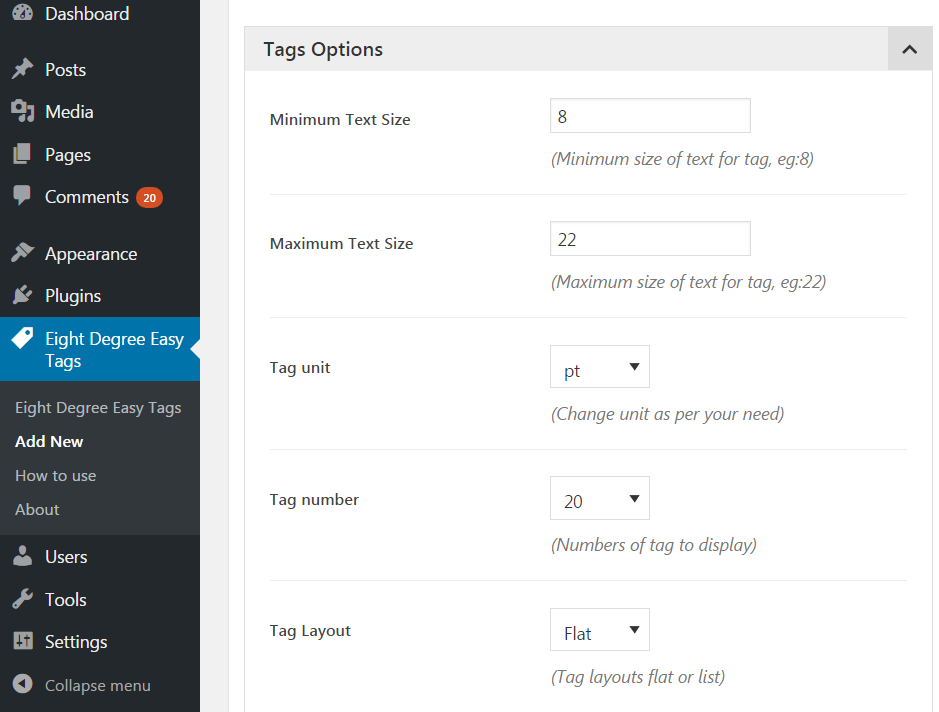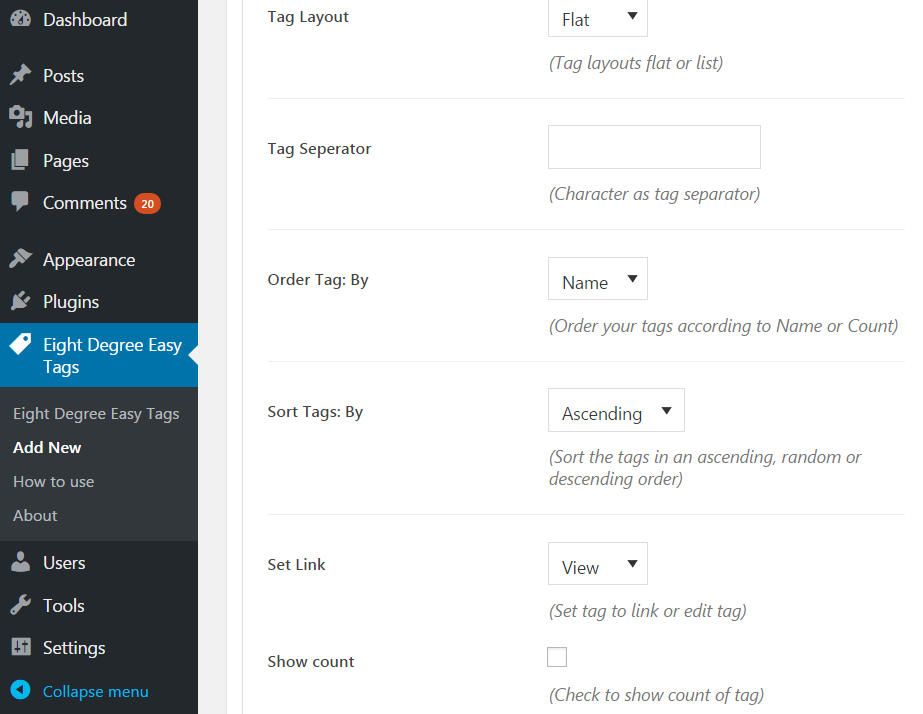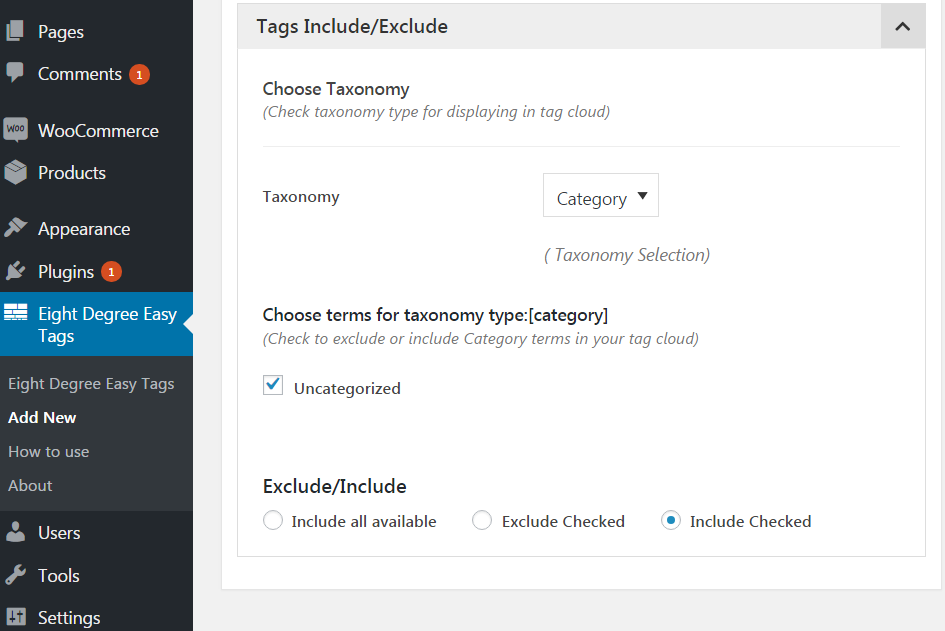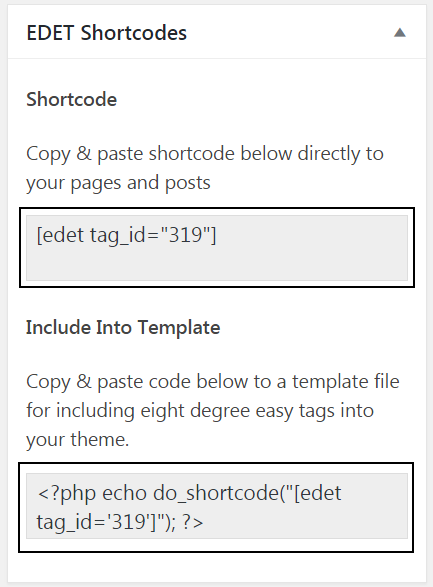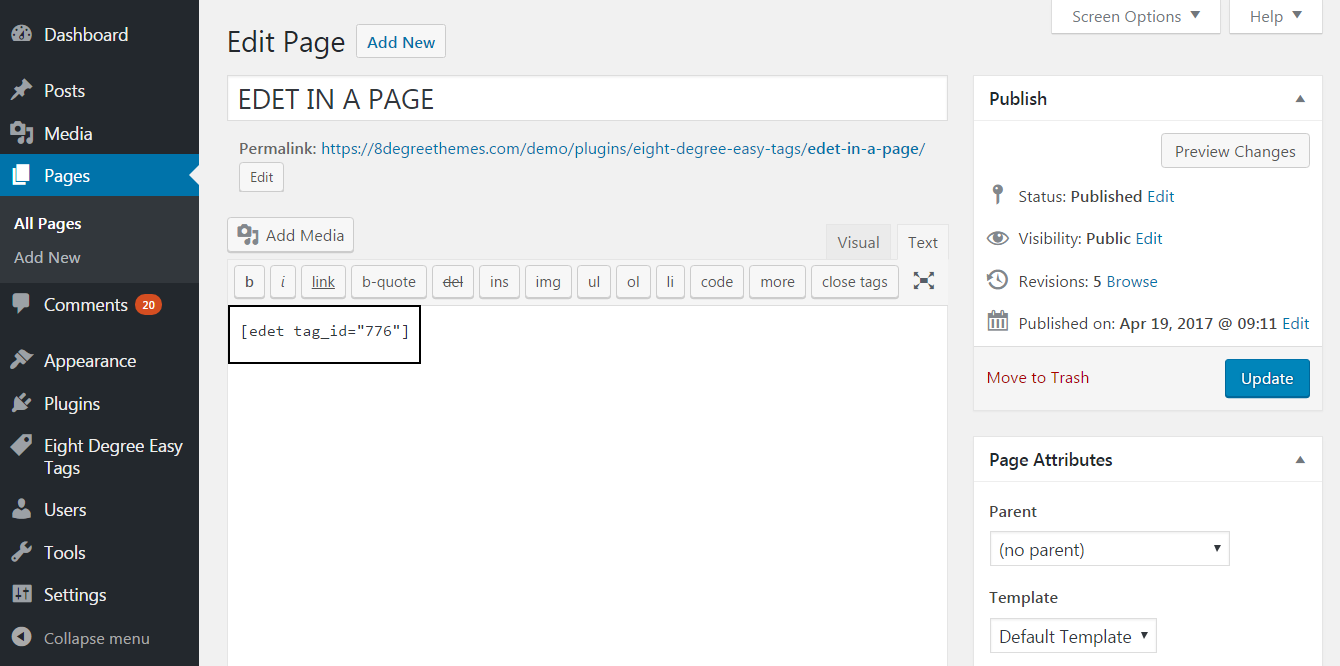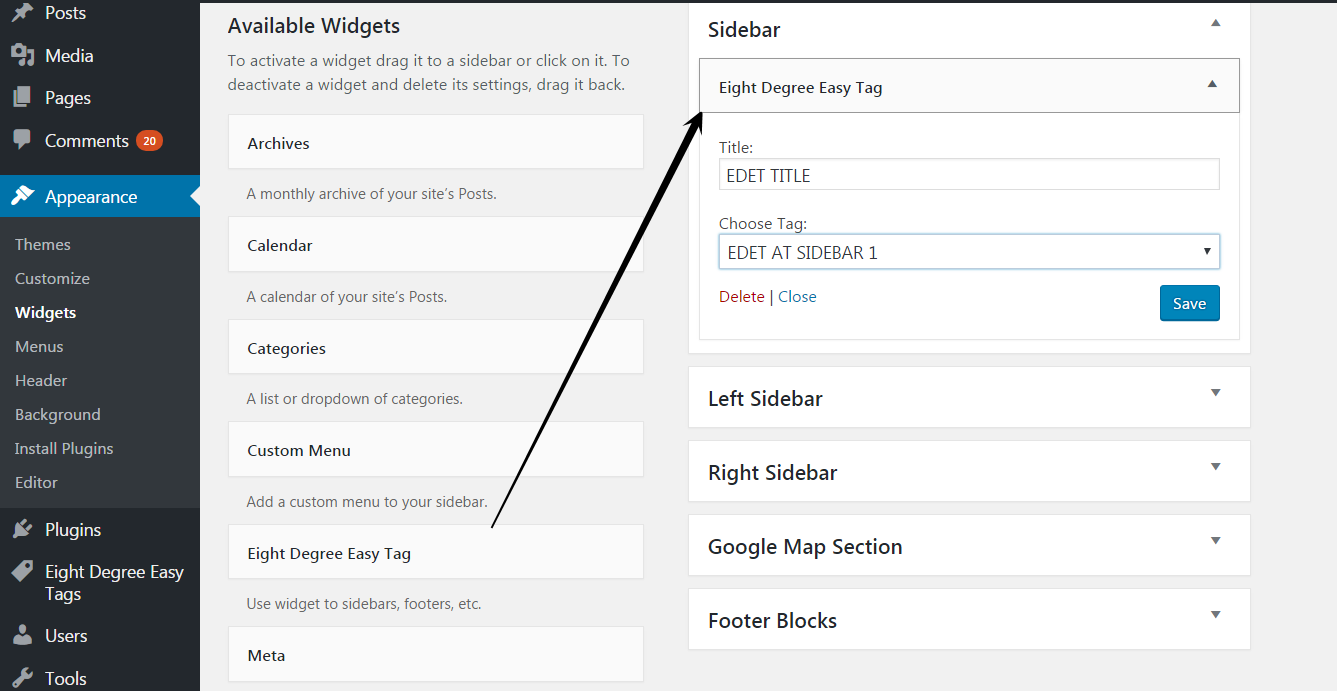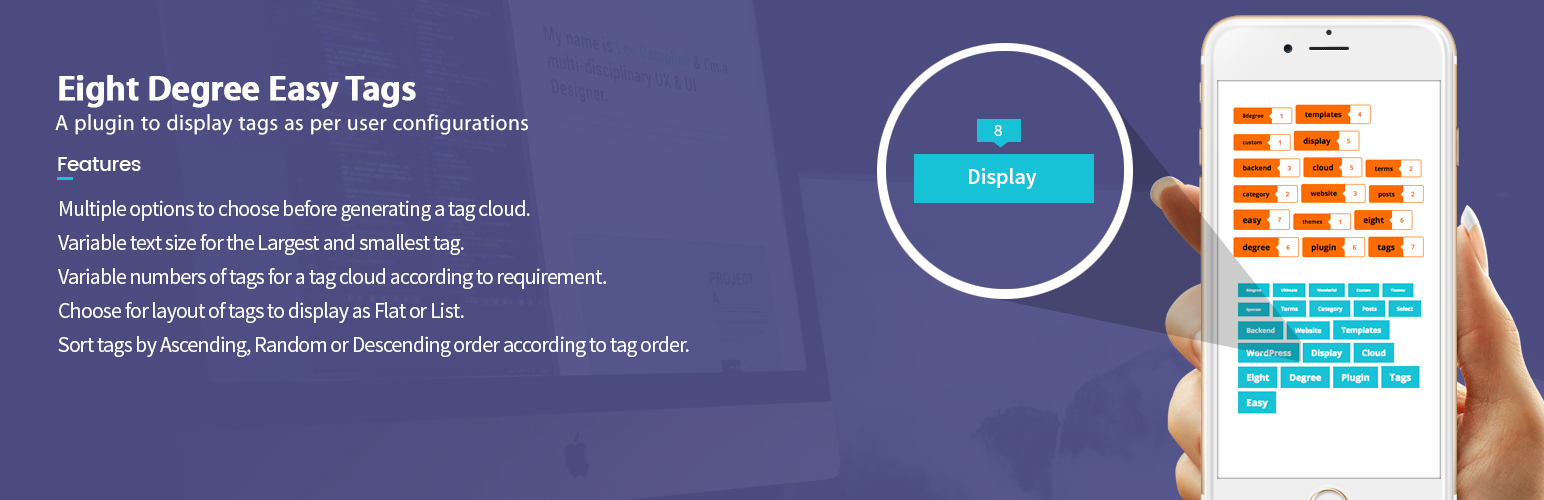
Eight Degree Easy Tags
| 开发者 | 8degreethemes |
|---|---|
| 更新时间 | 2018年8月10日 14:45 |
| 捐献地址: | 去捐款 |
| PHP版本: | 3.0.1 及以上 |
| WordPress版本: | 4.7.3 |
| 版权: | GPLv2 or later |
| 版权网址: | 版权信息 |
详情介绍:
Homepage |Demo | Documentation | Support
Eight Degree Easy Tags is a best free WordPress plugin for generating and managing tag clouds. It is a fully responsive and user-friendly plugin that enables you to showcase your tag clouds in the most attractive way. The plugin offers lots of multiple options and beautiful layouts – you can manage the tag clouds as per your requirement.
It gives you the full control to select the text size, tag number, layout, separator, taxonomy, enable or disable the count and many more. It is a shortcode ready plugin, copy and paste the code in page or post where you want to display tag clouds. With Eight Degree Easy Tags generate and manage the tag clouds in the easiest way. No coding skills required!
Plugin Features:
Multiple options to choose before generating a tag cloud.
- Text Size:Variable text size for the Largest and smallest tag.
- Tag Number: Variable numbers of tags for a tag cloud according to requirement.
- Layout: Choose for layout of tags to display as Flat or List.
- Seperator: Custom tag separator like (, or . or x or } or 3 or etc) ’/n’ as default.
- Order Tags: Order tags according to Name(Beginning letter of term) or according to Count(repetition of term).
- Sort Tags: Sort tags by Ascending, Random or Descending order according to tag order selection.
- Taxonomy: Choose Taxonomy to display tag cloud of Category,Posts or Post Format.
- Enable: Display Tag Clouds Echo cloud or Not.
- Count: Show count or hide along tag terms.
- Unit: Chose css unit as ‘px’,’pt’,’%’,’em’ for text unit.
- Letter Case: Transform term's text from uppercase to lowercase or capitalize whole text of tag term.
- Text Style: Select style of text in terms as Italic, Oblique or Normal.
- Text Alignment: Manually align text into tags as Right, Center or Left.
- Text Weight: Set Bold or Normal for text in tags.
- Description: Little description about type or feature of tag cloud can be given.
- Each added post of Eight Degree Easy Tags plugin generates a shortcode.
- EDET shortcode looks like this:[edet tag_id="234"], you can see it in the right side of Eight Degree Easy Tags setup page.
- To display generated tag cloud, user can
- Copy & paste shortcode like below to the WordPress pages and posts.
- [edet tag_id="234"]
- For Templates
- Also, Eight Degree Easy Tags can be included in a template file ,
- Users can copy and paste following code into template files , that will generate tag cloud into theme. <?php echo do_shortcode("[edet tag_id='234']"); ?> Into Widgets Eight Degree Easy Tags by Widgets Perform following steps at Dashboard Step:1 Go to Appearance->Widgets. Step:2 Eight Degree Easy Tag, will be listed in available widgets. Step:3 Add or drag Eight Degree Easy Tag widget into widget area of choice. Step:4 Click on Eight Degree Easy Tags, then give a title and choose tag from drop down. Step:5 And finally click on save. Step:6 This will give tag cloud into respective widget area of your site.
- English (United States)
- 36 uniquely designed templates are available.
- Supports both builtin and custom registered taxonomy.
- Display images instead of words as tags in tag cloud.
- Responsive Designs.
- Typographic options
- Supports plugins like WooCommerce
- Use shortcodes for posts, pages along template files.
- Use widget for widget areas.
安装:
- Upload newly downloaded eight-degree-easy-tags.zip into the /wp-content/plugins/ by unzipping it.
- Activate the plugin by going to admin dashboard's plugin menu.
- Click on Eight Degree Easy Tags menu for setups at the dashboard menu.
屏幕截图:
常见问题:
What is this plugin about?
Eight Degree Easy Tags, simply helps in generating and displaying tag cloud with users configuration over numbers of customizable options at Backend.
Does Eight Degree Easy Tags support multiple cloud for a single page?
Yes , numbers of tag cloud with different styles and setups can be displayed at once in a same page.
Is this plugin useful for displaying tag cloud covering whole page?
Yes, this plugin can be used for displaying tag cloud covering whole page.
更新日志:
1.0.2
- Changes in about section and added promotional contents.
- Modified template preview for showing selected template
- Resolved issue of hiding quick edit feature of wordPress normal post
- Modification of help page and about page.
- Changes done with the content of readme.txt
- Plugin submitted to http://wordpress.org for review and approval
- Plugin committed to http://wordpress.org plugin repository