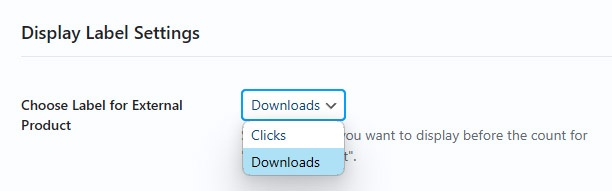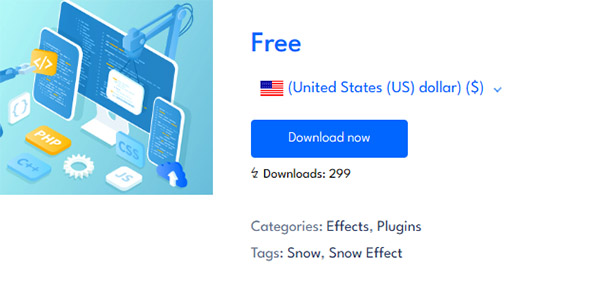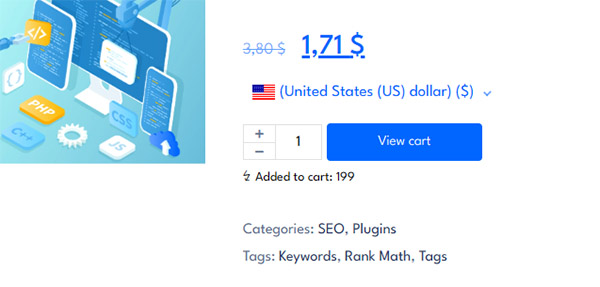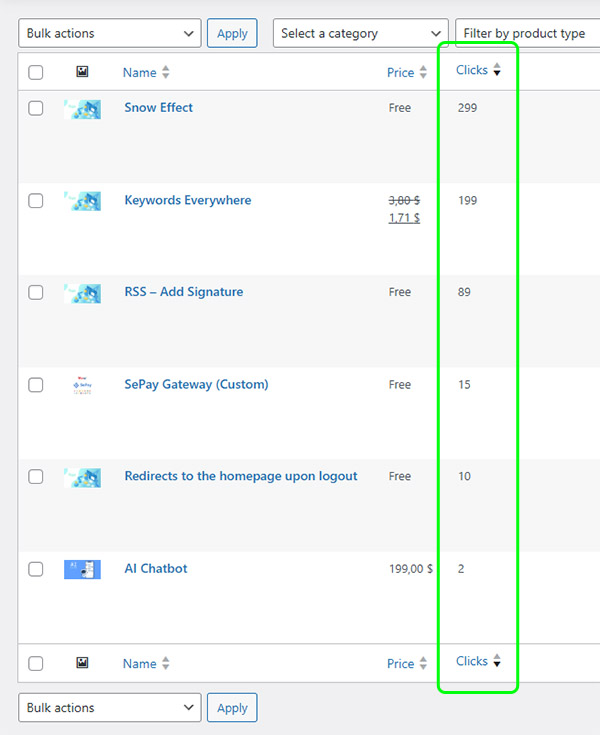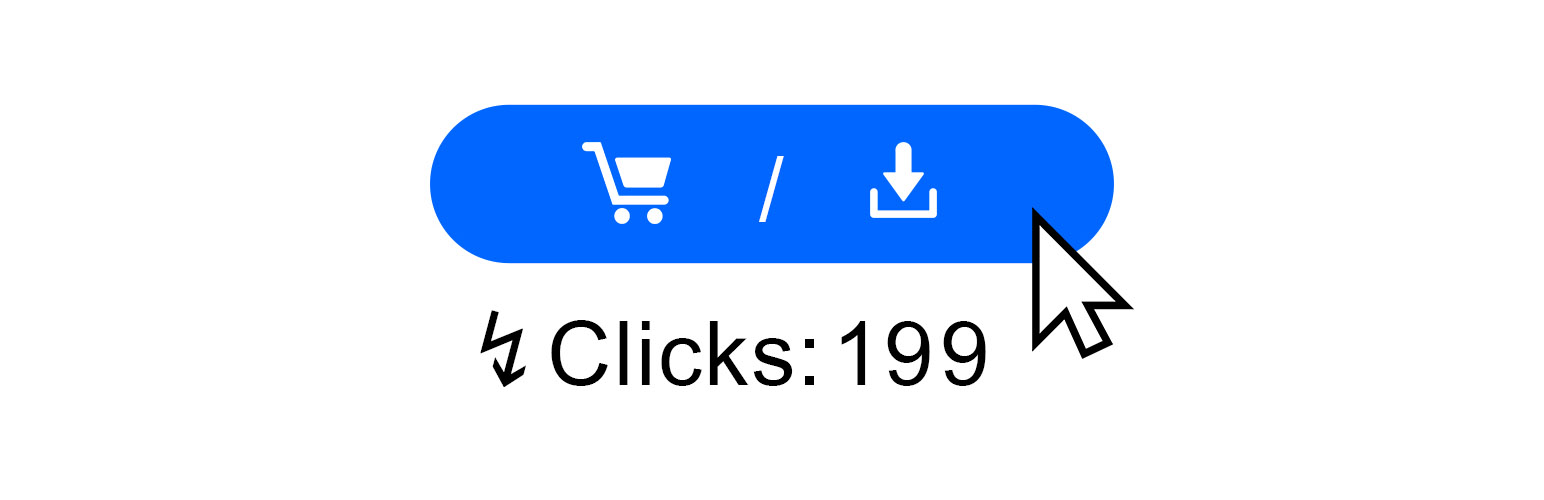
Err - Click Counter for Woo Products
详情介绍:
- Click Tracking: Automatically counts every time a customer clicks the "Add to cart" button (for simple, variable, grouped products) or the external/affiliate product button.
- Display on Product Page: Shows the click/download count directly on the product detail page, below the add to cart/product button.
- Admin Column: Adds a "Clicks" column to the WooCommerce product list in the admin dashboard, allowing you to quickly view and sort products by popularity.
- Customizable Labels:
- Choose between "Clicks" or "Downloads" labels for external/affiliate products.
- Customize the label displayed before the count for regular products (simple, variable, grouped), e.g., "Added to cart:", "Interest:", etc.
- AJAX Updates: Click counts are updated using AJAX, ensuring a smooth user experience without page reloads.
- AJAX Settings Save: The settings page uses AJAX to save changes, complete with convenient notifications.
- Easy Configuration: A simple settings page located in the WordPress "Settings" menu.
- Clean and Optimized Code: Developed following WordPress best practices.
- Translation Ready: Includes a
.potfile for easy translation into other languages. A Vietnamese translation (err-click-counter-for-woo-products-vi.po) is already included. - Quick Settings Link: Adds a "Settings" link directly to the plugin list for quick access.
- Donate Link: Support the developer via a Donate link on the plugin page and in the settings page.
安装:
- Via WordPress Admin:
- Navigate to
Plugins > Add New. - Click
Upload Plugin. - Choose the
err-click-counter-for-woo-products.zipfile from your computer. - Click
Install Now. - Activate the plugin through the 'Plugins' menu in WordPress.
- Via FTP:
- Extract the
err-click-counter-for-woo-products.zipfile. - Upload the
err-click-counter-for-woo-productsfolder to the/wp-content/plugins/directory on your server. - Activate the plugin through the 'Plugins' menu in WordPress.
- Configuration:
- After activation, go to
Settings > Click Counterto customize the display labels. - Alternatively, click the "Settings" link below the plugin name in the plugin list.
屏幕截图:
常见问题:
What does this plugin do?
This plugin tracks the number of clicks on the "Add to cart" button for WooCommerce products (simple, variable, grouped) and the button for external/affiliate products. It displays this click count on the product page and in the product admin column.
How are clicks counted?
A click is recorded each time a user clicks the main action button of a product (e.g., "Add to cart", external/affiliate product button) on the shop page, category pages, or single product page.
Can I customize the display label?
Yes. You can go to Settings > Click Counter to:
- Choose between "Clicks" or "Downloads" as the label for external/affiliate products.
- Set a custom label for regular products (e.g., "Viewed:", "Purchases:", etc.).
Where is the click count displayed?
- On the single product page, typically below the "Add to cart" button or external/affiliate product button.
- In the WooCommerce admin area, a new column named "Clicks" will be added to the product list (
WooCommerce > Products). This column is sortable.
Is the plugin compatible with all WooCommerce product types?
The plugin is designed to work well with the following product types:
- Simple product
- Variable product
- Grouped product
- External/Affiliate product
Will click tracking slow down my website?
No. The plugin uses AJAX to update click counts asynchronously, meaning it doesn't block page loading or significantly impact website performance.
Where is the click count data stored?
Click counts are stored as post meta for each product, with the meta key _product_click_count.
Can I reset the click count for a product?
Currently, there is no direct option to reset from the user interface. You can delete the _product_click_count meta for that product in the database (e.g., using a post meta management plugin) if necessary.
Is the plugin available in my language?
The plugin includes an err-click-counter-for-woo-products.pot file so you can translate it into any language. A Vietnamese translation (err-click-counter-for-woo-products-vi.po) is already provided.
更新日志:
- Initial release.