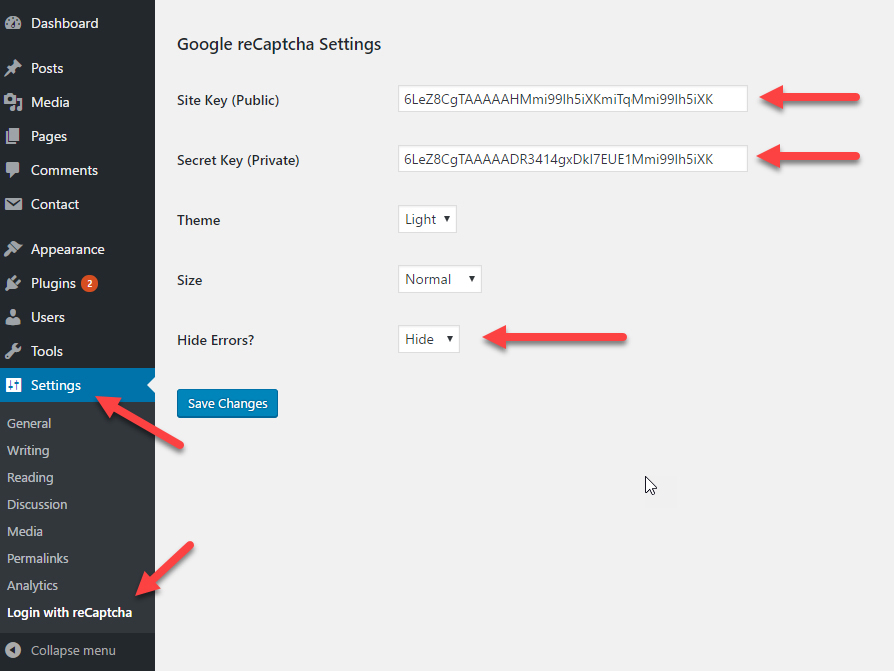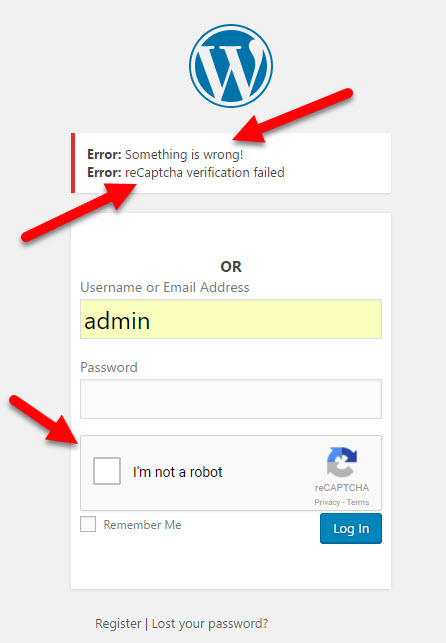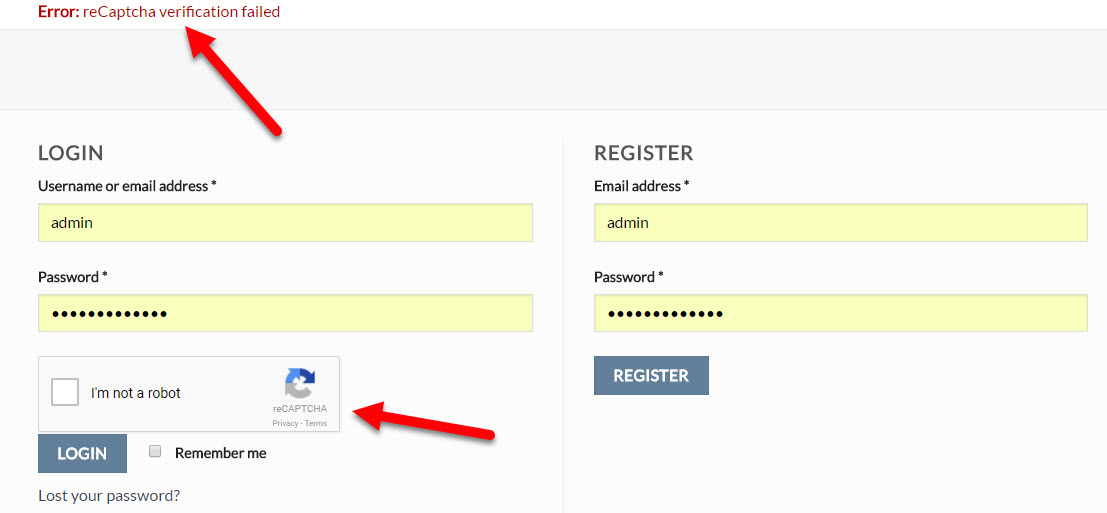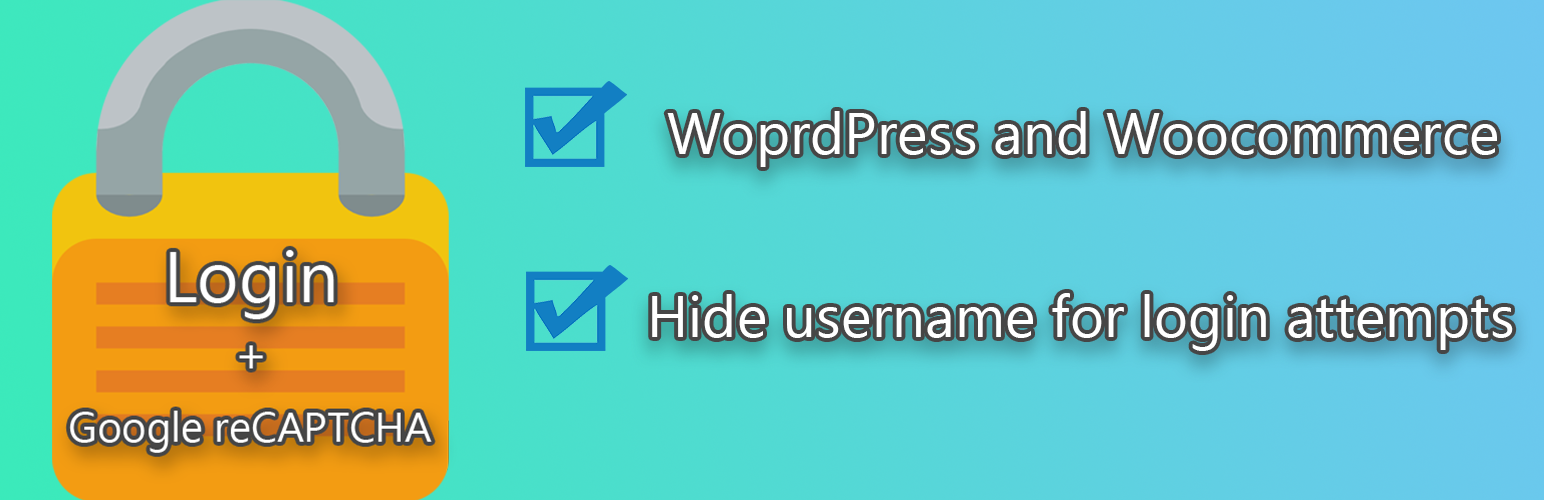
Login With Google reCaptcha For WordPress And Woocomerce
| 开发者 | evgeniypoznyak |
|---|---|
| 更新时间 | 2017年6月8日 23:54 |
| 捐献地址: | 去捐款 |
| PHP版本: | 3.1 及以上 |
| WordPress版本: | 4.7 |
| 版权: | GPLv2 or later |
| 版权网址: | 版权信息 |
详情介绍:
This plugin is implements Google reCaptcha to WordPress\Woocommerce Login page and hide user/password errors (optional).
安装:
- Install and activate plugin.
- Go to Settings > Login with reCaptcha
- Go to https://www.google.com/recaptcha/admin And get your API Keys.
- Place your Google reCaptcha Site Key
- Place your Google reCaptcha Secret Key
- Choice Theme (optional)
- Choice Size (optional)
- Choice Hide Errors (optional)
- If you choose errors "Hide", if the usernames matches - it will show that the user does not exist. That way, hackers won't know if your username exists.