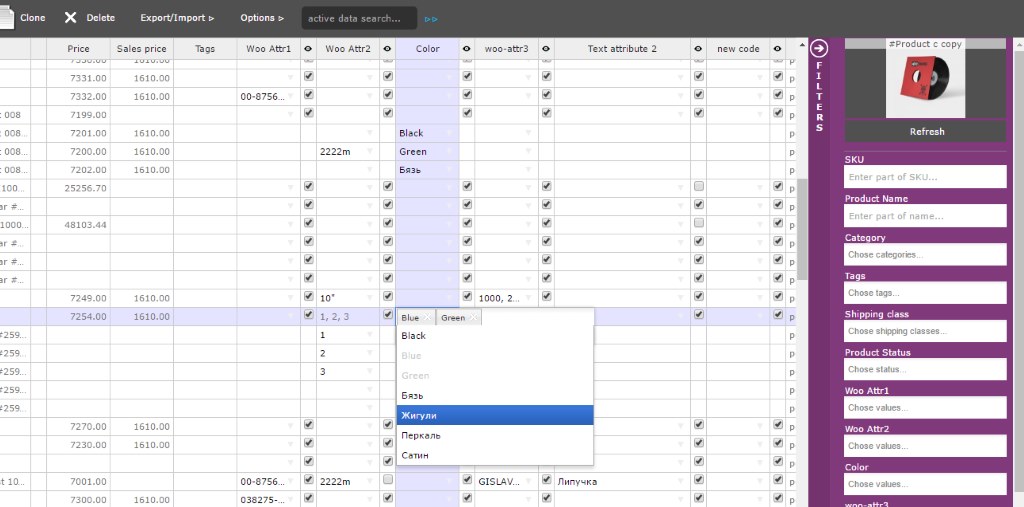Spreadsheet Product Attribute And Tag Manager for WooCommerce and WP E-commerce - Light
| 开发者 | holest |
|---|---|
| 更新时间 | 2022年11月3日 22:20 |
| PHP版本: | 3.6 及以上 |
| WordPress版本: | 6.1.0 |
| 版权: | GPLv2 or later |
| 版权网址: | 版权信息 |
详情介绍:
Excel like product attribute and tag manager for WooCommerce / WP E-commerce
This free light version of free trimmed version of the famous Excel-like Product manager / bulk product editor allowes: Fast management (edit) of attributes in wooCommerce and tags both in woocommerce and wp e-commerce; View of other product fields;
It supports both WooCommerce and WP E-commerce. UI behaves same as excel. It also has import/export feature for price. This is the right thing for you if you need to change existing or apply new attributes to an large number of products.
UI features: frozen columns, column reordering, sorting\
EDITABLE / IMPORTANBLE FIELDS: WooCommerce: Attributes, Tags; WP E-commerce: Tags
VISIBLE / EXPORTABLE FIELDS: WooCommerce: Price, Sales Price, Tags, Attributes (Each pivoted as column), SKU, Category, Shipping class, Name, Slug, Stock, Featured, Status, Weight, Height, Width, Length, Tax status, Tax class, Image (image is not exportable)
WP E-commerce: Price, Sales Price, Tags, SKU, Category, Name, Slug, Stock, Status, Weight, Height, Width, Length, Taxable, local and international shipping costs, Image (image is not exportable)
You can also configure up to 8 custom fields to view any post filed, meta value or term.
'Excel-like Product manager' version video demo
[youtube https://www.youtube.com/watch?v=siOwM8WIi5Y&t=37s&rel=0&showinfo=0]
Docs & Support
Tech. forum: Holest Engineering form
Direct support: support@holest.com
安装:
- Go to wp-admin > Plugins > Add New
- Either use search on 'excel-like-product-attribute-and-tag-manager-for-woocommerce-and-wp-e-commerce-light' or go to 'Upload' if you already have zip package with you to install plug-in
- Activate the plugin through the 'Plugins' menu in WordPress
- When you access plugin first time it will first calculate available memory. This can take a minute.
- Use plugin