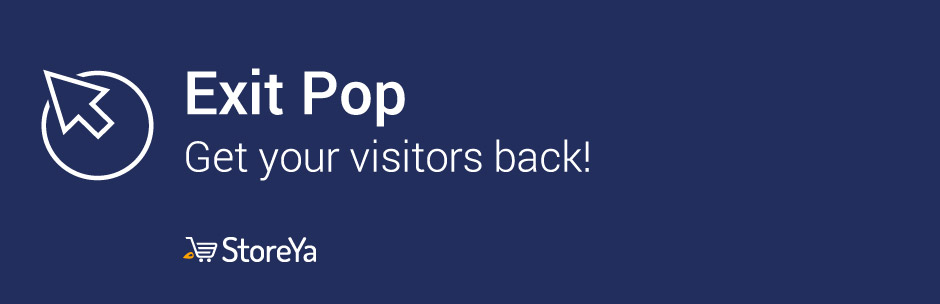
Wordpress Exit Pop
| 开发者 | StoreYa |
|---|---|
| 更新时间 | 2025年9月25日 14:13 |
| PHP版本: | 3.0 及以上 |
| WordPress版本: | 6.8.2 |
| 版权: | GPLv2 |
| 版权网址: | 版权信息 |
详情介绍:
Join StoreYa's +100,000 Happy merchants that use our marketing and sales tools on a daily basis!
98% of your web store visitors abandon your store, 70% of them will NEVER RETURN. Exit Pop will help you convert those visitors into customers a second before they leave your store. This tool has the power to double your sales! Quick and easy 1 minute set up, fits any theme - no design or coding skills required! Our "Exit-Intent” Technology tracks the cursor movements of every visitor in real-time. This technology detects the precise millisecond when a visitor shows intent of abandoning your site, and encourages them to stay and make a purchase
We also offer Statistics to track the growth of your sales with Exit Pop’s statistics panel. Conduct A/B testing in order to check out which offering brings back more visitors to purchase at your store.
Benefits:
- Close sales with instant offers
- No design or coding skills required
- Automated customer acquisition
- Smart A/B Split Testing
安装:
- Download the zip file and save it locally - 'storeya-exit-pop.zip'.
- Log in to your WordPress administration screen.
- Click on 'Plugins' and then on 'Add New' (left menu).
- Click on the 'Upload' link, choose 'storeya-exit-pop.zip' file and click on the 'Install' now button.
- Click on 'Activate Plugin' link
- Click on the StoreYa Exit Pop > Settings
- Go to www.storeya.com/public/exitpop
- If you are not logged in, please click on the "Create a Free Account!" button.
- Once you are happy with your Exit Pop customization, copy the secret key (located at StoreYa) and paste it to the Exit Pop for WP setting screen.
- Click 'Save changes'.


