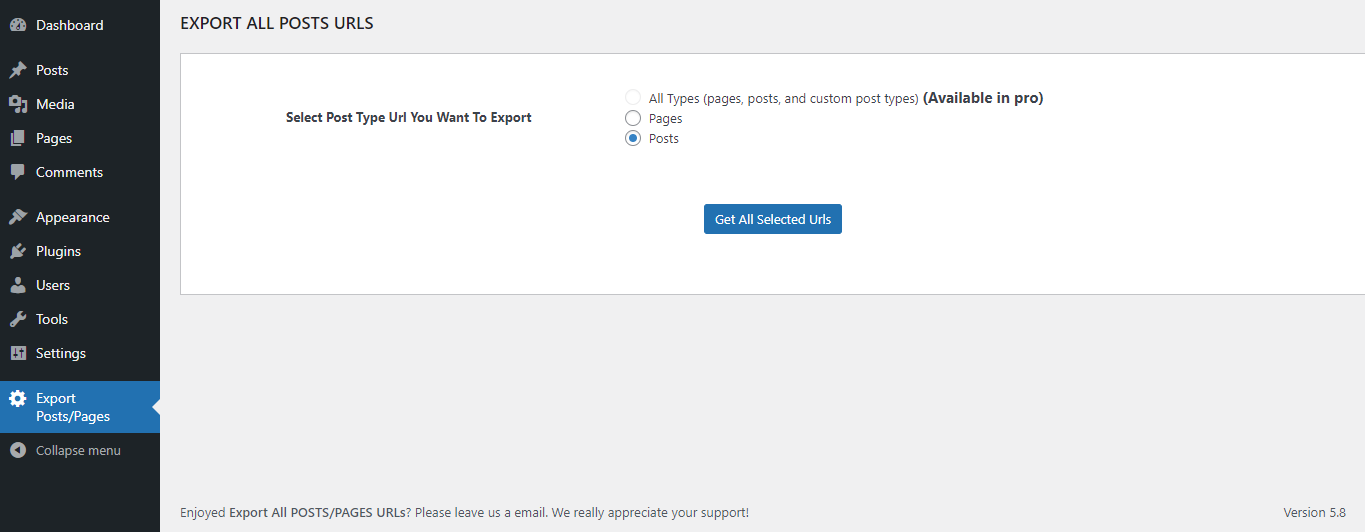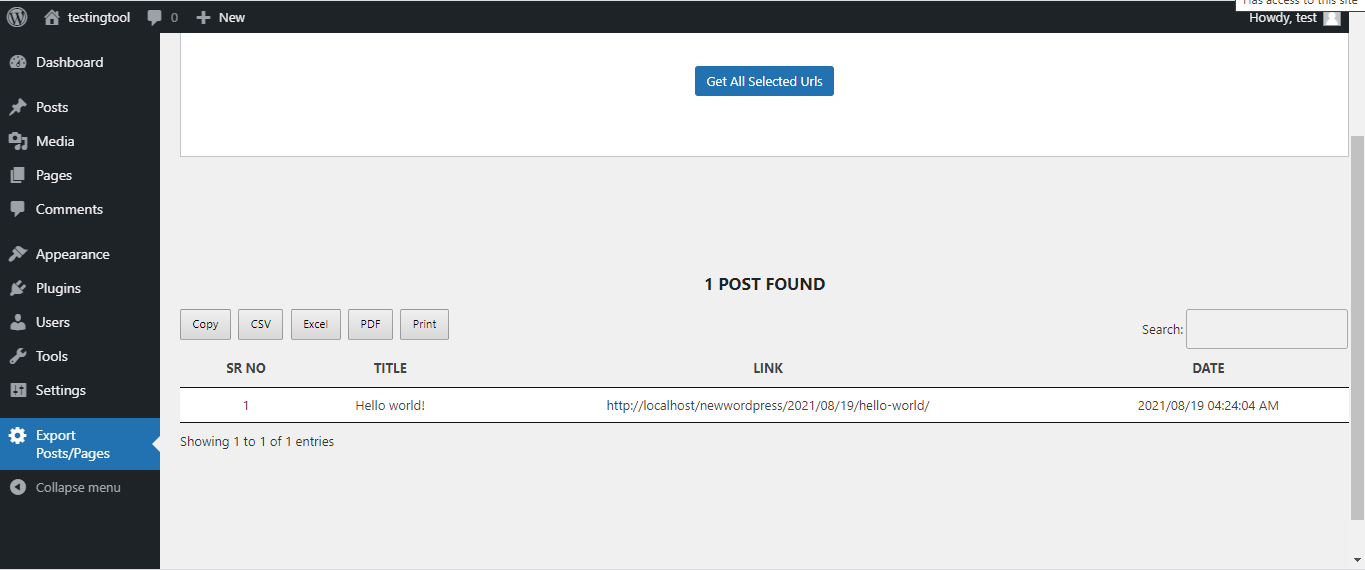Export All Posts/Page URLs
| 开发者 | Sivahtech |
|---|---|
| 更新时间 | 2022年3月14日 15:30 |
| 捐献地址: | 去捐款 |
| PHP版本: | 5.4 及以上 |
| WordPress版本: | 5.8 |
| 版权: | GPLv2 or later |
详情介绍:
- PHP version 5.4 or higher
- Wordpress version 3.1.0 or higher
安装:
- Visit 'Plugins > Add New'
- Search for 'Export All Posts Urls'
- Activate Export All Posts Urls from your Plugins page.
- Download Export All Posts Urls.
- Unzip plugin.
- Upload the 'Export All URLs' directory to your '/wp-content/plugins/' directory, using your favorite method (ftp, sftp, scp, etc...)
- Activate Export All URLs from your Plugins page.
- Go to admin > Export Posts/Pages to export URLs of your website.
- Select Post Type
- Click get all selected urls
- In the Admin Panel, go to "Plugins" and deactivate the plugin.
- Go to the "plugins" folder of your WordPress directory and delete the files/folder for this plugin.
屏幕截图:
常见问题:
About Plugin Support?
Send your question on info@sivahtech.com and we will try to answer your question as quick as possible.
Why did you make this plugin?
We couldn't find a plugin that would export,print,generate csv,generate pdf and copy post/page urls at same time . So, we decided to take step further to fill this gap.
Does this make changes to the database?
No. It has no settings/configurations to store so it does not touch the database.
How can I check out if the plugin works for me?
Install and activate. Go to Admin / Export Posts/Pages. Select options and click on get all selected url button it will generate a table from here you can copy print and generate pdf csv and excel file.
Which PHP version do I need?
This plugin has been tested and works with PHP versions 5.4 and greater. WordPress itself recommends using PHP version 7.3 or greater. If you're using a PHP version lower than 5.4 please upgrade your PHP version or contact your Server administrator.
Are there any server requirements?
Yes. The plugin requires a PHP version 5.4 or higher and Wordpress version 3.1.0 or higher.
更新日志:
- initial release