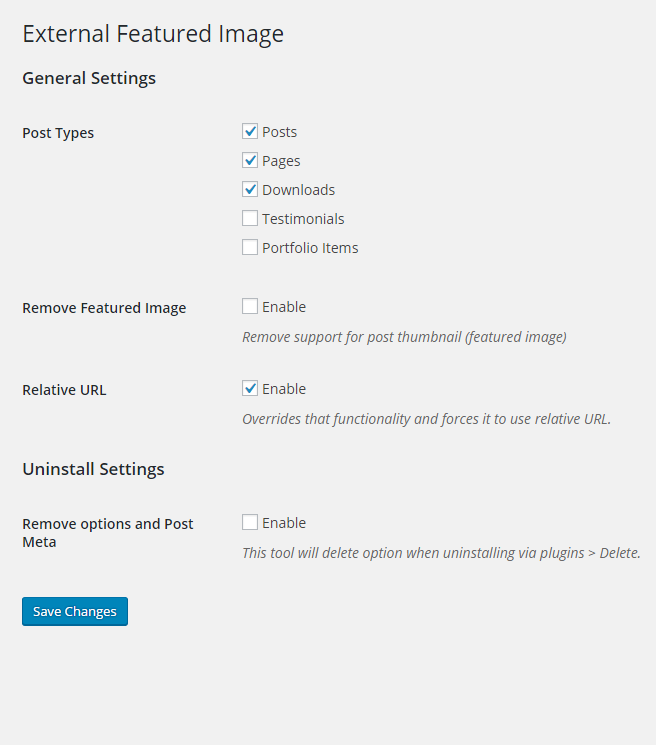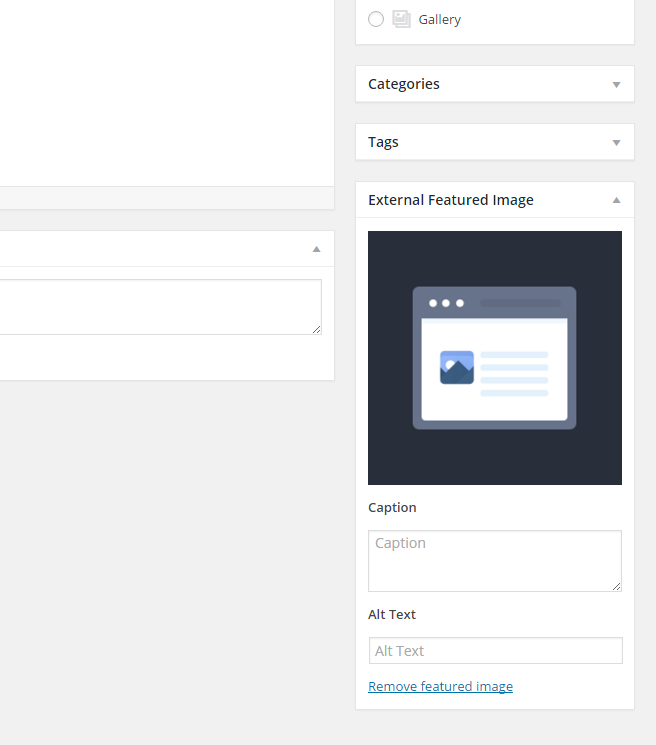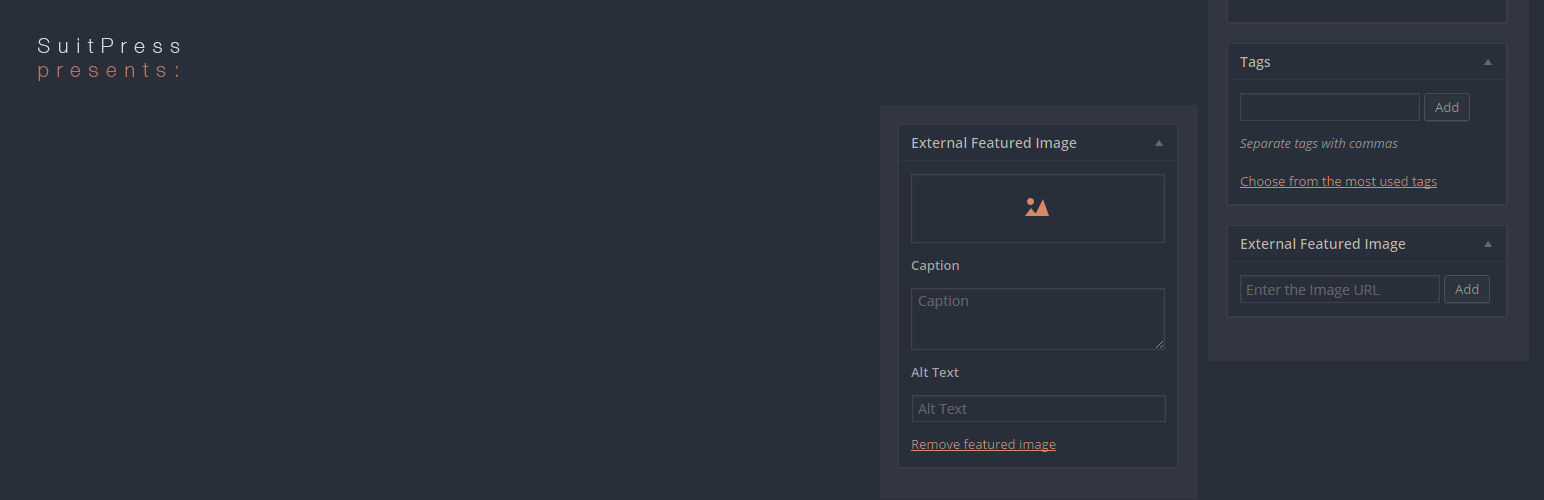
External Featured Image Plus
| 开发者 | suitpress |
|---|---|
| 更新时间 | 2015年12月11日 09:35 |
| 捐献地址: | 去捐款 |
| PHP版本: | 4.0 及以上 |
| WordPress版本: | 4.4 |
| 版权: | GPLv2 or later |
| 版权网址: | 版权信息 |
详情介绍:
This plugin is gives you the option of calling in a featured image from an external URL. While you probably wouldn’t want to hotlink your featured images from someone else’s site, this can be especially useful if you house your own images in another location.
Major features in this plugin include:
- Full control over the functions thru the settings panel.
- Select the desired post type from the check box.
- Creates relative URL for images when inserting into posts.
- Remove Featured Image from appearing inside edit page.
- SEO friendly alt and caption fields.
- External Featured Image in RSS feed.
- Remove plugin options and post meta on uninstall.
安装:
Upload the this plugin to your blog, Activate it.
e.g.
- Upload
plugin-name.phpto the/wp-content/plugins/directory - Activate the plugin through the 'Plugins' menu in WordPress
- Configure using the plugin menu under settings in your admin page.
- The plugin settings will be immediately below or above the traditional 'External Featured Image' box, in the page/post editor.
屏幕截图:
常见问题:
I have an issue with this plugin, where can I get support?
Please open an issue on Github.
更新日志:
1.0.0
- Initial release. We will be upgrading periodically for functionality improvements.