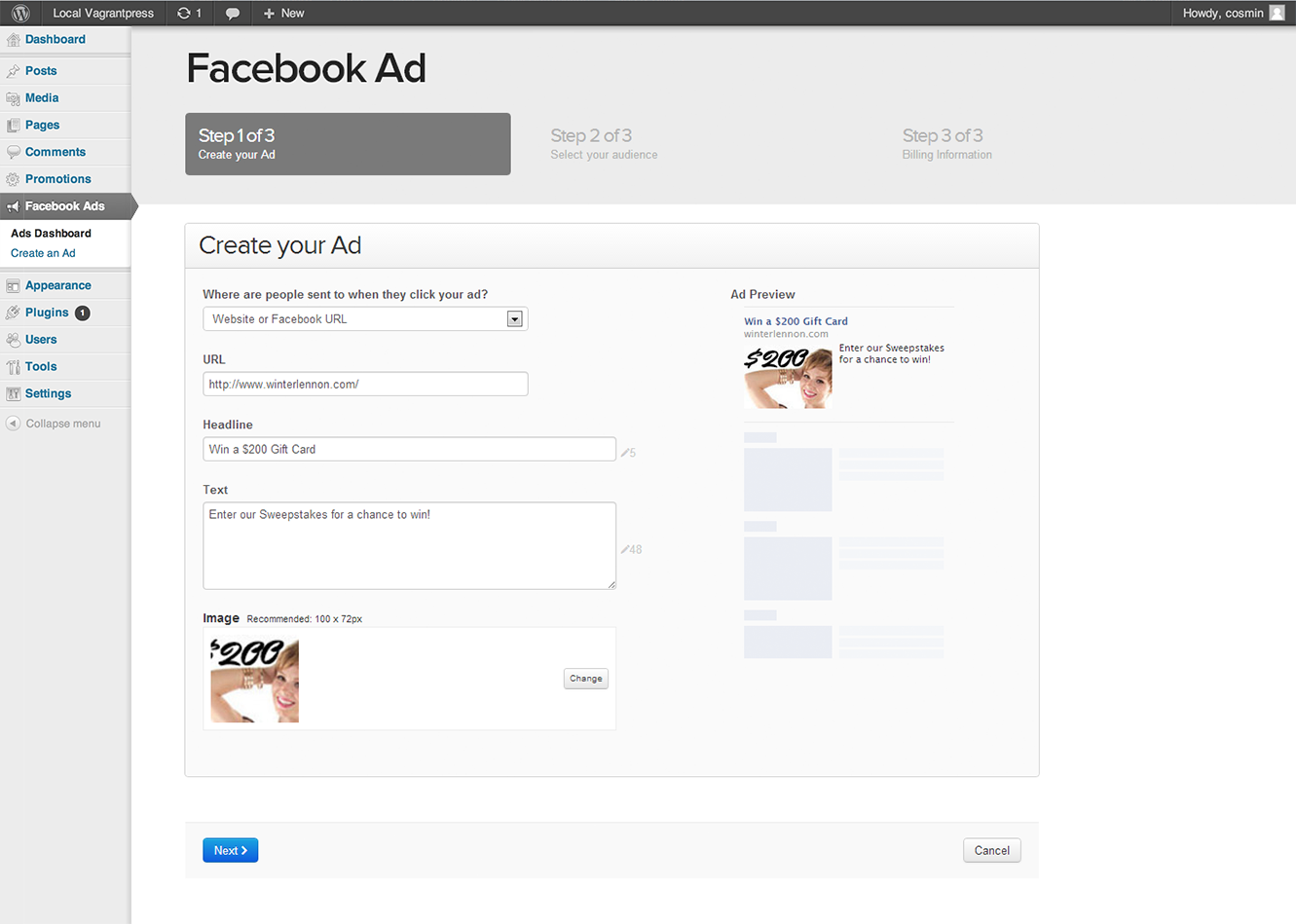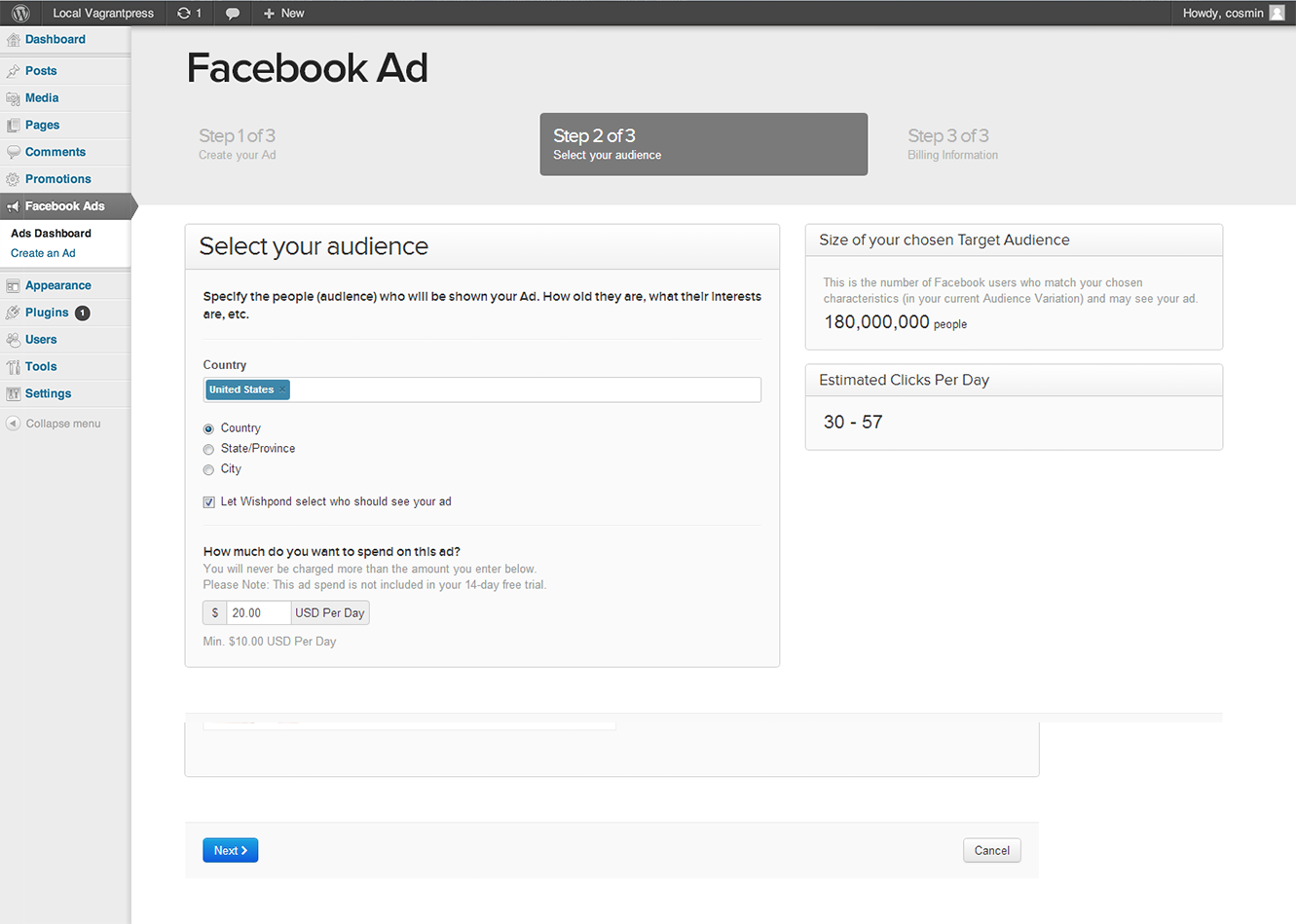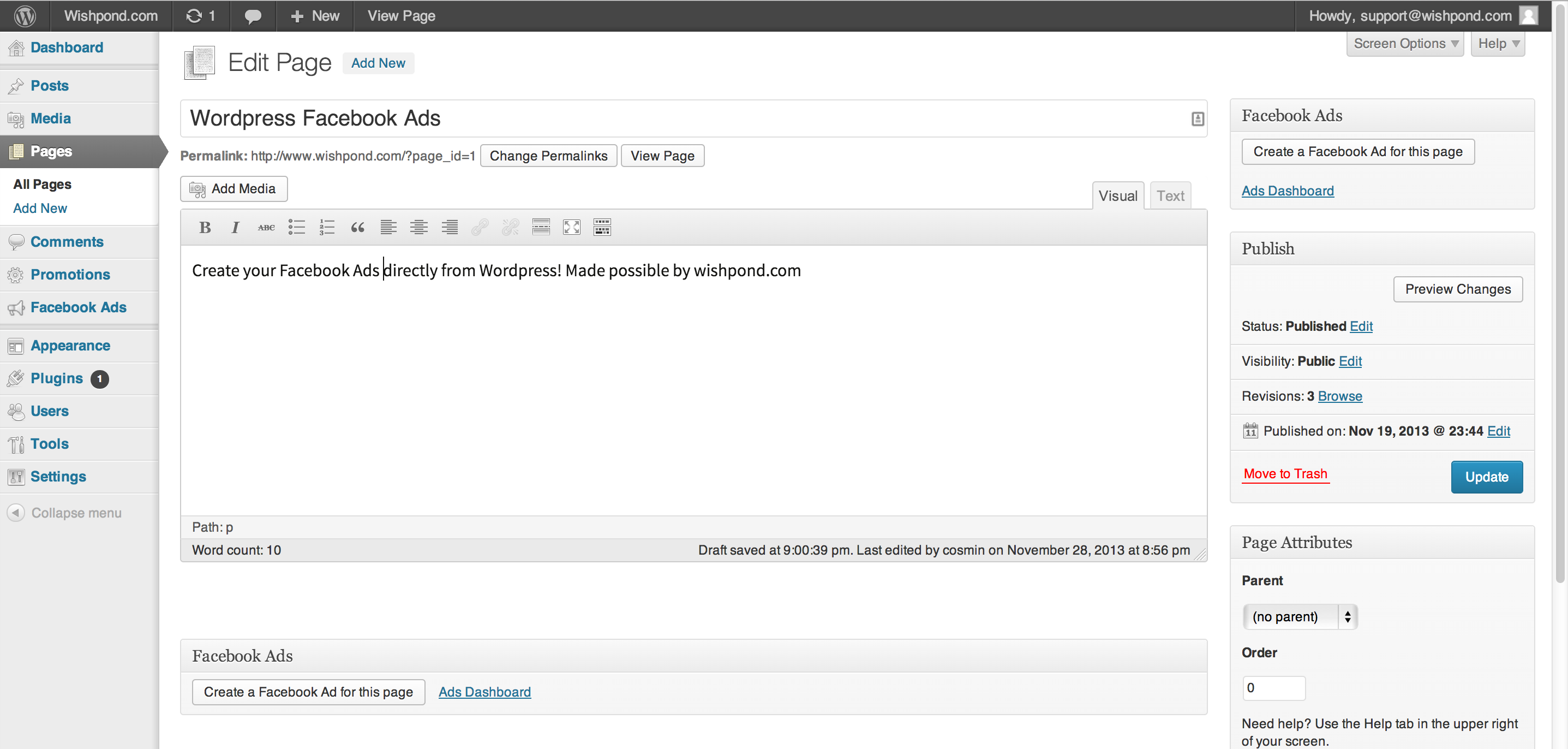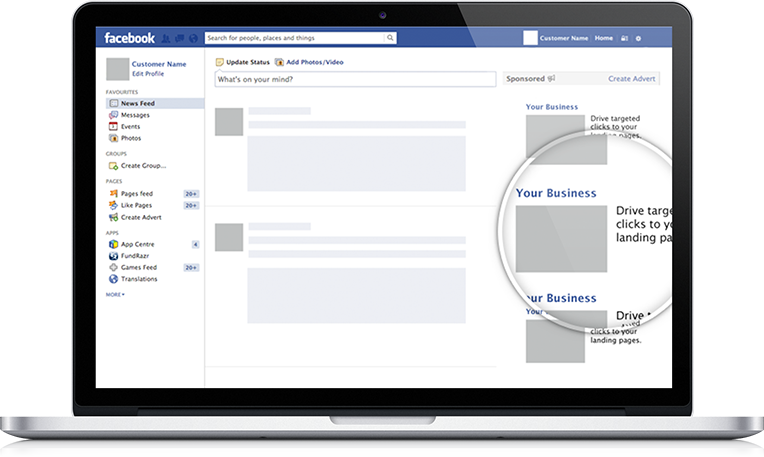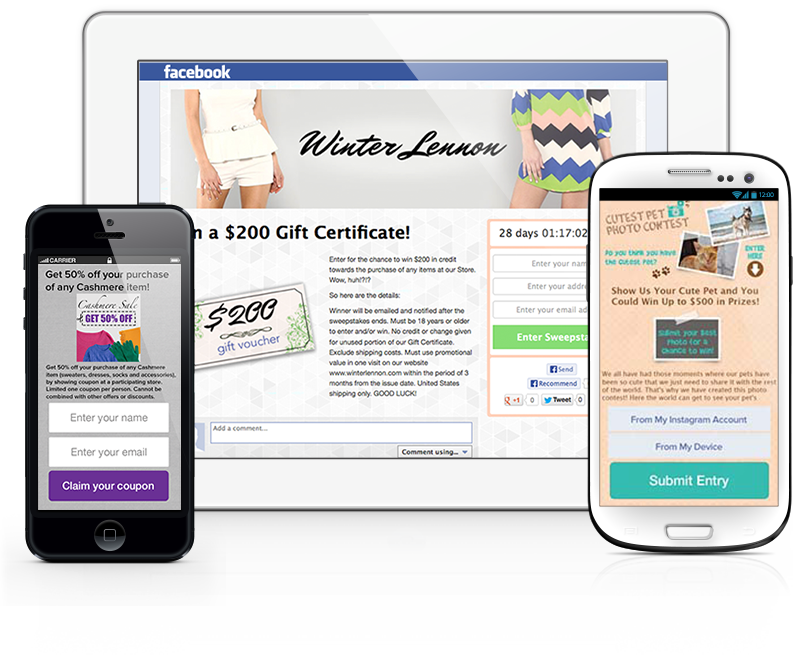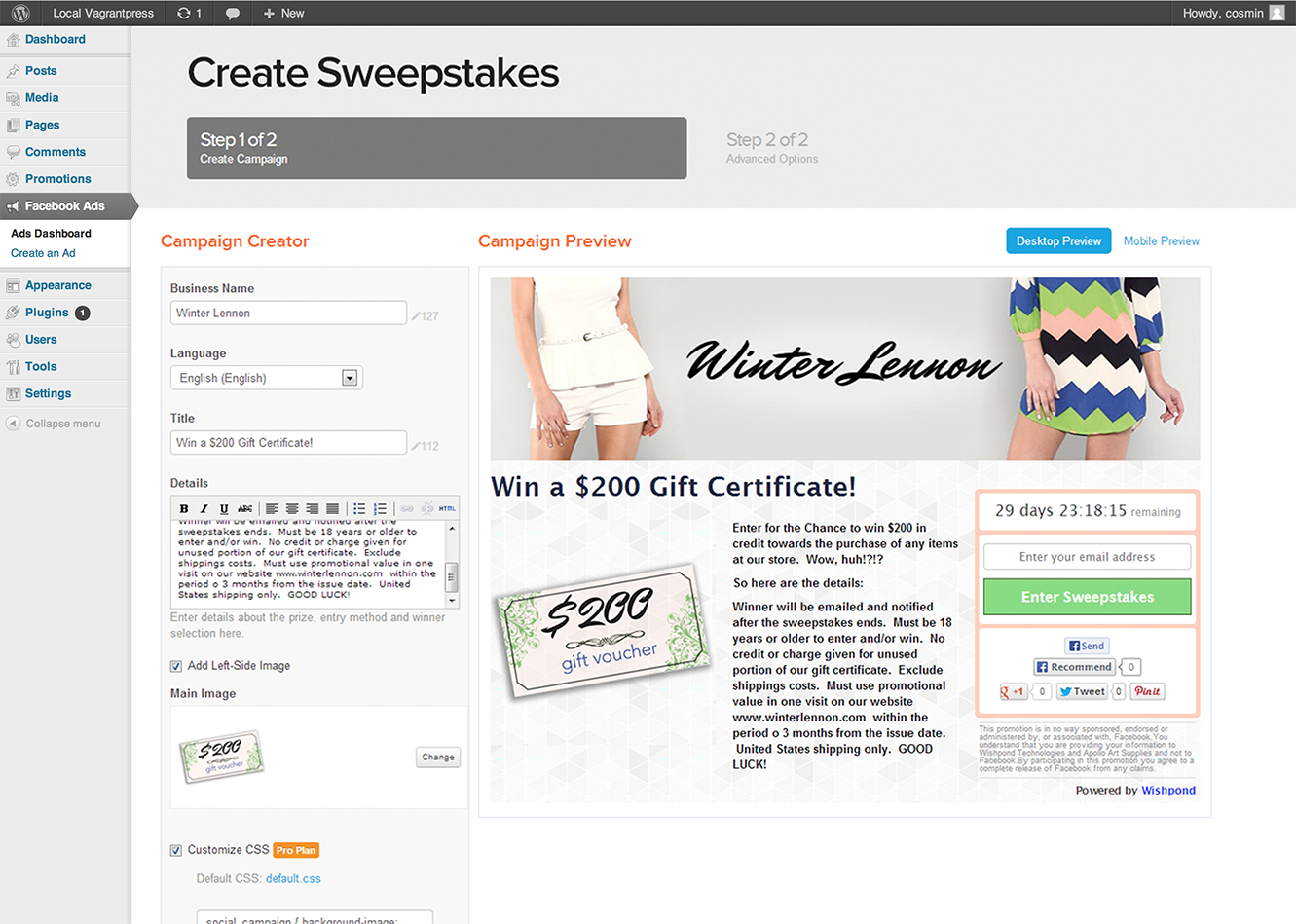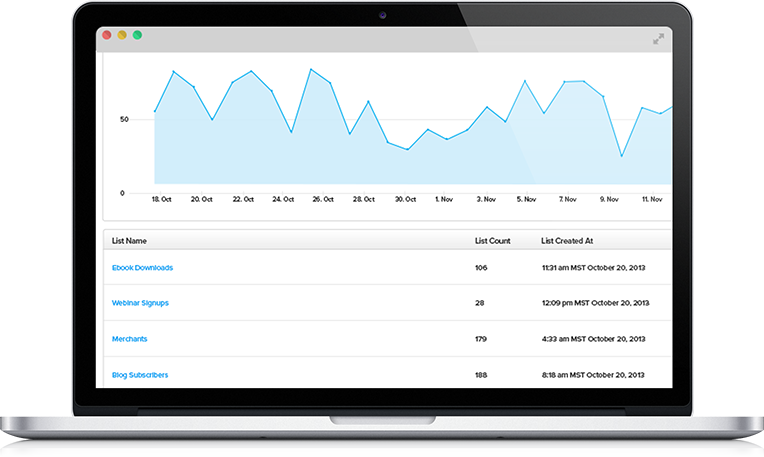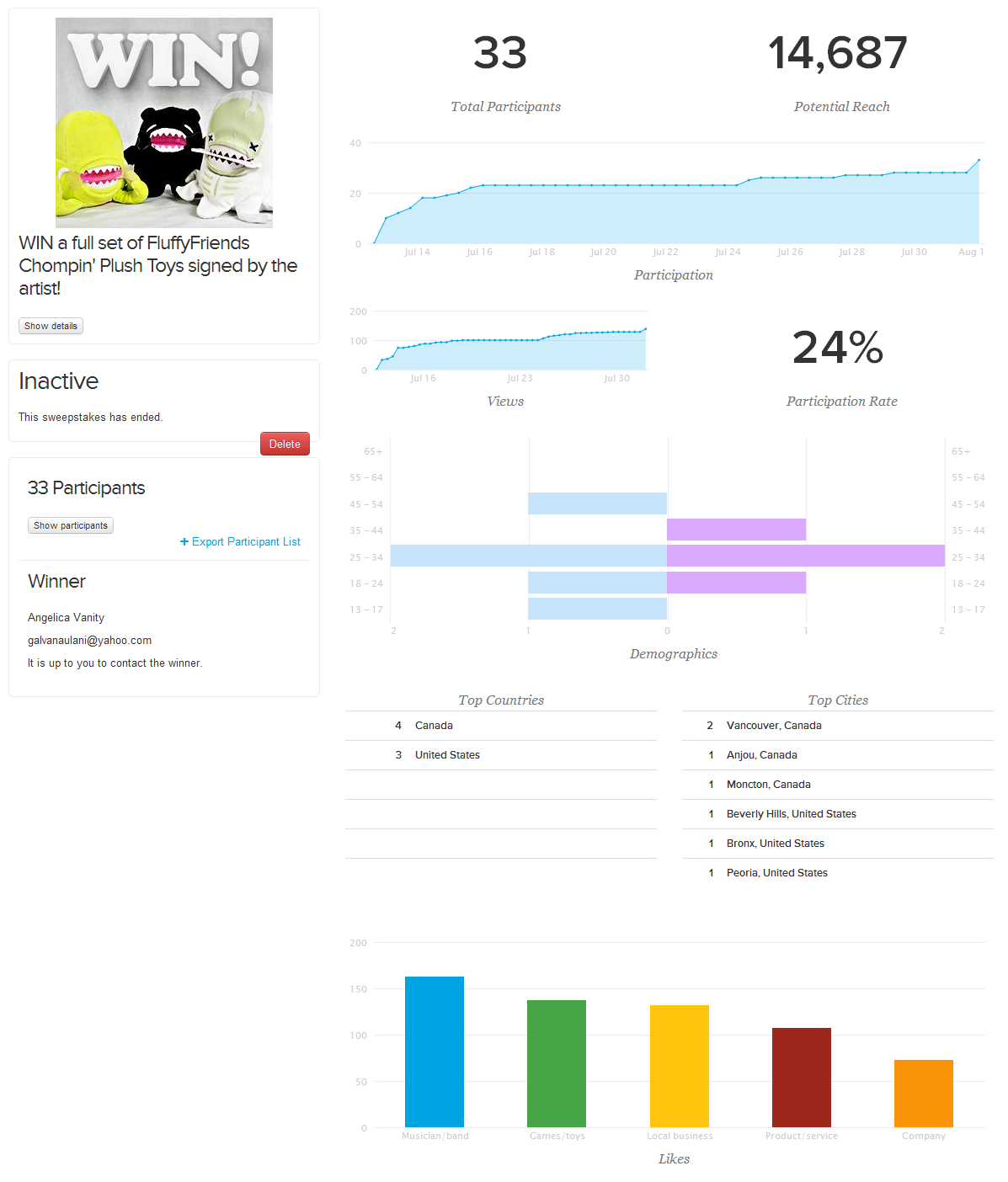Facebook Ads Tool
| 开发者 |
atajsekandar
cosminatanasiu |
|---|---|
| 更新时间 | 2015年3月30日 09:48 |
标签
post
advertise
widget
posts
plugin
sidebar
page
advertising
dashboard
tracking
marketing
pages
integration
image
automatic
admin
button
tool
ecommerce
e-commerce
widgets
analytics
social
SEO
social media
editor
tools
easy
simple
plugins
administration
Facebook
manage
picture
run
advertisment
optimize
Ads
manage ads
Ad
advertisments
Facebook Ads
online
Facebook Advertising
Facebook Marketing
Social Ads
Facebook Campaigns
Social
Promotion
online marketing
conversions
ads tools
ads tool
ads hosting
ad optimization
automatic optimization
quick
Embed
run ads
create ads
online ads
下载
详情介绍:
Create Facebook Ads for your posts and pages directly from Wordpress! Use the AdBuddy tool to automatically optimize your ads for the best results and lowest price. This plugin can be easily integrated with the Landing Pages Builder and the Social Contests plugins to get more leads and improve conversion rates on your website.Create Facebook Ads in seconds! Automatically optimize your ads for amazing results. How it works
- Create/Edit a page/post
- Click "Create a Facebook Ad" button
- Edit Ad URL, text and image
- View analytics
- Hands-Free Targeting: Let our Ad Buddy system select the best target audience for your business.
- Drive Repeat Customers: Upload your customer email or phone list and our tool will show them your Facebook Ad.
- Find New Customers: Advertise to people with similar tastes & interests as your current customers.
- Let Wishpond's Ad Buddy system choose the best audience for your Ad based on your business.
- Self-Optimizing Ads see who is clicking & converting to optimize your audience and Ad Spend over time.
- Advanced Targeting Options are available to choose your perfect target audience on your own.
- Target specific people on Facebook based on their email address and phone number.
- Target people similar to your customer list. Facebook identifies the similar traits among people on your contact list and targets other people with those traits.
- Import contacts from your email service or CRM including Salesforce and Mailchimp to target.
- Made for First-Time Users. We make it easy to build an Ad, even if it’s your first time.
- Built in Conversion Tracking on all Wishpond contests makes it easy to see your Ad’s conversion rate and return on investment.
- Get help from the experts. Wishpond’s Ad team is standing by to help you create the best Ad for your business.
- Track your Ad Conversion Funnel from Ad Views all the way to Conversions to understand exactly how your Ads are performing.
- Combat Facebook Ad Fatigue by analyzing your click-through rate over time.
- Compare multiple Ad variations to see which are giving you the best return on investment.
- Connect with Contests & Promotions: Set emails to be sent when contacts convert on your contests & promotions.
- Send to Lists: Send emails when contacts are added to specific lists.
- Personalize: Personalize content in each email based on contact details & form field responses.
安装:
- Download and unzip the Facebook Ads Tool plugin.
- Upload the
facebook-adsfolder to the/wp-content/plugins/directory. - Activate the plugin through the 'Plugins' menu in WordPress.
- You will now have a new Facebook Ads link in your admin menu, and a new set of widgets on all pages and posts that let you create facebook ads directly from pages or a posts
- From there click 'Create' and you will be able to choose to create your first Facebook Ad.
屏幕截图:
常见问题:
I have a question, what do I do?
Contact us Anytime! If you have a question, click here http://corp.wishpond.com/contact-us or just use the live chat available to you through this plugin.
更新日志:
1.1
- Improved authentication to Wishpond to allow easier use of the plugin
- The first version. The big bang. Where it all began.