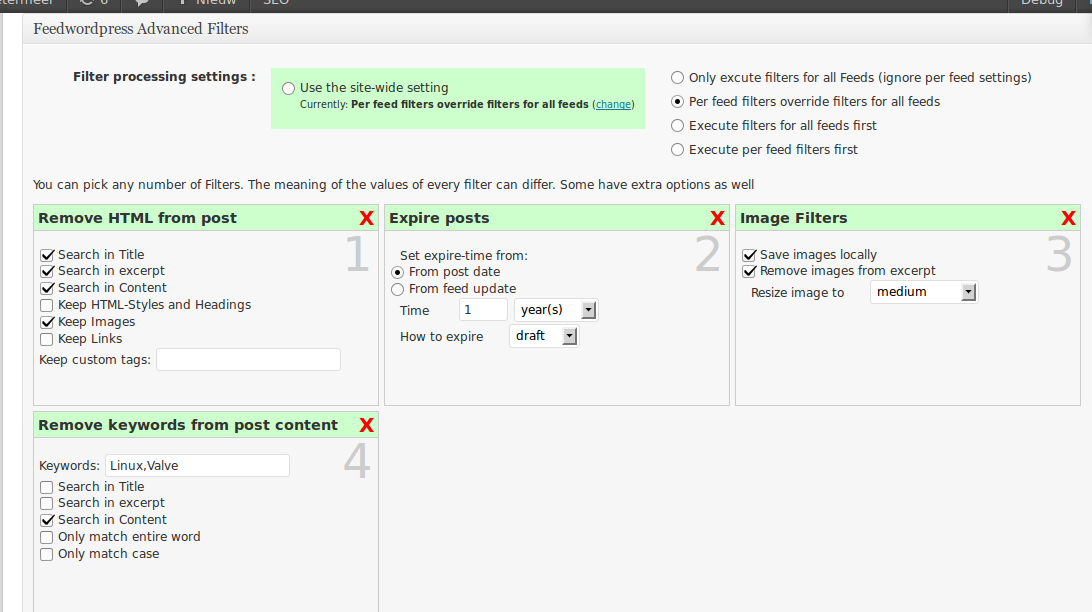FeedWordPress Advanced Filters
| 开发者 | basszje |
|---|---|
| 更新时间 | 2014年12月17日 02:34 |
| 捐献地址: | 去捐款 |
| PHP版本: | 3.0 及以上 |
| WordPress版本: | 4.0 |
| 版权: | GPLv2 or later |
| 版权网址: | 版权信息 |
详情介绍:
- Author: Bas Schuiling
- Project URI: http://www.weblogmechanic.com/plugins/feedwordpress-advanced-filters/
- License: GPL 2. See License below for copyright jots and tittles.
- Remove Keywords or HTML tags
- Get and save images into your blog in your defined sizes
- Set featured images from your feeds
- Put posts in different categories based on the keywords you want
- Make aggregated posts expire after some time
- Set links to open in new window or use your outbound tracker URL
安装:
To use FeedWordPress Advanced Filters, you will need:
- an installed and configured copy of WordPress or WordPress MU (version 3.0 or later).
- FTP, SFTP or shell access to your web host
- The Feedwordpress plugin
- Make sure Feedwordpress is installed!
- Download the FeedWordPress Advanced Filter installation package and extract the files on your computer.
- Extract the map feedwordpress_advanced_filters to your plugin directory
- Log in to the WordPress Dashboard and activate the FeedWordPress Advanced Filters plugin.
- Once activated new filters will appear in your Feedwordpress syndication settings under 'Feedwordpress Advanced Filters in the tabs 'Post & Links' and 'Categories & Tabs'
- Download the FeedWordPress Advanced Filters installation package and extract the files on your computer.
- Overwrite the directory faf with the new files
屏幕截图:
更新日志:
0.61
- Tested up to WordPress 4.0
- No help text when adding new filters and help texts now don't fall off the screen
- Featured images now work as they should
- Image handling more robust
- Fixed shorthand PHP tag problem in category filter
- Process complete will only remove metadata on success ( prevents images not being attached to correct post )
- Support for Image enclosures in feed
- Ability to set enclosures as featured image
- Loading icon in interface when new filter settings are loading
- Main filter checks if any post data is given back, if not assumes a filter failed and returns unfiltered post
- New Link filter allows you to set image to open in new window and/or rewrite URL to pass by an internal URL ( for link tracking ) [beta]
- Multiple keywords for category filter breaks filter
- Cron jobs will now function as should (broke filters in some cases)
- PHP 5.3.X version fileInfo not loading filters bug fixed
- Loading order in add submenu fixed (interface)
- If no per feed filters are defined and global filters are off on feed nothing will happen
- Save local images tested and will now work with more exceptions ( cases, special characters, strange URL's etc )
- Image filter more robust; excerpt and content checked seperately
- Rudimentary help texts for filters
- Featured images can be set
- Images can be excluded from filtering (and removed from content)
- Expire post filter
- Image attachment will now be attached correctly to post
- Filters can now process things after the feed update
- Rudimentary overview page for all settings
- Screenshot
- FAF now checks for PHP 5.3 in code
- Fixed compatibility between PHP 5.3 and PHP 5.3.26 regarding directory lookup
- Fixed compatibility on calling subclasses between PHP versions
- Plugin break when using Apache server Short_open_tags = Off
- Default behavior for global settings is now more logic
- FAF no longer loads itself on the front page (performance)
- Filter numbering in Javascript interface
- Bug when default checkbox values would reset itself
- Pattern flaw in 'match entire word' filter option
- Images with querystrings are now picked up correctly
- Moved Filter control to its respective classes
- FAF now allows adding custom filters easily
- Some option descriptions worded more clear
- Small layout fixes
- PHPdoc documentation
- All functions and class variables have defined scope
- Plugin activation and clean removal
- JS form validation and Required fields]
- Support for default field values
- Basic filter overview
- Checks if Feedwordpress is present
- Filter numbering
- JS bug when deleting new filters
- Even more presentable interface (Ajax, Divs and CSS-layout)
- Basic error reporting back to user
- Option to partial match keywords or full words only
- Split interface class and filter class
- Image Filters: more robust against exceptions and malformed code
- Image Filters: Now one filter with multiple options
- Options interface dynamic and reusable
- Customizable HTML removal filter
- Image filters filtered only first image in content. Fixed to include all.
- Empty selections no longer cause errors
- Removed remaining Call-By-Reference calls
- Removed Debug messages
- Output error bug when activating plugin
- More filter options: Image filters
- Possible options per filter more dynamic
- Interface more readable; added javascript and better layout
- Checks for malformed user input
- Filter: Basic HTML removal
- More filter options: match multiple keywords comma-seperated
- Readme file added ( this thing )
- Unserialize error using update_option
- Empty category not visible
- Basic interfaces
- First basic filter