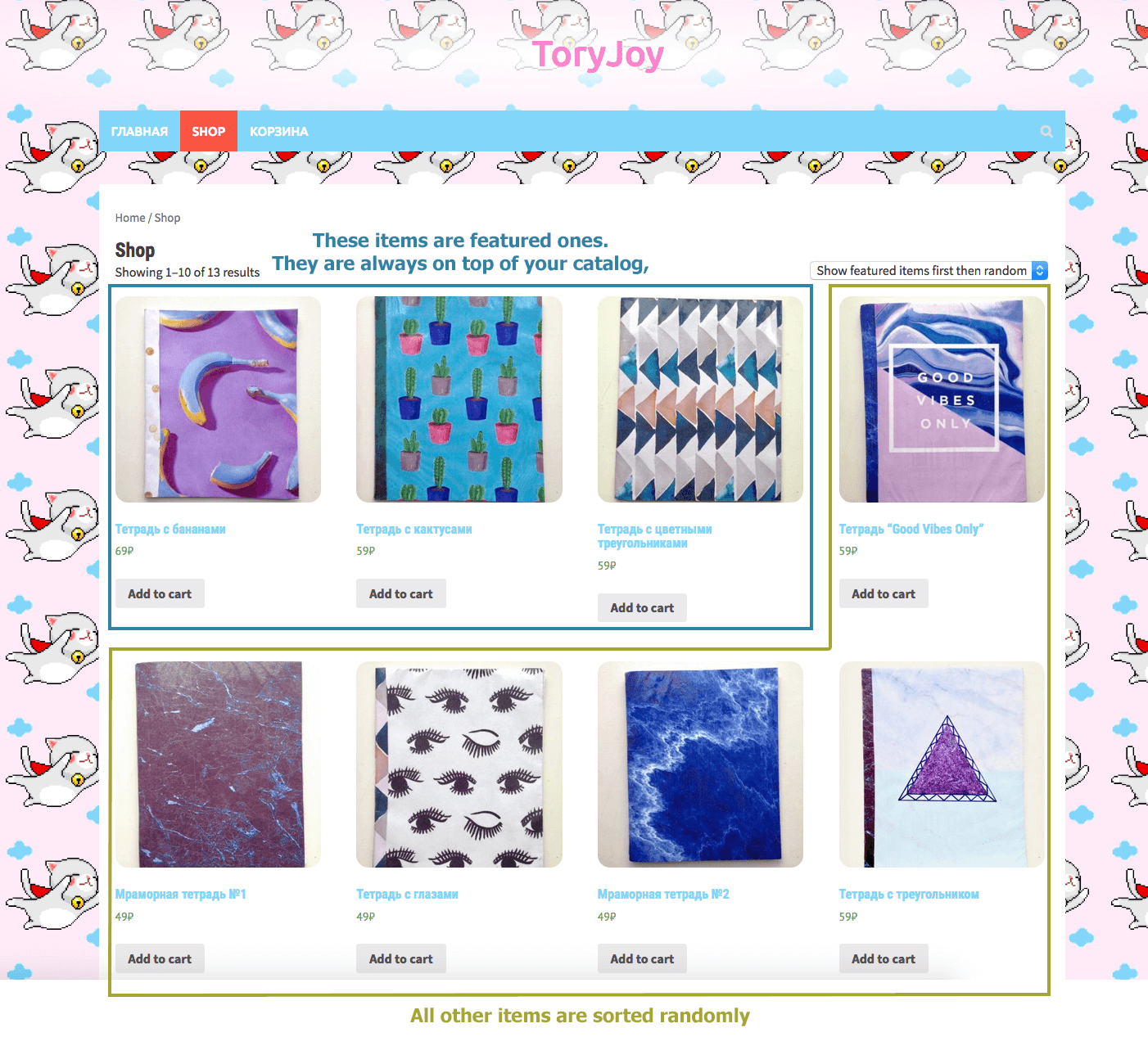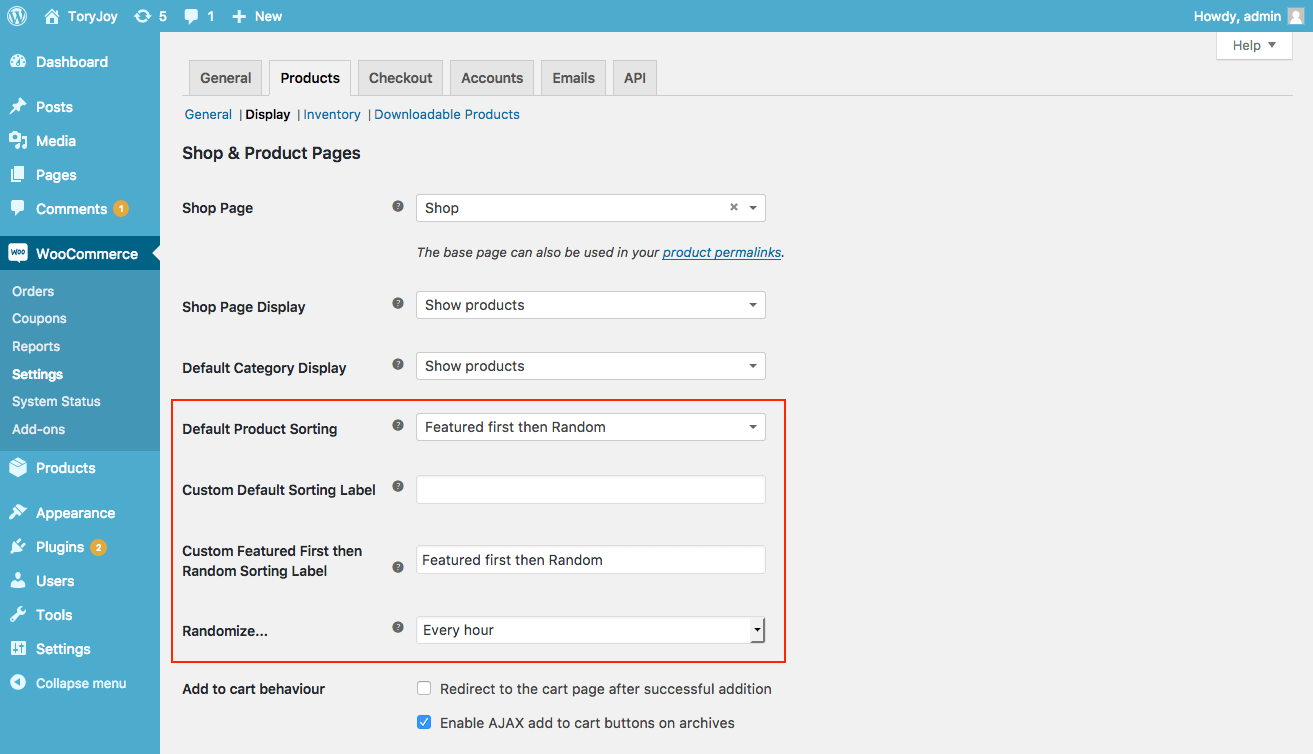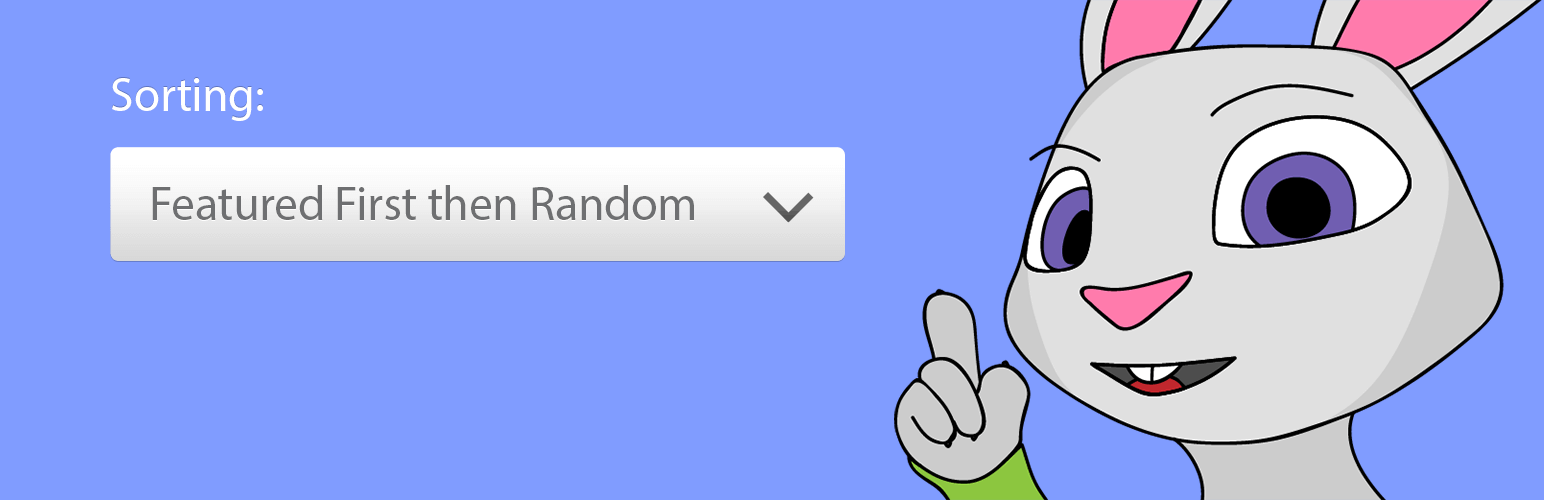
Featured First then Random for WooCommerce
| 开发者 | killbill-sbor |
|---|---|
| 更新时间 | 2017年1月28日 22:46 |
| PHP版本: | 4.3 及以上 |
| WordPress版本: | 4.6.1 |
| 版权: | GPLv3 |
| 版权网址: | 版权信息 |
详情介绍:
This is a small plugin for Wordpress which adds extra product sorting option: Featured First then Random. It can be very useful for stores with a large amount automatically imported items, e.g., from AliExpress.
It works perfectly with WooCommerce v. 2.3 and newer.
It is available in English and Russian for now.
- This plugin uses Session seed (unique session id) to randomize item order so you can use random product list even with pagination!
- It is automatically reset when user opens the first page or by timer (every hour/day. Timer starts when user opens your store).
- Demo web-site is available here.
安装:
- Upload the plugin files to the
/wp-content/plugins/woocommerce-featured-then-random-sortingdirectory, or install the plugin through the WordPress plugins screen directly. - Activate the plugin through the 'Plugins' screen in WordPress
- Use the Settings → Plugin Name screen to configure the plugin
- New sorting option will be available on all your store pages.
- Go to Dashboard → WooCommerce → Settings → Items → Display
- Here you can choose default sorting option, default sorting label, randomize event and Featured First then Random custom label.
屏幕截图:
常见问题:
Is it possible to rename the sorting option?
Yes, just go to WooCommerce Settings → Products → Display settings and enter your own label for Default or Featured First sorting option.
How can I add "Featured Item" label to my existing item?
There are two ways to do that:
- To mark a product as featured go to Products → Products. Find the product you would like to feature and click the Featured Star. Featured products will have the star icon filled in.
- Or just open your item and change Catalog visibility option: enable "Featured Product" checkbox.
Will it work with pagination?
Yes! This plugin uses Session seed (unique session id) to randomize item order so you can use random product list even with pagination!
更新日志:
1.0
- Added capability to change randomize event (hourly, daily or on the first page)
- Improved styling of settings page
- Code improvements
- New logo
- Initial release