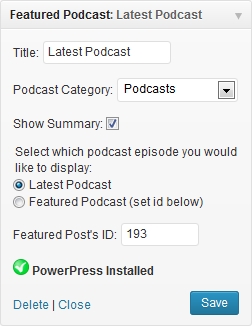Plugin Name
| 开发者 | rmfarrar |
|---|---|
| 更新时间 | 2016年7月29日 22:39 |
| 捐献地址: | 去捐款 |
| PHP版本: | 3.2 及以上 |
| WordPress版本: | 4.5 |
| 版权: | GPLv2 or later |
| 版权网址: | 版权信息 |
详情介绍:
A widget that enables you to display your latest podcast from a category or featured podcast utilising the Blubrry PowerPress plugin's default player.
The widget displays the featured image and excerpt from the post together with a link through from the post's title. Underneath the post's excerpt is displayed a media player (the default media player set in your Blubrry PowerPress plugin) linked to the podcast's MP3 file set in the post via the PowerPress extension.
[NOTE] This widget will only function correctly if you have the Blubrry PowerPress plugin installed!
安装:
Installation of this plugin is fairly straightforward:
- Download the plugin or search for "featured podcast widget" in your WordPress admin panel
- If you downloaded it, copy the folder 'featured-podcast-widget' to the plugins directory of your blog
- Activate the plugin through the 'Plugins' menu in WordPress
- In the "Widgets" screen, drag the "Featured Podcast Widget" to the widget area of your choice
- Configure the widget from the widget panel as required
屏幕截图:
常见问题:
Why does the widget show a red cross next to PowerPress?
This plugin utilises the Blubrry PowerPress plugin to display the latest podcast's audio player. You must install and activate the Blubrry PowerPress plugin first. With this plugin installed and activated you should see a green tick in the widget showing that its ready to use the Blubrry PowerPress plugi's audio player.
The audio player is longer then my side bar, how do I get it to fit?
In your WordPress administration section, go to the Blubrry PowerPress plugin audio player configuration page and set the audio player�s maximum width under the Basic Settings tab: PowerPress -> Audio Player: Basic Settings -> Width (in pixels). Don�t forget to click the Save Changes button after you�ve changed the audio player�s width.
更新日志:
1.0.2
- Added checkbox option to show podcast post's featured image.
- Added [featuredpodcast] shortcode capability to instigate the widget with passable parameters.
- Added checkbox option to show podcast post's excerpt/summary.
- Initial release.