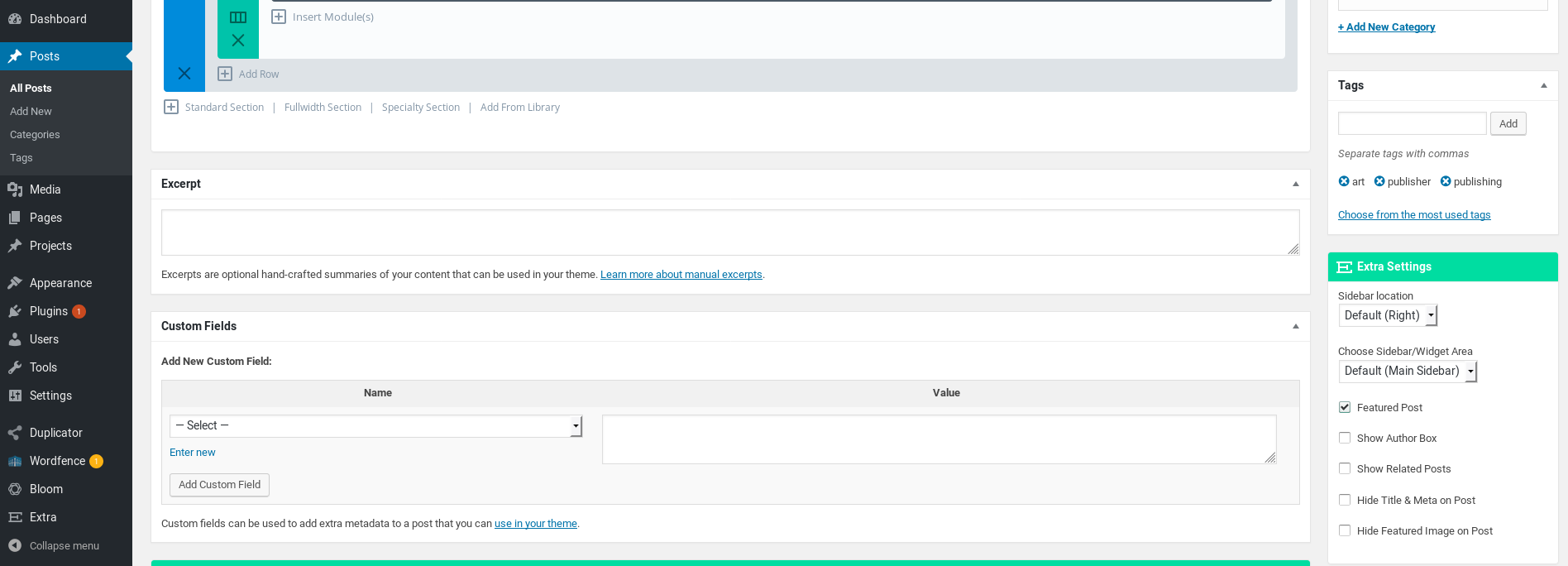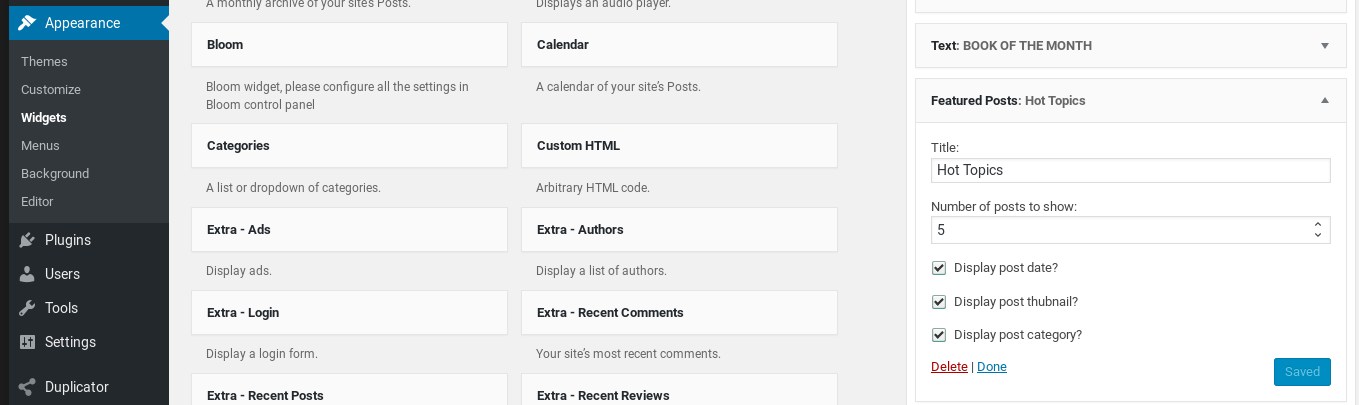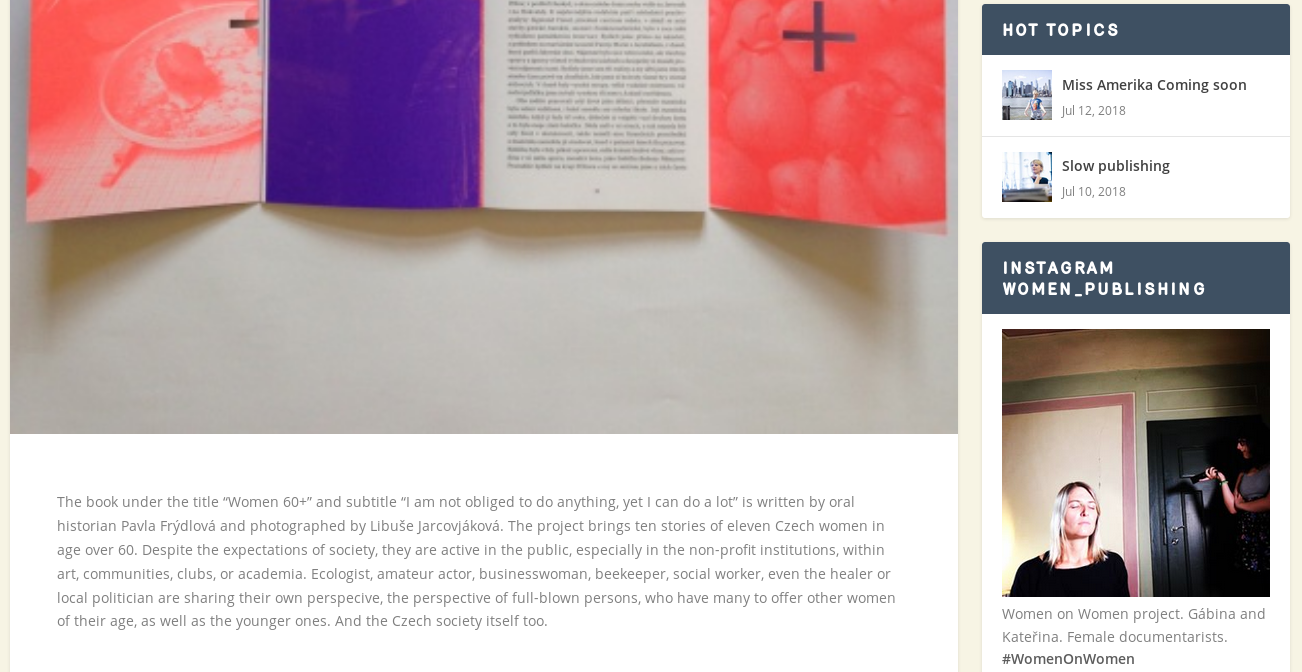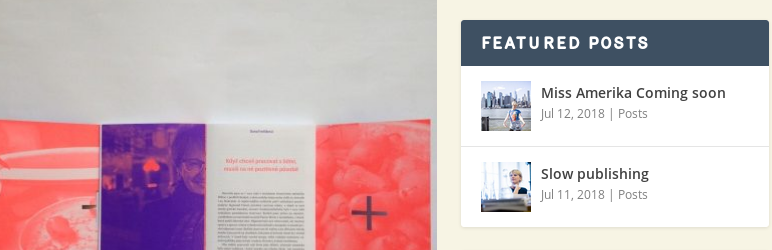
Featured Posts Widget for Extra Theme
| 开发者 | robertwalaski |
|---|---|
| 更新时间 | 2018年7月26日 16:44 |
| 捐献地址: | 去捐款 |
| PHP版本: | 5.3 及以上 |
| WordPress版本: | 4.9.7 |
| 版权: | GPLv2 or later |
| 版权网址: | 版权信息 |
详情介绍:
Featured posts in Extra Theme (by Elegant Themes) is widget plugin for displaying featured posts in widget area.
Main Features
- Featured posts - Filters You can have several widgets of WordPress Popular Posts on your blog, each with its own settings!
- Title - Customize widget title as you need
- Numer of posts to show - Number of post to display in widget. Posts are ordered by date of publishing or any other order ex. plugin Simple Custom Post Order (https://www.wordpress.org/plugins/simple-custom-post-order/)
- Display post date - shows date of post in widget, formated by global settings
- Display post thumbnail - shows thumbnail of featured image
- Display post category - shows another post meta data in the same line as post date
安装:
Please make sure your site meets the before proceeding.
Automatic installation
- Log in into your WordPress dashboard.
- Go to Plugins > Add New.
- In the "Search Plugins" field, type in Featured Posts Widget Walaski and hit Enter.
- Find the plugin in the search results list and click on the "Install Now" button.
- Download the plugin and extract its contents.
- Upload the
featured-posts-for-extra-theme-widgetfolder to the/wp-content/plugins/directory. - Activate the Featured Posts Widget for Extra Theme plugin through the "Plugins" menu in WordPress.
- Go to Appearance > Widgets, drag and drop the Featured Posts Widget for Extra Theme widget to your sidebar. Once you're done configuring it, hit the Save button.
- As a widget: simply drag and drop it into your theme's sidebar and configure it.
屏幕截图:
更新日志:
1.0
First release.