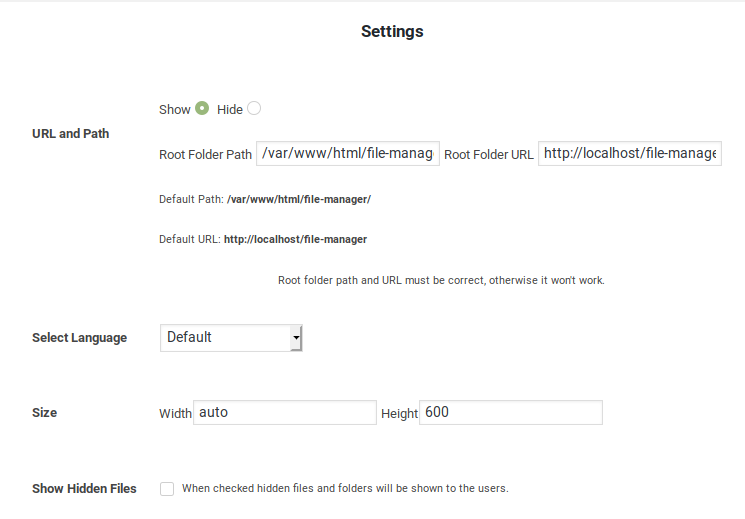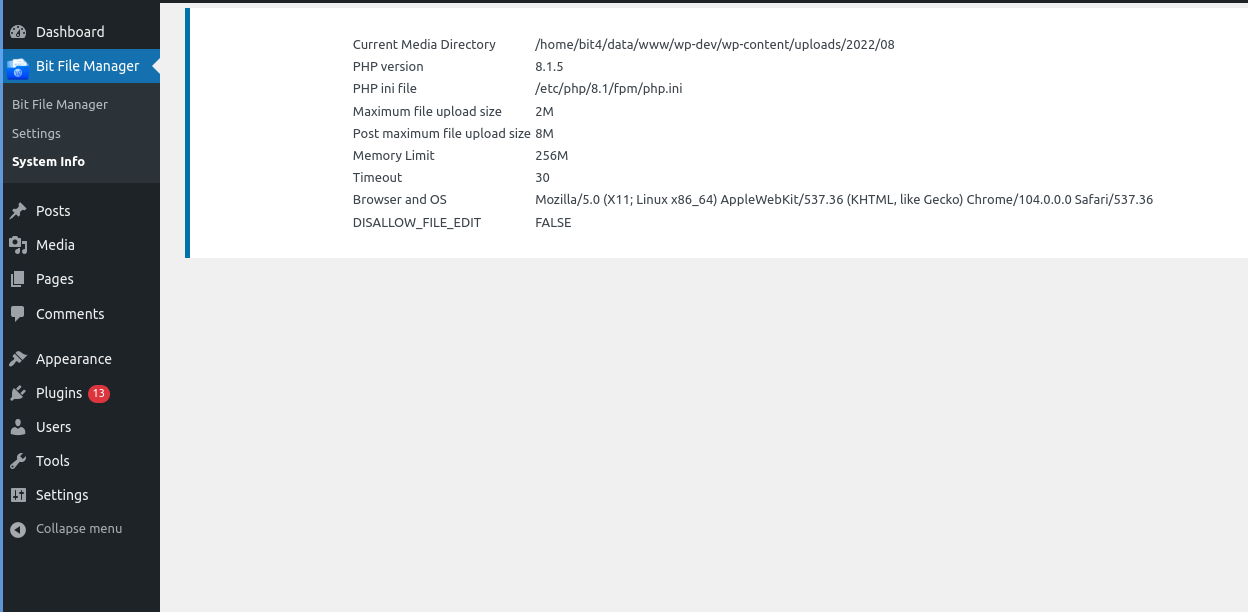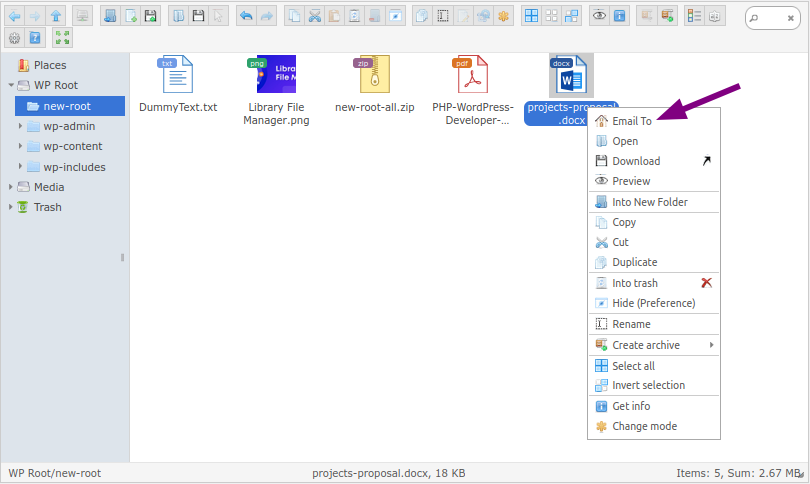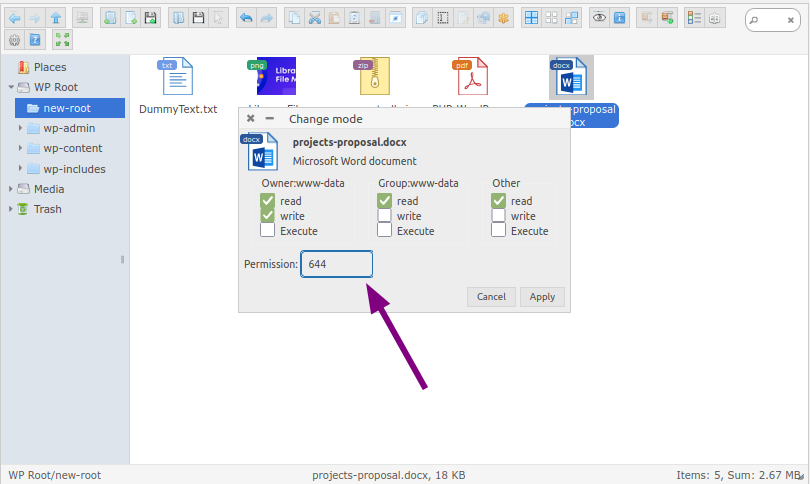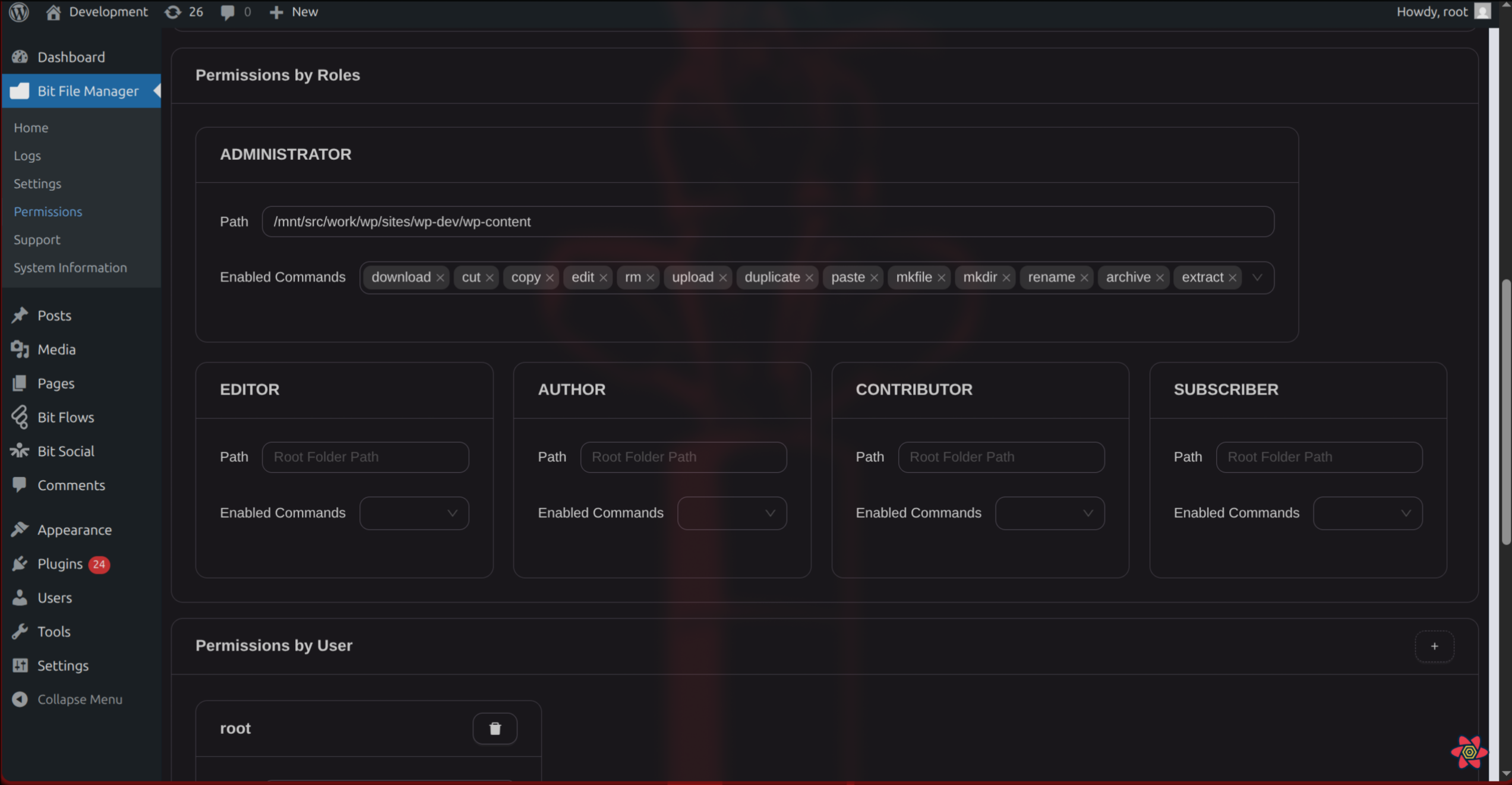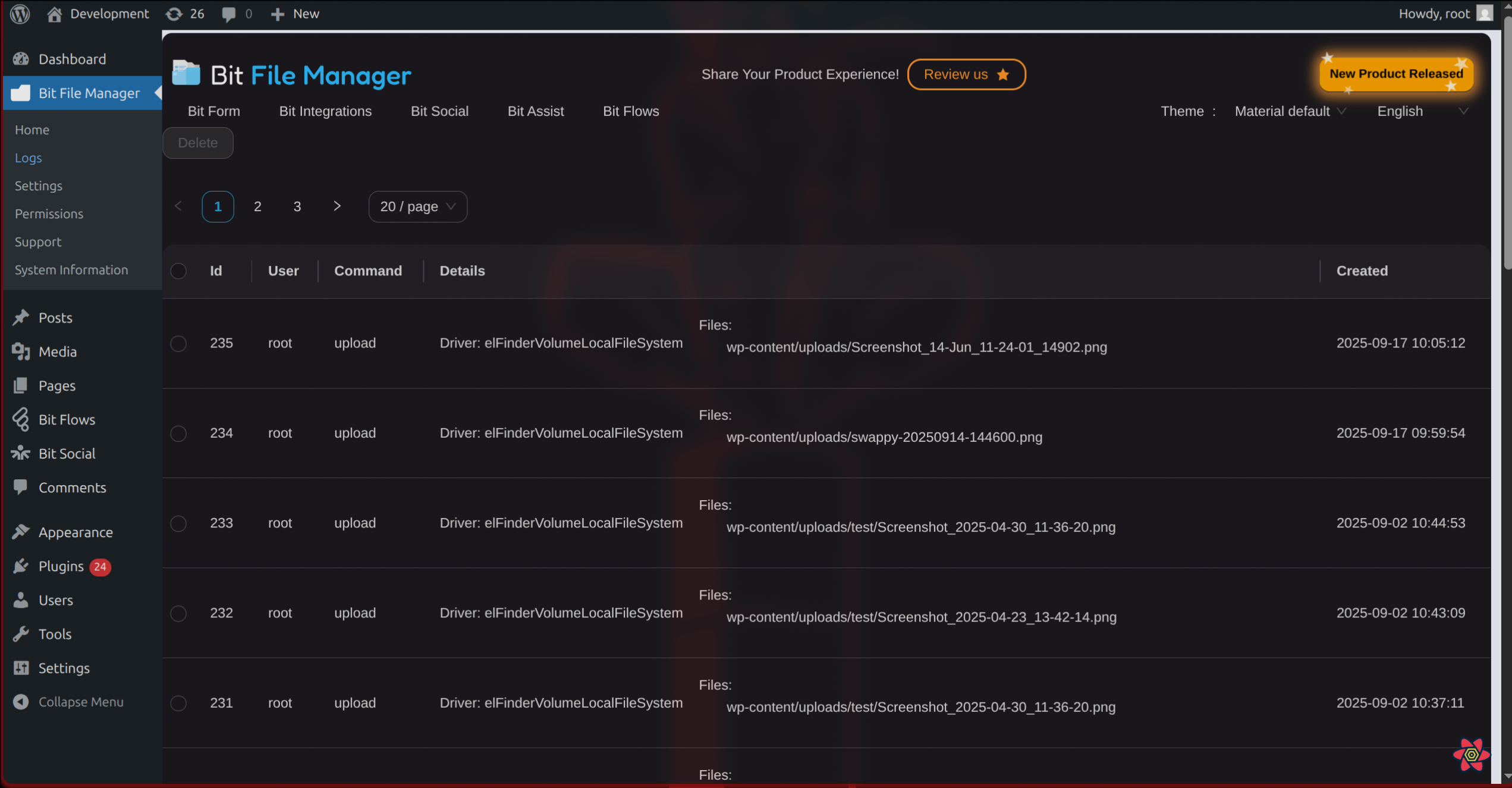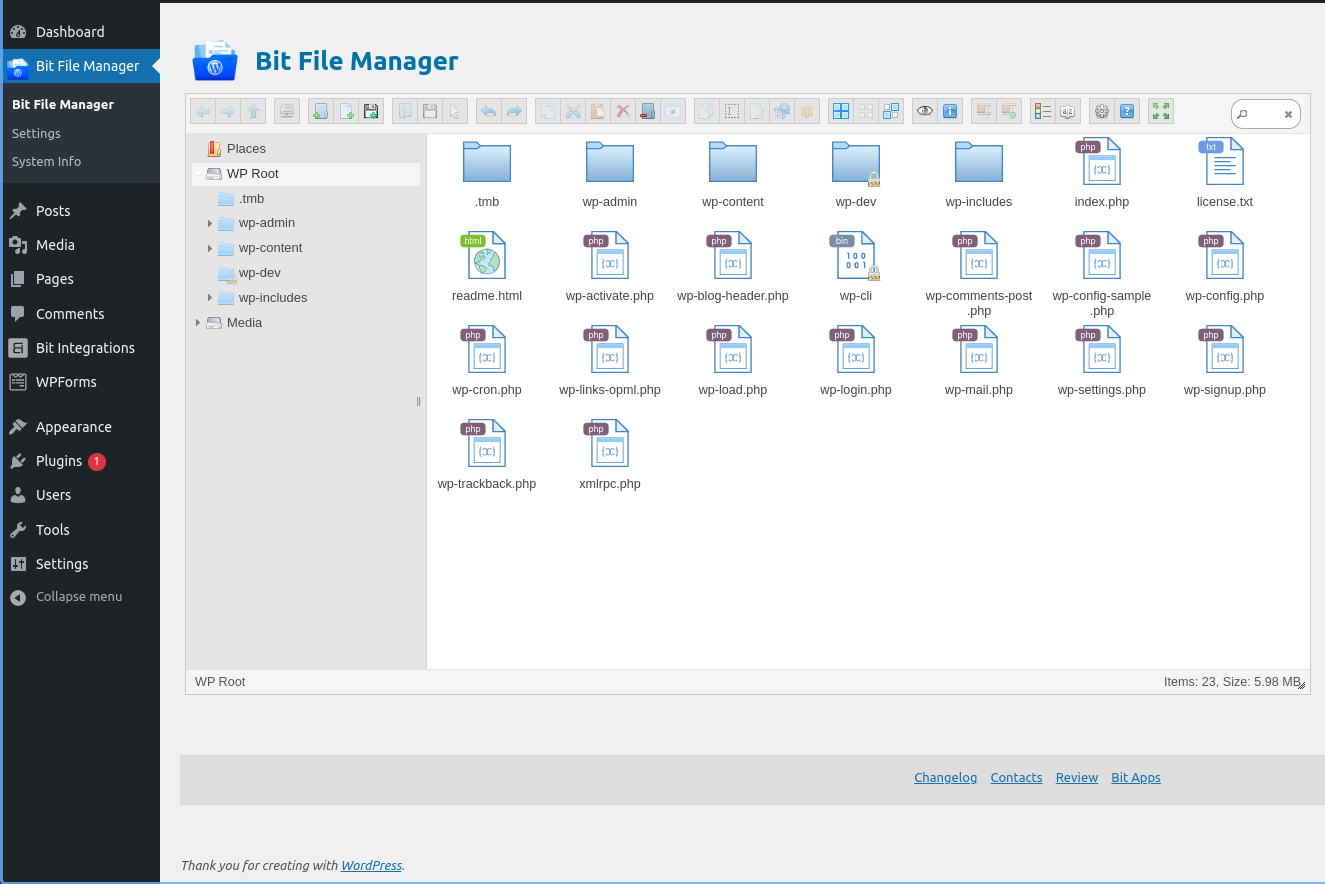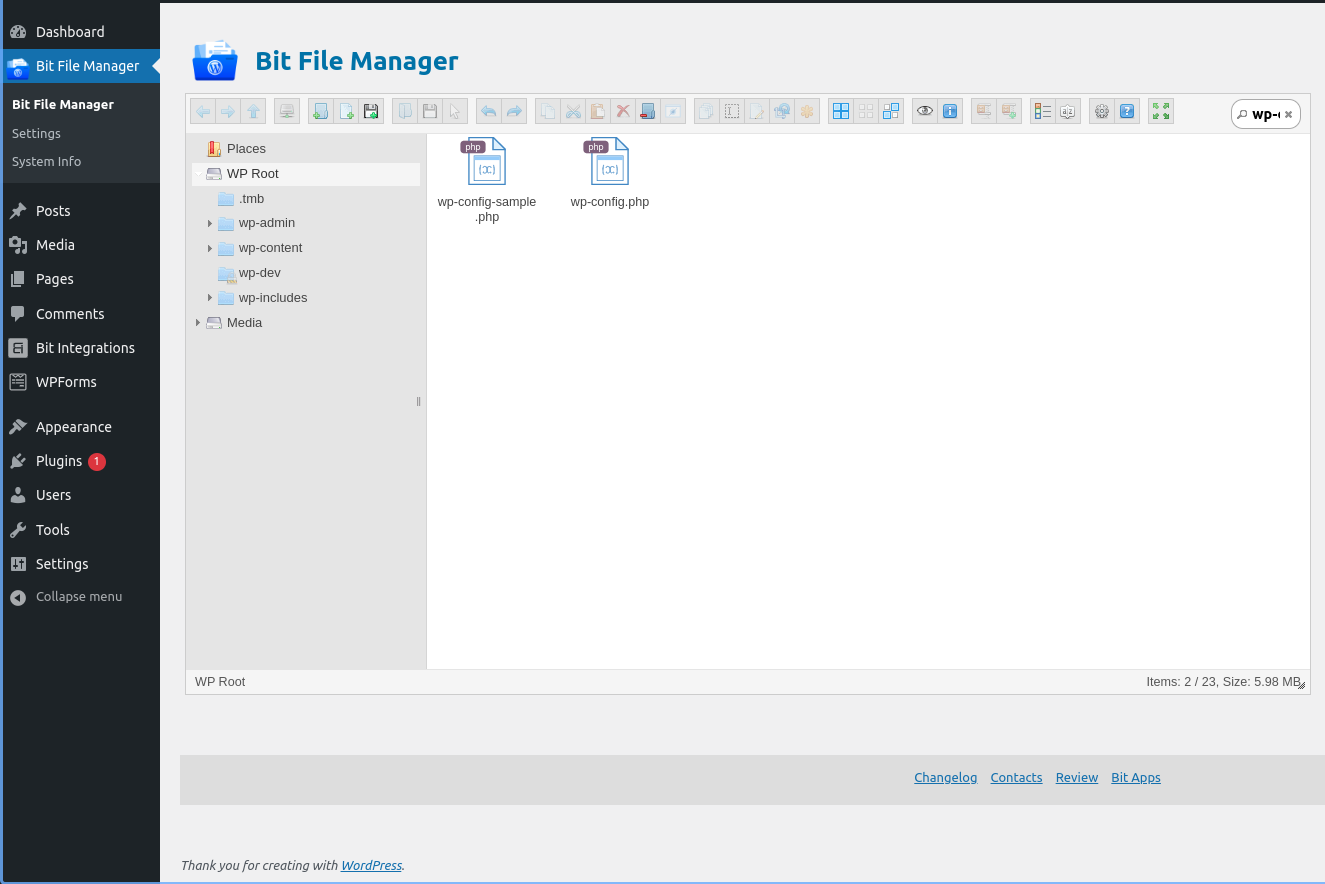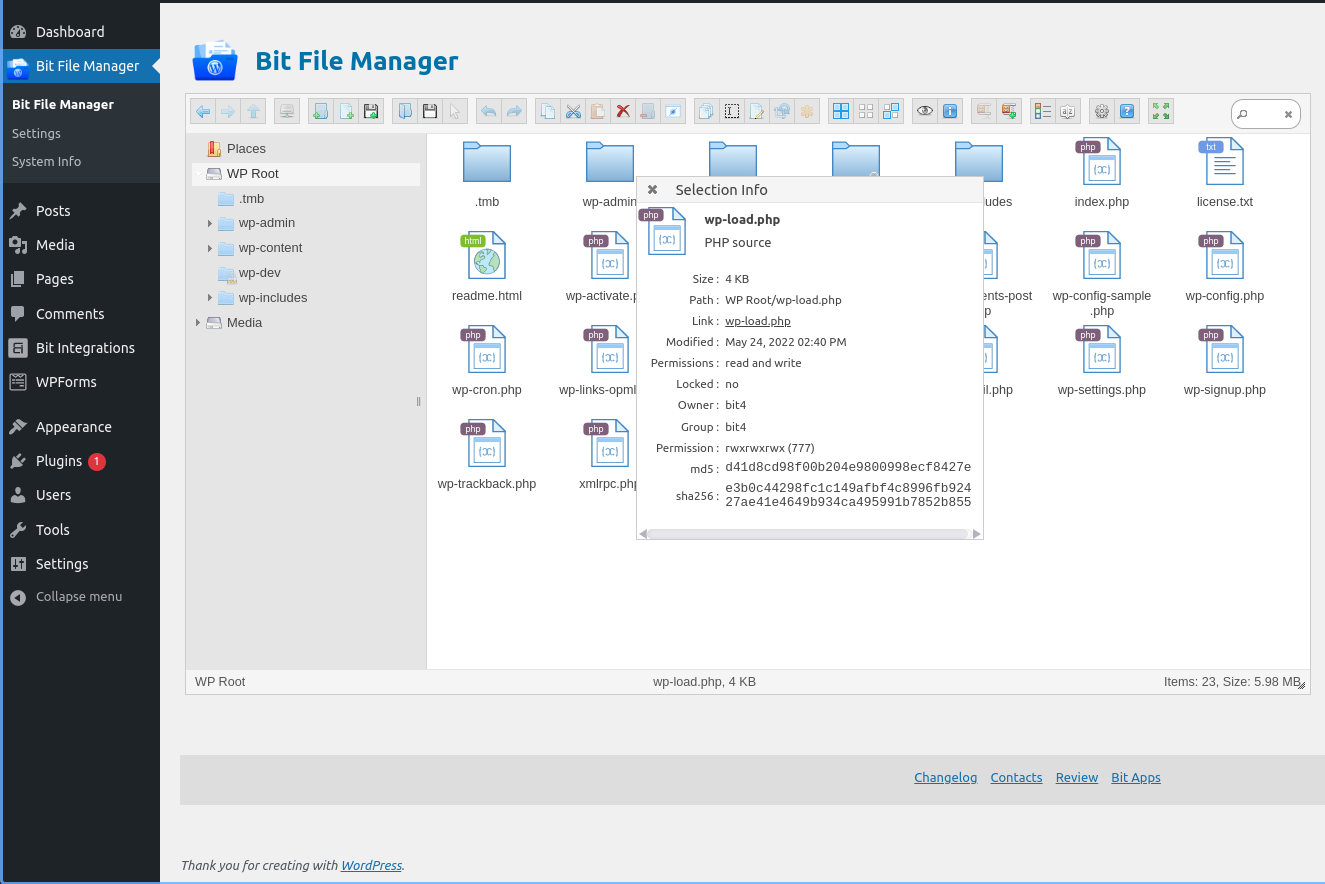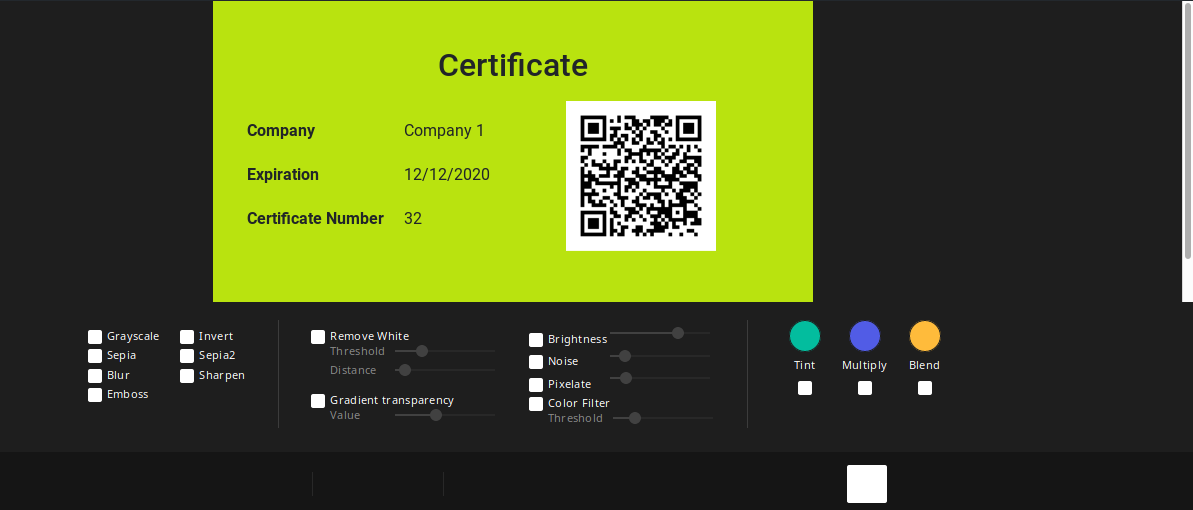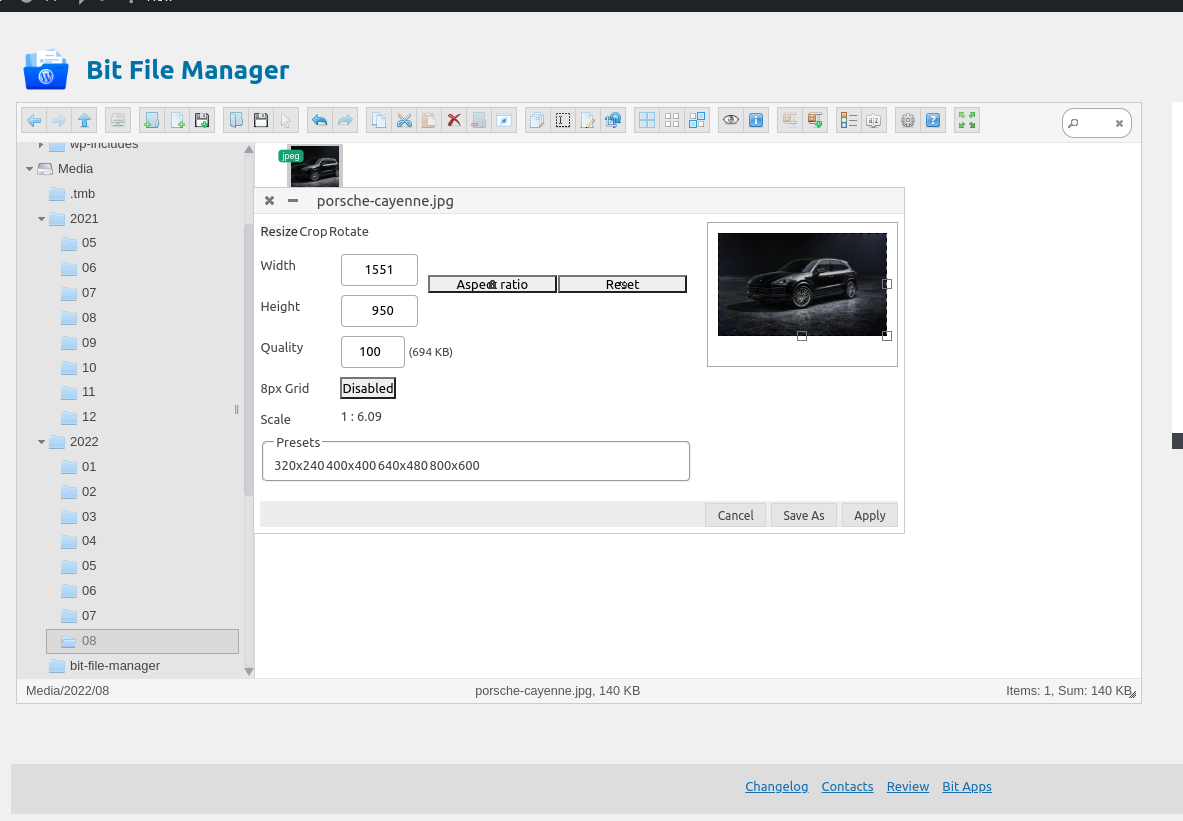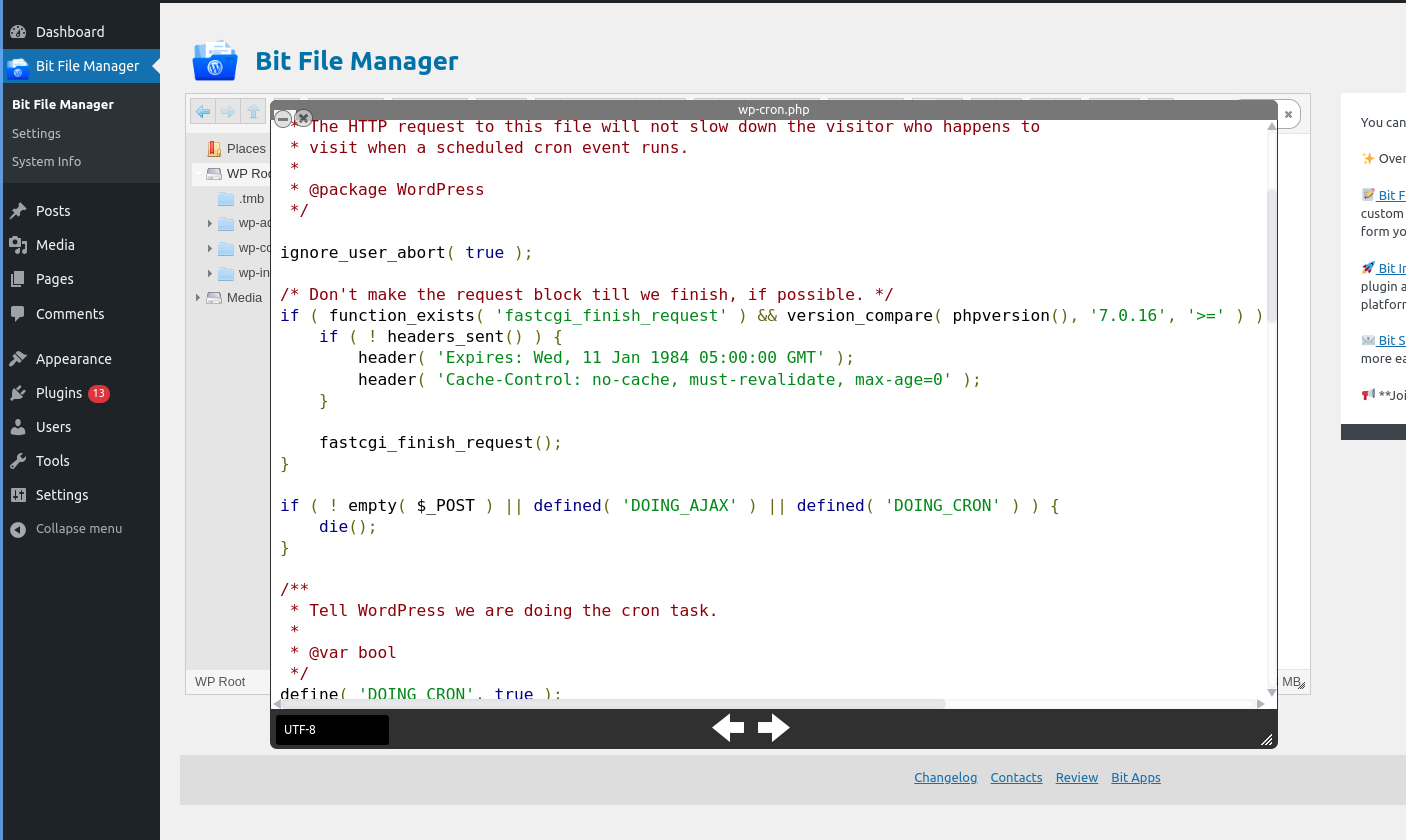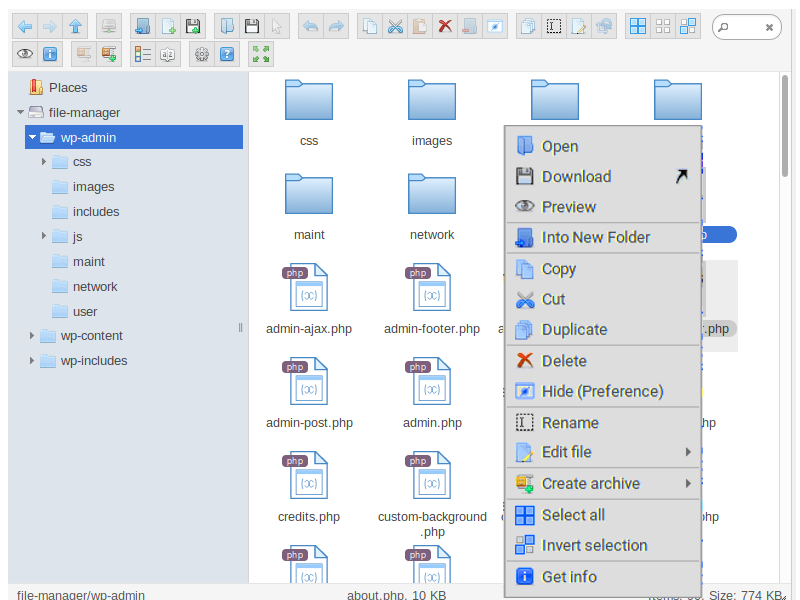File Manager
| 开发者 |
aihimel
bitpressadmin |
|---|---|
| 更新时间 | 2025年10月29日 20:13 |
详情介绍:
- Frontend Access: Easily enable the file manager for frontend users.
- Shortcode Support: Add Bit File Manager anywhere on your site using shortcodes.
- Personal User Folder: Each user gets a unique private folder.
- Public User Folder: All users can share a common folder.
- User Role Folder: Shared folders based on user roles.
- User Role Permission: Set permissions for each user role.
- User Permission: Set permissions for individual users.
- File Type Control: Choose what file types can be uploaded/downloaded.
- File Size Control: Set the max file upload size.
- Operation Control: Support and manage 13+ file operations for users and roles.
- Granular Shortcode Support: Place the file manager plugin anywhere on your site.
- User Role Permission: Admins can control who can read, write, edit, delete, upload, download, archive, extract, etc.
- Personal Folder Privacy: Every user’s private folder is only accessible by them.
- Shared Public Folders: Let all users access and share files in a common folder.
- Operation Control: Fine-tune 13+ operations for users/roles to keep your WordPress files safe.
- Comprehensive Operations: Edit, upload, download, delete, copy, move, create folders/files, rename, archive, and extract.
- Code Editor and Code Editor: Edit PHP, JS, CSS, and any text-based files.
- Modern UI: Sleek, light, and user-friendly client UI.
- Drag & Drop: Easily upload files and folders by dragging from your device.
- Multiple Views: Switch between list and icon views.
- FTP & cPanel Alternative: Handle all file management tasks inside WordPress.
- Archive Support: Work with zip, rar, 7z, tar, gzip, bzip2.
- 编辑图像 s and Files: Modify files, including images, without external tools.
- Quicklook & Preview: Instantly preview file contents before downloading.
- Directory Size Calculation: Check directory space usage.
- Media Preview: Preview/play video and audio files.
- Search & Sort: Instantly find and manage files and folders.
- Automatic Media Sync: Media auto-sync to your WordPress Library.
- Trash Folder: Restore deleted files at any time.
- High-performance Backend: Fast and stable for better workflow.
- File Activity Log: Monitor all edits, uploads, and deletions.
- Keyboard Shortcuts: Manage files faster with keyboard shortcuts.
- Bulk Selections: Select multiple files/folders for quick bulk operations.
- Move/Copy with Drag & Drop: Rearrange or duplicate using drag & drop.
- Context Menu & Toolbar: Access advanced features in just a click.
- Image Thumbnails: See quick previews of images for easy management.
- Auto-resize on Upload: Uploaded images are automatically resized.
- UTF-8 Naming Support: Ensures compatible file names/paths.
- Sanitizer: Cleans file/folder names automatically.
- Folder Upload: Upload entire folders in one go.
- Chunked Upload: Upload large files in parts for reliability.
- Direct Upload to Folder: Send files right where you need them.
- Custom Archive Names: Specify archive names during file creation.
- File Browsing History: Track your navigation through folders.
- Fully Responsive: Manage files on desktop, tablet, or phone.
- Bit Form: A powerful WordPress form builder that lets you create multi-step and conversational forms with a smart drag-and-drop builder. Connect your forms with 50+ apps through built-in integrations to automate workflows. Build, customize, and convert with the lightning-fast form solution!
- Bit Integrations: A no-code WordPress automation plugin that lets you connect 300+ apps and services to automate your workflows in minutes. With its 3 easy automation methods, you can automate tasks, sync data, and maximize productivity. It connects your forms, CRMs, LMS, and eCommerce tools all inside WordPress.
- Bit Assist: Connect all your customer support channels with a single button. Integrate Floating Chat Widget, WhatsApp, Email, SMS, Telegram, Messenger, and more with Bit Assist.
- Bit Social: A social media automation tool that lets you auto-post, schedule, and share instantly across 12+ platforms like Facebook, Instagram, LinkedIn, X, Pinterest, and more with a smart calendar view.
- Bit Flows: Bit Flows is a powerful automation tool with multi-step, unlimited workflows and advanced tools, including Router, Repeater, Iterator, and JSON Parser. With built-in AI integrations, it’s a more powerful and easier alternative to n8n.
- Bit SMTP: Bit SMTP makes sending emails from your WordPress site easy and secure, ensuring they reach the right inbox every time.
安装:
- Works on all modern browser
- php version: Minimum: 7.4 Tested up to: 8.3
- "DISALLOW_FILE_EDIT" must be false to edit files from Bit File Manager.
- Upload and install the plugin.
- Go to admin dashboard
- Click on Bit File Manager side menu
屏幕截图:
常见问题:
Invalid backend configuration. Readable volumes not available.
Please check your file permission from your hosting panel. The permission must be 0755 for file/folder, this means the path you have set must be readable by php process. If you are using a vps(virtual private server) then you must ensure that the owner of your installation is PHP aka www-data. Another reason could be wrong root folder path/url. Inserting a correct root folder path/URL should fix the issue.
I can not upload larger files then 2 MB
You can upload any size of file. Bit file manager plugin uploads files in chunks. So a very large file can be easily uploaded & downloaded.
Can I preview .psd and document files?
Yes, documents like PSD, DOCX can be previewed via file manager preview.
Can I change file permission like cPanel?
Yes, file/folder permission can be changed like cPanel and other hosting management interfaces. It is very easy. Just right click on the file and you will see a menu named Change Mode . Clicking will open a dialogue box, where you can update the file permission, just like cPanel.
Is it possible to edit file using code editor
Yes, It is possible to edit writeable files in the wordpress directory using code editor. This plugin includes multiple code editing like "Ace Editor", "CodeMirror" and Text Editor.
更新日志:
- chore: revamped UI
- chore: updated php packages
- Feat: Added option to sync with WordPress media library. If this is enabled and target upload path is within WordPress upload directory then, files uploaded using file manager will be visible in WordPress media library.
- Fix: Updated regex to allow plain HTML uploads while blocking files with embedded JavaScript to prevent XSS across all file types.
- Fix: Uploaded file path not showing in log
- Fix: Removed unwanted text from.
- Fix: Prevent svg upload with embedded js code but not allowed in permission settings
- Fix: Fixed translated text not showing up on the frontend.
- Fix: Prevent file upload which includes js code but not allowed in permission settings
- Fix: Loader issue in the frontend
- bit flows promotional modal added
- telemetry banner updated
- Enhancement: The user permission grant UI has been updated, allowing users to search and grant permissions more efficiently. This resolves out-of-memory issues on the permission page.
- Enhancement: Previously, dashboard requests were handled via AJAX, but they are now managed through the REST API.
- Enhancement: Theme updated.
- Enhancement: Dashboard.
- Enhancement: PHP packages updated.
- Misc: Users can now try certain plugins through the changelog modal.
- Fix: Search functionality in the shortcode view.
- Fix: Editor full screen issue in rtl view.
- Fix: Public folder not displaying as per the user-selected option.
- Fix: javascript, css file type Restricted for shortrcode. Admin can allow from permission settings if needed.
- Enhancement: Telemetry Modal updated
- php packages updated
- Telemetry Notice banner replaced with Modal
- Tested with WordPress Version 6.6
- Fix: Addressed a potential RCE vulnerability related to a race condition during PHP syntax checks.
- Restricted file types in shortcodes. Users must grant permission to allow PHP files.
- Fix: pdf preview due to wrong file path
- Fix: sort button in frontend
- Fix: full screen button in frontend
- Fix: view change button in frontend
- Misc: Added wp-telemetry package to collect some insights from users
- UI updated.
- Some minor issue fixed.
- Multiple drive/folder by user/role.
- elFinder updated.
- elFinder updated.
- Removed sidebar.
- Fix: Admin+ Arbitrary OS File/Folder Access + Path Traversal.
- Fix: Non stop folder sync requests due to conflict with browser extension
- Compatibility: Tested compatibility with WordPress 6.4
- Fix: Allowed Mime type.
- Fix: Maximum allowed file size.
- Fix: File upload issue for non administrator if they have permission for upload.
- Feat: Shortcode support
- Feat: Separate folder for specific user
- Feat: Separate folder by user role
- Feat: Folder access for Guest
- Feat: Maximum file upload size
- Feat: Access logs
- refactor: Refactored backend code base.
- Fix: Parts file editor hidden on full screen.
- Fix: PHP object serialization/deserialization on user inputted data. Also fixes some minor issues and optimized code.
- Plugin ownership changed from Aftabul Islam to Bit Apps
- File permission change added
- Logo updated
- FAQ updated
- New screenshot added
- Minor bug fixes
- File preview design issue fixed.
- Code editor design issue fixed.
- Full screen design issue fixed.
- Trash folder feature added.
- Plugin debug is synchronized with WP_DEBUG
- Settings configuration issue fixed
- Code mirror issue fixed
- Code quality improvement
- Other minor bug fixes
- Tested compatibility for WordPress 5.9.3
- Unicode character support for file/folder
- Media folder sync, you can upload to media folder, and it will be available on media library
- File Preview issue fixed [.docx, .psd etc]
- Code editor issue fixed
- Syntax checking for PHP file [You can't save file with syntax error]
- .htaccess file operation added [Now you can edit/upload/delete .htaccess files]
- Hidden file/folder operation added [Now you can edit/upload/delete any hidden file/folder]
- Root folder name settings added
- System information moved to a different page
- Emailing a file on right click menu added.
- Tested compatibility for WordPress 5.9.2
- Updated to elFinder 2.1.61
- Security issue fixed
- Minor issue fixed.
- Tested compatibility for WordPress 5.8.2
- Name & Branding changed
- Tested compatibility for WordPress 5.8.1
- Some minor fixes
- Updated to elFinder 2.1.50
- Security fix
- Minor but fixed
- Uploaded file to appropriate directory will automatically synchronized to media library. (since 5.1.7)
- Bit File Manager security issue fixed
- elFinder updated to 2.1.49 (security update) (since 5.1.5)
- Translation Ready
- MIME file Support extended
- elFinder updated to v2.1.48
- Share file via email.
- Root folder path & url added.(You can decide from where your Bit File Manager should start).
- Syntax checker added. (You don't have to worry about breaking your website while editing any more.)
- PDF preview added
- PSD preview added
- Minor Bug fixed.
- Code & Image editor added.
- WYSIWYG Editor added.
- Chunked file upload added. Upload large file regardless your php.ini settings.
- Updated to elFinder 2.1.46
- Code Editor added for easy editing [Ace, Code mirror, TinyMCE & others].
- Supported file format extended.
- Minor issue fixed
- Unlimited file size upload added(regardless your php.ini settings)
- Support for PHP < 5.3 added
- Minor bug fixed
- Security issue fixed
- Version migration added
- Activity log
- DISALLOW_FILE_EDIT reporting added disallow_file_edit has to be false
- PHP 7 double underscore(__) warning fixed PHP issues
- Undefined index warning fixed Notice: Undefined index in debug mode
- Control Hide width of Bit File Manager window.
- Empty Downloaded file fixed
- Non-ASCII character support for file/folder name
- Tested on WordPress 4.8
- Language option added
- Design issue fixed
- Lower version of PHP error fixed
- Extra slash issue solved
- Minor UI changes
- UI changed
- Server configuration panel added
- fm_options hook added
- OS independent file path structure
- Logging system added
- Bug fixed and Interface updated.
- Data is not valid problem fixed.
- Chromium design issue fixed.
- Extra character output fixed.
- Page speed optimized
- Security Updated
- Extra slash problem on file edit has been checked.
- Security update.
- Activation error fixed with PHP 5.2
- Internal structure updated.
- Initial release of the plugin.