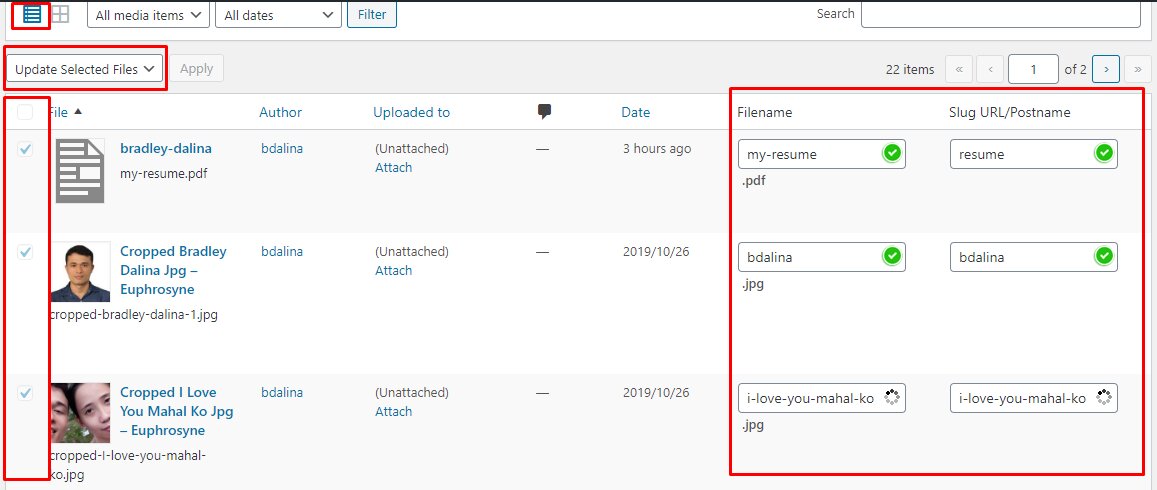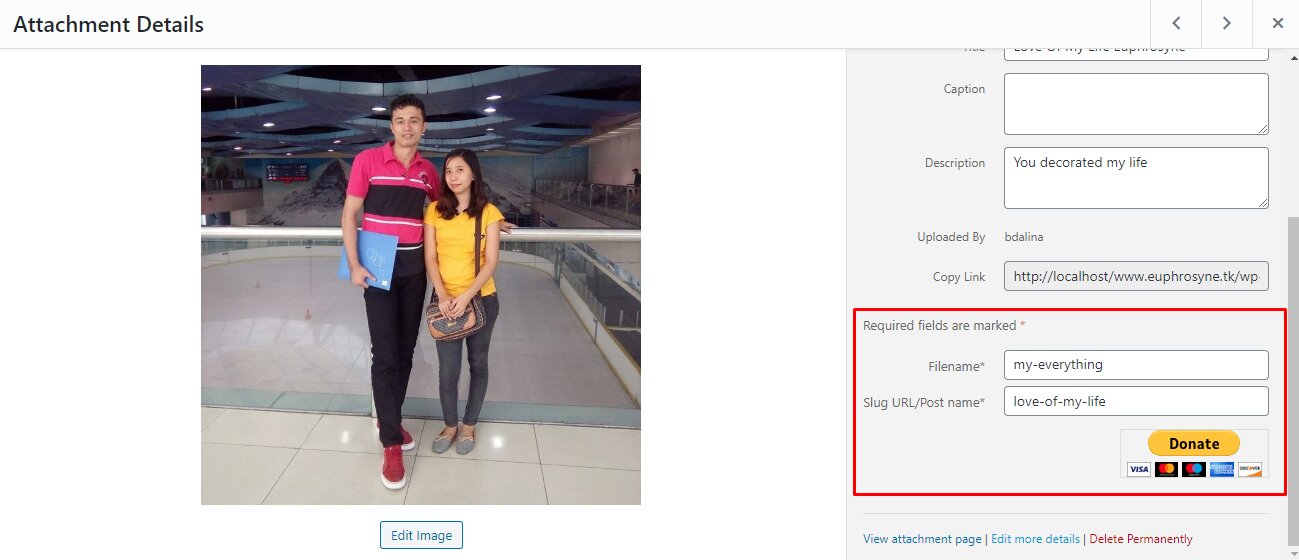File Media Renamer
| 开发者 | bradleydalina |
|---|---|
| 更新时间 | 2022年10月18日 16:07 |
| 捐献地址: | 去捐款 |
| PHP版本: | 7.2 及以上 |
| WordPress版本: | 6.0.2 |
| 版权: | GPLv2 or later |
| 版权网址: | 版权信息 |
详情介绍:
File Media Renamer is a WordPress plugin that allows to rename uploaded files already and change their postname or slug-url.
This plugin simply adds two fields in the wordpress media frame, namely the filename field and the postname field where in you can easily rename the files. As per current wordpress versions does not support or does not have a feature of renaming uploaded files so you either need to delete the file and re-upload it again or simply install this plugin and rename them in the media frame screen.
"This plugin is limited with its available settings. Before writing a reviews, please mention that you read the whole description and clearly understand the limit and usage of the plugin."
安装:
This section describes how to install the plugin and get it working.
e.g.
- Upload the entire
file-media-renamerfolder to the/wp-content/plugins/directory or install the plugin through the WordPress plugins screen directly. - Activate the plugin through the 'Plugins' screen in WordPress
- Goto media page and select any file, and you'll see the two input fields added for the filename and postname.
屏幕截图:
常见问题:
What filetypes can it rename?
All file types as long as it appears in the media lists.
What happens to the parent post or attachment page content where the file name was attached, if the file was renamed?
Its content will also be updated, it will be replaced the source url with the new filename.
What else does it do?
It updates the file meta, and other common tables associated with the file.
IMPORTANT: What are its limitations?
It cannot update src url of the manually hardcoded files or static call of file. Here are some examples
The static call for css background-image style, if it is called inside the style.css Hardcoded call for image, when they call an image using the src attribute and not generated by its ID from the database. • Themes • Plugins Uncommon tables, this plugin does not check all the tables. It only update the most common tables, please note if have plugins that have database tables it may not be check by this plugin. Please inform me via mail for support. • post • postmeta • links • options • comments You can send your feedback or request to add support for some tables or plugin tables.Please check Image Tag Manager also.
更新日志:
1.0
- Initial release
- First Stable Tag
- Plugin Conflicts Fix
- Fix action button