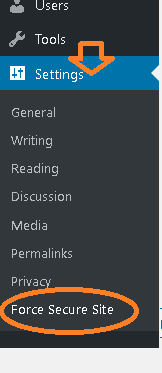Force Secure Site
| 开发者 |
Go2Hire
Force Secure Site CiberForce googlemapswidget |
|---|---|
| 更新时间 | 2020年4月20日 15:33 |
| PHP版本: | 5.2 及以上 |
| WordPress版本: | 5.4 |
| 版权: | GPLv2 or later |
| 版权网址: | 版权信息 |
详情介绍:
Force Secure Sitehelps you redirect unsecure HTTP traffic to secure HTTPS one without the need to touch any code. Just activate Force SSL and everything will be configured for you. The entire site will move to HTTPS using your SSL certificate.
To keep things fast & simple Force Secure Siteis very lightweight - there are only two settings.
Access options via main Force Secure Site Settings menu - Force SSL.
Three fast steps to get you started:
- Get an SSL certificate (yea, you need one, sorry).
- Activate Force Secure Site .
- Test certificate & you're done!
- Force SSL - automatically redirect all traffic from HTTP to HTTPS
- OFF HTTP Strict Transport Security (HSTS) - HSTS is a web security policy mechanism that helps to protect your site against protocol downgrade attacks and cookie hijacking. It allows web servers to declare that web browsers should interact with it using only HTTPS connections. It adds additional security to your site.
安装:
- Open Plugins - Add New in WP admin and search for "Force Secure Site "
- Install and activate the plugin
- Plugin settings will open automatically (you can also access them via Force Secure Site Settings - Force SSL)
- Test you SSL certificate using our tool
- Make sure WP Address and Site Address in Force Secure Site Settings - General have an "https" prefix
屏幕截图:
更新日志:
v2.5