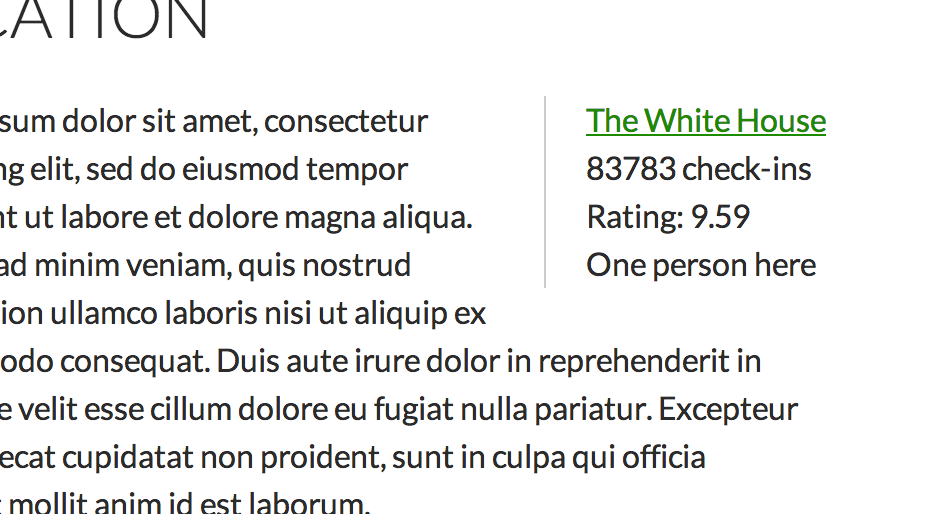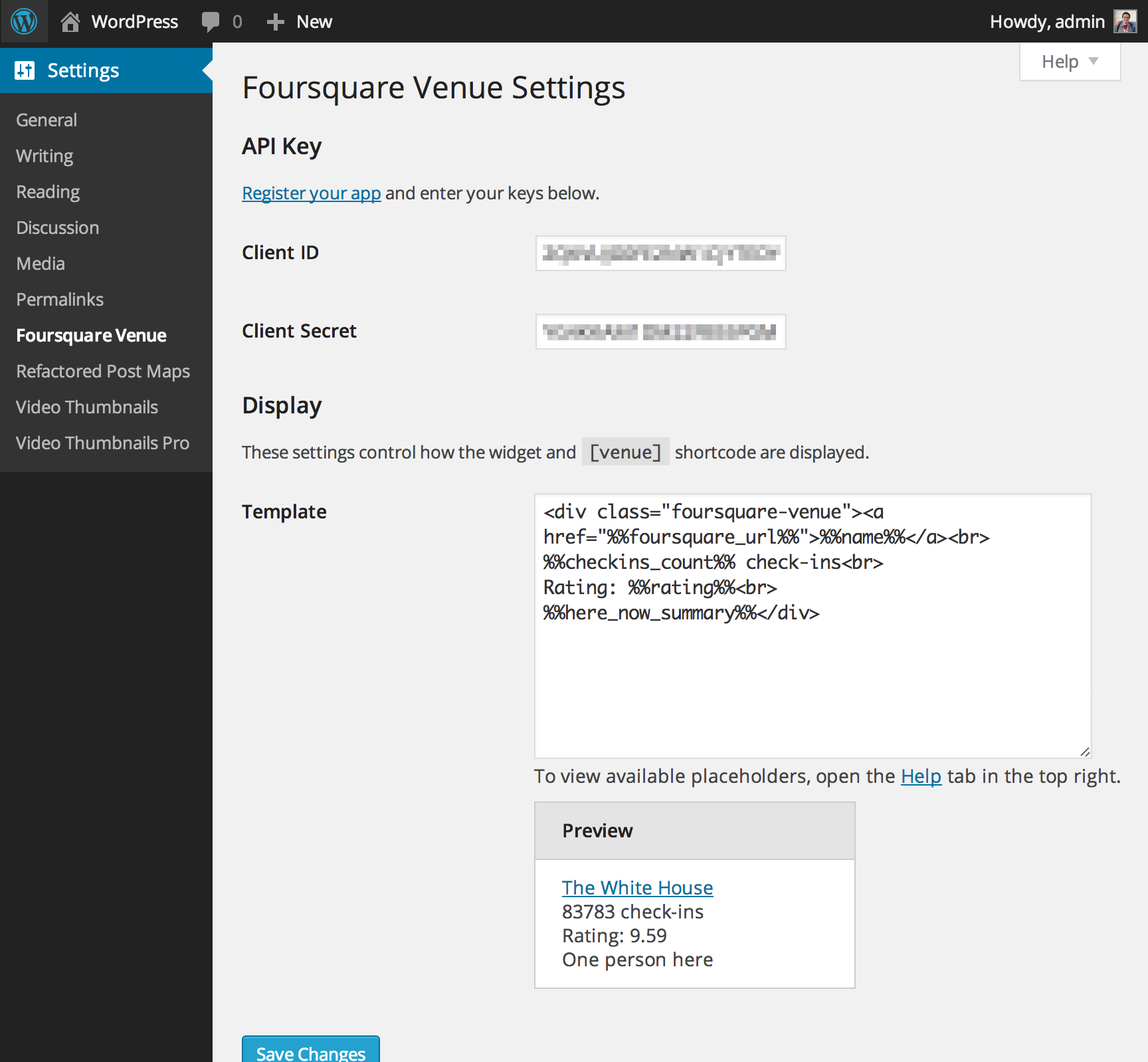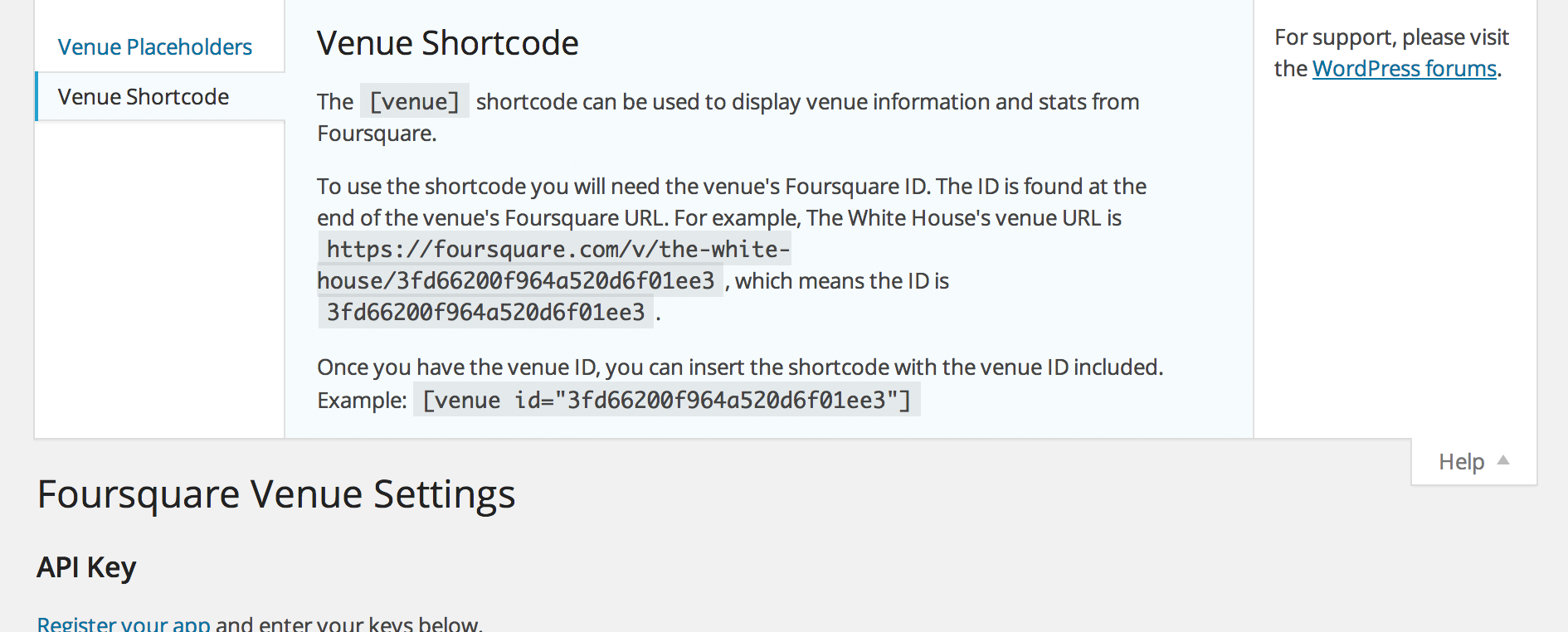Foursquare Venue
| 开发者 | sutherlandboswell |
|---|---|
| 更新时间 | 2014年7月20日 22:42 |
| 捐献地址: | 去捐款 |
| PHP版本: | 3.5 及以上 |
| WordPress版本: | 3.9.1 |
详情介绍:
Foursquare Venue gives you the ability to display any venue's latest stats on your WordPress site. Using either the widget or shortcode, you will be able to display everything from a venue's address, to average rating, to mayor, and more!
New! Foursquare Venue 3.0 has been entirely rewritten to support the latest Foursquare API and give users more control over how data is displayed. Note: If you are already running Foursquare Venue, you will need to reconfigure the plugin.
Our Other Plugins
Video Thumbnails | Video Importer | Retinamatic
安装:
- Upload
/foursquare-venue/directory to your/wp-content/plugins/directory - Activate the plugin through the 'Plugins' menu in WordPress
- On the 'Widgets' page listed under 'Appearance,' drag the Foursquare Venue widget to your desired widget area and set the venue ID.
- On any post or page, add the shortcode
[venue id=abc123], replacing the 'abc123' with the venue's ID.
屏幕截图:
常见问题:
The stats are wrong or I'm getting an error, what did I do wrong?
The most likely problem is that you haven't set a proper venue ID. This is the number from the end of the venue's URL (ex: 3fd66200f964a520d6f01ee3).
更新日志:
3.0.2
- Fixed bug caused by emojis in Foursquare data
- Fixed warnings shown when WordPress is in debugging mode
- Fixed bug causing Foursquare errors to be cached
- Rewritten from the ground up to give users more control
- Uses the latest Foursquare API
- If you are already using the plugin, you will need to reconfigure the settings.
- Fixed error due to Foursquare's new version parameter requirement
- Improved error messages
- Fixed possible bug due to SSL
- Data is now cached for 15 minutes to improve performance and lower the risk of exceeding the API's rate limit
- Fixed a bug that broke venue links
- Optimized code to make future updates easier
- Added an option to show the category icon with the title
- Now using the built-in WordPress function
wp_remote_get()and removed the cURL test
- Updated to take advantage of Foursquare's v2 API
- Added a test for cURL on activation
- Displays an error message if venue cannot be found
- Added additional options such as showing a title above stats using the shortcode or displaying the venue's name and link
- Fixed a bug that placed all shortcodes at the beginning of the post
- Added a shortcode (ex:
[venue id=http://foursquare.com/venue/3945]) to display stats for venues inside your posts and pages - Added a settings page with options to show or hide different stats, customize the text, and more
- Initial release