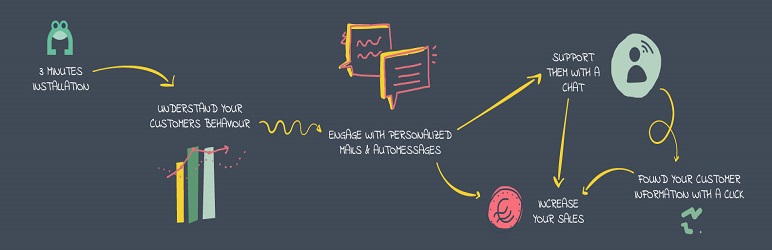
FROGED
| 开发者 | frogedtech |
|---|---|
| 更新时间 | 2022年5月6日 20:37 |
| PHP版本: | 3.0 及以上 |
| WordPress版本: | 6.0 |
| 版权: | GPLv2 or later |
| 版权网址: | 版权信息 |
标签
widget
chat
customer support
sales
tracking
subscription
marketing
lightbox
woocommerce
hotspots
live chat
website chat
analytics
free
a/b testing
email form
facebook
growth
inbound marketing
marketing automation
popup
email marketing
subscribers
zapier
twitter
tooltips
retargeting
free chat
livechat
olark
online chat
online support
php live chat
snapengage
support software
WordPress chat
zendesk
pixel
communication
helpdesk
feedback
announcements
hello bar
slack
hellobar
exit intent
email newsletters
workflows
integrations
hubspot
knowledge base
chat plugin
salesforce
twilio
chat widget
boldchat
chatra
jivosite
tawk
talk to customers
customer feedback
zopim
zopim live chat
tawkto
tawk.to
intercom
autoresponders
email campaign
pardot
jira
drift
ontraport
klaviyo
welcome mat
in-app chat
instant message
WordPress live chat plugin
modals
froged
WordPress live chat
in-app messaging
onboarding
segment
omnichannel
FROGED
landing page live chat
product flows
product tours
onboarding process
self-serve support
proactive customer support
behavioral tracking
omnichannel communication
whatsApp
下载
详情介绍:
FROGED is the easiest way to understand, communicate and engage your customers.
Based on their interaction with your product, you will discover what’s most important to each user, provide proactive customer support, increase product adoption, build effective email and retargeting campaigns resulting in better MRR.
安装:
- Upload Options:
- Upload the folder to the directory * / wp-content / plugins / * via FTP.
- Upload the complete ZIP file via * Add-ons -> Add new -> Upload * in the Administration Panel of your WordPress installation.
- Search ** Froged ** in the search engine available in * Plugins -> Add new * and press the * Install now * button.
- Activate the plugin through the * Add-ons * menu in the WordPress Administration Panel.
- Configure the plugin within * Settings -> Froged *.
- That's it!
常见问题:
Is FROGED Free?
FROGED has a 100% free plan. Review all of our plans and transparent pricing here: Pricing
Who uses FROGED?
- SaaS businesses looking for product feedback and key insights on user behavior.
- Customer Success teams focused on better onboarding that creates stickiness and great CX
- Marketers looking to send targeted email campaigns and messages to the right users.
- Product Managers who want insights via NPS or usage analytics so they can continue to improve their product
- Customer Support teams looking for versatile omnichannel solutions to talk to users instantly
- CTOs looking for innovative, adaptable and scalable technology that can grow with their company
Is my customers' data safe?
Absolutely, it's in safe hands with us. We adhere to strict data security and privacy standards, including compliance with the General Data Protection Regulation (GDPR). We commit to keeping your customers' data safe and confidential. We will never give it away to third parties. We also go the extra mile with end to end encryption.
Can I import my contacts from other tools?
Yes, take advantage of your database to store and organize them on our platform. You can do it quickly, reliably and easily.
更新日志:
1.0.0
- First release
- Rename SLUG to WORKSPACE ID
- Performance improvements
- Performance improvements
- Performance improvements
- Performance improvements
- Capture email and name in contactform+
- Performance improvements
- New urls for settings
- Performance improvements
- New events added - on_sign_up, on_login, on_logout, on_add_to_cart, on_remove_from_cart
- Fix incompatibility with some other plugins