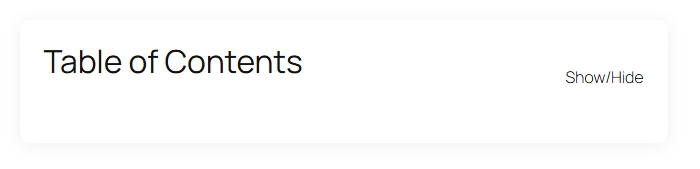FYP Table of Contents
| 开发者 | francoisyerg |
|---|---|
| 更新时间 | 2025年7月18日 00:57 |
| 捐献地址: | 去捐款 |
| PHP版本: | 7.4 及以上 |
| WordPress版本: | 6.8 |
| 版权: | GPLv2 or later |
| 版权网址: | 版权信息 |
详情介绍:
- 🚀 Automatic Generation: Instantly creates a structured table of contents from your content headings
- 🎨 Fully Customizable: Control appearance, styling, and which headings to include/exclude
- 📱 Responsive Design: Works perfectly on desktop, tablet, and mobile devices
- ⚡ Performance Optimized: Lightweight code with minimal impact on page load times
- 🔧 Easy Integration: Simple shortcode implementation - no coding required
- 🎪 Toggle Functionality: Optional collapse/expand feature for better UX
- 🌈 Theme Compatible: Works seamlessly with any WordPress theme
- 📊 Smart Detection: Only displays when minimum heading requirements are met
安装:
- Log in to your WordPress admin panel
- Go to Plugins → Add New
- Search for "FYP Table of Contents"
- Click "Install Now" and then "Activate"
- Add the shortcode
[fyplugins_table_of_contents]to any post or page
- Download the plugin files from WordPress.org
- Upload the plugin files to the
/wp-content/plugins/fyp-table-of-contentsdirectory via FTP - Activate the plugin through the 'Plugins' screen in WordPress
- Add the shortcode
[fyplugins_table_of_contents]to your content
[fyplugins_table_of_contents] anywhere in your post or page content where you want the table of contents to appear. The plugin will automatically scan your content for headings and generate the table of contents.屏幕截图:
常见问题:
Does this plugin work with any theme?
Yes, FYP Table of Contents is designed to work with all WordPress themes. If you notice any display issues, you can adjust your theme's CSS or customize the table of contents output using the plugin's shortcode parameters.
Can I customize how the table of contents is displayed?
Absolutely! You can personalize the table of contents using shortcode parameters such as title, class, include, exclude, and toggle. This allows you to match the table of contents to your site's style and needs.
Can I choose which headings appear in the table of contents?
Yes, you can specify which heading levels (H1–H6) to include or exclude using the include and exclude shortcode parameters.
Will this plugin affect my site's performance?
FYP Table of Contents is lightweight and optimized for performance. It only generates and displays the table of contents when needed, so it has minimal impact on your site's speed.
Can I use multiple table of contents on the same page?
Yes, you can add multiple instances of the shortcode on the same page with different parameters to create customized table of contents for different sections.
Can I style the table of contents to match my theme?
Yes, you can use the class parameter to add custom CSS classes and style the table of contents to perfectly match your theme's design.
What happens if my content doesn't have enough headings?
The plugin only displays the table of contents when the minimum number of headings (default: 3) is met. You can adjust this using the min_headings parameter.
Is the plugin translation ready?
The plugin is built with internationalization in mind and can be translated into other languages.
How do I exclude specific headings from the table of contents?
Use the excluded parameter with CSS selectors or specific heading text. For example: excluded=".no-toc,#skip-this"
更新日志:
- Added: Caching system to improve performance.
- Added: Shortcode detection to prevent processing when not needed.
- Initial release
- Automatic table of contents generation from heading tags
- Customizable shortcode with multiple parameters
- Responsive design for all devices
- Theme compatibility across all WordPress themes
- Toggle functionality for collapsible table of contents
- Smart heading detection and filtering