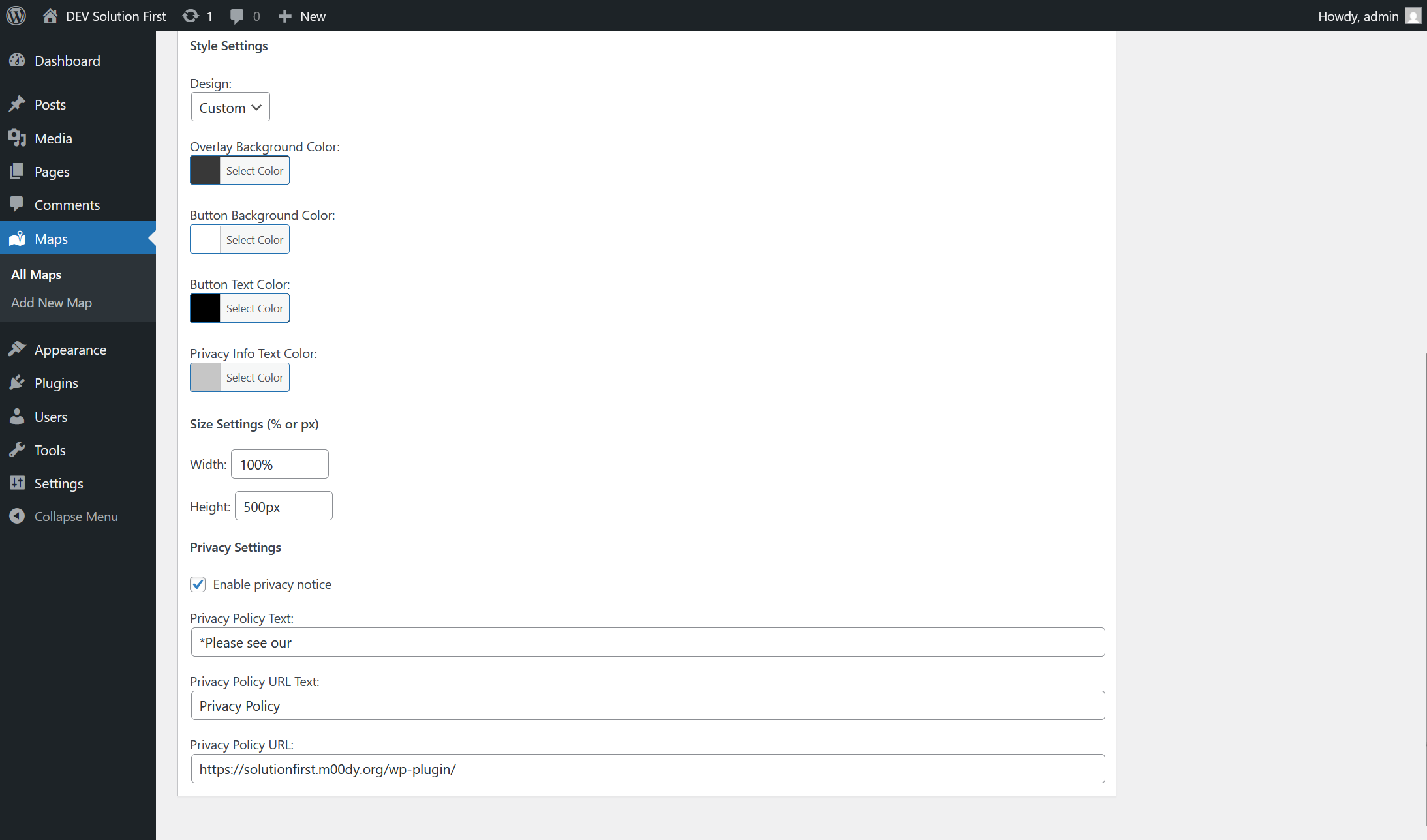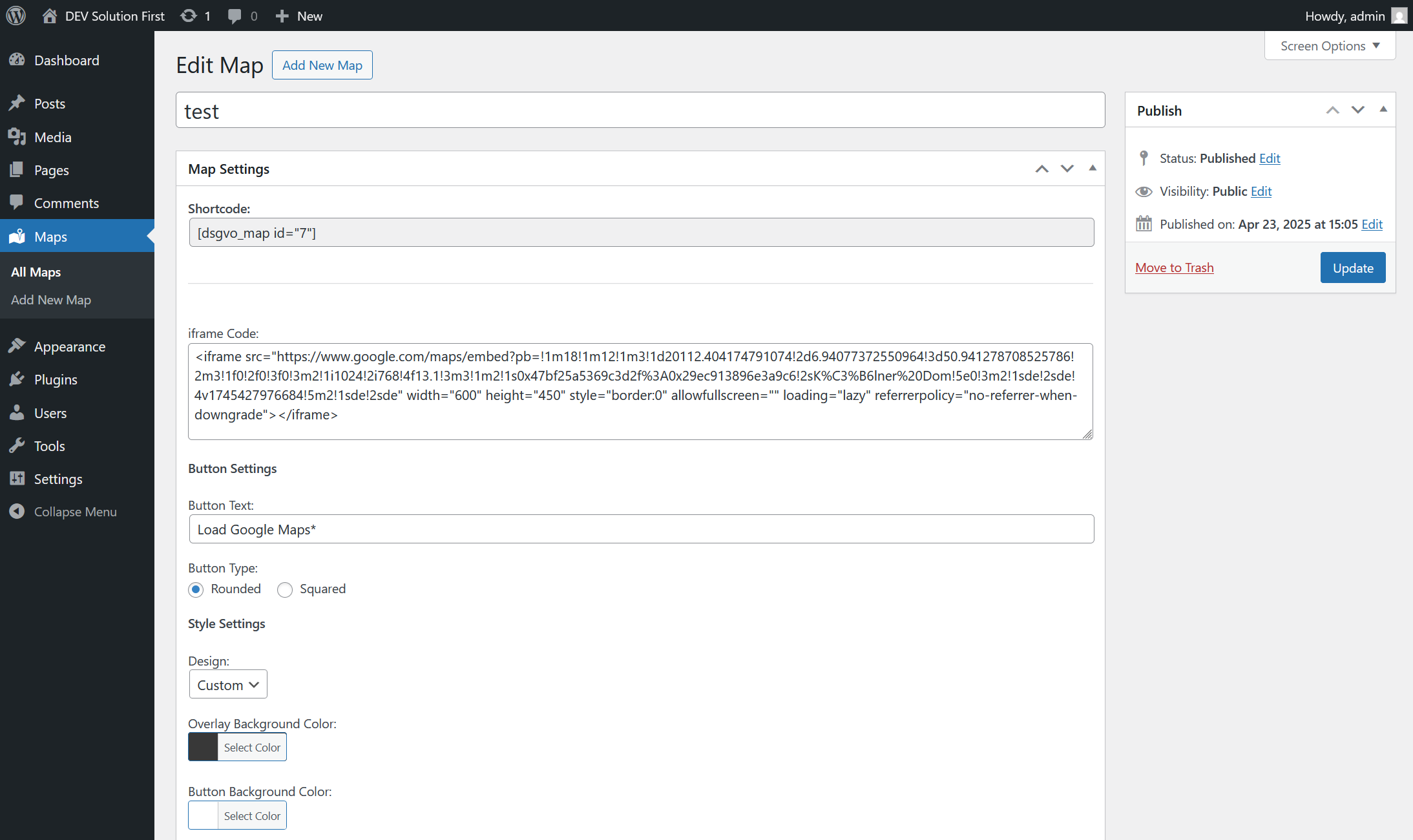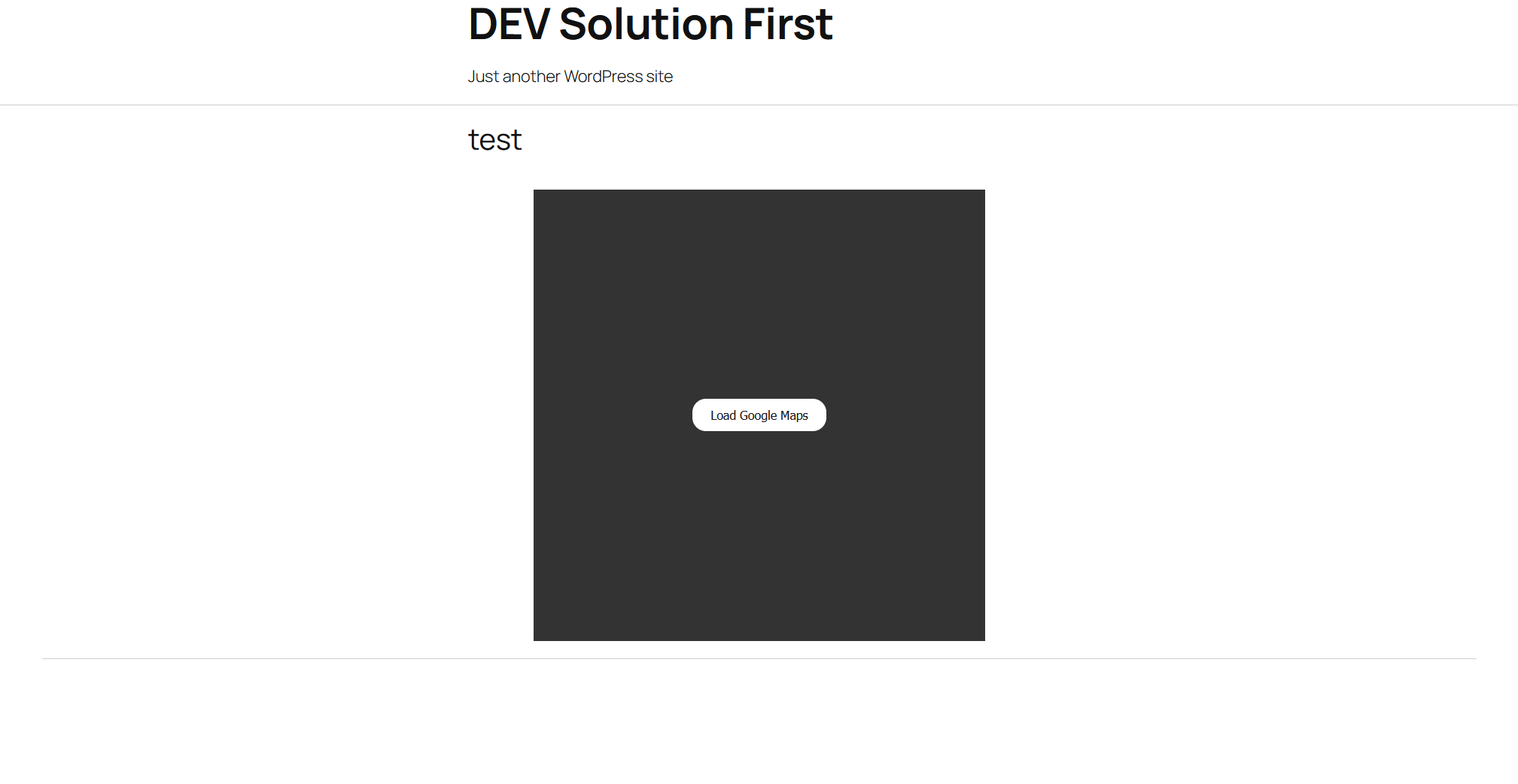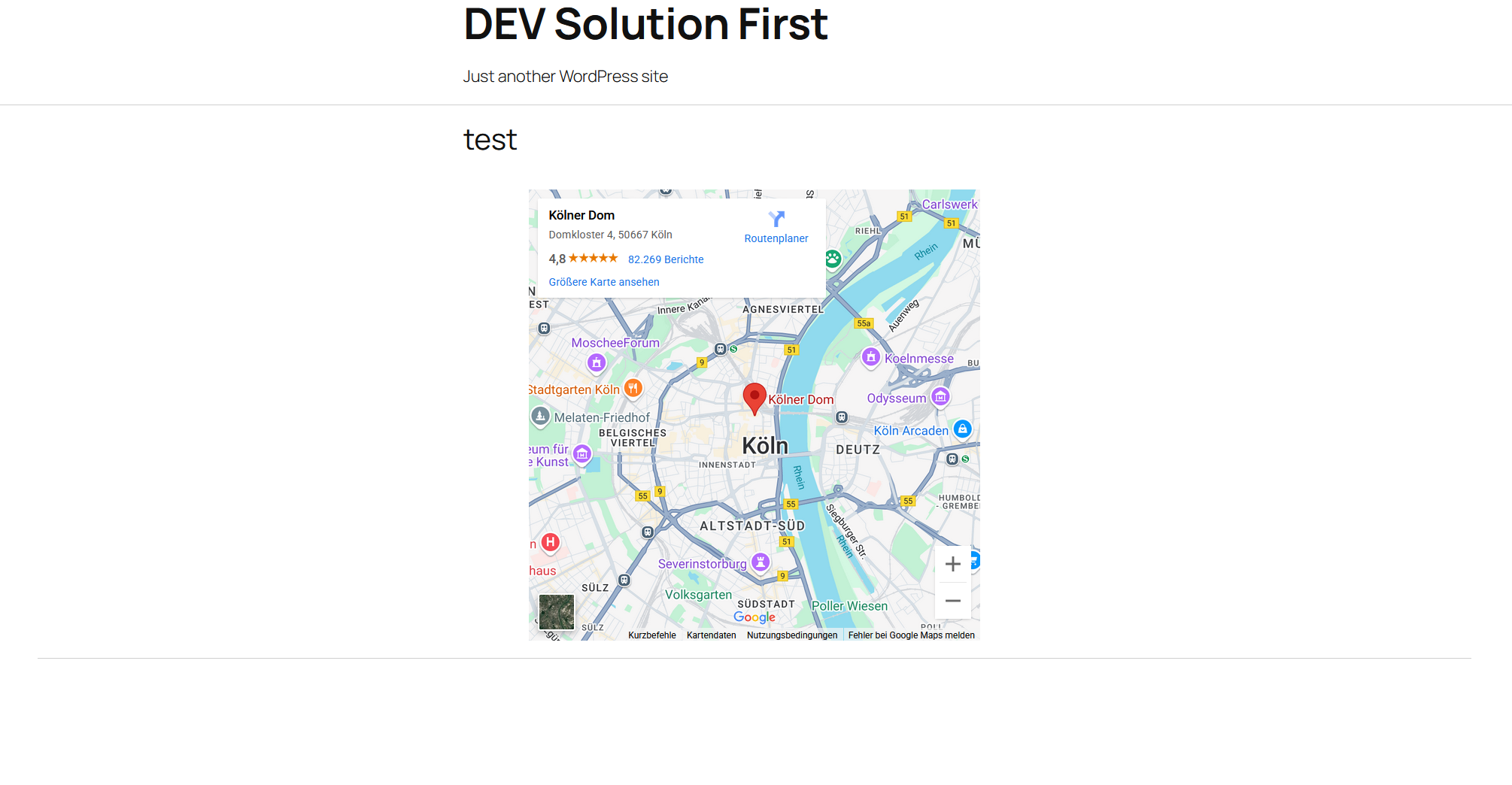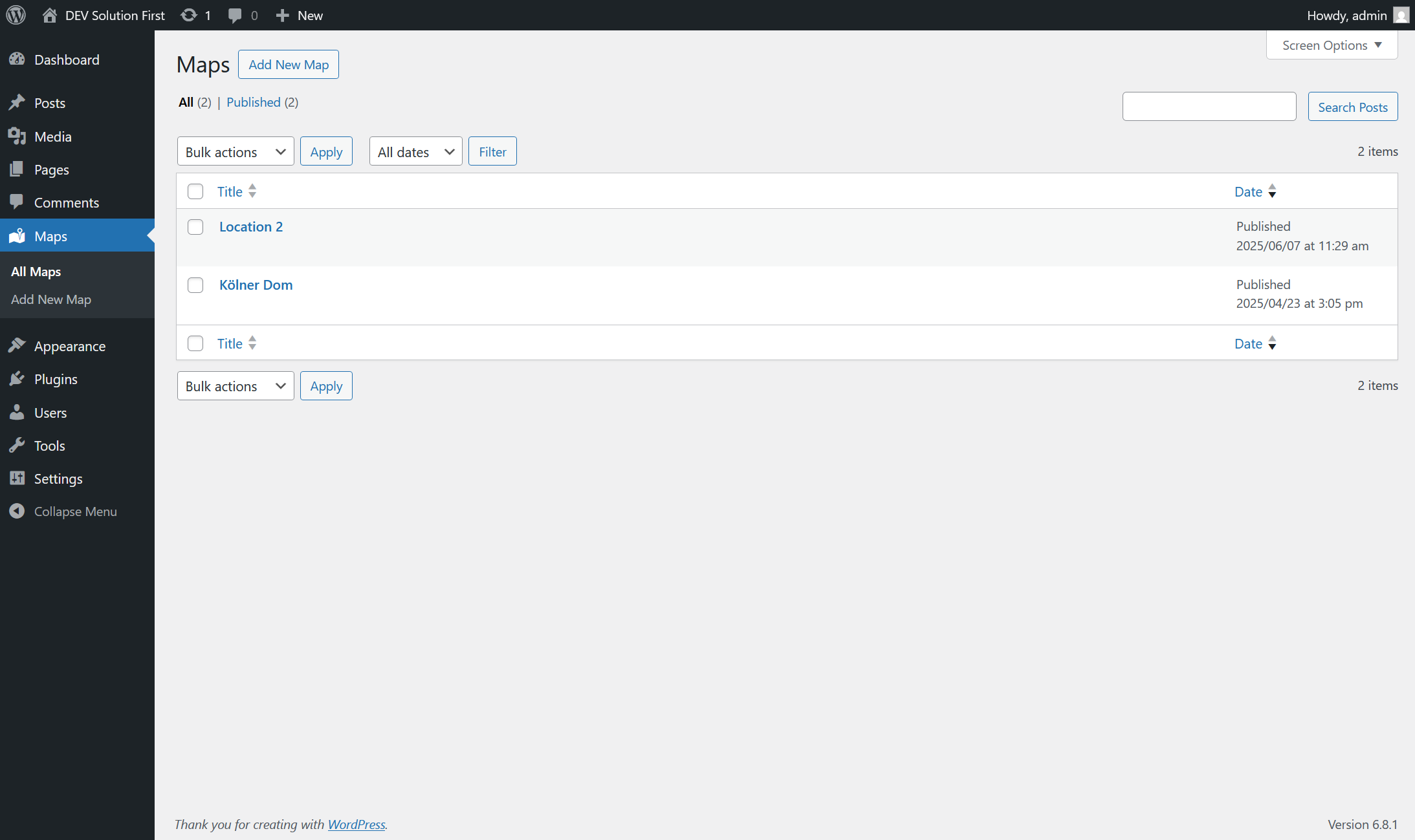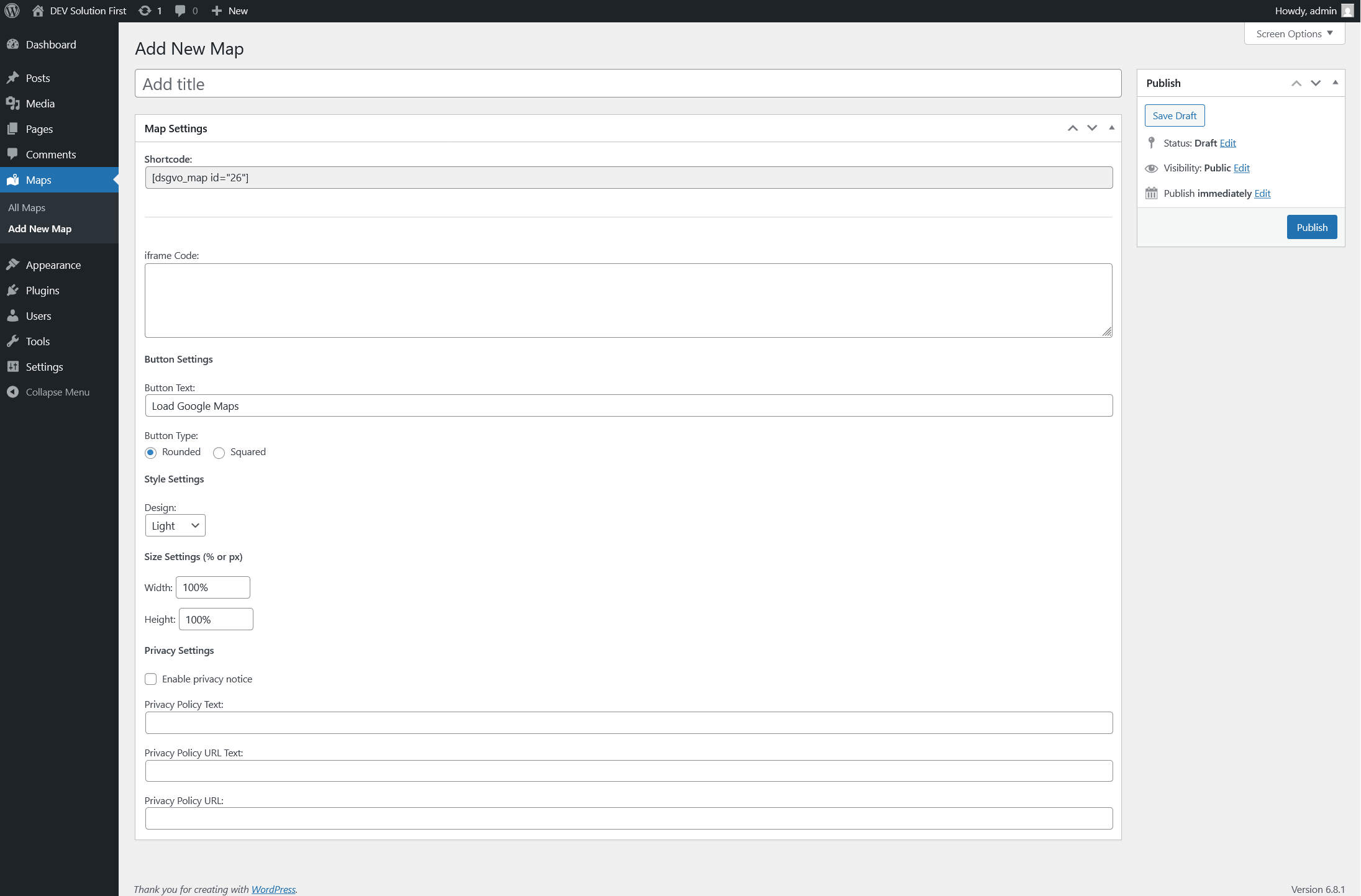GDPR-DSGVO compliant Embeds for Google Maps
| 开发者 | solutionfirst |
|---|---|
| 更新时间 | 2026年1月5日 20:40 |
| 捐献地址: | 去捐款 |
| PHP版本: | 7.4 及以上 |
| WordPress版本: | 6.9 |
| 版权: | GPLv2 |
| 版权网址: | 版权信息 |
详情介绍:
A flexible WordPress plugin that lets you create fully GDPR-DSGVO compliant Google Maps embeds with per-map customization right in the settings.
Visit our live demonstration at Live Plugin Demo - Solution First
- GDPR-DSGVO compliant: Your Google Maps iframe embedding only loads after consenting via button click. Hence there are no requests made to Google's server beforehand.
- Iframe Input: Paste your Google Maps iframe code and see the shortcode for easy insertion.
- Consent Button: Define your own button text (e.g. Load Google Maps), choose rounded or square styling, and pick background and text colors.
- Design Modes: Select a light or dark overlay or go “custom” to set your own overlay background, button colors and privacy-text colors via the WordPress color picker.
- Size Control: Specify map width and height in % or px (e.g. 100% or 600px).
- Privacy Notice: Toggle a GDPR-DSGVO notice, enter custom info text and link text, and point it to your privacy-policy URL.
- Unlimited Maps: Free tier by default lets you add unlimited embeds. Have fun!
- Full Translation: Decide whether you want to use this plugin with English translation or German translation.
- No Advertising: Enjoy an advertising-free environment hence this Plugin does not display any advertising.
- Upload the entire
gdpr-dsgvo-compliant-google-maps-embedsfolder to the/wp-content/plugins/directory. - Activate the plugin through the 'Plugins' menu in WordPress.
- Go to Maps → Add New to create your first DSGVO-compliant map. Support and Feedback If you need assistance or have any suggestions, please don’t hesitate to get in touch wordpress-support@m00dy.org. We’re happy to help and value your feedback! Please also check out our corresponding GDPR-DSVGO YouTube Plugin for safe video embedding.
屏幕截图:
常见问题:
How do I add a map to a page?
Place the shortcode [dsgvo_map id="123"] - where 123 is the map ID - directly inside your content.
Where do I find the iframe code?
Visit Google Maps via website on your PC or laptop and search for your desired location to open the location listing. Click on the share icon inside your location listing and go to the embedding tab to copy the full HTML starting with <iframe src=.
Is this plugin free to use or do I need a license?
Yes, this plugin is free to use and you can add unlimited maps.
Where can I find more information?
Visit us at GDPR-DSGVO compliant Embeds for Google Maps - Solution First.
更新日志:
1.0.4
- Updated README: Added / Expanded Plugin information.
- Code Refactoring (Removed duplicate of plugin constant, removed unnecessary calls during uninstall).
- Removed the map limit and license option. Now every user can add unlimited maps without any license key.
- Removed call to load_plugin_textdomain() hence it's not needed anymore (only necessary for WordPress Versions < 4.6).
- Code Refactoring (code structure, code comments).
- Adjusted the screenshots (removed some, added new) due to no longer having a license option.
- Bug Fix Privacy Info Spacing: Spacing between Privacy Info Text and Privacy Info Link.
- Bug Fix Privacy Info Color: If user selects custom Privacy Info Text Color it now also applies to the link not only to the text.
- Bug Fix JavaScript Integration of sandbox flags for iframe embedding: Allowed Pop-ups and Top-Level-Navigation to prevent COOP-Errors while opening "large map" by clicking a link inside the rendered iframe.
- Initial release: basic GDPR-DSGVO-compliant Google Maps iframe embed with limit of 3 maps with the free license and unlimited maps with the professional license