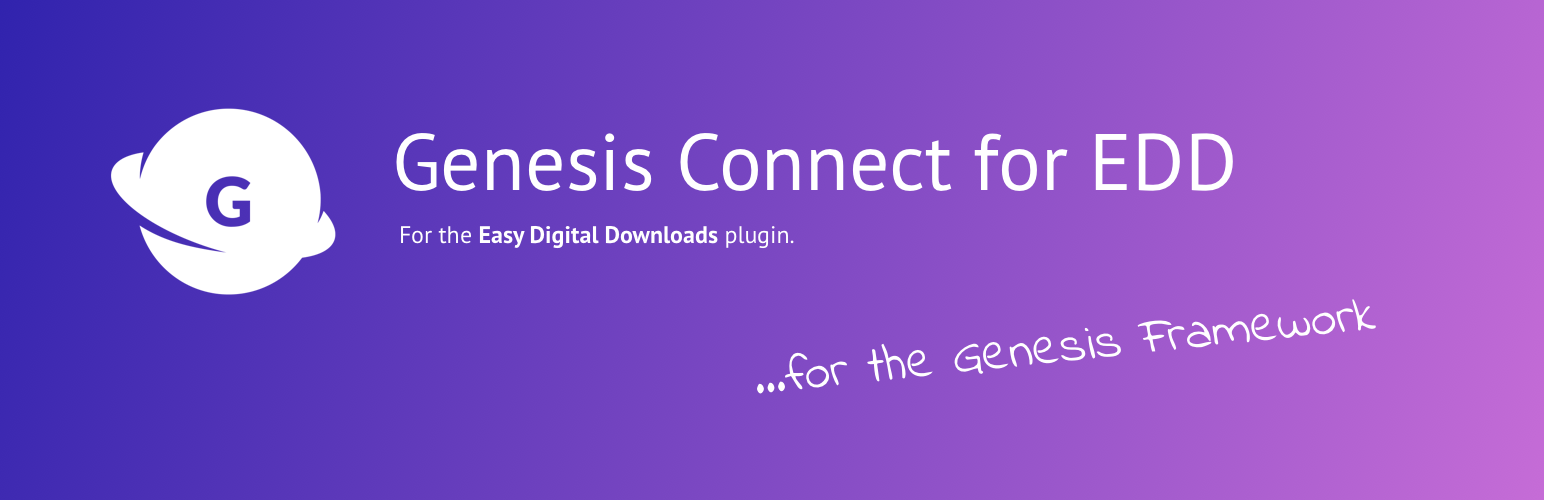
Genesis Connect for Easy Digital Downloads
| 开发者 |
daveshine
deckerweb |
|---|---|
| 更新时间 | 2019年2月22日 06:23 |
| 捐献地址: | 去捐款 |
| PHP版本: | 3.3 及以上 |
| WordPress版本: | 5.1 |
| 版权: | GPL-2.0+ |
| 版权网址: | 版权信息 |
详情介绍:
/edd/ folder and customize these copies as much as you like. You can also create your own taxonomy-{taxonomy}.php and taxonomy-{taxonomy}-{term}.php templates in the same location and this plugin will find them and use them to display your website's Download Category and Download Tag archives. See the Template Hierarchy to learn more about naming requirements for taxonomy templates.
Additionally, the plugin adds full support for the Genesis SEO Settings, inpost metaboxes for Layout Settings plus plugin support for "Genesis Simple Sidebars" as well as "Genesis Simple Menus". Further, two additional (shortcode aware) sidebars are provided for the use on top of the Downloads Archives page and for Single Download pages. Further, breadcrumbs display and post meta info is tweaked for optimized usage.
Please note: This connect plugin is not required for Genesis & Easy Digital Downloads users but makes life a lot easier!
Plugin support from the ecosystem
- "Genesis Simple Sidebars" (free, by StudioPress)
- "Genesis Simple Menus" (free, by StudioPress)
- "Easy Digital Downloads Toolbar" (free, by David Decker - DECKERWEB)
- "Genesis Toolbar Extras" (free, by David Decker - DECKERWEB)
- English (default) - always included
- German (de_DE) - always included
- .pot file (
genesis-connect-edd.pot) for translators is also always included :) - Easy plugin translation platform with GlotPress tool: Translate "Genesis Connect for Easy Digital Downloads"...
- Your translation? - Just send it in Credit where credit is due: This plugin here is based on the work of Ade Walker & StudioPress for "Genesis Connect for WooCommerce" (GPLv2 or later).
- I am open for your suggestions and feedback - Thank you for using or trying out one of my plugins!
- Drop me a line @deckerweb on Twitter
- Follow me on my Facebook page
- Or follow me on +David Decker on Google Plus ;-)
- Plugin tip: My Easy Digital Downloads Toolbar -- a great time saver and helper tool for EDD!
- Also see my other plugins or see my WordPress.org profile page
- Tip: GenesisFinder - Find then create. Your Genesis Framework Search Engine.
- Hey, come & join the Genesis Community on Google+ :)
安装:
- Upload the entire
genesis-connect-eddfolder to the/wp-content/plugins/directory -- or just upload the ZIP package via 'Plugins > Add New > Upload' in your WP Admin - Activate the plugin through the 'Plugins' menu in WordPress
- Go, manage and display your digital downloads even more easily :)
/wp-content/languages/genesis-connect-edd/ (just create this folder) - This enables you to use fully custom translations that won't be overridden on plugin updates. Also, complete custom English wording is possible with that, just use a language file like genesis-connect-edd-en_US.mo/.po to achieve that (for creating one see the tools on "Other Notes").屏幕截图:
常见问题:
Does this plugin work with the latest WordPress version and also older versions?
Yes, this plugin works really fine with the latest WordPress branch 3.5, plus the upcoming 3.6; it should also work fine with legacy branches 3.3 and 3.4. And sorry, it DOES NOT work with older WordPress versions so please update your install if you haven't done yet :).
How can I use my own templates with a child theme?
(1) Best practice for making an existing child theme compatible: In your child theme just create an folder named /edd/ and copy the template files from this plugins "template" folder into it. Then customize these copies as much as you like (some skills with Genesis & WordPress hooks and filters are strongly recommended...). You can also create your own taxonomy-{taxonomy}.php and taxonomy-{taxonomy}-{term}.php templates in the same location and this plugin will find them and use them to display your website's Download Category and Download Tag archives. See the Template Hierarchy to learn more about naming requirements for taxonomy templates.
(2) Developers can also use the child theme root folder and package their native templates their. My integration plugin supports the root folder from version 1.1.0+ on!
Which post types are supported by this plugin?
Only the 'Download' post type!
- currently the post type uses this ID/tag:
download-- plus taxonomies:download_categoryanddownload_tag - This will soon change to this ID/tag:
edd_download-- plus taxonomies;edd_download_categoryand 'edd_download_tag`
更新日志:
- NEW: Added support for Post Type Archive settings by default - this new Genesis core feature comes with Genesis 2.0+.
- NEW: Added support for "Scripts" inpost meta box by default - this updated Genesis core feature comes with Genesis 2.0+ (formerly bound to Genesis SEO Meta box).
- NEW: Added HTML5 markup support for the Widget Areas if Genesis 2.0+ & HTML5 is active.
- NEW: Added small integration with "Genesis Prose Extras" plugin, if EDD used with Prose child theme.
- UPDATE: Fixed and improved Post Meta taxonomy support to avoid strange debug notices and warnings.
- UPDATE: Improved translation loading.
- UPDATE: Updated German translations and also the .pot file for all translators.
- UPDATE: Successfully tested with WordPress 3.6 and 3.7 branches.
- UPDATE: Improved logic for Post Meta display/ integration.
- UPDATE: Added a lot more filters throughout the plugin, to give developers more flexibility (and a possible "playground"... :).
- UPDATE: Changed the Downloads settings link on plugins page to respect the post type label name; additionally added a filter :).
- UPDATE: Improved and extended help tab system.
- CODE: Some code/documentation updates & improvements.
- UPDATE: Updated German translations and also the .pot file for all translators.
- UPDATE: Initiated new three digits versioning, starting with this version.
- UPDATE: Moved screenshots to 'assets' folder in WP.org SVN to reduce plugin package size.
- NEW: Added support for upcoming ID/tag change of the 'Download' post type in Easy Digital Downloads, this way the integration plugin is future-proof already by keeping full backwards compatibility at the same time :).
- REMOVED: Removed the breadcrumbs arguments completely, as the built-in post type support in Genesis itself is really enough and satisfying here. (Note: For users who need special stuff here, this could be added to functions.php or a functionality plugin.)
- NEW: Easy plugin translation platform with GlotPress tool: Translate "Genesis Connect for Easy Digital Downloads"...
- UPDATE: Updated German translations and also the .pot file for all translators.
- Initial release
)](https://cdn.jsdelivr.net/wp/genesis-connect-edd/assets/screenshot-1.png)
)](https://cdn.jsdelivr.net/wp/genesis-connect-edd/assets/screenshot-2.png)
)](https://cdn.jsdelivr.net/wp/genesis-connect-edd/assets/screenshot-3.png)